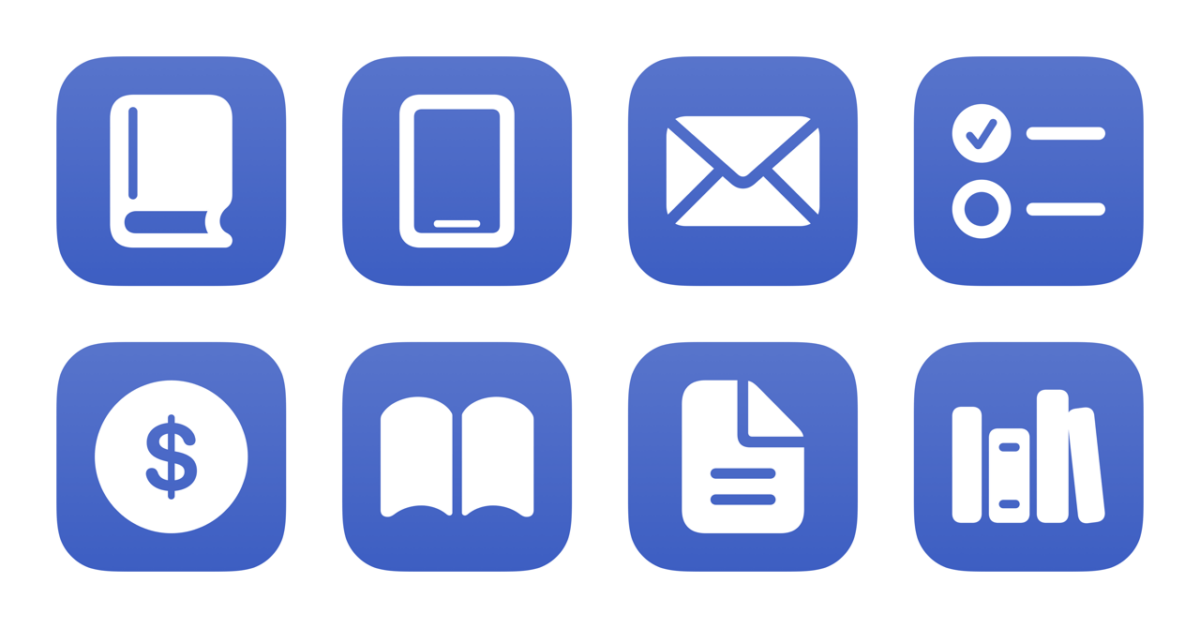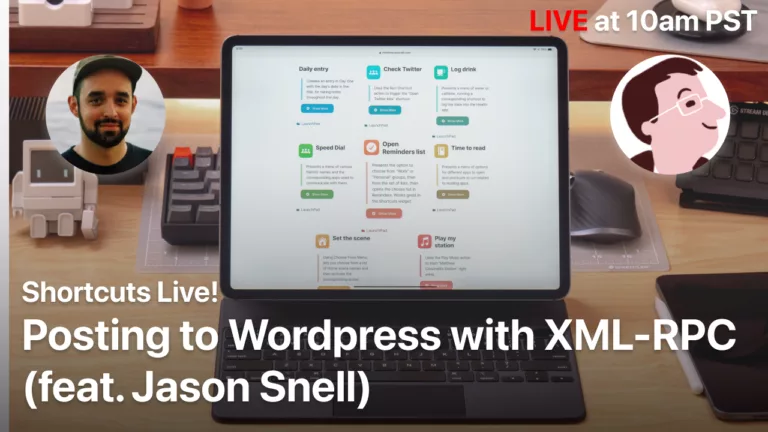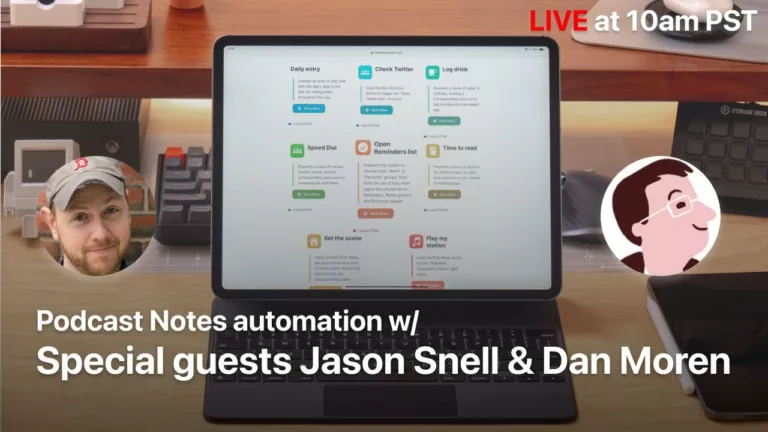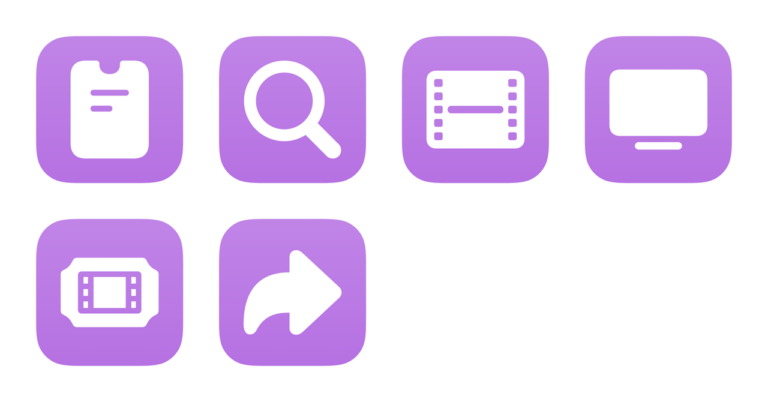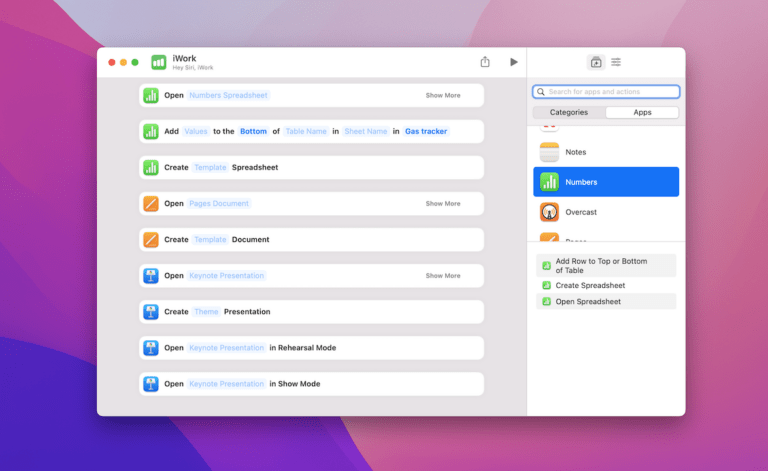I’ve just added a new folder to the Shortcuts Library — my set of Kindle shortcuts:
- Open the Kindle app: Opens the Kindle app on iOS and Mac to the default library view, letting you browse your collection and select a book or PDF to read.
- Read my Kindle book: Opens the Kindle app to the most recent book you were reading.
- Send to Kindle: Takes the file from input and emails it to your Send To Kindle email address.
- Set Kindle charging reminder: Sets a reminder 4 hours from the current time that your Kindle is done charging.
- Buy books on Amazon: Opens the Amazon page for Kindle so you can buy books directly.
- Manage Kindle books: Opens Amazon to the Digital Content page of “Manage Your Content and Devices” to show your Kindle books.
- Manage Kindle Docs: Views the Docs category in the Content section of Amazon’s “Manage Your Content and Devices” for Kindle.
- Manage Kindle Unlimited: Opens Kindle Unlimited to let you manage your digital content, to deliver, remove, or return your book.
Check out the folder of Kindle shortcuts on the Shortcuts Library.