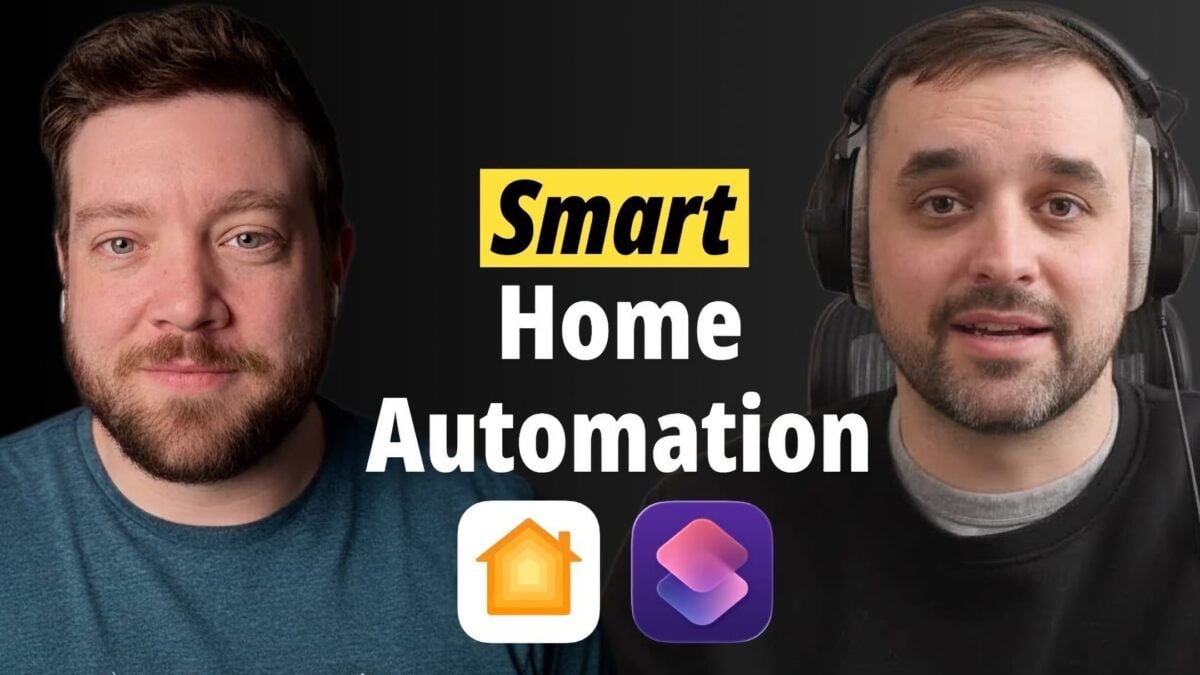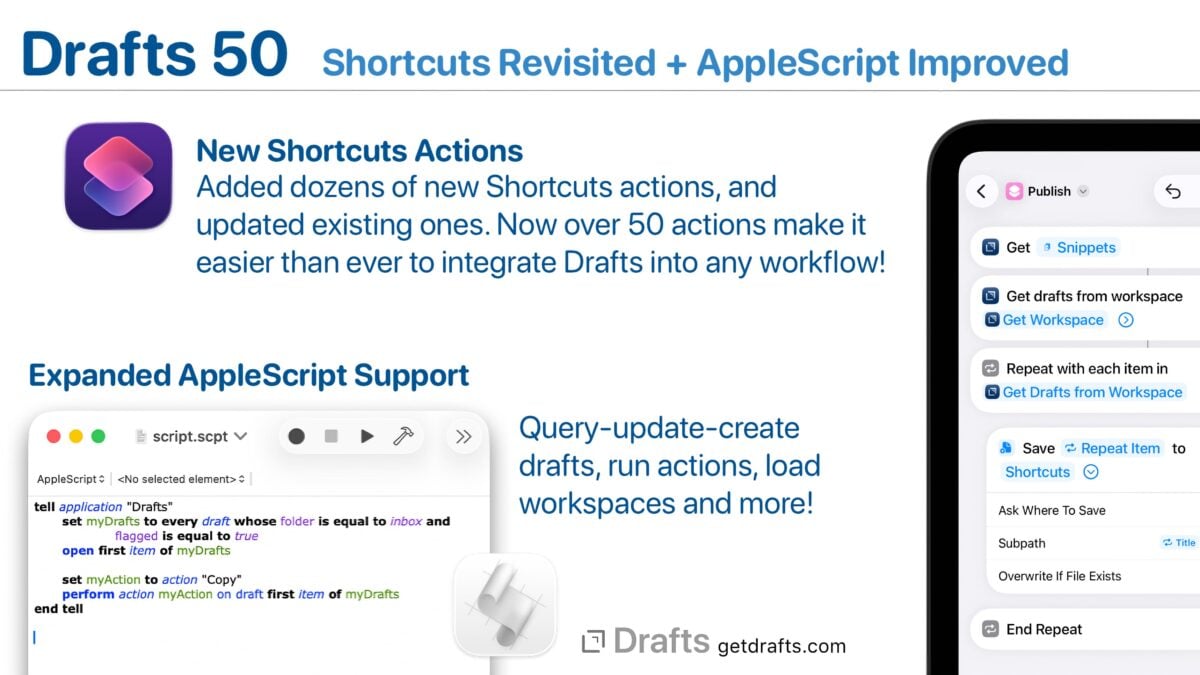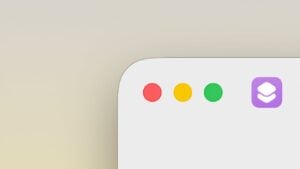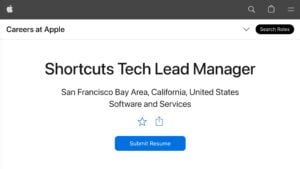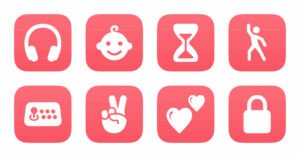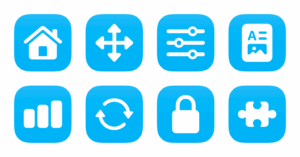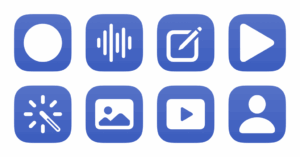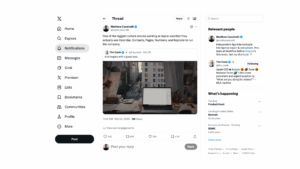Featured Stories
Highlights from the blog
Table of Contents
Learn about Apple’s Shortcuts app

Shortcuts Catalog
Explore my resources for Shortcuts, from my custom shortcuts library to my directory of actions.

Shortcuts Library
Get hundreds of custom-made Shortcuts for all your Apple devices.

Action Directory
Discover endless possibilities by learning about all the utilities in Shortcuts.

Membership Program
Enhance your setup with bonus shortcuts, members only posts, and exclusive perks.
Newsletter
Stay up-to-date with ease
What's New in Shortcuts
Get my newsletter covering everything to know about Apple's Shortcuts. Delivered on the 15th and last of each month.
Thank you!
You have successfully joined our subscriber list.
More Stories
Full posts from yours truly
Feb 05, 2026
If you're building with a Terminal chatbot, make yourself a Developer directory to store all your projects.
Feb 04, 2026
If you're fatigued by the animation in long-running shortcuts, my tip for you is: run it without opening it first.
Feb 04, 2026
Apple is hiring a new Tech Lead Manager for the Shortcuts team – an intriguing role (located in the San Francisco Bay Area).
Jan 21, 2026
Filipe Esposito has an exposé on Enchanté (and Enterprise Assistant), Apple's way of testing their AI tools internally.
Jan 21, 2026
Code-named Campos, Siri will convert to a chat experience rather than one-off requests – check out the full report from Bloomberg.
New Shortcuts
Recent additions to the Shortcuts Library
After rebuilding my Action Button shortcut, I've shared the new version with subscribers – get Action Shortcuts now.
Dec 16, 2025
With the release of Apple Music Replay for 2025, I've updated my folder of shortcuts with the new playlist – plus the Replay All Time playlist added to the service in June.
Dec 03, 2025
Check out my shortcuts for websites running on WordPress. Use these to log in to your dashboard, manage your pages, update plugins, and quickly access your homepage.
Nov 21, 2025
I've added a new folder of shortcuts for X, "the everything app" – formerly Twitter. Use these to access sections of the app, make the most of Lists, perform advanced searches, and access elements of your profile.
Nov 20, 2025
Check out my shortcuts for Meta AI on the web – quickly start a new chat, browse Vibes creations, generate an AI image or video, and access AI Studio.
Nov 19, 2025
Offsite
Cross-posts for my content, elsewhere
Shortcuts news since the betas, my iPhone 17 feedback, going viral, Sky getting acquired to work on ChatGPT, and... App Intents
Nov 02, 2025
I went viral on Twitter sharing a story about joining Apple – the first place I worked where everyone actually used iWork.
Oct 23, 2025
Quick test of a short-form format for member podcasts where I read out recent posts with added context – starting with new actions in the iOS betas.
Aug 09, 2025
This week, developer Rudrank Riyam, author of the AiOS Dispatch newsletter, joins me to talk about his experiences developing for Apple platforms using AI-assisted coding, and what we're interested in ahead of Apple's WWDC.
May 27, 2025
Designer and developer Vidit Bhargava joined me to talk about his framework for app development centered around designing actions first, particularly as it relates to Apple Intelligence.
May 22, 2025
Links
Quotes from others’ work you should check out
After reports that the new Siri won't be coming in iOS 26.4, Apple has confirmed a 2026 release to soothe investor worries.
Feb 12, 2026
For anyone using Claude Code or OpenClaw, try querying Spotlight with Apple's own Terminal tool `mdfind.`
Feb 04, 2026
Amazon has rolled out Alexa+ (free if you already have Prime) and shared details like how usage is up 2x.
Feb 04, 2026
Casey Liss has shared a unique Status Board setup he's created using a now-discontinued switch and Home Assistant – clever.
Feb 03, 2026
New from Apple: Developers can leverage coding agents, including Anthropic’s Claude Agent and OpenAI’s Codex, directly in Xcode to tackle complex tasks autonomously, helping them develop apps faster than ever.
Feb 03, 2026