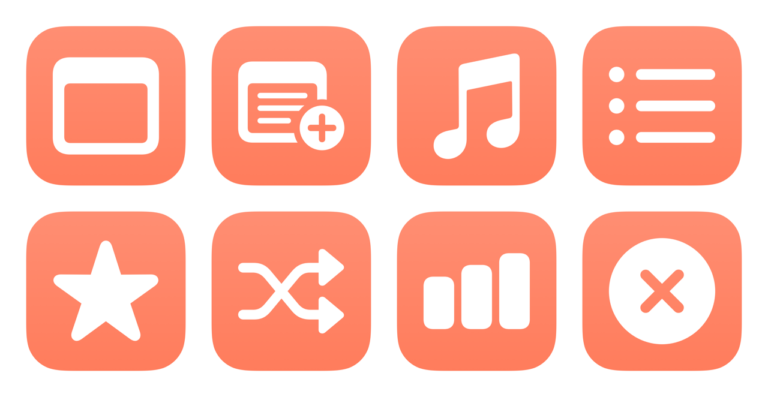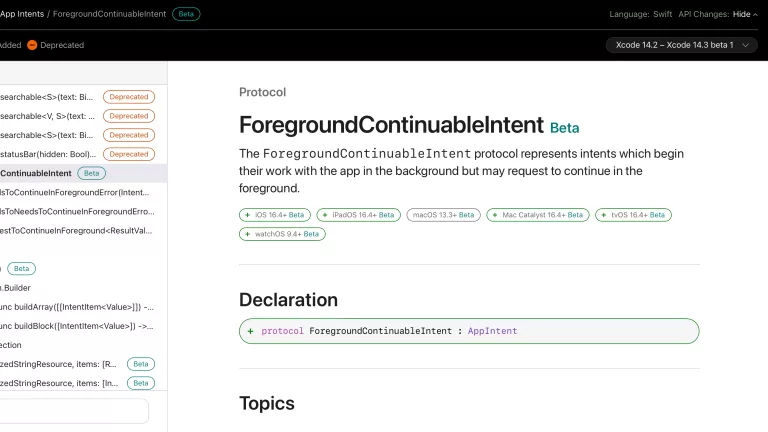Apropos of something admirable, I’ve just added a new folder to the Shortcuts Library — my set of MacStories shortcuts for interacting with MacStories.net, the premiere independent website for Apple news, app reviews, and Shortcuts coverage.
Use these shortcuts to access different parts of the site, find and listen to MacStories podcasts, show the website’s social media profiles, and dive into Club MacStories content.
MacStories is the website that introduced me to Shortcuts originally, and I learned so much from the Workflow tag back in the day – check it out:
- Open MacStories.net: Opens the main homepage of MacStories.net, showing the latest stories from Federico Viticci and friends.
- Show stories from MacStories RSS: Pulls 25 items from the MacStories main RSS feeds and asks you to choose which to open in Safari.
- Show MacStories podcasts: Opens the Apple Podcasts link for the MacStories channel, where you can discover and follow podcasts from the network.
- Play a MacStories podcast: Presents a menu of MacStories shows, then plays the next episode from the selected show based on the preselected custom sort order (or default order from the Podcasts app).
- Open MacStories on Flipboard: Opens the MacStories account on Flipboard so you can read stories from Federico Viticci and friends.
- Show the Setups on MacStories: Opens the Setups page on the MacStories website where the team shares about their devices and desk setups in-depth.
- Show Reviews on MacStories: Opens the Reviews category on the MacStories website where the team posts app coverage and reviews.
- Show the Shortcuts Archive on MacStories: Opens the Shortcuts Archive page on the MacStories website where the team hosts over 300 shortcuts freely available to download.
- Open Club MacStories+ on Discord: Opens the deep link into the General channel in the private Discord for members of Club MacStories. Join Club MacStories for access: https://club.macstories.net
- Show the Shortcuts tag on MacStories: Opens the tag page on the MacStories website for stories marked with “Shortcuts.”
- Show the Workflow tag on MacStories: Opens the tag page on the MacStories website for stories marked with “Workflow,” the original version of the Shortcuts app – these stories introduced me to the app before I joined the team. So, uh, thanks Federico!
- Open MacStories on Mastodon: Opens the MacStories profile in the Mastodon app or on the web.
- Open MacStories on Bluesky: Opens the MacStories profile in the Bluesky app or on the web.
- Open from Club MacStories RSS feed: Given your custom Club MacStories RSS feed, this will retrieve the 25 latest items published for members-only and asks you which links you want to open.
- Open Club MacStories: Shows the main homepage for Club Macstories, the members-only portion of the MacStories website with weekly newsletters, community events, and private stories with more advanced techniques.
- Open Club MacStories on Discord: Opens the deep link into the General channel in the private Discord for members of Club MacStories. Join Club MacStories for access: https://club.macstories.net
- Advertise on MacStories: Opens the “Advertise” page on the MacStories website where brands can learn more about how to sponsor the website and advertise to the passionate group of MacStories readers.
Check out the folder of MacStories shortcuts on the Shortcuts Library.