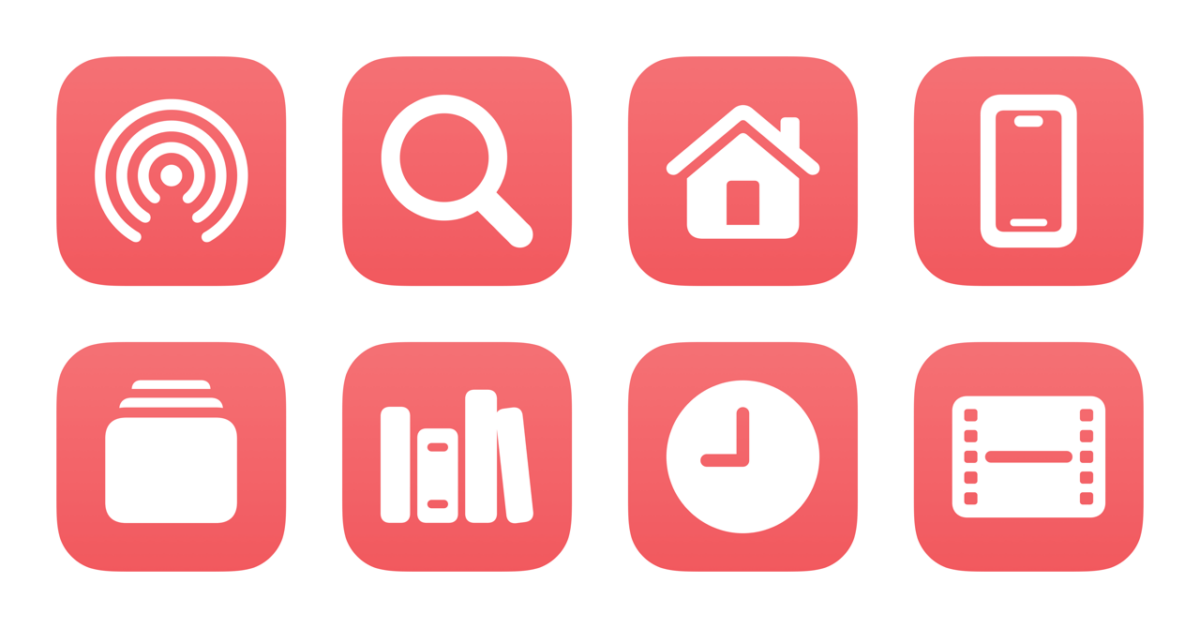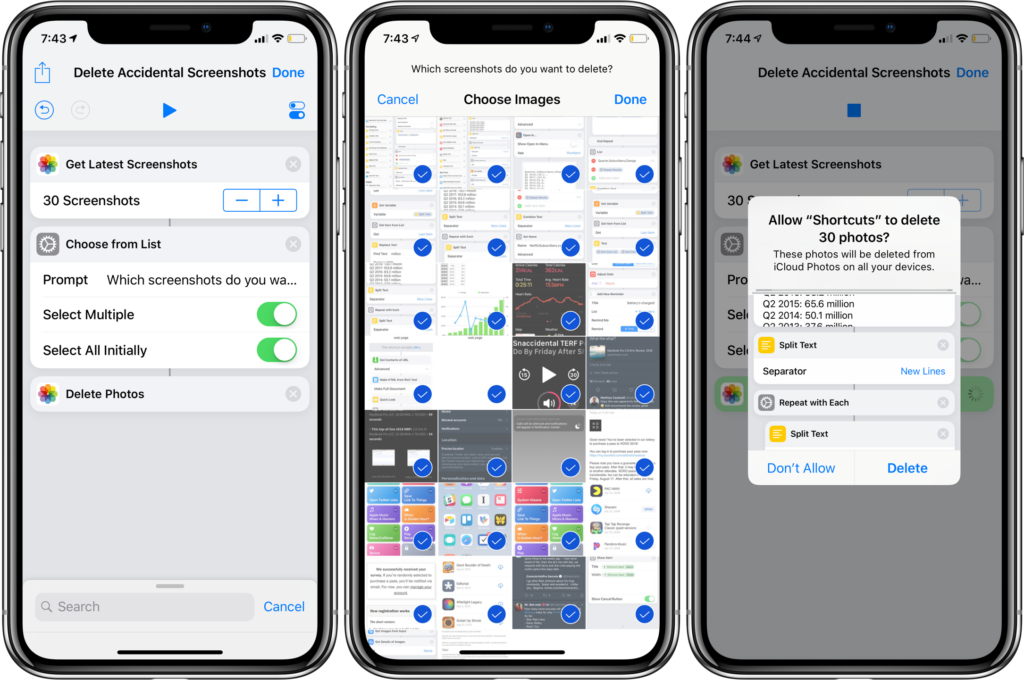I’ve just added a new folder to the Shortcuts Library — my set of YouTube app shortcuts:
- YouTube on TV: Opens the YouTube app on the chosen Apple TV, then opens the YouTube app on your mobile device – this lets you connect the two and manage your TV queue from your phone or iPad.
- Search YouTube: Prompts you to enter a query and then opens it YouTube in Safari.
- Open my Home feed: Opens YouTube.com on the web or redirects to the Home tab in the app.
- Open YouTube Shorts: Opens the YouTube Shorts feed in the iOS and iPad apps, or the YouTube Shorts page on web.
- Open my Subscriptions: Opens the Subscriptions tab in the YouTube app to show only videos from people you’ve followed.
- Show YouTube library: Opens the link to the Library tab of YouTube, which shows your History, Watch Later, Playlists, and Liked Videos.
- Open my Watch Later: Opens the deep link into the Watch Later page of the YouTube website, where I can then watch videos in picture-in-picture. Requires opening in Safari after showing page.
- Browse my movies on YouTube: Opens the YouTube section for purchased movies, including films synced with Movies Anywhere.
- Open my YouTube Clips: Opens your personal feed on Clips saved from YouTube videos. Use this feature to capture important ideas and give them custom titles, and have a feed of personalized clips to view again later.
- Show my Liked videos: Opens the automatic playlist for Liked videos created for every YouTube account.
- Open my watch history: Opens the deep link into the History section of the YouTube library page in the app.
- Manage subscribed YouTube Channels: Opens the feed of channels you’ve subscribed to on YouTube – use this to directly access channels using Search, or clean up your subscriptions by removing some.
- Watch in YouTube app: Redirects a web URL for a YouTube into the mobile app by replacing
https://withyoutube://in the link. - Who’s live on YouTube?: Opens the Subscriptions feed sorted as a list so you can see who’s live at the top.
- YouTube TV: Turns on my living room TV, opens the YouTube app, and shows the remote control on the current device so I can navigate the interface. When run from Mac, opens YouTube in Safari in fullscreen.
Check out the folder of YouTube app shortcuts on the Shortcuts Library.