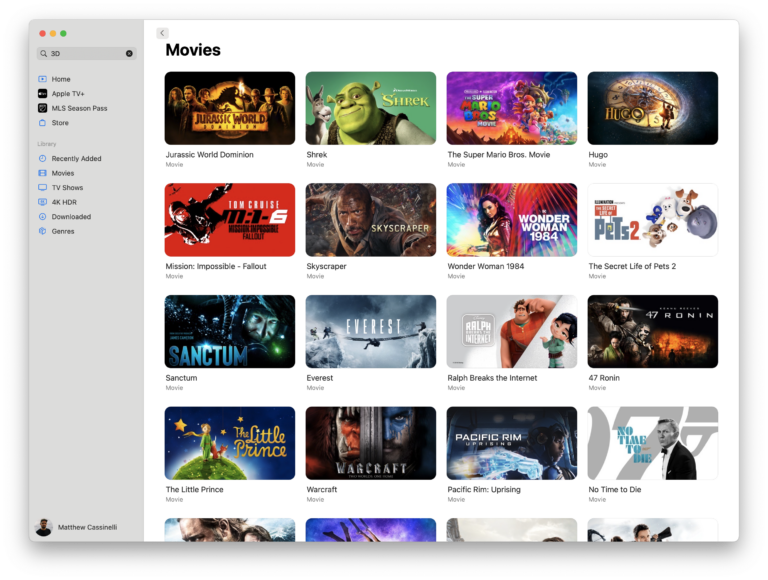Open Apple TV Search
Opens the Search page in the TV app, letting you quickly type out a query or pick from their curated categories.
Scripting Actions
Extra Details
More From This Folder
Watch Star Wars
Presents a menu of all the Star Wars films and TV shows in order, linking to the TV app page for each entity.
Open MLS Season Pass
Opens the TV app to the dedicated section for Major League Soccer.
Open Apple TV Sports
Opens the TV app to the Sports tab to show categories like football, soccer, baseball, and other sports alongside your Favorite Teams.
Watch Futurama
Shows the Futurama series in the TV app so you can watch old or new episodes.
Open Apple TV Store
Opens the Srore tab of the TV app to show the top TV shows and Movies that are on sale.
Open Trailers
Opens to the Movies and TV Trailers section of the TV app (which replaced the dedicated Trailers app).
More From The Library
Open my presentation
Opens a pre-selected Keynote presentation. I use this with any current presentation that I may be working on.
Open Apple Music Essentials
Opens the Apple Music curator page for Essentials playlists of the top tracks from popular artists – great for playing across an artist’s discography instead of picking an album.
See my Apple Store bag
Opens the “Bag” checkout page for the Apple Store. Use this shortcut to reopen your Apple Store “cart” and see the subtotal or add or remove items before checking out.
Show Technology from The News Desk
Opens the URL for The News Desk’s Technology section to see top stories curated by Flipboard.
Mark project as complete
Asks you to pick an area, then a project, then marks it as done.
Get way deeper into Shortcuts – become a member.
Browse more
Shortcuts Membership
Enhance your experience with bonus shortcuts, folder bundles, and exclusive perks.

Action Directory
Discover endless possibilities by combining the building blocks for Shortcuts.