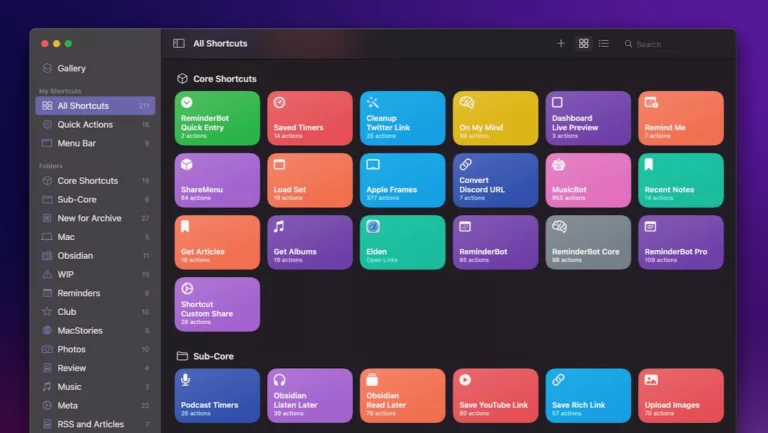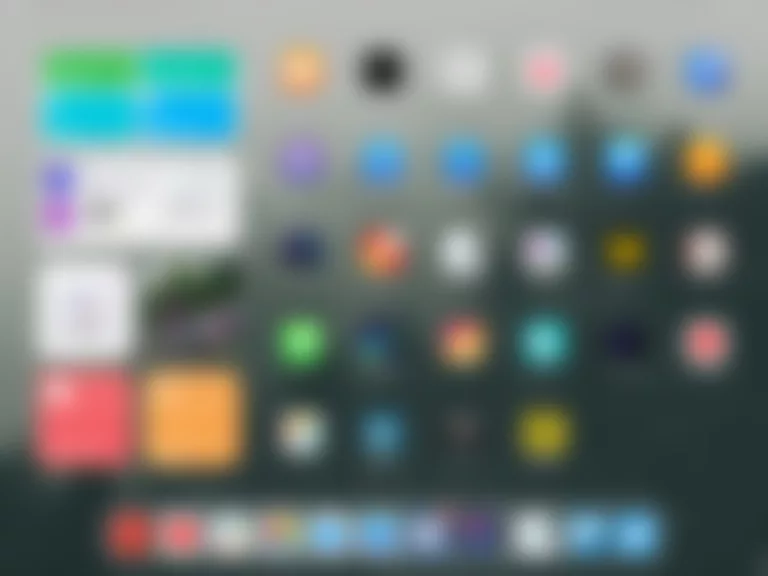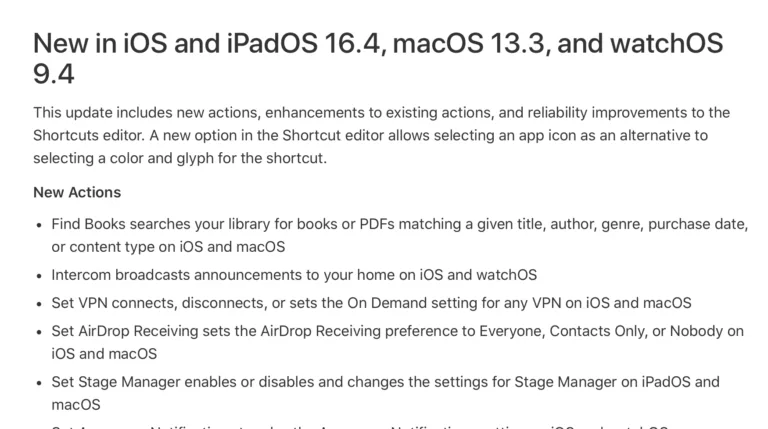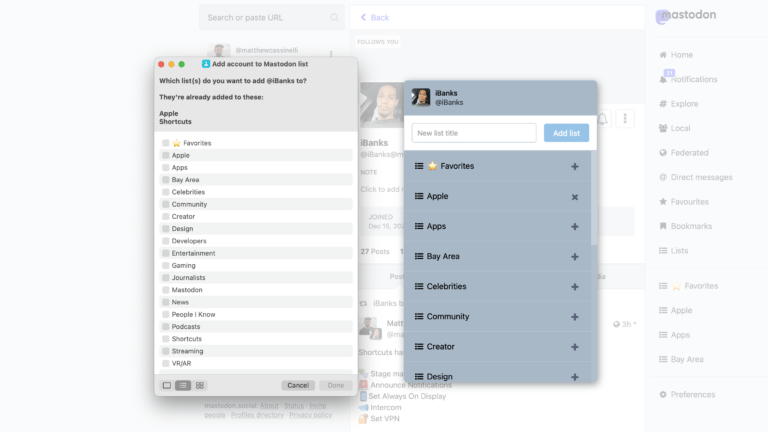From Kurt Knutsson of the CyberGuy Report over on Yahoo:
With the power of technology at our fingertips, it’s becoming easier to manage daily life, even for those grappling with issues such as short-term memory loss. Apple’s “Remember This” shortcut is one such tool that acts as an invaluable assistant for memory support and mindfulness.
This shortcut lets you quickly build a visual and textual log of your daily activities and serves as a handy digital journal.
Here’s a step-by-step guide on setting it up and using it effectively.
I missed sharing about this shortcut when it was originally released by Apple back in May – worth checking out for sure.