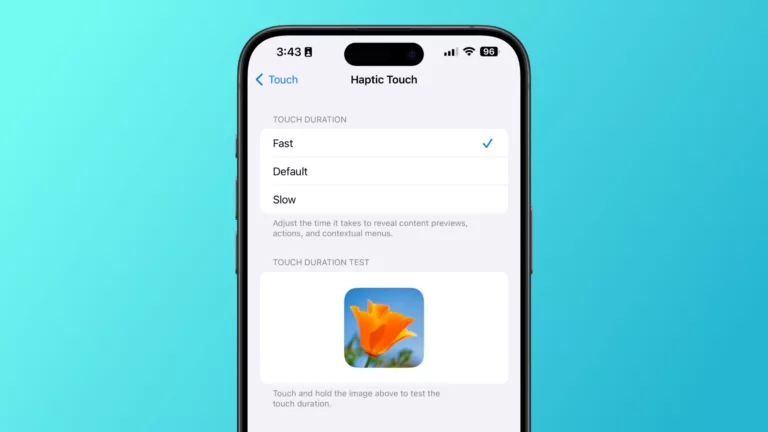Open Touch preferences
Opens into the Touch section of Accessibility settings to let you control features like AssistiveTouch, Reachability, Haptic Touch, Touch Accommodations, Tap or Swipe to Wake, Shake to Undo, Prevent Lock to End Call, Call Audio Routing, and Back Tap control
Scripting Actions
Extra Details
More From This Folder
Open Zoom preferences
Opens into Settings > Accessibility > Zoom to let you toggle the feature on or off to magnify the entire screen with a double tap, three-finger drag, and double tap three fingers, as well as features like Follow Focus, Smart Typing, Keyboard Shortcuts, Zoom Controller, Zoom Region, Zoom Filter, Show while Mirroring, and Maximum Zoom Level.
Open Audio Descriptions preferences
Opens the deep link into Settings > Accessibility > Audio Descriptions where you can toggle the feature on or off to, when available, automatically play audio descriptions.
Open Display and Text Size preferences
Opens into the Display and Text Size section of Accessibility settings and lets you customize features like Bold Text, Larger Text, Button Shapes, On or Off Labels, Reduce Transparency, Increase Contract, Differentiate Without Color, Prefer Horizontal Text, Smart Invert, Classic Invert, Color Filters, Reduce White Point, and Auto-Brightness.
Open Keyboard Accessibility preferences
Opens the deep link into Accessibility > Keyboards to let you toggle features like Full Keyboard Access, Key Repeat, Sticky Keys, Slow Keys, and Show Lowercase K
Open Audio/Visual preferences
Opens the Audio or Visual section of Accessibility settings where you can adjust Headphone Accomations, Background Sounds, Mono Audio, Power On and Off Sounds, Headphone Notifications, Balance, and LED Flash for Alerts.
Open Voice Control preferences
Opens the deep link into Accessibility > Voice Control to so you can toggle the feature on or off to allow you to use your voice to control your device, even when you are on calls. Page also includes a link to the Voice Control Guide, controls for Language, Commands, Vocabulary, and options for Show Confirmation, Play Sound, Show Hints, Continuous Overlay, and Attention Aware.
More From The Library
Change calendar set
Asks you to pick a Calendar Set from Fantastical, then opens into the app.
Open pop-out chat for YouTube Live
Gets a YouTube video from your channel RSS feed, isolates the ID, and opens the live chat pop-out window.
Set sunscreen alarms
Asks you how long you’ll be outside, then sets 90-minute reminders to reapply sunscreen.
Set background sounds
Presents a menu of the six options for Background Sounds available in Accessibility—balanced noise, bright noise, dark noise, ocean, ra, and stream sounds—then activates the choice, turns on the sounds, sets the volume to 20%, and also allows sounds during background media at 10%.
Open Users and Groups preferences
Opens the Users and Groups section of macOS or the Device Management section of iOS.
Get way deeper into Shortcuts – become a member.
Browse more
Shortcuts Membership
Enhance your experience with bonus shortcuts, folder bundles, and exclusive perks.

Action Directory
Discover endless possibilities by combining the building blocks for Shortcuts.