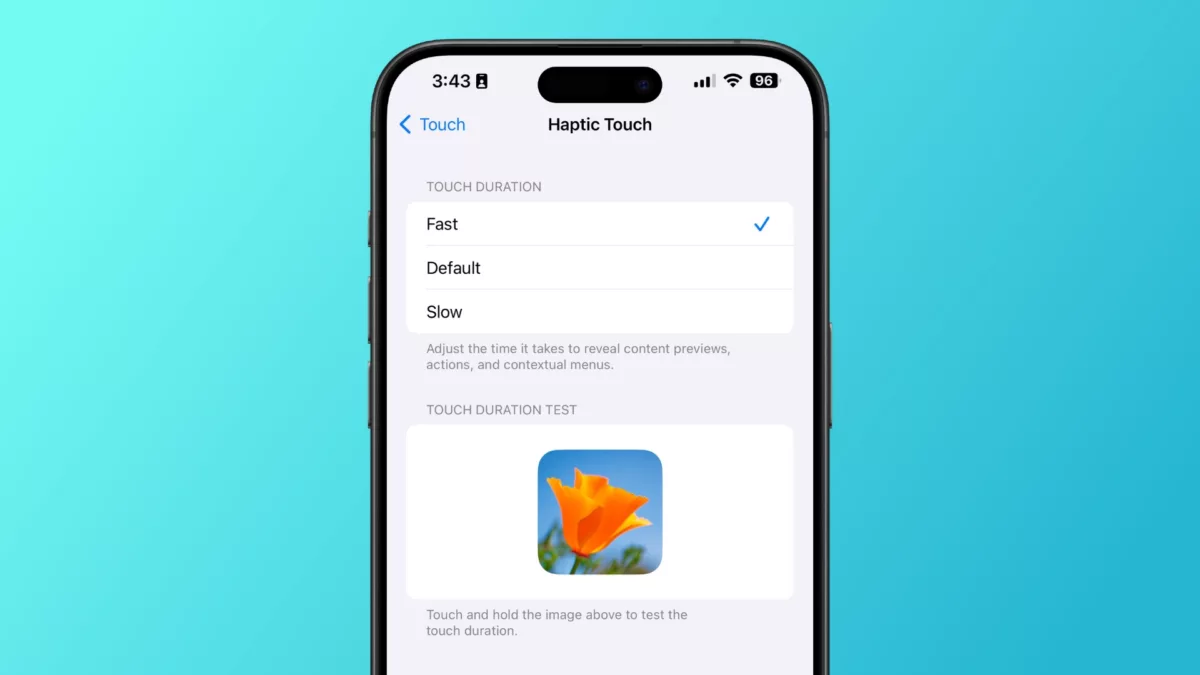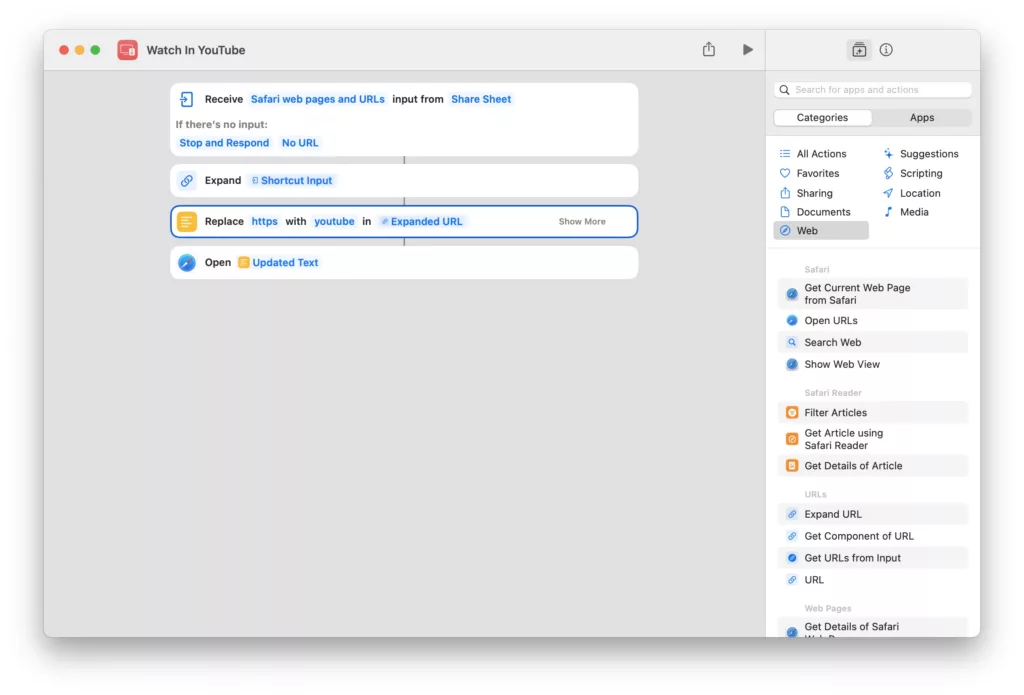Aday on mas.to on the new “Fast” option for Haptic Touch:
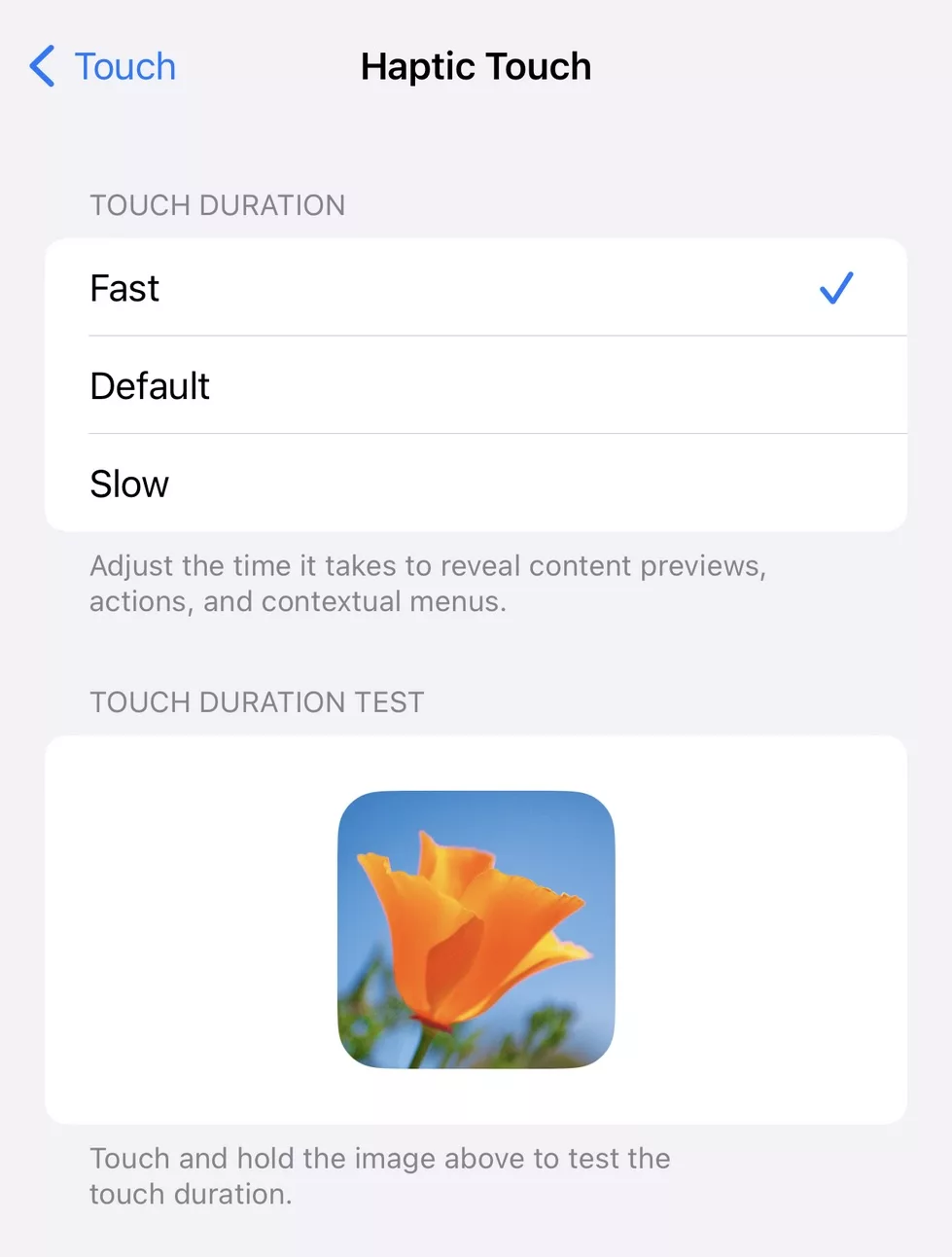
By far my favorite #iOS17 feature.
Apple describes changing the Haptic Touch duration as letting you “[a]djust the time it takes to reveal content previews, actions, and contextual menus.”
Find the option in Settings > Accessibility > Touch > Haptic Touch – or use my Open Touch Preferences shortcut in the Accessibility folder.