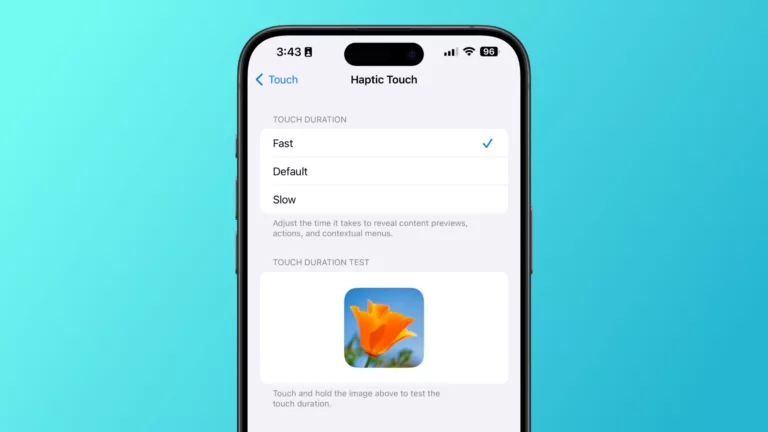Open Touch preferences
Opens into the Touch section of Accessibility settings to let you control features like AssistiveTouch, Reachability, Haptic Touch, Touch Accommodations, Tap or Swipe to Wake, Shake to Undo, Prevent Lock to End Call, Call Audio Routing, and Back Tap control
Actions Used
Open URLs
Opens URLs passed into the action in Safari (or the corresponding app if it’s a deep link).
Extra Details
Run Shortcut deep link
shortcuts://run-shortcut?name=Open%20Touch%20preferences
Open Shortcut deep link
shortcuts://open-shortcut?name=Open%20Touch%20preferences
AppleScript code
tell application “Shortcuts Events”
run shortcut “Open Touch preferences”
end tell
More From This Folder
Open Display and Text Size preferences
Opens into the Display and Text Size section of Accessibility settings and lets you customize features like Bold Text, Larger Text, Button Shapes, On or Off Labels, Reduce Transparency, Increase Contract, Differentiate Without Color, Prefer Horizontal Text, Smart Invert, Classic Invert, Color Filters, Reduce White Point, and Auto-Brightness.
Open Audio Descriptions preferences
Opens the deep link into Settings > Accessibility > Audio Descriptions where you can toggle the feature on or off to, when available, automatically play audio descriptions.
Toggle Reduce White Point
Switches the setting to Reduce White Point, lowering the overall screen brightness below normally-allowed levels.
Open Apple TV Remote preferences
Opens the Accessibility settings for the Apple TV Remote, which include changes the swipe gestures to Directional Buttons only, and Live TV Buttons for guide and channel buttons.
Open Subtitles and Captioning preferences
Opens the deep link into Settings > Accessibility > Subtitles and Captioning where you can enable or disable Closed Captions + SDH. Also includes options for the Style, and whether to Show Audio Transcriptions for announcements from HomePod.
More From The Library
Open my Bluesky profile
Using your username, opens the link to your profile on Bluesky.
Check Reddit RSS
From a list of subreddit names, lets you choose a subreddit, pull items from its RSS feed, and choose from the results before opening it into the Apollo app for Reddit.
Play my Replay 2024
Plays the preselected Replay 2024 playlist on Shuffle. The biggest change for me in 2024? My top 5 songs are Dance tracks.
Show NBA news
Opens to News stories about the NBA, including scores, schedules, teams, and special curated categories for events like the Playoffs.
Explore nearby landmarks
Takes a location as input or your current location and searches for nearby destinations noted as Landmarks, then opens your selected option in Maps.
Get way deeper into Shortcuts – become a member.