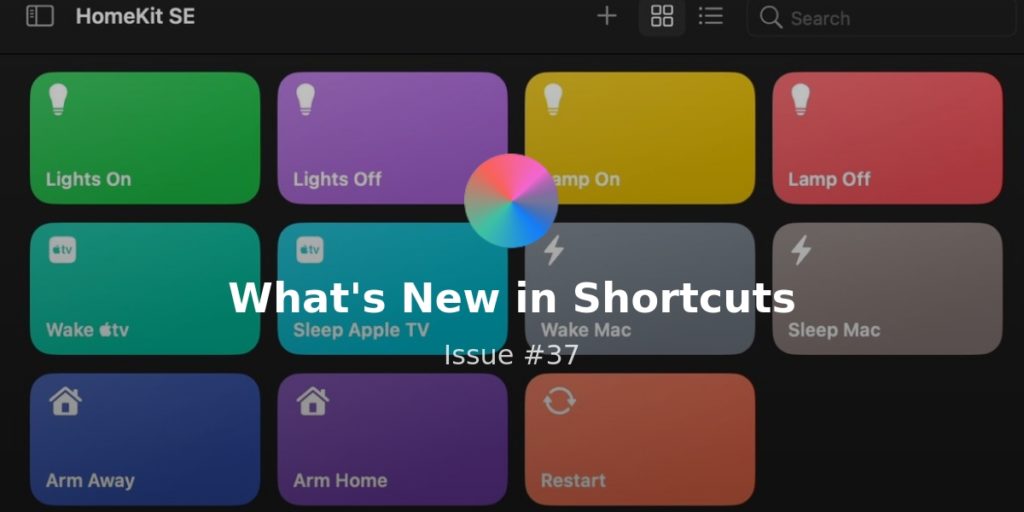Welcome to Issue 56 of “What’s New in Shortcuts” – we’re on week two of Shortcuts for Mac and the apps adding support are still coming along steadily!
Plus, I’ve seen a bunch of great ideas on Twitter, discussions worth tuning into from iOS Shortcuts power users, and some advanced use cases using the command line as well as web APIs.
I’ve also shared some specific tips I gave to people asking for help on Twitter, plus wrote up a spotlight on the new Shortcuts User Guide.
Enjoy the issue! ?
* * *
? 8 Great Shortcuts Ideas
I might’ve actually smacked my own forehead for real when I saw this submission on Reddit – I had not come up with a good use case for the “Coughing” aspect of Sound Recognition automations, but of course it’s best for tracking COVID symptoms:
 I contracted covid and am using shortcuts automation to keep track of my cough frequency : shortcuts — www.reddit.com
I contracted covid and am using shortcuts automation to keep track of my cough frequency : shortcuts — www.reddit.com
Simon Robson also shared a great tip for anyone wanting to switch Focus modes quickly – just use the Back Tap feature and have it switch (check out the thread for a video demo):
???? Focus mode + Custom Home Screens + Shortcuts + Back-tap ??? #Productivity
— Simon_Robson (@Simon_Robson69) October 31, 2021
I came across this tweet from Megan Sullivan as well who was expressing her excitement for just discovering Shortcuts – and immediately putting it to good use with Working Copy, Obsidian, and GitHub:
Wow how am I just learning about the Shortcuts app on iOS?!
Just used Shortcuts and Working Copy to auto-sync my Obsidian vault with a GitHub repo whenever I open/close the app.
This is one of those moments when technology makes me feel like a wizard ?https://t.co/qwZpSH1EnL
— Megan Sullivan (@meganesulli) October 30, 2021
I also saw this tweet from Marc Keratin sharing a “Full Page Screenshot – Brave” shortcut that uses AppleScript to issue the keyboard shortcut in response to another tweet about the same command from Chrome (shortcut linked below):
Now that Shortcuts is on the Mac, here’s one I’m using for this. https://t.co/u9hNOag1hF
— Marc Kerstein (@magicmarc) November 2, 2021
 Full Page Screenshot – Brave — www.icloud.com
Full Page Screenshot – Brave — www.icloud.com
Shortcut that uses AppleScript to trigger the keyboard shortcut for a full page screenshot in the Brave browser.
Plus, in a follow-up to his great tweets last week, Pixelmator dev Andrius Gailiunas shared another example of a specific workflow that he’s using to save time constantly – I may use this myself:
Shortcuts are awesome, ep. 214:
For our marketing shots at Pixelmator, we use the good ol’ “set the time to 09:41 AM and the date to our release date” technique.
This used to have to be done by hand so doing (and redoing) them was a pain.
We’ve now got a shortcut for it. pic.twitter.com/sxLjAW2PVu
— Andrius Gailiunas (@GoAndrius) October 29, 2021
Rahul Kumar also shared an example of his “Work Off” shortcut that shuts down everything in his setup – check out the video:
Super excited to see #Shortcuts App in #macOS #Monterey ????
Here’s how I started using it on my mac.
“HeySiri Work mode off”#automation pic.twitter.com/h6TeVYmZ7V
— Rahul Kumar (@hellorahulk) October 29, 2021
Wendy Tinker also shared how to use Shortcuts and Notion as part of your Quick Capture workflow:
Day 1: Quick Capture (cont)
Create a shortcut with the Shortcuts app so that you can use Siri to automagically open your Notion app to your Mobile page. Go to Gallery ➡️ Shortcuts from your Apps (See All) ➡️ Mobile, and record your phrase. Mine is “Quick Capture”. pic.twitter.com/9lVjIXtusg— Wendy Tienken? (@wendyslifenow) November 1, 2021
And a wonderful video from Jérôme Alves shares how he’s set up NFC tags behind every vinyl record up on his walls to play the music immediately on streaming services:
Streaming music straight to my HomePod simply by touching a Vinyl Record is probably the best use I’ve made out of the Shortcuts app ? pic.twitter.com/M2osiM4l2S
— Jérôme Alves (@jegnux) November 3, 2021
9 Apps With Shortcuts Support
A new update that just came out last night comes from QuickRes for Mac, a utility for quickly changing the screen resolution of your display:
Excited to update @QuickResApp for macOS Monterey with great new support for shortcuts and the new Macbook Pros ? https://t.co/NEaK9aVLro
— Josh Cohenzadeh (@jshchnz) November 5, 2021
Developer Nate Thompson also shared a screenshot of the setup in action – I’ve been having trouble with my display resizing whenever I use Sidecar (because I run at a Scaled resolution), so I may have to set up a shortcut to set it back right away:
I worked on this! It’s a pretty neat use case for Shortcuts https://t.co/4IoBImZTmP pic.twitter.com/XFEg0FGn00
— Nate Thompson (@NateThompson) November 5, 2021
A fantastic add-on to Shortcuts is the new Actions for Shortcuts from developer Sindre Sorhus – he’s designed it to add more default-style actions that are missing from the native set Apple provides:
Announcing my latest app:
Actions — Additional actions for the Shortcuts app https://t.co/oWsW5E0MzG
It’s free and available for macOS and iOS pic.twitter.com/t4d5g0NI2b
— Sindre Sorhus (@sindresorhus) November 4, 2021
For any Tesla owners out there, the Nikola for Tesla app also supports Shortcuts – if anyone at Tesla wants to provide me a review unit, I’ll happily test this app for them ?:
Automate your Tesla now with Siri Shortcuts. Now available with Nikola 2.7 on the App Store.https://t.co/jX7KQWw5Sa
— Nikola for Tesla (@Nikola_App) November 1, 2021
The developer of Tyme, a time-tracking app, have also created a whole in-app gallery of examples for how to use their app – I love when apps do this because it really helps spur ideas:
We just launched a shortcut gallery for you to explore and try out the new shortcut actions in Tyme. ?#shortcuts #monterey https://t.co/ZeeUlFYSCO pic.twitter.com/2QsW9mdeDw
— Tyme App (@tyme_app) November 2, 2021
Speaking of time-tracking, the Timery account also shared a great thread walking through the updated Shortcuts support for the app – check it out:
With Shortcuts now on Mac too (?), I wanted to share some shortcuts for starting, stopping, and updating time entries that perhaps you’ll find useful or can use pieces of for your workflow. These, of course, work on iPhone, iPad, and Mac! pic.twitter.com/0YAI4kM52C
— Timery (@timeryapp) October 28, 2021
Markus Müller-Simhofer, founder of MindNode, also shared a good teaser for a shortcut that’s now gone out in their newsletter – converting a Wikipedia page to a mind map actually sounds incredibly useful for digesting subjects:
Are you subscribed to our newsletter? In today’s edition we are sharing a Shortcut that converts a Wikipedia page into a Mind Map. (Shortcut was created by @weichsel) pic.twitter.com/z1MItiPdJD
— Markus Müller-Simhofer (@MuellerSimhofer) November 4, 2021
I also came across this app from Twitter user Nazir who shared that the Iman app, a minimalist prayer app for Muslims, has added fasting information to shortcuts – this sounds super handy:
Cool, @imanAppTweet app now supports fasting information via Shortcuts ? pic.twitter.com/Jiv2W60qbN
— Nazir (@ahmdnazrafq) October 31, 2021
I saw this teaser from the Paste Pal account as well, teasing support for a handful of upcoming actions – these kind of apps are intriguing and I haven’t seen a dedicated clipboard manager specifically for Shortcuts yet:
PastePal will soon support Shortcuts on Mac Monterey pic.twitter.com/m070SaqQKX
— PastePal (@PastePalApp) October 30, 2021
The folks at Ulysses also shared a thread on their Shortcuts support – it’s been wonderful having these working cross-platform for myself:
4️⃣ Ulysses supports Shortcuts on Mac
This one is for the productivity nerds: together with macOS Monterey, Apple brought Shortcuts from iOS to Mac. With the latest update, Ulysses actions can be part of your Mac shortcuts now. Woohoo! pic.twitter.com/HpIWEpW3dB
— Ulysses Help (@ulyssesapp) October 29, 2021
? 5 Stories of the Week
Justin Cox has also been cruising on his blog posts and shared this motivational guide for getting into Shortcuts – you better believe I agree with him ?:
 You’re Drastically Underusing Shortcuts — Here’s Why – Justin Cox — justincox.com Now that Siri Shortcuts is available on macOS, the powerful app makes automating tasks in three common apps much easier.
You’re Drastically Underusing Shortcuts — Here’s Why – Justin Cox — justincox.com Now that Siri Shortcuts is available on macOS, the powerful app makes automating tasks in three common apps much easier.
In the same spirit, Charlie Sorrel also wrote up an enthusiastic response to Shortcuts for Mac – and it’s true that, for the average person, these capabilities have always been inaccessible on the Mac, so many might be coming with more expectations from the iOS world:
 Shortcuts on Mac Is Like Having iOS-Style Super Powers — www.lifewire.com MacOS Monterey has lots of new features, but Shortcuts is one of the best. It adds iOS Shortcuts to the functions of many apps on macOS, which means you can do more in less time.
Shortcuts on Mac Is Like Having iOS-Style Super Powers — www.lifewire.com MacOS Monterey has lots of new features, but Shortcuts is one of the best. It adds iOS Shortcuts to the functions of many apps on macOS, which means you can do more in less time.
The Shortcuts segment on Connected at around 1 hour in was also a great discussions about the current state of Shortcuts, what it takes to make your shortcuts cross-platform, and what the experience has been like.
In the same way as the piece above, the existing community has a set of expectations when it comes to Shortcuts – and you can quite literally hear some of them lay it out in this episode:
 Connected #370: MacBook Venti – Relay FM — www.relay.fm The guys are joined by One True John to talk about life midway through the Apple silicon transition, how Shortcuts for the Mac is shaping up and how our moms feel about our media appearances.
Connected #370: MacBook Venti – Relay FM — www.relay.fm The guys are joined by One True John to talk about life midway through the Apple silicon transition, how Shortcuts for the Mac is shaping up and how our moms feel about our media appearances.
Finally, I saw this great write-up from Robby Burns as well – he’s been a long-time Shortcuts user and applies it nicely to his specific niche of music scoring on his blog:
I wrote a post on Scoring Notes about using the Shortcuts app to automate templates in music notation software.
There is an example template and shortcut included in the post for you to download and tweak to your liking. It’s easy! Check it out: https://t.co/0VE5p2643w
— @[email protected] (@robbyburns) November 4, 2021
 Use Shortcuts to quickly create score templates on macOS and iOS – Scoring Notes — www.scoringnotes.com Automate actions in apps like Sibelius, Finale, and Dorico, using Apple’s Shortcuts, its drag-and-drop automation interface for Mac and iOS.
Use Shortcuts to quickly create score templates on macOS and iOS – Scoring Notes — www.scoringnotes.com Automate actions in apps like Sibelius, Finale, and Dorico, using Apple’s Shortcuts, its drag-and-drop automation interface for Mac and iOS.
Lastly, the folks at Opal have written up a guide to using their service via Shortcuts integrations – it does sound like a great way to take advantage of the app-blocking capabilities as needed without setting up too many rigid systems:
 5+ Ways to Use Opal with Shortcuts — www.opal.so Opal Sessions now integrate with Apple Shortcuts!
5+ Ways to Use Opal with Shortcuts — www.opal.so Opal Sessions now integrate with Apple Shortcuts!
? 3 Advanced Uses of Shortcuts
Ryan Morey also followed up to our conversation at the end of last week about running Shortcuts from other Mac apps with this tip for the Terminal autocomplete add-on app Fig – pretty neat addition to the command line interface for Shortcuts:
The command-line interface for Shortcuts also presents cool opportunities for existing Mac automation in the form of Alfred workflows – separate from just triggering shortcuts, you can use Alfred’s own tools for inputting data, then pass those arguments into the command line (or AppleScript as well):
It turns out the Shortcuts APP in macOS Monterey allows us to input arguments from the command line, and that means a lot! For example, I can write an Alfred workflow and record drinking information without leaving the keyboard. Awesome! pic.twitter.com/sVHQ3rPc1v
— MiracleXYZ (@Miracle_XYZ) November 1, 2021
Finally, inside of Shortcuts, there’s also clever ways to tap into tools that don’t yet support native actions but do have an API – Marco Dengel has shared a teaser for his Spotify shortcuts (I asked and he’s working on making them shareable):
One of the best things about the #shortcuts app: the ability to communicate with APIs. As Spotify lacks native shortcuts support, I implemented the most common tasks like ‘search song/album’, ‘add to playlist’ etc. using their web API. Reusable by running shortcuts in shortcuts. pic.twitter.com/ZPGRc44qgz
— Marco Dengel (@marco79) November 1, 2021
? Tips From Requests on Twitter
Aron Korenblit, the fantastic Airtable advocate, tweeted me now that he’s getting into his own company’s API – I’ve run into this same problem and currently solve it by uploading any images to Dropbox & using those URLs, if anyone’s wondering:
@mattcassinelli building a food logging app with shortcuts as a starting point. Any idea how I could upload a photo from my phone to @airtable? the Airtable API needs a URL for attachments. Thoughts?
— Aron Korenblit (@aronkor) October 29, 2021
Matt Stack also asked about Shortcuts that can perform the same actions on iOS and the Mac – right now I think the best solution is to use the Run Script over SSH action to perform the Mac step (even just running an AppleScript to trigger a Mac shortcut):
@mattcassinelli do you know if it’s possible to trigger a shortcut on an iPad/iPhone which would set off actions on both the iOS device and a Mac?
— Matt Swack (@Swack23) November 1, 2021
Lastly, I was helping PhotoJoseph set up some automations for Focus modes and remembered this detail that I’d sort of forgotten – if folks are truly vying for proper location-based automations, they can accomplish this through a workaround of Focus mode automations and the Smart Activations of Focus modes at specific locations:
This is why there’s a lot of people into NFC stuff.
And wait actually now that I think about it, you can use the Focus mode automation trigger and have your mode automatically change by location, that does work – that’s a bit smarter than a GPS call conditional
— Matthew Cassinelli (@mattcassinelli) October 27, 2021
? Shortcuts Spotlight
The Shortcuts User Guide for Mac
This week, Apple dropped the updated Shortcuts User Guide, now covering the Mac version of the app as well:
 Shortcuts User Guide for Mac – Apple Support — support.apple.com
Shortcuts User Guide for Mac – Apple Support — support.apple.com
A shortcut is a quick way to get one or more tasks done with your apps. The Shortcuts app lets you create your own shortcuts with multiple steps.
While many aspects of Shortcuts are the same across platforms (and thus don’t have significantly different user guide pages), there are specific details that are worth highlighting in the new guide – I’ve shared a handful of them that I noticed are new, plus some that have been rethought:
One useful set of pages that now better clarify Shortcuts features are the Prompts series, explaining the variety of ways to set up a shortcut that asks you information while running and lets you enter new data on the fly:
 Intro to using prompts in a shortcut on Mac – Apple Support — support.apple.com In Shortcuts, you can use actions and variables to display or enter information while your shortcut is running.
Intro to using prompts in a shortcut on Mac – Apple Support — support.apple.com In Shortcuts, you can use actions and variables to display or enter information while your shortcut is running.
The “Get,” “Transform,” and “Share” stories are also a helpful mindset to adopt when thinking about Shortcuts actions – this is a conceptual grouping I suggested we add to the Workflow User Guide to create more identifiable types of actions across all the existing groups:
 About get actions in Shortcuts on Mac – Apple Support — support.apple.com Get actions are all about retrieving content and bringing it into the shortcut.
About get actions in Shortcuts on Mac – Apple Support — support.apple.com Get actions are all about retrieving content and bringing it into the shortcut.
This story also provides clarity for anyone confused on the output window that shows after a shortcut is run – while it’s usually just trying to show you the final result, sometimes the specific file types can be odd to grasp and this gives you a better guide:
 Shortcut completion on Mac – Apple Support — support.apple.com When a shortcut completes its chain of actions in the shortcut editor, an output is produced.
Shortcut completion on Mac – Apple Support — support.apple.com When a shortcut completes its chain of actions in the shortcut editor, an output is produced.
The title of this page alone is illuminating about the difference on iOS and Mac—on iOS it’s about “running shortcuts from other apps” but Mac systems are often simultaneous—but it’s also just a good guide on all the different ways you can run Shortcuts on the Mac:
 Run a shortcut while working on your Mac – Apple Support — support.apple.com You can run a shortcut from another app to process content without leaving the app.
Run a shortcut while working on your Mac – Apple Support — support.apple.com You can run a shortcut from another app to process content without leaving the app.
This section also explains the new file sharing options as well as controls for just sharing with trusted contacts vs everyone (and how to get iCloud links as well):
 Share shortcuts on Mac – Apple Support — support.apple.com You can share your shortcuts in different ways.
Share shortcuts on Mac – Apple Support — support.apple.com You can share your shortcuts in different ways.
This page is not new to Shortcuts for Mac, but I do think that the URL scheme for Shortcuts is more powerful on Macs because people are more likely to create or find ways to use the URLs – in essence, you can turn any action into a shortcut link and place that somewhere like your task manager, then immediately have the shortcut perform said task when you need to get it done:
 Run a shortcut using a URL scheme on Mac – Apple Support — support.apple.com In Shortcuts, the URL scheme also supports running a shortcut that is saved in your shortcuts collection.
Run a shortcut using a URL scheme on Mac – Apple Support — support.apple.com In Shortcuts, the URL scheme also supports running a shortcut that is saved in your shortcuts collection.
Finally, the web APIs guide has been rewritten now that Dark Sky’s is no longer available – it walks you through the Typicode API for creating contacts from input data (I may need to go through myself just to check out the service):
 Intro to web APIs in Shortcuts on Mac – Apple Support — support.apple.com You can take your shortcuts to another level by taking advantage of the power of web APIs (application programming interfaces).
Intro to web APIs in Shortcuts on Mac – Apple Support — support.apple.com You can take your shortcuts to another level by taking advantage of the power of web APIs (application programming interfaces).
That’s it for this week!
Definitely make sure to peruse the Shortcuts User Guide and bookmark it – I think it provides the fundamental documentation you need to get past the initial learning curve of Shortcuts.
And while there’s still more to learn about integrating it with your own life, work, and creative use cases, you can always reference it later.
Have a good weekend ?