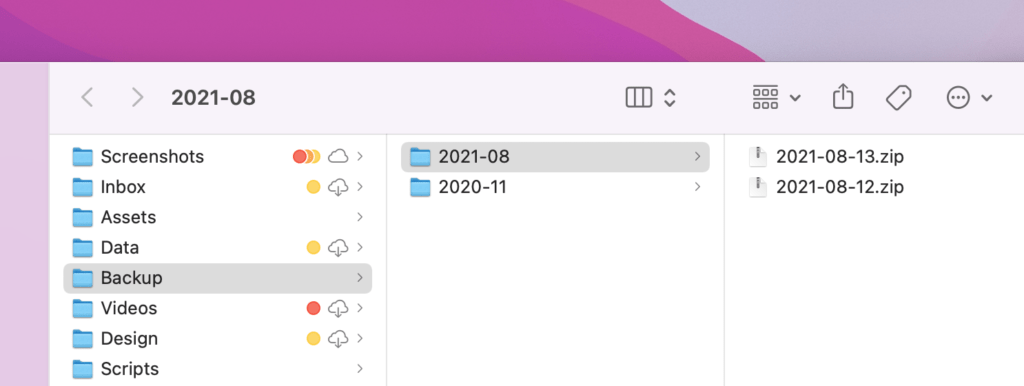Welcome to issue 72 of “What’s New in Shortcuts!” — this week is a quieter mid-summer period where we didn’t see any news, but there’s always new shortcuts ideas popping up on Twitter.
Plus, I published a few stories for iMore, showed off my Focus Modes on TWiT, and got deep into some design changes that I’ll be showing off in a few weeks:
* * *
On Thursday, my post for iMore on iOS 16’s Safari actions went up — in it I shared a bundle of shortcuts that cover almost every permutation of the new Safari actions so you don’t have to make your own copies.
Check out the list and grab a few — my iMore strategy is actually shifting away from beta material after this post, so from now on folks can their beta shortcuts on my site:
 14 Shortcuts for Safari Views, Tab Groups, and Focus Filters to use with iOS 16 — www.matthewcassinelli.com
14 Shortcuts for Safari Views, Tab Groups, and Focus Filters to use with iOS 16 — www.matthewcassinelli.com
Yours truly for iMore: Safari has gained six actions of its own so far in the betas: Open View, Open New Tab, Open New Private Tab, Create Tab Group, Open Tab Group, and Set Safari Focus Filter…
On Tuesday, I recorded a guest episode of iOS Today with Mikah Sargent talking all about Focus Modes — in the video I showed off my Home Screen setup from iOS 15, as well as a teaser of how things are looking in iOS 16 (coming soon for members ?):
 iOS Today #611: Setting up Focus Modes on your iPhone — www.matthewcassinelli.com
iOS Today #611: Setting up Focus Modes on your iPhone — www.matthewcassinelli.com
My guest spot on iOS Today on TWiT where we talked about how to personalize your custom Focus modes in iOS 15 or iOS 16, from silencing specific notifications to switching screens based on location.
On Saturday, my weekend shortcuts piece on Shortcuts for Apple Watch went out for iMore — I especially love being able to capture notes when there’s not actually a Notes app for Apple Watch:
 Here are 7 ways to get started with Shortcuts for Apple Watch – Matthew Cassinelli — www.matthewcassinelli.com
Here are 7 ways to get started with Shortcuts for Apple Watch – Matthew Cassinelli — www.matthewcassinelli.com
Media, HomeKit, Notes, and more — my story for iMore shows you the best areas to focus on when trying to get things done on your wrist.
Next week, I’m working on a Personal Hotspot story for my site and reached out to folks on Twitter — I’ve already gotten 40+ awesome replies, so please comment with your use case so I can cover everything:
Anybody use Personal Hotspot often?
I am looking to understand when/where you activate it so I can build shortcuts around it ?
— Matthew Cassinelli (@mattcassinelli) July 20, 2022
 Hotspot shortcuts – Catalog archives — www.matthewcassinelli.com
Hotspot shortcuts – Catalog archives — www.matthewcassinelli.com
Posts of the Week
Michael Gorbach, engineering manager on the Shortcuts team at Apple, called out for developers to send him any feedback with their work on the current betas — if you know a developer who might benefit from this, send the tweet their way!
How is your adoption of App Intents, App Shortcuts, and Focus Filters going? If you’re running into outstanding issues with the latest betas, or limitations blocking you from building the Awesome Thing, drop me a line and let me know. Loving what I’m seeing already on Twitter ❤️
— Michael Gorbach (@mgorbach) July 18, 2022
There’s a new shortcut that accesses the Passwords pane of the now-named System Settings app in macOS Ventura — it uses the URL scheme x-apple.systempreferences:com.apple.Passwords-Settings.extension to access the tabs… which means it’s time for me to dig into every other extension panel and fit that URL too…
John Voorhees wrote this piece on MacStories about getting links for email messages so he can get back to them later — Federico shared the post and tagged John Gruber in it, the original source of the AppleScript used in the shortcut:
Love this post and shortcut by @johnvoorhees to get direct URLs of Mail messages, which work cross-platform.
Fun callback to a @gruber story from 2007 (!), too: https://t.co/pZhrI2pAKj pic.twitter.com/USYg0qe9pg
— Federico Viticci (@viticci) July 19, 2022
Gruber replied with his confirmation of just how stable AppleScript is (and maybe how little it’s changed?):
I still use that AppleScript all the time — and haven’t needed to tweak it since. Just looked at the modification date on my copy: 4 Dec 2007.
— John Gruber (@gruber) July 19, 2022
Going even deeper, I came across this post from Morgan Winslow going deep into Cockroach DB, a SQL-based database management system — I don’t know anything about this, to be honest, but I wanted to link to it in case an engineer or developer would find it helpful:
 Scaling CockroachDB with Siri and iPhone Shortcuts | by Morgan Winslow | Jul, 2022 | Medium — medium.com
Scaling CockroachDB with Siri and iPhone Shortcuts | by Morgan Winslow | Jul, 2022 | Medium — medium.com
With the latest version of CockroachDB (22.1) comes a Rest API for the Dedicated and Serverless offerings, and with an API comes plenty of opportunity for fun. Instead of playing around with curl…
The folks at Bear wrote a good article all about logging personal routines in their app — they mention a bit at the end how you can use Personal Automations to open your note at places like the gym, for example:
 Bear Your Way: Create a fitness plan with Bear — blog.bear.app
Bear Your Way: Create a fitness plan with Bear — blog.bear.app
Let’s explore some ways Bear can help on your health journey, from creating a fitness plan and diet routine, to finding notes more quickly with Wiki Links, widgets, and Shortcuts.
Tweets of the Week
Speaking of Bear… Kris Hooper put together this shortcut for daily notes in Bear — it’s got some great conditional sections so it works properly on every device:
I made a simple macOS/iOS Shortcut that opens a Daily Note in @BearNotesApp. If the file does not yet exist, it is created with a tidy, expandable hashtag in the format of #daily/yyyy/mm/dd.
Give it a try!https://t.co/2SZYWqSNsH
— [email protected] (@krishooperphoto) July 19, 2022
I love this shortcut from Steve Klassen — it creates alarms for every time you might want to eat during the day so you can stay up on energy and not forget:
A shortcut that, when run at breakfast time, will calculate the time between now and 8pm, subtract an hour, and then create alarms for morning snack, lunch, afternoon snack, and dinner times.https://t.co/rWDdbWA8lC
— Steve Klassen (they/them) (Mister Zee-New) (@mrxinu) July 18, 2022
Here’s a great shortcut from Tadas Petra — it turns on Do Not Disturb for an hour and play lofi music on his office TV:
Shortcuts app is underrated pic.twitter.com/1a3oDuOUfF
— Tadas Petra (@tadaspetra) July 20, 2022
TJ Horner tweeted a good point that I agree with wholeheartedly — the new Medications app for iOS should have Shortcuts support:
I like the iOS 16 medications feature, but I wish you could create a shortcut directly to the medications section of the Health app. or a widget or something. and I would like Siri Shortcuts support. but this is a beta and anything could change I suppose
— @[email protected] (@tjhorner) July 16, 2022
That’s it for this week!
A few eagle-eyed folks might also notice some new design changes on the Shortcuts Catalog that went into effect this week, including improved Search, Related Posts, and Extras on every shortcut page — I’ll be sharing more about the design improvements in a blog post at the beginning of August!
Until then, here’s last week’s issue — have a good week ❤️