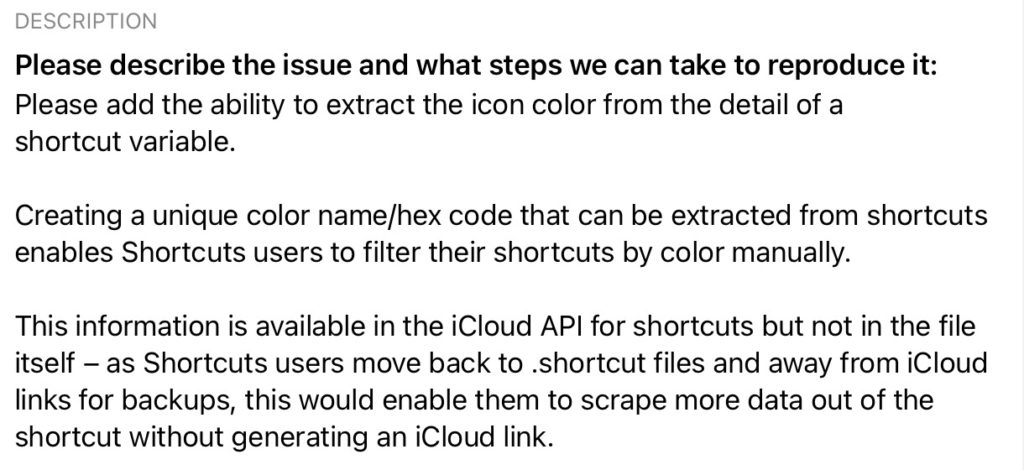Welcome to Issue 83 of “What’s New in Shortcuts” — this week has Apple announcement energy in the air, but no news as of yet.
iOS 16.1 is just over the horizon and with it iPadOS & macOS — I’ve written that line too many times, but it’s creeping up now.
Aside from some continued sync issues that I ended up ranting about, the community puttered along quietly in anticipation of what’s hopefully a more-stable period for Shortcuts ahead.
Until then, here’s what’s new in Shortcuts since the last issue:
? Links of the Week
On Tuesday, I guest hosted iOS Today with Rosemary Orchard – we talked about Shortcuts apps, App Shortcuts, and answered some listener questions. Make sure to check out the video to see our demos as well:
 iOS Today 623: Supercharge Shortcuts With These Apps – Matthew Cassinelli — matthewcassinelli.com
iOS Today 623: Supercharge Shortcuts With These Apps – Matthew Cassinelli — matthewcassinelli.com
Watch my guest appearance on iOS Today 623 with Rosemary Orchard — we talked Shortcuts power user apps, App Shortcuts, and answered listener questions!
The folks at Gadget Hacks hacks have covered every single new feature coming in iOS 16.1 – I like how they actually went through and found each glyph that is missing from the new layout:
 iOS 16.1 Has Important Changes for Shortcuts — Here’s Everything You Need to Know :: Gadget Hacks — ios.gadgethacks.com
iOS 16.1 Has Important Changes for Shortcuts — Here’s Everything You Need to Know :: Gadget Hacks — ios.gadgethacks.com
The latest iPhone update introduces big features like Live Activities and Clean Energy Charging, but those aren’t the only things you’ll notice different on iOS 16.1. If you build your own shortcuts in the Shortcuts app, there are a few things you’ll definitely want to know about the new software. It’s not a massive feature drop as with iOS 16.0, but they are important changes.
Dan Moren wrote a piece for Six Colors about the limitations of Automations in the Home app and how the Shortcuts integration leaves a lot to be desired – I hope this gets fixed in iOS 17:
 Apple’s smart home is still a few bricks short – Six Colors — sixcolors.com
Apple’s smart home is still a few bricks short – Six Colors — sixcolors.com
Also from Six Colors, Jason Snell has been going through his archive and linked to Matt Birchler’s piece in how to run Shortcuts from the Stream Deck using Add to Dock and Open App.
I’m personally partial to my AppleScript strategy though if you have more than a few shortcuts to add (so that you don’t have to round-trip through the Dock beforehand):
 Shortcuts as Apps – Six Colors — sixcolors.com
Shortcuts as Apps – Six Colors — sixcolors.com
The folks at Routine Hub have written up a guide to various shortcuts that help you with tracking prices of places like Amazon or the App Store:
 Best Apple Shortcuts for Shopping Online — blog.routinehub.co Online shopping is increasingly present in our daily lives, from buying tangible products on Amazon or similar stores, to buying digital products, such as games, apps, streaming services, etc. But if we are going to buy anyway, wouldn’t it be better to do it intelligently, and it’s on that premise
Best Apple Shortcuts for Shopping Online — blog.routinehub.co Online shopping is increasingly present in our daily lives, from buying tangible products on Amazon or similar stores, to buying digital products, such as games, apps, streaming services, etc. But if we are going to buy anyway, wouldn’t it be better to do it intelligently, and it’s on that premise
Gizmodo has a great piece about Mac shortcuts that are pretty handy, especially when assigned with keyboard shortcuts:
 The Best Shortcuts On Mac: Snap Windows, Text to Speech, and More — gizmodo.com
The Best Shortcuts On Mac: Snap Windows, Text to Speech, and More — gizmodo.com
These shortcuts can help you work smarter on macOS.
The folks at Arc Touch have finished their development series about App Shortcuts and put out their third piece recommending best practices for setting it up — make sure to check out parts one and two as well:
 7 best practices for creating App Shortcuts and Intents for your app — arctouch.com
7 best practices for creating App Shortcuts and Intents for your app — arctouch.com
7 best practices for implementing App Shortcuts and App Intents in iOS 16 from the ArcTouch development team.
? Apps of the Week
Grace is a super interesting parental control app that I’ve seen sharing their progress on Twitter and they just released their App Shortcuts this week – I’d definitely check this out if you’re a parent:
?NEW: Have you ever wished to remotely block all your children’s phones with just a tap?
Well, now you can!?
Meet our #Shortcuts:
– Block all sites & apps in a tap
– Combine shortcuts to manage all children together
– Control with voice via Siri??https://t.co/3zs9hfJJeD pic.twitter.com/VgDiYXHdLU
— Grace – Parental Control App for iOS (@GraceParental) October 12, 2022
I saw this tweet from the folks at Due explaining how to use Shortcuts to simulate a deeper feature set than what’s currently available — nice:
Not at the moment. But you can achieve something like that by putting the keyword in each timer, e.g. #cooking, then using a shortcut like this to launch Due showing only timers with this keyword: https://t.co/a2A7DEzFGx
— Due (@dueapp) October 15, 2022
Sindre Sorhus, the developer of the Actions app for Shortcuts, has been taking requests on Twitter for new actions that you want to see in the app – definitely a good opportunity to jump on:
If you use Shortcuts and my Actions app, now is your chance to let me know what I should prioritize: https://t.co/3pYwiK9kfu
— Sindre Sorhus (@sindresorhus) October 11, 2022
? Ideas of the Week
Steven Robles, who I just had on my stream last week, shared a great Automation for reducing the volume of Instagram every time the app is open, so that auto playing videos dont make sound:
If you’ve noticed how Instagram auto-plays audio in the feed now, I recommend this automation:
When Instagram app opens, set volume to 0% ? pic.twitter.com/yBacgPTKJI
— Stephen Robles (@stephenrobles) October 15, 2022
Similarly, I saw this idea on Twitter for turning on grayscale all the time to reduce distractions, but re-enabling color when using specific apps like Instagram:
Change Grayscale mode automatically on iPhone depending on a current context, like for example opening an app.
(Shortcuts App) pic.twitter.com/2IydYuuczN
— overment ? (@_overment) October 10, 2022
Mark Gardner came across the Photo Grid shortcut that’s in the Gallery — there’s a lot of handy shortcuts like that one in the Gallery if you haven’t checked:
TIL about the Photo Grid shortcut in the @Apple Shortcuts Gallery. Who needs a separate collage app? https://t.co/c8XT5k5ADJ
— Mark Gardner (@markjgardner) October 16, 2022
The tweet is more of a comment than an idea, but I love the sentiment – this is exactly why I love Shortcuts, and why I got deeper into it than I ever have (or will) with traditional coding:
Apple Shortcuts is probably a good place to start learning how to program. Shortcuts abstracts writing code and lets you focus on the algorithm with its if/then statements. Like open app if x condition is true. It’s practical, rewarding to use, gives you a taste of scripting.
— Lorenze Jay (@lorenzejayTech) October 12, 2022
?️ Feedback
Virginia Roberts shared this great idea for opening directly into content in an Apple TV app using Home Screen shortcuts — this would be particularly great for parents, as she notes. I’ve filed this to Apple as FB11698316:
How great would it be if on Apple TV you could make Home Screen icons that were links to direct shows? Like, babysitter clicks on Bluey icon and Bluey launches from the correct streaming app and profile? Siri Shortcuts but for tvOS. Does this already exist and I don’t know it? ?
— Virginia Roberts ?️?☁️?⌨️✨ (@askvirginia) October 16, 2022
I agree with Mike Flynn that you should be able to love a song in Apple Music – I filed it with Apple as FB11698289 :
How in the hell does Apple’s Shortcuts not have an action to “love” a song on #Apple Music?
— Mike Flynn (@thatmikeflynn) October 14, 2022
I also agree with this user that Shortcuts needs more glyphs – now that they’ve reduced the options in the current betas, I’m running out of options for all of my shortcuts. I’ve filed FB11698279 to get those 100 replaced, as well as FB10211157 from before asking for SF Symbols support:
Add more symbols for shortcuts glyphs please 🙂 @Apple
— YourRyeBread (QHC) (@YourRyeBread) October 9, 2022
I also lost my mind a bit last week when hitting Shortcuts Sync issues for the 100th time:
I reorganized my 300 Apple Watch shortcuts and 300 share sheet shortcuts on Friday…
Guess what I’m doing again today?
— Matthew Cassinelli (@mattcassinelli) October 11, 2022
I won’t link to each part of the thread here, but I shared tweets going back to 2019 where I’ve been affected by Shortcuts Sync.
Surely Shortcuts Sync will be fixed soon https://t.co/YRXJyoIaIN
— Matthew Cassinelli (@mattcassinelli) October 12, 2022
Just for good measure, here’s a list of all the Feedback reports I’ve submitted as well, in case anyone at Apple can see a trend across them long-term:
- 7/2/19 – FB6448050
- 7/31/19 – FB6877309
- 9/6/19 – FB7223826
- 6/28/20 – FB7815297
- 10/11/21 – FB9695506
- 1/4/22 – FB9832942
- 2/14/22 – FB9904235
- 2/16/22 – FB9908923
- 2/18/22 – FB9914525
- 2/19/22 – FB9916777
- 2/19/22 – FB9916784
- 2/20/22 – FB9918777
- 2/25/22 – FB9929720
- 4/4/22 – FB9973654
- 7/29/22 – FB10931366
- 9/12/22 – FB11503709
Also weird how I took a break from this newsletter after February 14th…
Alright, that’s it for this week’s news!
I’ll be taking some time off soon for my birthday at the end of the month (exact dates TBD), so don’t fret if you’re missing an upcoming issue from your inbox — I’ll be back soon ?