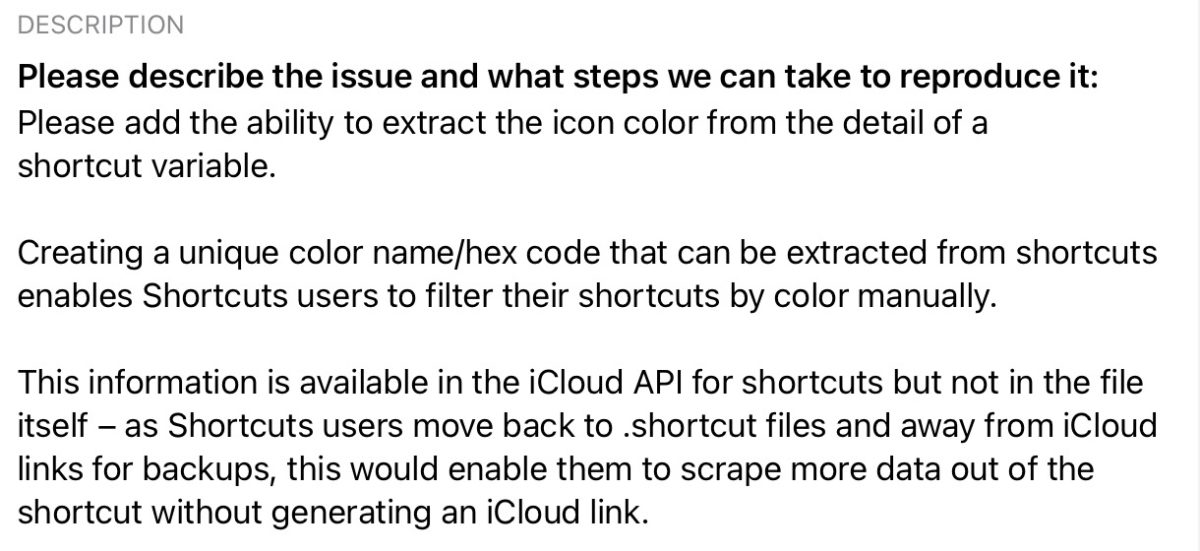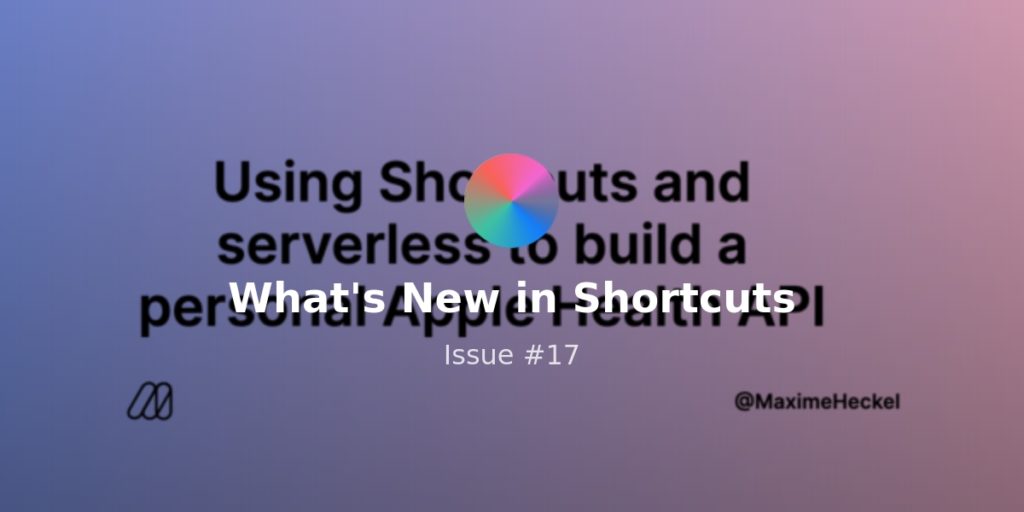Welcome to Issue 45 of “What’s New in Shortcuts” – this week we’ve got good examples from the subreddit, new app shortcuts to dig into, and some Feedback for Apple to review.
Thankfully, we also got iOS 15 beta 6, which resolved some of the nagging issues in Shortcuts – it’s much more feasible to use it for daily work right now.
But of course, some actions started randomly failing—such as Post to WordPress, which is core to my workflow—so this week I continued with my meta work, and streamed with Jason Snell to post directly to WordPress using XML-RPC.
We’ve got all that and more – enjoy:
* * *
? New from me
I’ve been continuing my meta work this week by recreating my shortcut scraper on a stream, working with Jason Snell to post directly to WordPress, and sharing my set of shortcuts for managing Shortcuts itself:
On Wednesday, I hosted a stream for members where I walked through my current method of backing up my shortcuts, before redesigning it to a new .shortcut-based strategy – members can check out how I’m sharing the data to Airtable on the post or the livestream archive on the Member Extras page:
 Member stream #7: Workflows for Shortcuts creators – Wednesday at 12pm PST – Matthew Cassinelli — www.matthewcassinelli.com
Member stream #7: Workflows for Shortcuts creators – Wednesday at 12pm PST – Matthew Cassinelli — www.matthewcassinelli.com
Hey members! This Wednesday at 12pm/7pm GMT PST, I hosted a members-only livestream on YouTube to cover some of the meta work involved with being a Shortcuts creator.
On Thursday, Jason Snell joined me for a little over an hour to discuss how he’s using the XML-RPC interface with Shortcuts to post to his website Six Colors – we also talked about the role of the Services menu in Shortcuts for Mac. This stream’s available for anyone to watch from the embed on my website – I’m working on my own set of shortcuts to share soon:
 Shortcuts.Live: Posting to WordPress (feat. Jason Snell) – Matthew Cassinelli — www.matthewcassinelli.com
Shortcuts.Live: Posting to WordPress (feat. Jason Snell) – Matthew Cassinelli — www.matthewcassinelli.com
Thursday at 10am PST, I hosted a stream with Apple blogger/podcaster Jason Snell to walk through using the WordPress XML-RPC protocol to post directly to one’s blog.
On top of what I’ve been building for my own publishing needs, I’ve also released a set of shortcuts (a few of which are explained in the Spotlight below) useful for managing one’s own Shortcuts experience.
These include how to make a new shortcut immediately, run any of your shortcuts, edit a set of shortcuts, and save the icons. View the whole “Shortcuts” folder (including a handful I’ve previously released):
 Shortcuts Archives – Matthew Cassinelli — www.matthewcassinelli.com
Shortcuts Archives – Matthew Cassinelli — www.matthewcassinelli.com
Yo dawg, we have some Shortcuts shortcuts – for when you want to use shortcuts to control Shortcuts itself.
? Submissions from r/shortcuts
The Reddit community never fails to impress, and the last few weeks have proven that again – we’ve seen some good automation ideas, shortcuts for specific use cases, and a guide to using Notion with Shortcuts:
u/iamraskia has created a classic use case for people who need something a little stronger than what the Clock app can provide – extra steps that kick off when the snooze button gets pressed:
 r/shortcuts – I made an automation that harassed me when I press the snooze button on an alarm. — reddit.com
r/shortcuts – I made an automation that harassed me when I press the snooze button on an alarm. — reddit.com
u/VsaucciFlipFlops has tapped into NASA image APIs to make an awesome collection of space imagery – my only addition to this would be a second shortcut to set the wallpaper with a random photo from this set using Get Item from List > Random:
 A Shortcut that automatically saves NASA’s Astronomy Picture of the Day (APOD) & NASA’s Image of the Day (IOTD) to an album, in the highest quality possible. : shortcuts — www.reddit.com
A Shortcut that automatically saves NASA’s Astronomy Picture of the Day (APOD) & NASA’s Image of the Day (IOTD) to an album, in the highest quality possible. : shortcuts — www.reddit.com
While I love running all the shortcuts I build, it’s easy to forget how powerful a good automation is – this is encapsulated nicely in this evening routine idea from u/aweiher:
 This simple automation is by far my favorite and I wanted to share. It’s triggered by charging my phone. Basically when I set my phone on my charger after 10pm it runs my goodnight routine (which in turn adjusts Heat/AC, turns off lights, and plays nature sounds on my HomePod) : shortcuts — www.reddit.com
This simple automation is by far my favorite and I wanted to share. It’s triggered by charging my phone. Basically when I set my phone on my charger after 10pm it runs my goodnight routine (which in turn adjusts Heat/AC, turns off lights, and plays nature sounds on my HomePod) : shortcuts — www.reddit.com
u/LGm17 made a collection of shortcuts that act like a soundboard to manage the audio for a drama production – what a great solve for something that’s probably much too cumbersome otherwise:
 Thanks to shortcuts, I was able to create music cues for my friend’s drama production! : shortcuts — www.reddit.com
Thanks to shortcuts, I was able to create music cues for my friend’s drama production! : shortcuts — www.reddit.com
u/JonNordland takes the cake with a full guide on using the Notion API with Shortcuts – even though I’ve spent time with the API myself and on streams, this is a handy reference (I wish I made it, tbh):
 Simple video-guide to Add items to a database in Notion, with iOS Shortcuts : shortcuts — www.reddit.com
Simple video-guide to Add items to a database in Notion, with iOS Shortcuts : shortcuts — www.reddit.com
? Shortcuts apps of the Week
This week we have new Tweetbot actions, mute filters in Lire, and a teaser for ffmpeg from a-Shell:
Tweetbot, the Twitter client from developers Tapbots, has updated with new support for Shortcuts (in addition to widgets!) – their actions include Open Twitter URL, Post Tweet, View Profile, Select Account, Search Twitter, and Open Tweetbot.
I’m making a set of shortcuts for these to go along with my Twitter shortcuts – look for those soon!
In case you haven’t heard, Tweetbot for iOS 6.2 is now available and features support for widgets, multiple windows on iPad, Siri Shortcuts, Handoff, and more custom app icons! Download it here: https://t.co/qAN6btag7D pic.twitter.com/rTgsFWLSrU
— Tapbots (@tapbots) August 18, 2021
Lire, the excellent RSS client for iOS, shared a tip about using their actions to create mute filters:
Did you know you can create mute filters (i.e. articles matching a specific criteria will be marked as read) in lire using Apple’s Shortcuts app?
— lire (@LireApp) June 24, 2021
a-Shell, the shell scripting client for iOS, has shared a quick teaser for more powerful ffmpeg support – there’s a lot of interesting possibilities with a speedier video conversion tool being scriptable on iPhone and iPad via Shortcut:
If you created a Shortcut that uses a-Shell and ffmpeg, the next version is likely to have native ffmpeg. You might want to prepare for this.
— a-Shell (@a_Shell_iOS) August 16, 2021
? Shortcuts Spotlight
Working with Shortcuts itself
In the Scripting category, under the Shortcuts banner, there’s three actions for controlling Shortcuts itself – Get My Shortcuts, Open Shortcut, and Run Shortcut.
Get My Shortcuts will extract all the shortcuts in your library, with the option to specify a folder – you can also scroll to the bottom of your folder list or tap and hold on the variable to set “Ask Each Time”:

That way, when you use the shortcut, you can specify which shortcut to grab from at runtime:
Combined with either Run Shortcut or Open Shortcut, you now have a method for opening or running all of your shortcuts – I’ve built two shortcuts using this method:
 Run a shortcut – Matthew Cassinelli — www.matthewcassinelli.com Asks you to pick a folder, then a shortcut, then runs it right away.
Run a shortcut – Matthew Cassinelli — www.matthewcassinelli.com Asks you to pick a folder, then a shortcut, then runs it right away.
 Edit shortcuts – Matthew Cassinelli — www.matthewcassinelli.com
Edit shortcuts – Matthew Cassinelli — www.matthewcassinelli.com
Lets you pick from any folder, then open any shortcut inside to edit how it works.
Plus, if you want to perform fancier filtering on your shortcuts, you can also extract details using the shortcut variable, which includes the .shortcut file itself, the Folder of the shortcut, the icon of the shortcut as an image file, and a count of the total actions in the shortcut:
I use the Icon in this shortcut, which lets me quickly save the icons for any of my shortcut folders for using on my website, for the StreamDeck, and in designs in Figma:

![]() Make shortcuts icons – Matthew Cassinelli — www.matthewcassinelli.com
Make shortcuts icons – Matthew Cassinelli — www.matthewcassinelli.com
Saves the icon of any shortcut to be used online or in your StreamDeck setup.
Make sure to catch the full member stream to see how I’m using all this for my Shortcuts Catalog – I’ll be making a template for members to back up their own shortcuts to Airtable from this technique in the coming months.
? Feedback Corner
This week, I’ve also submitted 3 pieces of feedback this week – here’s a summary of the changes I hope to see:
I submitted Feedback FB9364949 (Shortcuts should have an “Open Folder” action for the Shortcuts app) in the hopes that, along with the actions I highlighted in the Shortcuts Spotlight, users could open into a folder in the Shortcuts app:

Chris Lawley brought up a good suggestion on Twitter that he’s been wanting for iOS 15: an extra large version of the Shortcuts widget. I’d love to have a big set of buttons on my iPad Home Screen – I hope Apple checks out FB9538124 (Add an extra large Shortcuts widget for iPadOS) that I filed for Chris ?:
But why is there no XL Shortcuts widget still? If any one app could take advantage of it that would be Shortcuts!
— Christopher Lawley (@chris_lawley) August 17, 2021
As I discovered on my membership stream, the main data I can scrape from iCloud links that I can’t from a shortcut variable is the exact color of the icon (and the glyph ID, although I don’t use that) – I submitted FB9531242 (Add “Icon color” to a shortcut file variable) in the hopes we can get this in future updates:

That’s all for this week!
Some of my meta work that I’m doing this August ties into sharing lots more shortcuts soon – I’m looking forward to sharing it with you all.
_P.S. If you’re enjoying the newsletter, please feel free to __share it__ with a friend!_