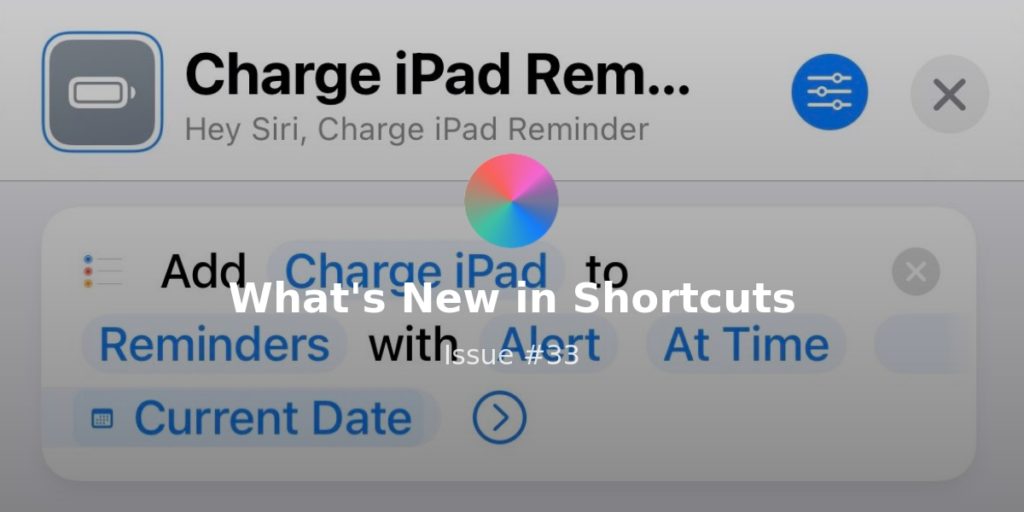Welcome to Issue 46 of “What’s New in Shortcuts” – this one is packed with ideas!
I was blown away by what I found on Reddit this week and there’s at least 3 shortcuts that I’ll be integrating into my core workflow, alongside a whole set of great tips & tricks.
Plus, the folks from The Sweet Setup have a time-tracking guide, MacObserver has thoughts on what Shortcuts needs to add, and I interviewed Rosemary Orchard on her own show as a guest host.
And of course, MacStories had their big launch – I think anybody reading this newsletter should also be signed up for Club MacStories too.
All that and more – enjoy:
* * *
? Shortcuts Media For You
This week we have a quick video, a thoughtful podcast, and two apps to check out:
Adam from Adam’s Tech Life on YouTube has another video about he temporary fix that Shortcuts users can apply to their devices to hide notifications – note the temporary part, however, as he explains in the video:
The folks behind the app Muse hosted a super interesting conversation on their podcast Metamuse about visual programming – the episode revolved around tools like Shortcuts & Zapier and was super intriguing:
 Metamuse is a podcast about tools for thought, product design & how to have good ideas. — museapp.com
Metamuse is a podcast about tools for thought, product design & how to have good ideas. — museapp.com
Creating software is typically done in text-based environments—but would programming be more accessible with graphical programming tools? Maggie joins Mark and Adam to talk about the relative success of Scratch, Shortcuts, and Zapier; how to make the abstract visible; embodied metaphors; and the false duality of artistic versus logical thinkers. Plus: how to make blinking lights for your Burning Man art installation.
MakePass, the Wallet pass customization tool from Pedro José Pereira Vieito, is available for iOS 15 via TestFlight, including a new set of Shortcuts tools as well:
MakePass 2.6 Public Beta starts today! ?
Join it here: https://t.co/tXYCj8fdGH
It includes:
• Support for opening passes already added to Wallet.
• New Shortcuts action to add a pass to Wallet without opening MakePass.
• Support for iOS / iPadOS 15. pic.twitter.com/w8jxGHVDaX— Pedro José Pereira Vieito (@pvieito) August 19, 2021
 MakePass: Barcode to Wallet on the App Store — apps.apple.com
MakePass: Barcode to Wallet on the App Store — apps.apple.com
MakePass is a powerful Apple Wallet pass editor: you can start from an empty pass, open a previously saved pass file or import any supported barcode from images, PDFs or directly from the camera. Then, you can customize the pass and save, share or store it directly on Apple Wallet.
Tyme, a time-tracking app for freelancers, has announced extended Shortcuts support coming this all – looks like they’re taking full advantage of parameters in all their actions, so it should be a robust set to work with:
We’re currently working on extending Tyme’s shortcut capabilities. With iOS 15 and macOS Monterey you’ll be able to fully remote control Tyme via the Shortcuts app ? pic.twitter.com/oCNt7BXnh6
— Tyme App (@tyme_app) August 23, 2021
 Tyme 3 | Time tracking on the App Store — apps.apple.com
Tyme 3 | Time tracking on the App Store — apps.apple.com
Tyme is the perfect companion and a simple but smart and powerful tool to track working times for your customers – As a lone fighter or as a team. You always get an instant and quick overview of your projects, deadlines and workload.
? Subreddit mega thread
I’ve spending spending more time in r/shortcuts and talking with the other mods about how to highlight all the great ideas that can sometimes go unnoticed – this week alone I found 9 great ideas that’d otherwise have passed me by.
Until we figure out a system for the subreddit, I wanted to highlight those here:
? Clever Solutions
This Watch shortcut takes advantage of watchOS’ ability to display webpages in a custom mini browser view – it just makes that process easy by prompting you to search first:
![]() Apple watch web browser : shortcuts — www.reddit.com
Apple watch web browser : shortcuts — www.reddit.com
I made a pretty simple apple watch web browser shortcut that lets you search google and type a…
While this shortcut isn’t available to download, it’s an impressive solution to this persons’ specific problem – their old remote wouldn’t work anymore, but because it had programmable codes, they put together a whole system to trigger them via Shortcuts:
 My tv remote doesn’t have a number pad, so I made a shortcut that presses buttons on a universal remote for me (description in comments) : shortcuts — www.reddit.com
My tv remote doesn’t have a number pad, so I made a shortcut that presses buttons on a universal remote for me (description in comments) : shortcuts — www.reddit.com
Redditor u/DanieltheManiel has a nice-looking clipboard manager that allows you to store data with custom titles and refer back to your clips quickly, all from the same shortcut:
 Clip – Your elegant clipboard manager! : shortcuts — www.reddit.com
Clip – Your elegant clipboard manager! : shortcuts — www.reddit.com
What does it do?
* Save text by copying it and running the shortcut OR by sharing the text right to it
* Give nicknames to your clips to distinguish them and remember them more easily
* Copy any saved clips instantly
? Impressive Utilities
I absolutely love this shortcut and I’ll for sure be using it (and tweaking it for my own purposes) – it takes the concept of the Ebbinghaus curve for effectively remembering a concept and applies it to your Reminders list, making it easy to set a new schedule each time you review the material:
 Ebbinghaus Shortcut: to help every students to learn efficiently : shortcuts — www.reddit.com
Ebbinghaus Shortcut: to help every students to learn efficiently : shortcuts — www.reddit.com
I think most of you already heard about the Ebbinghaus curve. If not, let me simply explain it: Ebbinghaus was a scientist who made studies about our memory. And he found out the best way to learn efficiently, to be sure we’ll remember it a long time.
Redditor u/shakeyourchains has an awesome replacement for Planta, which is the best app I’ve seen for tracking your plant care and setting reminders to water at the right time. I’ve been meaning to make one of these myself – although I do think they could’ve saved themselves some work using Choose From List instead of a menu:
![]() Plant Care – Check Fertilizer : shortcuts — www.reddit.com
Plant Care – Check Fertilizer : shortcuts — www.reddit.com
Long time lurker/first time poster ? I’ve been stepping up my Shortcuts game recently, and pretty happy with this shortcut that lets me know when…
Another great tool that I’ll be certainly using as I constantly misplace my guitar tuner – this has the proper notes embedded as base64 strings and decodes them & plays them twice so you can tune up quickly:
![]() A simple guitar tuner : shortcuts — www.reddit.com
A simple guitar tuner : shortcuts — www.reddit.com
Based on an idea from u/ARCx99, I created my own version of a guitar tuner. You can select each note from the menu and it plays two times with a delay in between.
? Advanced actions strategies
Redditor u/BennyM42 dug into the Get Details of Images action’s ability to get the image metadata & turned it into a simple EXIF shortcut – his post also has a table inline of all the metadata values provided, which is a handy reference:
![]() Getting Image Data from Metadata Dictionary : shortcuts — www.reddit.com
Getting Image Data from Metadata Dictionary : shortcuts — www.reddit.com
I made a shortcut to display metadata for photos in my library, and it took me a little while to figure out how to make use of the Metadata…
In response to this question from u/mammice97, a few respondents highlighted the ability for the Edit Reminder action to mark tasks as complete – something that was added to Shortcuts last year but may have passed you by:
![]() Does anyone know a todo list app that has a shortcut to mark items as complete? : shortcuts — www.reddit.com
Does anyone know a todo list app that has a shortcut to mark items as complete? : shortcuts — www.reddit.com
Hi everyone, I’m using an iPhone 12 pro and just bought some NFC tags from Amazon. What I’d like to do is to scan the nfc tag with the phone,…
A response in this question is super handy and solves a problem I’ve been trying to figure out for a while for my upcoming set of YouTuber shortcuts – you can prevent YouTube links from opening in the app by adding noapp=1 to the URL as a parameter:
![]() Open YouTube in safari : shortcuts — www.reddit.com
Open YouTube in safari : shortcuts — www.reddit.com
Using YouTube in safari for quite some time now to be able to block ads. The shortcut app always opens YouTube links in the official app. Any…
? Just Dang Cool Shortcuts
This shortcut is suuuuper neat – it takes your Memoji and overlays a mini iMac in front, plus lets you add the color as a background if you’d like (that’s mine in the thumbnail). The instructional video in the post shows how to save your Memoji – grab it from the keyboard and drop it into Notes, then save it to Photos:
 Hello! Maybe someone can help: I have seen some Memoji avatars with the new iMac! Anyone knows about a shortcut that can help to do create something like this? Thanks! ?? : shortcuts — www.reddit.com
Hello! Maybe someone can help: I have seen some Memoji avatars with the new iMac! Anyone knows about a shortcut that can help to do create something like this? Thanks! ?? : shortcuts — www.reddit.com
I really dig this idea too – u/anhuys wanted to have a timed method for focusing on a task while using color lightning alongside that’d flash when the time is up to help identify that it’s time to move on. And the solution is great – they use a Focus mode, which can be set for certain lengths of time in the Set Focus action, and then have an Automation for “When Turning Off” that triggers the Signals app. I’m super impressed with this idea and am definitely adding it to my custom color scenes that I have for all my Focus modes – nice work:
 I bought an RGB bulb to use as a timer. In iOS 15 (beta), focus modes can be used for timer-like functionality! I enter how many minutes it should run, what activity it is (it sets light color based on that) and using the “Signals” app and automation it flashes red before it turns off. : shortcuts — www.reddit.com
I bought an RGB bulb to use as a timer. In iOS 15 (beta), focus modes can be used for timer-like functionality! I enter how many minutes it should run, what activity it is (it sets light color based on that) and using the “Signals” app and automation it flashes red before it turns off. : shortcuts — www.reddit.com
This is just a great idea for people who might want to listen to more music videos but don’t want to go through the hassle of adding them – another fantastic shortcut:
![]() Add all music videos by currently playing artist to your music library. : shortcuts — www.reddit.com https://www.icloud.com/shortcuts/ed849436245a45c690961c138dcc04f5 Shortcut looks at currently playing artist, and then adds all of their music…
Add all music videos by currently playing artist to your music library. : shortcuts — www.reddit.com https://www.icloud.com/shortcuts/ed849436245a45c690961c138dcc04f5 Shortcut looks at currently playing artist, and then adds all of their music…
? API Ideas for Later
These last two from Reddit are useful references for two great APIs to tap into – one for TVMaze and one for GPT-J, the advanced AI tool:
![]() Random TV Show Wallpaper – From your list of favourite TV shows : shortcuts — www.reddit.com
Random TV Show Wallpaper – From your list of favourite TV shows : shortcuts — www.reddit.com
Just edit the list at the beginning to use your favourite TV shows. * No api key needed. * Are not HD wallpapers * Was written in 15 beta, but…
![]() Shortcut to generate AI text based on your prompt using GPT-J API. : shortcuts — www.reddit.com
Shortcut to generate AI text based on your prompt using GPT-J API. : shortcuts — www.reddit.com
? Stories this week
I spent some extra time on TWiT this week as Mikah was on vacation, which meant I got to spend almost two hours with Rosemary Orchard talking through my favorite apps, the news of the week, how she uses Shortcuts, and our app caps – catch the full video here:
 Matthew Cassinelli’s Core Apps | TWiT.TV — twit.tv
Matthew Cassinelli’s Core Apps | TWiT.TV — twit.tv
Special guest Matthew Cassinelli shares some of his most used and favorite apps.
The Sweet Setup folks have shared a lesson from their Time Management course about using Shortcuts with Timery for automated time-tracking prompts every time you open specific apps – a great idea to ensure you never forget to activate a timer:
 Using Shortcuts & Timery to Select From a List of Timer Options When Opening an App – The Sweet Setup — thesweetsetup.com
Using Shortcuts & Timery to Select From a List of Timer Options When Opening an App – The Sweet Setup — thesweetsetup.com
A video lesson from our Simplified Time Management course on choosing from options when starting a time tracking automation in Timery.
The folks at MacObserver have been on a Shortcuts spree lately, and in the process noticed some improvements they’d like to see from Shortcuts – I won’t spoil their ideas, but I definitely agree (along with the last line that there are many more too!):

Apple’s Shortcuts is handy for automating actions on your iPhone and iPad, and soon your Mac, but there are a couple features that would make it even more useful. Read on to see four features we’d like to see Apple add to Shortcuts.
? Shortcuts Spotlight
This week, I wanted to encourage everyone to check out the updates to Club MacStories, the membership program for MacStories.net – this is the website that originally taught me Workflow and in many ways acted as community steward for what’s now become the Shortcuts community.
Federico, John, Alex, and Silvia have revamped their archive of years of newsletters into a dedicated website and web app that makes their catalog of work searchable, linkable, and even modular by section – here’s their explanation of everything:
 Introducing the All-New Club MacStories: New Tiers for More Original Content, Discord Community, Search and Custom RSS, and Our New ‘Calliope’ Web App — www.macstories.net
Introducing the All-New Club MacStories: New Tiers for More Original Content, Discord Community, Search and Custom RSS, and Our New ‘Calliope’ Web App — www.macstories.net
MacStories’ roots are in writing, so it’s only natural that Club MacStories+ and Club Premier are expanding beyond our weekly and monthly newsletters to offer two new exclusive features: Automation Academy and The Macintosh Desktop Experience. Freed of the constraint of an email newsletter, Federico and I will be tailoring our columns to take advantage
I’m super excited for the Automation Academy portion in particular, where they’ll be going even deeper into Shortcuts techniques.
Since MacStories is one of the premier ways to learn about Shortcuts, I encourage everyone to check out their tiers and see if a membership fits into your life – I will absolutely be linking to their great work more often now too (I couldn’t share it without giving away the whole issue).
Congratulations to the MacStories team – I can’t wait to see how they continue to build great resources for their community and the Shortcuts fans who are part of it. I’ll see you in their Discord!
Until next week…
Next week is September, which means big things are happening… I’m super excited to share what I’ve been working on with everyone!
With that teaser, I’ll leave you with this funny tweet from Casey Johnston – apparently her suggested automations hit a little too close to home ?:
So the iPhone shortcuts app I guess notices things you do often and offers to automate them, but I didn’t need my phone to come for me about my fucking INSOMNIA dude pic.twitter.com/hUdn6qWD26
— Casey Johnston (@caseyjohnston) August 24, 2021