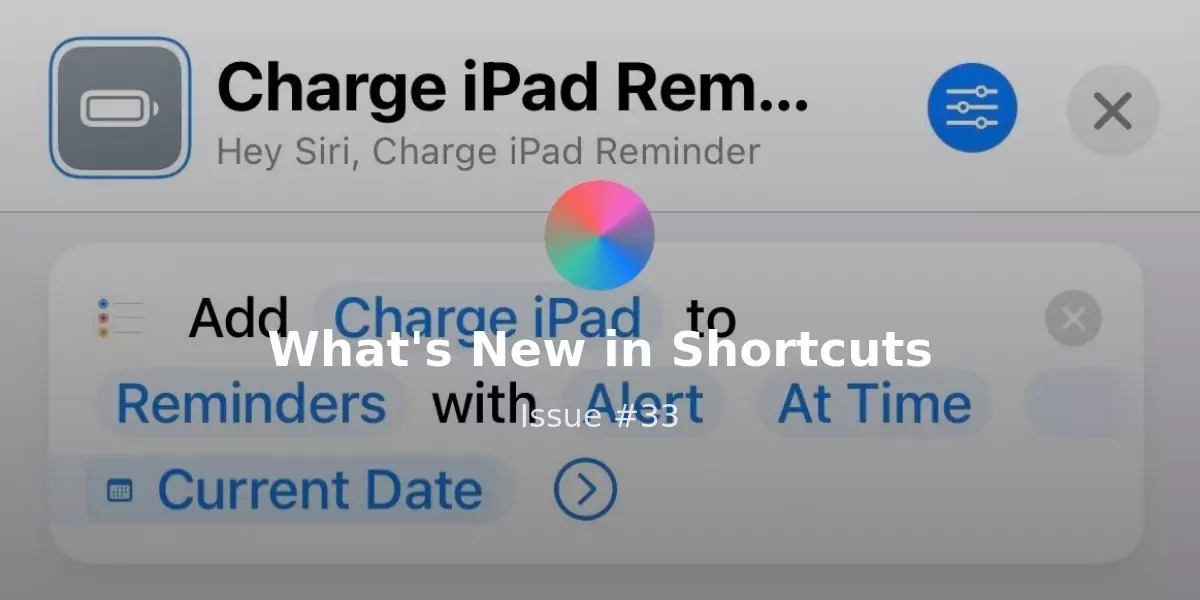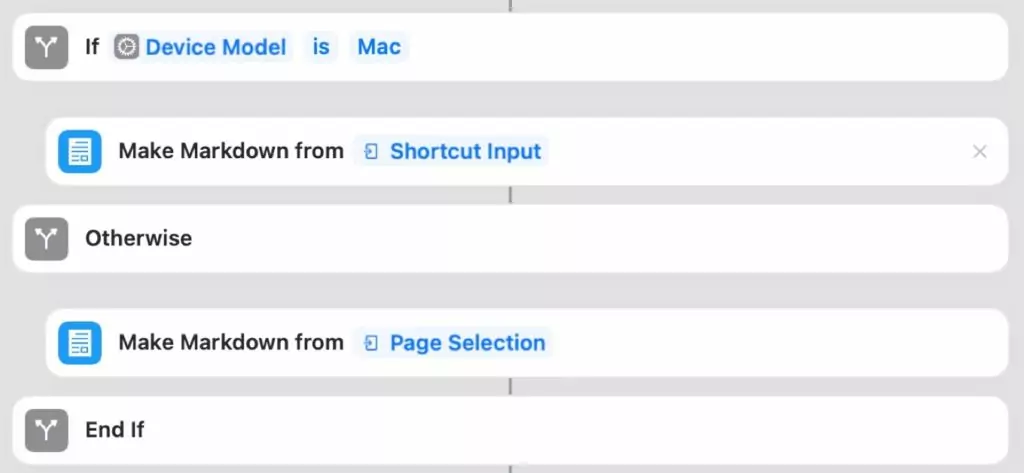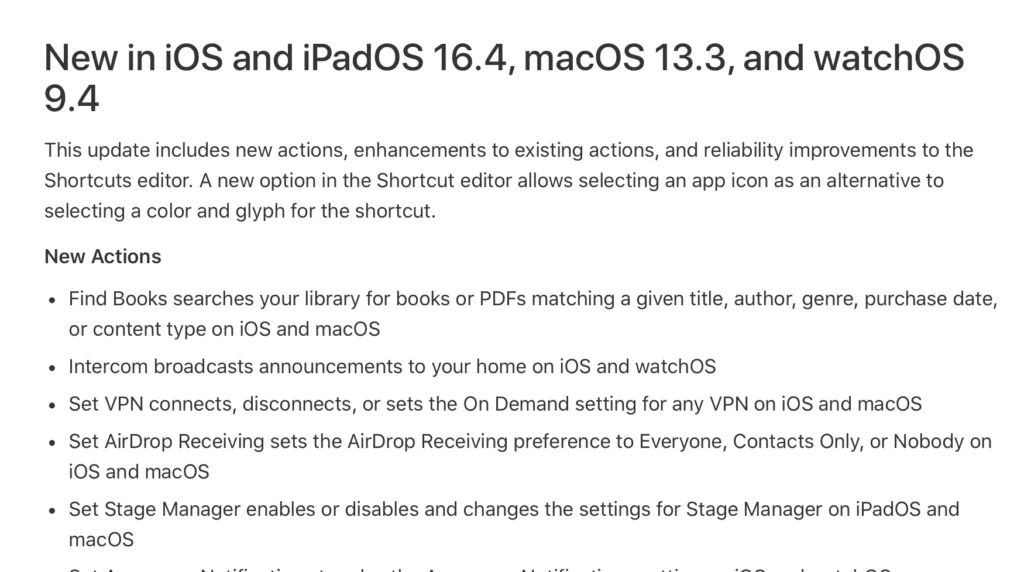Hello readers!
It’s been a while — I took a break from this newsletter while working on try big Shortcuts Library rerelease (more below) and continued through WWDC to focus on the updates. Now I’m back at it, just ahead of the public beta release that’s scheduled for sometime in “July.”
This issue focuses on the major headlines from the last three months, including all of Automation April from MacStories, plus a regular section of this week’s community posts at the end.
Throughout the summer, I’ll be covering tweets, articles, and ideas that I missed the last few months and integrating it into the regular newsletter content — I’ll try to get everything so nothing is missed from the break.
Thanks for being a reader! Hopefully this first link will make it clear why I needed to focus my efforts:
* * *
? New update for the Shortcuts Catalog
This spring, I relaunched my entire Shortcuts Library with over 600 total shortcuts, including a special set of 150 bundle shortcuts attached to each folder page that compiles all the shortcuts in a category into a single multi-tool shortcut (for members only).
Check out the full collection and see what’s new — I’m adding iOS 16 beta shortcuts and new folders regularly starting with the public release:
 Announcing the expanded Shortcuts Library with 600 shortcuts and 150 bundle shortcuts – Matthew Cassinelli — www.matthewcassinelli.com
Announcing the expanded Shortcuts Library with 600 shortcuts and 150 bundle shortcuts – Matthew Cassinelli — www.matthewcassinelli.com
I am incredibly excited to announce the relaunch of my Shortcuts Library in its expanded form, including over 600 custom shortcuts! The Shortcuts Library is updated from last year’s release, in which I had consolidated my original larger library into 50+ shortcuts that each covered large areas of what’s possible with Shortcuts.
? March and Matthew
Back at the beginning of March, Chris Lawley hopped onto my stream for a great chat about Mac vs iPad and how our habits have changed in the last year. I’m definitely having Chris back on later this summer to get his impressions of iPadOS 16 too:
 Talking iPad vs. Mac with Chris Lawley (Livestream) – Matthew Cassinelli — www.matthewcassinelli.com
Talking iPad vs. Mac with Chris Lawley (Livestream) – Matthew Cassinelli — www.matthewcassinelli.com
Join me with special guest Chris Lawley as we talk about his latest videos and the iPad versus Mac debate. We covered about Chris’ latest videos and how we’ve been using the Mac (and what that means for iPad) since the M1 iPad Pro came out.
With the iOS 15.4 release, I hosted a livestream covering all of the new features — tune in to learn about the new actions and Automation details:
 What’s new in Shortcuts stream – Automations, Actions, & Mac Improvements – Matthew Cassinelli — www.matthewcassinelli.com
What’s new in Shortcuts stream – Automations, Actions, & Mac Improvements – Matthew Cassinelli — www.matthewcassinelli.com
Join me for a stream as we talk about iOS 15.4 and the new Shortcuts features included in the update. We covered the new sets of actions that are available, how Automations can run without notifying you every time, and lots of little details.
Alongside iOS 15.4, Apple actually posted a changelog for all the new features and bug fixes — I was super happy to see Apple’s increased communication with the community and wrote about it on my blog:
 Apple posts Shortcuts changelog for iOS 15.4 and macOS 12.3 – Matthew Cassinelli — www.matthewcassinelli.com
Apple posts Shortcuts changelog for iOS 15.4 and macOS 12.3 – Matthew Cassinelli — www.matthewcassinelli.com
Apple has published an update in the Apple Support knowledge base detailing new features and issues fixed in Shortcuts in the latest iOS and macOS releases — here’s why that’s a big deal for the Shortcuts community.
This spring, Apple also updated their iWork suite with a set of shortcuts for the Mac — I’m glad to see Apple focusing more on core apps like these:
 Apple adds Shortcuts for Mac support to Pages, Numbers, Keynote – Matthew Cassinelli — www.matthewcassinelli.com
Apple adds Shortcuts for Mac support to Pages, Numbers, Keynote – Matthew Cassinelli — www.matthewcassinelli.com
Apple has released updates to their iWork suite of apps that adds actions in Shortcuts for Pages, Numbers, and Keynote on macOS, bringing powerful first-party actions that Mac users can take advantage to automate their work.
? Automation April
For the entire month of April, MacStories hosted their new tradition of Automation April, dedicated entirely to tools like Shortcuts and teaching people how to take advantage of them.
Federico and John hosted an entire Shortcuts context—of which I was a judge—and also published a whole slew of amazing stories covering shortcuts they’ve built and ideas to take advantage of.
If you haven’t yet, check out the winners of the contest, plus all the pieces they published through the month:
 Introducing the 2022 Automation April Shortcuts Contest Winners — www.macstories.net
Introducing the 2022 Automation April Shortcuts Contest Winners — www.macstories.net
John: One of the hardest things about a new project is keeping it under wraps until it’s ready. That was true of Automation April in general, but it was especially true of the Shortcuts Contest.
 Automation April: 10 Shortcuts for Apple Translate, Live Text, Finder Images, Pixelmator Pro, and More – MacStories — www.macstories.net
Automation April: 10 Shortcuts for Apple Translate, Live Text, Finder Images, Pixelmator Pro, and More – MacStories — www.macstories.net
It’s Week 1 of Automation April, and as I announced last week, alongside the several initiatives we’ve prepared for this month-long automation event, I’ve been working on 30 shortcuts to share with everyone for free on MacStories this month. Today, I’m pleased to share the first group of 10 shortcuts that will join the others.
 Automation April: A Three-Part Shortcuts Workflow for Syncing Timestamped Research Notes with Videos – MacStories — www.macstories.net
Automation April: A Three-Part Shortcuts Workflow for Syncing Timestamped Research Notes with Videos – MacStories — www.macstories.net
Whenever I review notes I’ve taken on a video, I inevitably want to go back to rewatch parts of it. However, finding the right segment is a slow, cumbersome chore, which is why I’ve created Timestamped Notes, a trio of shortcuts that are optimized for the Mac, but adaptable to iPadOS, to automate the process.
 Automation April: myTunes, a Personalized Music Video Channel — www.macstories.net
Automation April: myTunes, a Personalized Music Video Channel — www.macstories.net
One of the delights of Shortcuts is the potential of simple individual actions. By themselves, they might not do much, but combined with simple actions from other apps, they create shortcuts that are greater than the sum of their parts.
 Automation April: Never Forget to Stop a Timery Time Tracking Timer Again – MacStories — www.macstories.net
Automation April: Never Forget to Stop a Timery Time Tracking Timer Again – MacStories — www.macstories.net
I’ve been using Timery to track my time using the Toggl time tracking service for several years now, and although I’ve gotten better at remembering to stop timers, I still forget sometimes. That’s why I built Stop Long Timer, a shortcut that periodically checks if you’ve had a timer running for a long time.
 Automating Podcast Sessions in Audio Hijack 4 with Shortcuts and Timery – MacStories — www.macstories.net
Automating Podcast Sessions in Audio Hijack 4 with Shortcuts and Timery – MacStories — www.macstories.net
For the past week, I’ve been rethinking my approach to time tracking with the Timery app with a focus on simplicity and automation. I appreciate the insights into my habits and patterns afforded by time tracking and Timery’s excellent Reports view, but lately I’ve felt like my setup with projects, tags, and sub-tasks was too convoluted.
 Automation April: Processing Tot Dots with Shortcuts — www.macstories.net
Automation April: Processing Tot Dots with Shortcuts — www.macstories.net
I’ve used Tot by The Iconfactory on and off since it was released in 2020 and reviewed by Federico, but it never stuck. I never came up with a system for using the app that fits well with how I work. Instead, I would simply dump text and URLs copied from the web…
 Automation April: 10 Shortcuts for Discord, Photos, Finder and Files, Tot, Weather Forecasts, and More – MacStories — www.macstories.net
Automation April: 10 Shortcuts for Discord, Photos, Finder and Files, Tot, Weather Forecasts, and More – MacStories — www.macstories.net
It’s the final week of Automation April, and before we get into the details of the final batch of 10 shortcuts I’ve prepared for this week, I just want to express my gratitude toward all readers – old and new – who checked out MacStories this month, entered the contest, or signed up for Club.
✍️ May stories for iMore
Once I had the change to sit down with the new iWork actions, I put together a set of 15 shortcuts for iMore that work with each of the apps — just get these if you want to take advantage of Pages, Keynote, or Numbers with Shortcuts:
 15 ways to use Shortcuts with Pages, Keynote, and Numbers – Matthew Cassinelli — www.matthewcassinelli.com
15 ways to use Shortcuts with Pages, Keynote, and Numbers – Matthew Cassinelli — www.matthewcassinelli.com
In iOS 15.4 and macOS 12.3, Apple updated their iWork suite of Pages, Keynote, and the Numbers app to include improved actions for the Shortcuts app across all three applications, bringing the feature to macOS for the first time, & improving on the previous iOS-only set of actions for the suite.
While writing about the new iWork actions, I also noticed how much more I could get done with the same apps, but only because Apple took the time to add Shortcuts support. For my iMore column, I called on Apple to do the same with the rest of their first-party apps:
 Apple’s Shortcuts needs more first-party app support – Matthew Cassinelli — www.matthewcassinelli.com
Apple’s Shortcuts needs more first-party app support – Matthew Cassinelli — www.matthewcassinelli.com
From Apple’s side, bringing Shortcuts support to one of their actions forces cross-platform parity, highlights the features of the app and makes them more accessible, and pushes them to be even better for the next set of expected actions.
As part of Global Accessibility Awareness Day, Apple released new Mac and Apple Watch versions of their Accessibility Assistant shortcut — I posted a walkthrough on iMore, plus linked to all 26 accessibility shortcuts found in the Gallery:
 How to use Apple’s new Accessibility Assistant shortcut to assess your needs (and 26 accessibility shortcuts) – Matthew Cassinelli — www.matthewcassinelli.com
How to use Apple’s new Accessibility Assistant shortcut to assess your needs (and 26 accessibility shortcuts) – Matthew Cassinelli — www.matthewcassinelli.com
Apple has shared new accessibility features coming to their platforms this year, including new navigation, health, and communication tools alongside Global Accessibility Awareness Day. Among these announcements was the expansion of their Accessibility Assistant shortcut to Mac and Apple Watch.
As I wrapped up May and looked ahead at WWDC, I noticed an opportunity — the news always drops down after the public beta and the summer is a bit quiet in the Apple space, so why not work on Shortcuts?
 Why summer is the best time to get into Shortcuts – Matthew Cassinelli — www.matthewcassinelli.com
Why summer is the best time to get into Shortcuts – Matthew Cassinelli — www.matthewcassinelli.com
Apple’s Shortcuts can be an overwhelming app, with so many actions, apps, and features to take advantage of that it can take time to set up and get using everything in a way that works for you — here’s why you should spend time on it this summer.
? June and WWDC news
Right after the WWDC keynote, I sat down with my iPad and wrote up this piece for my new iMore column — App Shortcuts seem to be Apple’s big bet for Siri and I’m very curious how people feel about this as a solution for Siri’s problems:
 How Apple Is Trying To Fix Siri With App Shortcuts – Matthew Cassinelli — www.matthewcassinelli.com
How Apple Is Trying To Fix Siri With App Shortcuts – Matthew Cassinelli — www.matthewcassinelli.com
With App Shortcuts, everyday folks will automatically have folders of trigger phrases to use with Siri, meaning the work that app developers put into adding Shortcuts support can pay off much easier…
As part of WWDC, Apple released four new developer sessions related to adding Shortcuts support — I collected the links in one place for any developers looking to dive in themselves:
 Learn about App Shortcuts from Apple’s WWDC’22 developer sessions – Matthew Cassinelli — www.matthewcassinelli.com
Learn about App Shortcuts from Apple’s WWDC’22 developer sessions – Matthew Cassinelli — www.matthewcassinelli.com
At Apple’s worldwide developer conference during their State of the Union address1, Apple launched App Shortcuts and the AppIntents API, features designed for “zero setup” of shortcuts from third-party apps for use with Siri – here are links to all the developer sessions they released.
After watching and screenshotting the Shortcuts developer sessions in detail, I went through them and added comments in Craft with my thoughts, questions, and concerns — members can access the notes by signing in and opening the doc in Craft on the web:
 My notes on the Shortcuts developer sessions at WWDC ’22 ? – Matthew Cassinelli — www.matthewcassinelli.com
My notes on the Shortcuts developer sessions at WWDC ’22 ? – Matthew Cassinelli — www.matthewcassinelli.com
Today, Apple released two WWDC sessions around Shortcuts — Dive into App Intents and Implement App Shortcuts with App Intents. I’ll be covering the material and what it means soon, but for now I’ve taken extensive notes & screenshots on the available sessions and have made them available for members.
While working on my session notes, I ended up creating a set of shortcuts to make it easier to pull things up on the right device, search for sessions, and process transcriptions line-by-line — here’s the set on iMore:
 Simple shortcuts to help you take notes on WWDC sessions – Matthew Cassinelli — www.matthewcassinelli.com
Simple shortcuts to help you take notes on WWDC sessions – Matthew Cassinelli — www.matthewcassinelli.com
I made 7 Shortcuts to help you take notes on WWDC sessions for my iMore weekend piece: With such a breadth of potential topics, sections to research, and videos to watch, it can be hard to wrap your head around what’s new — here’s a set of shortcuts to help you explore it all.
After taking a look through the first developer beta of iOS 16, I wrote up the list of new actions available for iPhone — right now most of these don’t work on the Mac, but I’ll be updating this post (and publishing new stories) for any updates to the set:
 Here are 51 new actions for Shortcuts in the iOS 16 betas (so far) – Matthew Cassinelli — www.matthewcassinelli.com
Here are 51 new actions for Shortcuts in the iOS 16 betas (so far) – Matthew Cassinelli — www.matthewcassinelli.com
In the first seed of the iOS 16 developer beta, the Shortcuts app has received 51 new actions that support interacting with Apple’s first-party apps and help take advantage of system features. The actions provided work with Notes, Voice Memos, Mail, Safari, Shortcuts, Clock, Parked Cars, Image Backgrounds, Personal Hotspot, Files, PDFs, Reminders, and more.
This week, my column for iMore covered how Shortcuts is much easier to work with in iOS 16 if you’re a developer. I got quotes from Alex Hay of Toolbox Pro, Josh Holtz of ConnectKit, and Seth Sandler of AffinityBlue:
 Apple’s developer APIs for Shortcuts are way better this year – Matthew Cassinelli — www.matthewcassinelli.com
Apple’s developer APIs for Shortcuts are way better this year – Matthew Cassinelli — www.matthewcassinelli.com
Apple’s newest framework for implementing Shortcuts support in iOS, iPadOS, and Mac apps has been called “modern,” “expansive,” and “much easier,” according to app developers who’ve been testing the new framework since its release at WWDC.
? Ideas from this week
Ben McCarthy, developer of Obscura 3, shared this shortcut idea for sending a reminder when your iPad’s battery is low — that way, you can get notified that your device needs charging, even from another device:
@_bryantkelley I know you’re both joking, but I set up a shortcut that notifies all devices when my iPad reaches 10% battery and it’s a game changer pic.twitter.com/sJi1yKIVZM
— Ben McCarthy (@BenRiceM) June 23, 2022
Twitter user @davvyk asked for a solution that allows him to have a one-tap timer with preset time length for taking medications — @WillSmith (not that one) replied with Shortcuts as a solution:
Random question. Does anyone know of an Apple Watch applet that lets you have a one press start of a predetermined timer
Basically always have to set a timer to remember to take my meds and I also set a billion timers for work machines so the meds timer is always miles down list
— D (@davvyk) June 30, 2022
You can set that up with the Shortcuts app on the phone and then in the Details page select “Add to Apple watch”
— Will Smith (@willsmith) June 30, 2022
I also say this Twitter user who was super excited about scheduling text messages — someone in the replies posted this guide how to set it up yourself from iPhoneLife:
Holy shit, scheduling texts has revolutionized my life. I can remind Joey of something when I remember but at a time when he can actually do it. 12/10, would recommend.
— Cathy White (@cathy__white) June 27, 2022
 How to Schedule a Text Message on iPhone — www.iphonelife.com
How to Schedule a Text Message on iPhone — www.iphonelife.com
Can you schedule a text message on iPhone? You can if you know how! You can set up a shortcut to automate text messages, prompted by just about anything.
? Shortcuts from Twitter
Joshua Stevens shared a great shortcut that takes advantage of the Combine Photos action in Shortcuts — I use something like this all the time to combine my screenshots so they look nicer as a batch side-by-side:
The App store is replete with goofy, expensive apps that let you combine photos (horizontally, vertically, or in a grid).
iPhones can already do this through the native ‘Shortcuts’ feature and shareable shortcuts: https://t.co/qCVEgPiXWF
Thank me later.
— Joshua Stevens (@jscarto) June 25, 2022
Steve Klassen shared a great, simple shortcut that looks ahead at your next calendar event and sets an alarm 15 minutes earlier to warn you — I’d argue I’d need a 5-minute warning because 15 minutes is just enough time for me to forget again:
One of the most stressful things for me is walking away from my desk and not knowing when the next event is coming (appointment, chat, whatever).
I created a “Next Event” shortcut that prompts for the event time, subtracts 15m and sets an alarm.https://t.co/0GtKw1arN5
— Steve Klassen (they/them) (Mister Zee-New) (@mrxinu) June 28, 2022
Ken Wheeler shared this classic idea for sticking it to the man if they’re messing with your holiday vibes this weekend:
With 4th of July coming up, I thought I should share my favorite iOS shortcut. It plays “Bad Boys” when they roll up for the noise complaint https://t.co/XISamqN8uq
— lil uzi perf (@ken_wheeler) June 27, 2022
Brad Vrolijk has a great thread about how he’s been digging back into RSS apps, and highlighted these features of Lire that he’s combined with Play from Marcos Tanaka to pump videos directly into a YouTube watch later feed:
Here’s an example of one I’ve built with Lire; it grabs all the unmatched RSS articles from my “Videos” folder that are unread, then for each of those, I send the URL to the @mactanaka’s Play app, then mark the item as read. It’s a nice little custom Youtube feed! pic.twitter.com/675pC0ayhc
— Brad Vrolijk (@buffaloseven) June 27, 2022
? App updates, teasers, & releases to check out
Craig Hockenberry, developer at IconFactory, shared this update about Tot’s new widgets and how they’re great combined with Shortcuts for updating notes:
If you love to type, you will love @tot_app.
Today’s release makes it easier with Smart Bullets.
Also new: iOS Widgets – spots on your Home Screen that can display any text you want. Combined with Shortcuts, you now have a status widget!https://t.co/WoRdMmCLtk
— Craig Hockenberry (@chockenberry) June 28, 2022
Rodrigo Araujo, developer of Charty, is working on a new app called Framey to work with tabulated/CSV-type data via Shortcuts:
Took some time to work on Framey’s UI! This is still not final, especially the section headers, but I think I’m inching onto something ?
Also, new icon! ? pic.twitter.com/FHn4GCSE4q
— Rodrigo Araujo (@rodrigoaraujo) June 30, 2022
Sentinelite, maker of the Shortcuts plugin for Stream Deck, has teased a new app Marker Ventura that seems like a dedicated app for the podcast note workflow method:
Marker’s become a foundational app in my content creation toolkit.
~264 hours & 600 markers later… It’s time to give it the design it deserves.
Meet: Marker Ventura
Public TestFlight/Beta in August/October! ? pic.twitter.com/1emK4CR2A5
— SENTINELITE (@SENTINELITE) June 30, 2022
While this app was released back in May, the new Logger from Alex Hay (of Toolbox Pro) is a must-have for Shortcuts users who need more powerful debugging tools — I used Logger to get through some of the issues I had with my Shortcuts Library update, so it’s definitely proven its value to me immediately:
 Logger Is the Missing Console for Shortcuts Power Users — www.macstories.net
Logger Is the Missing Console for Shortcuts Power Users — www.macstories.net
Indie developer Alex Hay has long pushed the boundaries of what third-party developers can build with the SiriKit framework and Shortcuts integrations on Apple platforms. In late 2019, his Toolbox Pro app redefined what it means to complement Apple’s Shortcuts app with additional actions, creating an entirely new sub-genre of headless utilities designed to provide
? Thanks for reading
Since this has been a long issue, I just to say thank you for being a subscriber and want leave you with a bit of fun — here’s a great bug I got on Apple Watch:
Shortcuts pic.twitter.com/J5Lm1i6mYQ
— Matthew Cassinelli (@mattcassinelli) June 29, 2022
I’ll be back next week, hopefully after the public beta is out ?
Have a good weekend!