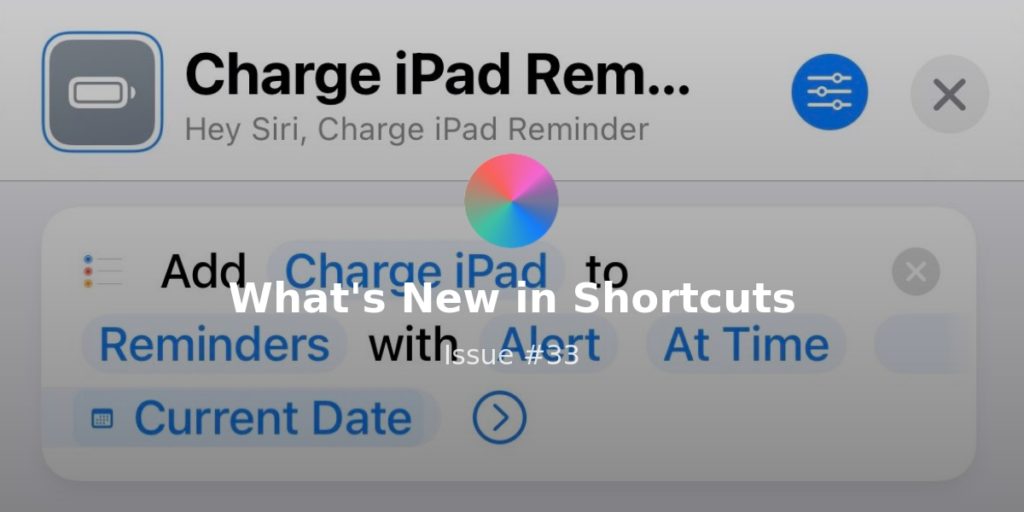Welcome to Issue 70 of “What’s New in Shortcuts” — we are very close now to the public beta, and with that comes a new set of actions to play around with until the launch of iOS 16.
Now that we’re on the third round, the developer betas are a bit more stable and I’ve gotten past some of the high-level bugs (the kind that tend to affect users with as many shortcuts as I do). However, as I note below, a few new actions ended up breaking too…
Otherwise, this week I published a handful of fun stories, found some great ideas and apps on Twitter, and got extremely jealous at an awesome NFC workflow — here’s what’s new this week:
Editor’s note: Revue, the service I use to send this newsletter, has had email delivery issues lately, leading some readers to get the last issue sent to their Spam folder — if this happens to you, mark the email as Not Spam to help ensure future issues make it to your inbox.
* * *
? New from Matthew
First, a quick update from the latest developer beta — the set of Mail, Books, and Reminders Smart List actions have broken in this version. Unfortunately, this might persist in the public betas (we’ll see next week) so I’ll have to check then and potentially delay my set of shortcuts using those actions if they’re not present.
Otherwise, I have a set of shortcuts coming for the rest of the new actions in the Shortcuts betas for members later this week when it launches!
Three apps with new Shortcuts actions are now broken in developer beta 3:
• Open Mailbox (FB10568125)
• Open Reminders Smart List (FB10568166)
• Books’ set (FB10568141)Hope these can be fixed for the public betas ?
— Matthew Cassinelli (@mattcassinelli) July 6, 2022
In the last week, I also published three iMore articles — starting with this awesome set for making speaker groups on HomePod.
I absolutely love these shortcuts and use the heck out of them every day — check out the story:
 How to create speaker groups for HomePod using Shortcuts — www.matthewcassinelli.com
How to create speaker groups for HomePod using Shortcuts — www.matthewcassinelli.com
Yours truly for iMore: In iOS 15.4, Apple added new parameters to the Set Playback Destination action that updated the capabilities from being able to switch destinations to additionally being able to add and remove destinations.
As a follow-up to the speaker groups story, I asked iMore readers whether this kind of feature being available in Shortcuts _only _and not really elsewhere is a problem for Apple. I got some good comments on the post, and I’d love to hear your thoughts there too, or you can reply to this email and let me know what you think!
 Apple is releasing tons of “hidden” features in Shortcuts — what about everyday users? — www.matthewcassinelli.com
Apple is releasing tons of “hidden” features in Shortcuts — what about everyday users? — www.matthewcassinelli.com
I want your hottest take — is Shortcuts just a tool for power users or can the “average” user truly get in on all the potential? I wrote about this hard question for Apple to answer on iMore.
For my Saturday shortcuts just yesterday, I also put out this set for interacting with Apple Support — I like the one that lets you search the K-base quickly:
 8 ways to get help from Apple Support using Shortcuts — www.matthewcassinelli.com
8 ways to get help from Apple Support using Shortcuts — www.matthewcassinelli.com
Yours truly for iMore: Apple’s Support resources are incredibly helpful when you’re running into issues, need to repair a device, or for learning more about how to use your devices.
Finally, I linked to this Reddit post on my blog — one Redditor in the r/shortcuts community shared how he used Shortcuts to generate daily reports, impress his bosses, and move up in his company:
 How Shortcuts changed one Redditor’s life — www.matthewcassinelli.com
How Shortcuts changed one Redditor’s life — www.matthewcassinelli.com
From manual labor to generating daily reports with a huge impact on his business’ bottom-line, here’s the story of how one Redditor’s life change thanks to Shortcuts.
? Shortcuts ideas to check out
Mashable put together this piece covering 10 shortcuts from the Gallery — check them out if you haven’t explored many ideas there or need some new ideas for the summer:
 Save time with the 10 best Siri Shortcuts | Mashable — mashable.com
Save time with the 10 best Siri Shortcuts | Mashable — mashable.com
How to use Siri’s handy ready-made Shortcuts, from “Speed Dial” to “Running Late.” Search for these and more in the Shortcuts app’s “Gallery” section.
This post from Caleb Smith covers a method for scheduling text messages for later using Automations in Shortcuts — check out the set of screenshots explaining how he set it up:
When I got my first iPhone in March I was surprised to find that iMessage didn’t support sending messages later at a specified time. This feature is pretty common on some other messaging platforms, so I had come to depend on it in my daily workflow. It’s especially useful in situations where I have a work-related thought at 3AM and don’t want to risk waking up and annoying my co-workers.
In case you haven’t already tried, Shortcuts is great for setting up custom trigger phrases for non-HomeKit lights and turning them on/off with Siri — I have my own set for Hue’s special scenes in a Shortcuts widget on one of my Home Screens:
Just found out how simple it was to create a Siri Shortcut on iOS for my Kasa smart bulbs.
No more hands needed for turning them on or off?
— Reinhardt? (@reinhardt021) July 5, 2022
Never realized it, but Shortcuts on iOS are absolutely amazing. I played around with it and now I automated my @elgato Key Light to work with Siri in 10 or so minutes
— Antonio Lo Fiego ☁️ (he/him) (@antonio_lofiego) July 3, 2022
Kevin Arifin shared a thread where he uses Shortcuts to trigger a high-intensity interval training workout while he plays a video of the workout from YouTube — I hadn’t thought of pairing a workout with a specific video using YouTube like this, great idea:
I even set up an Apple Shortcut to automatically start a HIIT workout on my watch + play the video. Shoot me a DM if you try the shortcut!https://t.co/5knRiGiqPP
— kev◎ ⬇️? (@kevarifin) June 30, 2022
? Deeper workflows to explore
Kevin van Haren shared a quick thought on Twitter about how he mixes together the Calendar and Fantastical actions for the most-optimal experience — I recommend this as well, since your system calendars are usually synced in the background already so there’s no reason not to use both:
While I’m playing with shortcuts: the one thing I’ve found Apple’s Calendar app is better at than @flexibits Fantasical is the Calendar’s Find Calendar Events. Very hacky to use repeat loops with “Get Schedule” and manual filtering vs Find event. pic.twitter.com/1aHCYhinFr
— Kevin van Haaren (@kvanh) July 2, 2022
Floh Gro shared a diagram of his workflow for getting stuff into Craft using Shortcuts and various apps at different stages — he’s doing a ton of great work with Craft’s new extensions feature, so definitely give him a follow if you’re into Craft:
I tried to sketch how I get [stuff] into @craftdocsapp using @excalidraw.
Additional tools in my CAPTURE / COLLECT process are @draftsapp (of course), @raindrop_io, Apple Shortcuts and recently @raycastapp (by triggering Drafts Actions)How do you get your stuff into Craft? pic.twitter.com/bTRXtz7tVj
— FlohGro (@FlohGro) July 4, 2022
? Apps to download
Alex Hay, the developer I quoted above, has released a beta for Toolbox Pro 2, the follow-up version to his iOS app that’s coming to the Mac this year.
I’m super excited to get the Mac version working (there’s a bug installing it right now) because I rely on a few actions that limits some of my workflow to iOS-only, so getting those actions on the Mac will be fantastic:
If you’re on the beta of iOS 16 or macOS Ventura, you can grab the new early beta of Toolbox Pro 2.
New global variables that take any file type, new Music actions with improved authentication & an action that lets you get the name of a focus mode.https://t.co/00jVAaYIY3
— Toolbox Pro (@ToolboxProApp) July 2, 2022
IFTTT, the classic web automation tool, published a piece explaining their Shortcuts integration and the “Trigger Applet” action — this is a great way to tie your web services together with a Shortcuts trigger to kick them off:
 Integrate the Apple Shortcuts app with IFTTT – IFTTT — ifttt.com
Integrate the Apple Shortcuts app with IFTTT – IFTTT — ifttt.com
The Shortcuts app on Apple is a great way to enhance the way your Apple devices integrate with the world around you. By combining the power of Shortcuts and IFTTT, you can easily connect and manage automations that make your life easier, make you more productive, and save yourself time every day.
Ian Keen released a new version of his TopDrop app that adds Shortcuts actions to interact with the information that you save after dropping it onto the MacBook Pro notch — clever idea:
Just released 1.1 of TopDrop, made it easy to access more than just the default action as well as new actions like shortcuts support https://t.co/6klh22kCOA
— Ian Keen (@IanKay) July 4, 2022
The QuickScan app shared their update that adds scanning and optical character recognition to Shortcuts — this will be interesting to try out:
MAJOR update: @QuickScanTheApp v5 is now live on the #appstore #ios. Adds Siri Shortcuts, Widgets, auto export, auto delete after export, iOS share screen integration, auto filename improvements & much more!! Automation is on a whole new level. #ocr #free #nodatacollection
— QuickScan (@QuickScanTheApp) July 5, 2022
? Shortcuts Spotlight
This Tech Employee Tracked His Outfits For A Year Using Shortcuts
Earlier this week, I cam across this week sharing a chart of clothing trends over time, generated by someone using NFC buttons and Shortcuts Automations across the course of a whole year:
TIL that some dude sewed NFC buttons on all his clothes (pants, shirts, etc) and tracked his clothing trends over time. (built w/ apple shortcuts & Coda) pic.twitter.com/OLADLpodso
— Aakash Adesara (@aakashadesara) July 2, 2022
The “dude” in question is Andre Nader, a Meta employee who diligently scanned NFC tags sewn into all of his clothes and stored the data in the no-code platform Coda — make sure to check out this whole thread for the summary of his experience:
2. Apple ShortCuts + Coda proved to be a fun and very flexible way to bring everything together. Here is my Shortcut recipe that adds a row into my coda doc each time an NFC is scanned. pic.twitter.com/Pr5HHZP9b8
— Andre Nader (@DreNader) June 14, 2022
Andre also wrote up the experience—on Coda, of course—and explained how he sourced the NFC buttons from Alibaba, tracked it all using Shortcuts, and gained a ton of interesting insights that he charted out in the post:

Andre also linked to the source material he used to tap into Coda’s API using Shortcuts, which you can find here if you’re interesting in using the platform as your own customizable back-end (similar to Airtable and Notion):

Capture those fleeting shower thoughts straight into Coda
I’m super impressed with this method, especially his clever way of lowering the barrier of effort — the idea to literally embed the NFC tags into every outfit makes this a lot more practical and therefore actually feasible.
Now the real question is — should I place a bulk order of NFC buttons from China and resell them myself? ?
That’s all for this week!