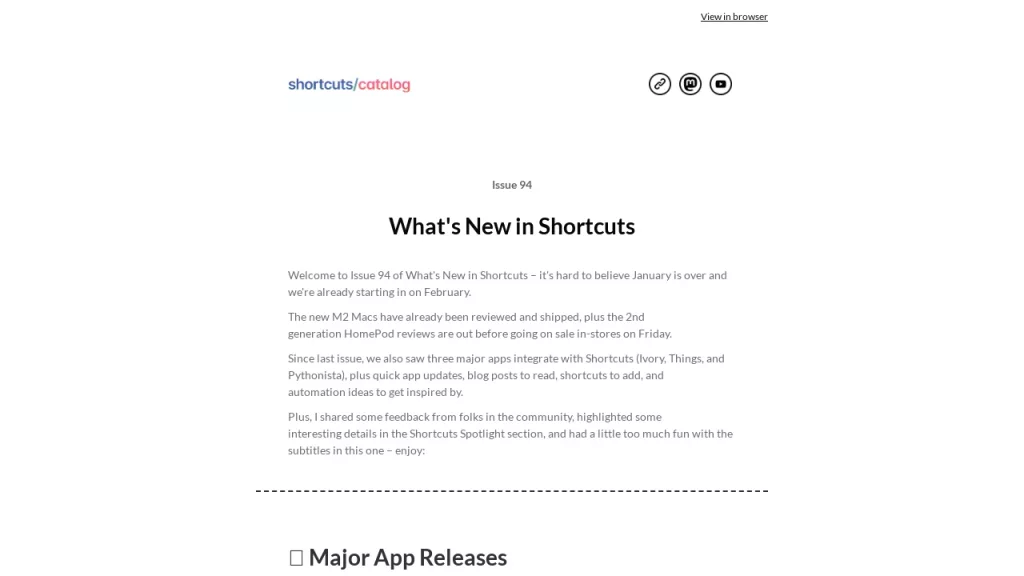Welcome to Issue 12 of “What’s New in Shortcuts?”
In the wake of last week’s awesome “Add to Home Screen” update, I’ve been sharing lots on podcasts – make sure to catch both the latest Smart Tech Today and my appearance on Clockwise for my more-detailed take on the news.
Plus, members get to see how I went all out on my Home Screens – but first, here’s what’s new:
? THE HOLIDAYS ARE UPON US
We’re in the endgame of 2020 now and this seemingly never-ending year is actually coming to a close – here’s how I’m using Shortcuts this December:
- “Hey Siri, check price history“
Black Friday’s already over, but Cyber Monday’s still a go – and for anyone who celeberates there’s likely many Christmas presents to be bought still – this shortcut converts an Amazon product page into a Camel Camel Camel link so you can see the humps in the price history charts. - “Hey Siri, turn on the fireplace“
While I definitely don’t have a HomeKit fireplace (or a fireplace at all), an Apple TV can simulate the effect nicely – this shortcut opens any “Fireplace” app you download and sets the lights for a cozy vibe. Try it on your Home Screen for the next month! - “Hey Siri, bike to the park“
In the same vein as the fireplace shortcut, this is designed specifically for the Home Screen as an effort to encourage more outdoors time after all this lockdown, even in the colder months – as the saying goes, “there’s no such thing as bad weather, only bad gear.”
? NEW HEALTH DATA TO LOG
Mikah Sargent, my wonderful cohost of Smart Tech Today, pointed out to me this week that there’s new Health Samples available in iOS 14.3 beta 2 for users to take advantage of – there’s a few bugs, but lots of fascinating data sources coming soon:
- “Hey Siri, log toothbrushing.”
Mikah’s primary request over the last few months has been “toothbrushing” data, which can be logged by third-party apps (like smart toothbrush providers or Streaks), but Shortcuts finally added it in this latest beta. - “Hey Siri, log health data.”
Run this shortcut to see the full list of Health Samples available – it uses “Ask Each Time” and prompts you to pick from the full list. I recommend downloading this and trying it even if you’re not on 14.3 yet – I bet you didn’t know all the Health Sample Types available. - Log Health Sample
Here’s the dedicated Action page for the Log Health Sample action – make sure to check out the Health shortcuts folders as well (members have access to a Health data collection too).
? HOME SCREENS YOU HAVE TO SEE TO BELIEVE
Add to Home Screen, Set Wallpaper, and custom icons are already spawning amazing new ideas – here’s how people are taking advantage of it already:
- Stu Mashcwitz blows everyone’s minds
Stu, a many of many talents and the proprieter of Prolost, has put out a wild preview of a wallpaper technique he’s created – he stitches together silhouettes and a colorway of backgrounds that are generated on-the-fly using Shortcuts automations. He doesn’t have a guide (yet?) but sign up for his newsletter to encourage him to share one 🙂 - Home Screen icon packs are on sale for Cyber Monday
Icon sets are being sold in packs for Shortcuts users looking to customizing their Add to Home Screen setups – check out the discounted MacStories collection and the black & white set from Dennis Cortés (plus I’ll be sharing any more on Twitter tomorrow). - Improve the experience of running your Shortcuts with Menu Box
Alex Hay, the developer of the wonderful ToolBox Pro, has a TestFlight out for his new Menu Box app – check it out if you want full control over how every menu looks when running your shortcuts (think custom icons for each menu item, for example).
⌚️ NEW BEHAVIORS – AND SOME OLD
My week was full of research, video development, and boatloads of adding shortcuts to my Home Screen – here’s some ways I used Shortcuts alongside accomplishing my goals:
- “Hey Siri, take watch screenshot.”
While I was out on one of the walks that inspired my park shortcut above, I got annoyed with how often I take Apple Watch screenshots when I really just want to pause/start the workout using the physical buttons. I also remembered “Open App” works on the Watch itself, so this opens into the Watch app/Settings, plus reminds you where to find the toggle to flip. - “Hey Siri, save this to my HomePod playlist.”
As I’ve been testing the HomePod mini, I started collecting playlists of songs that I listened to that are shaping my experience. And while it’s easy enough to add to the most recent playlist over & over, I realized Shortcuts could help me route tracks to 3 separate playlists easily. Plus, I came up with a special shortcut that uses AirPlay instead of Hand Off to make sure “Get Current Song” still works. - “Hey Siri, oh my god shut up!“
This isn’t actually a shortcut and instead’s a reminder to set up a HomePod mini automation in the Home app to lower your speakers’ volume at night – check out my blog post from last year if your new smart speaker plays a bit too loud like mine did one morning this week 🙂
P.S. I also came up with a great set of Things shortcuts this week – I’m going to recreate them with Reminders, OmniFocus, and TickTick first before sharing the whole group (so everyone can have in on the fun).
If there’s a specific task-management app you want to see me create shortcuts for, reply to this and let me know!
? CATALOG UPDATES
This week I’ve been super thankful for all you newsletter subscribes and members – it’s been an awesome 12 issues so far!
Here’s what’s new with the Catalog this week (even if you’re not a member!):
- Every “note” is freely available; 25K words of it!
To show my thanks for success of the Shortcuts Catalog so far, I moved the “Notes” section of every shortcut to freely available for anyone. Now, there’s a description of how each shortcut works AND my notes of how to use it, all on the open web.
I copied all the text out of my database and it’s over 25,000 words worth, so I’ve effectively doubled the reading material available online – enjoy!
* Members can see all my Home Screens now
I spent the better part of this week (around the holidays) building out my full iPhone and iPad home screens, complete with EVERY SINGLE SHORTCUT added to the Home Screens.
This is wild and SO SO GOOD – I am beyond pumped to turn this into a video very soon. Members can check out the gallery on the Extras page – and look for another update to Apple Watch next week too.
* Check out the updated Members-Only shortcuts page
I’ve updated the collection of all the bonus shortcuts for members and moved it out to a private Craft document – find the link to the collection on the Extras page and browse the 100 shortcuts currently available for members (or sign up here).
Finally, if you haven’t yet checked out the official Shortcuts User Guide from Apple, click below to see how the documentation that I worked on at Workflow has been updated for Siri Shortcuts: