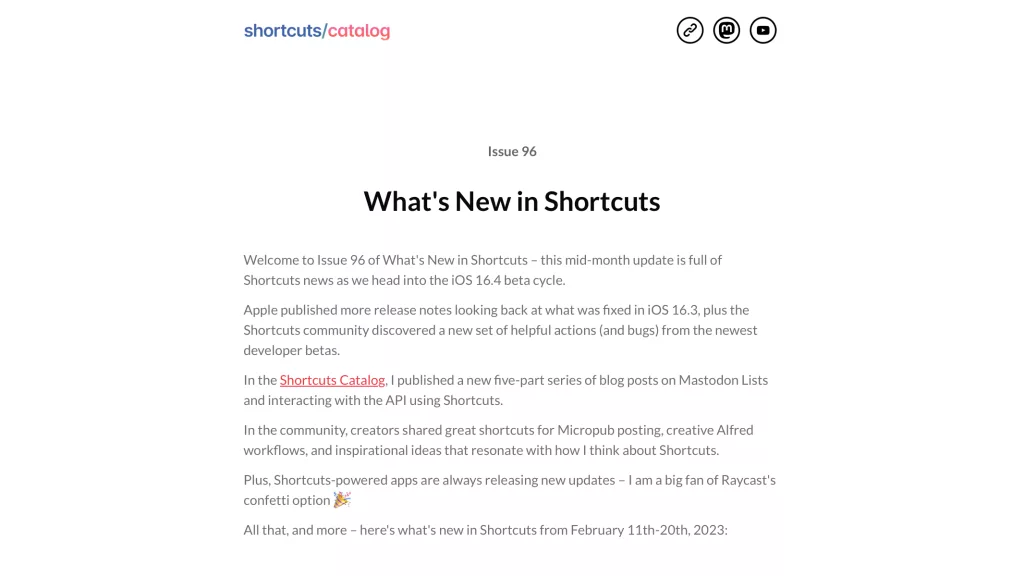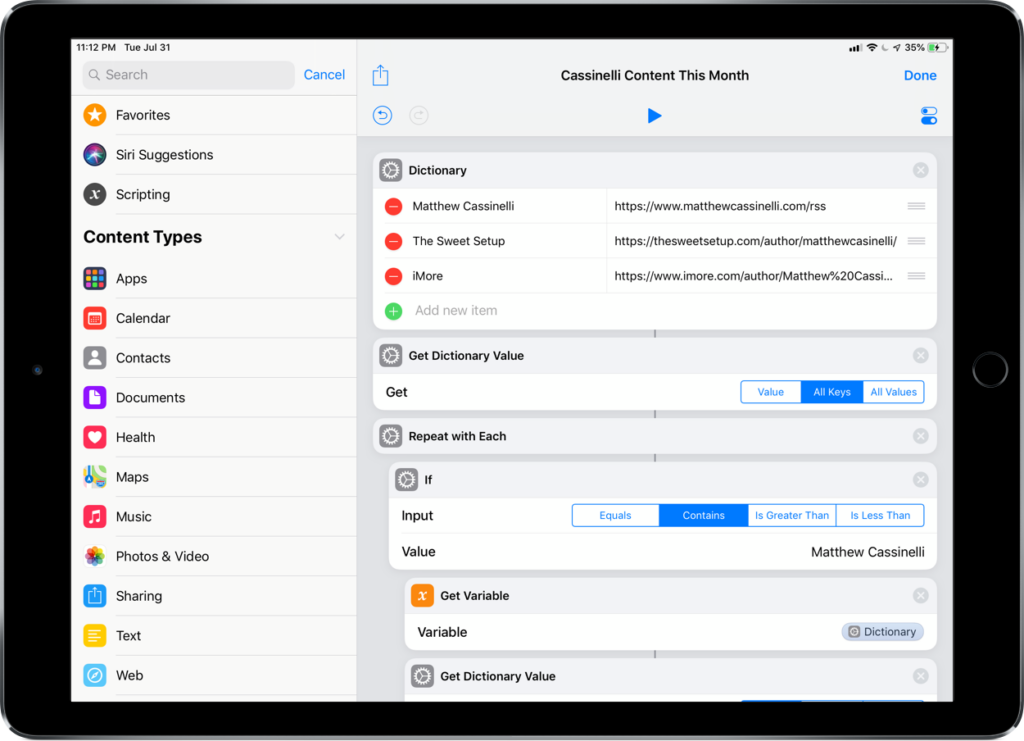Welcome to Issue 59 of “What’s New in Shortcuts” – it’s Thanksgiving week here in the U.S. and I’m thankful for having a great community of readers like you to share with ?
I really enjoy passing along the fun and joy that I get from building new shortcuts and seeing other share their stories about Shortcuts, so thank you for being here with me along the way.
I’m especially grateful for my members, whose direct support has allowed me to expand into more areas and dedicate ever more time to making the full Shortcuts Catalog – your membership has been a powerful presence in my life, particularly in the face of the last two years. And I’ve been extremely hard at work to expand the program – I can’t wait to share what’s in store ?
Until then, I’ve got a great issue for you – including my guest spot on the AppleInsider podcast, some quick ideas to jot your brain over the weekend, a slew of MacStories links all about Shortcuts, and a deep dive from yours truly on the new Pushcut widget update:
* * *
? My guest spot on AppleInsider
Last week, Stephen Robles of AppleInsider was kind enough to have me on their podcast again to talk about Shortcuts for Mac and what this release means for the platform and the automation tool – we spent a good hour chatting through all the details (and having fun along the way):
?Surprise @appleinsider podcast dropped this morning with special guest @mattcassinelli! We geek out on Shortcuts for macOS, triggers, third-party integrations, and more!
Podcasts: https://t.co/XdnHt688Sr
Overcast: https://t.co/vWt46vivTQ
Pocket: https://t.co/KNzLVp2spC pic.twitter.com/ceBJ33ezlx
— Stephen Robles (@stephenrobles) November 23, 2021
In the show, I mentioned a ton of different shortcuts – here’s a link-dump of everything we covered:
- Cross-platform shortcuts
- AppleScript
- Play Sound
- Get What’s On Screen
- Calendar
- Text formatting
- App setups
- Discord
- Keynote
- Signals
- Sound recognition coughing
- Focus modes
- Run a shortcut
- Stream Deck
I got super excited afterwards, because I love getting into it with someone who’s excited too – check out the episode on Apple Podcasts and let me know what you think:
 AppleInsider Podcast: Shortcuts on macOS Monterey with Matthew Cassinelli on Apple Podcasts — podcasts.apple.com
AppleInsider Podcast: Shortcuts on macOS Monterey with Matthew Cassinelli on Apple Podcasts — podcasts.apple.com
We interview Shortcuts expert Matthew Cassinelli and discuss Shortcuts on macOS, from current bugs and issues, to automating Shortcuts using third-party applications.
? Quick links to check out
Jordan Morgan, iOS developer and author of “A Best-in-Class iOS App”, shared his shortcut for getting to work on Accessibility testing (the main subject of his current book) – this turns on Do Not Disturb, plays his Coding playlist, opens Xcode, and opens Accessibility Inspector as well:
When it’s time to get some accessibility testing in on my apps, I have a little Siri Shortcut to focus up and get on it ✨ pic.twitter.com/yJzH0EKiJ7
— Jordan Morgan (@JordanMorgan10) November 22, 2021
I also came across this write-up from XDA-Developers explaining the basic features of Shortcuts for Mac – they walk you through all the different views of the app to help folks get started:
 A complete guide to Shortcuts on macOS — www.xda-developers.com
A complete guide to Shortcuts on macOS — www.xda-developers.com
This capable app has finally made it to the Mac. It doesn’t take long to grasp the logic behind building shortcuts, and we’ll be detailing everything below.
I also shared this simple shortcut to open back into the “Apple” community on Twitter, a new group using the Communities feature that Twitter is piloting – I figured it could be easy to forget to check in on a community, so this shortcut taken from the web link will put you right back into the special tab in the iOS app:
Joined a @HiCommunities group for Apple talk and just made a deep link back to the special timeline https://t.co/G7HKvzJ54O pic.twitter.com/51G7c8mU0c
— Matthew Cassinelli (@mattcassinelli) November 23, 2021
? Stories of the Week
The team at MacStories kept up the great streak of Shortcuts stories this holiday week with a string of pieces, first covering Pixelmator’s latest update (that includes Shortcuts support), followed with a big Shortcuts an issue that Federico (and the rest of the community) is concerned about, then a piece on an extremely handy Reading List exporter, and finally the team’s Shortcuts icon pack went on sale:
Continuing with their impressive set of macOS updates, Pixelmator Pro has added background removal, subject selection, and more new tools – but importantly, they work with Shortcuts (just like Adam spotted in last week’s issue):
 Pixelmator Pro Updated with Background Removal, Subject Selection, and Select and Mask Tools – MacStories — www.macstories.net
Pixelmator Pro Updated with Background Removal, Subject Selection, and Select and Mask Tools – MacStories — www.macstories.net
Mac image editor Pixelmator Pro continues its streak of releasing machine learning-based tools that feel like magic, with a release that the Pixelmator team calls Abracadabra appropriately enough. The release of version 2.3 features tools to remove the background of an image, select just the subject of a photo, and a new Select and Mask
Federico also published a piece later this week that hits home for anyone diving deep into Shortcuts – eventually, you run into a situation where you want to use one of Apple’s apps, but it just isn’t supported in Shortcuts yet.
And after a few years inside Apple, I agree with Federico – this is a big omission from Apple and is also likely a root cause of slower adoption among third-party apps:
 The Curious Case of Apple’s Missing App Integrations for Shortcuts – MacStories — www.macstories.net
The Curious Case of Apple’s Missing App Integrations for Shortcuts – MacStories — www.macstories.net
In researching topics for the Automation Academy over the past few months, I’ve been digging into all the details of Apple’s built-in actions and comparing them against older versions of the Shortcuts app as well as third-party options offered by developers.
In doing this, I’ve realized something that has been bothering me for a while: there is a clear inconsistency between modern features in Apple apps and their associated Shortcuts actions.
Folks in the iOS community agree too – both Jason Snell and Dan Moren of Six Colors tweeted the article, expressing the same sentiment that Apple isn’t doing enough internally to provide deep Shortcuts support:
This is the modern version of “why aren’t Apple’s own apps scriptable”, so it is simultaneously frustrating and not surprising. Apple needs to do better. https://t.co/77ZxVpoKpL
— Jason Snell (@jsnell) November 23, 2021
Federico is, as is usually the case when he writes about Shortcuts, right on the money. If there isn’t somebody inside of Apple in charge of all integrations between Shortcuts and the company’s own apps, there definitely should be. https://t.co/QxlgRjZXY6
— Dan Moren (@dmoren) November 23, 2021
As a user, it’s clearly very confusing when Apple’s own apps add new features like Reminders Tags in iOS 15, but there’s no corresponding change to the Reminders actions to let the biggest power users actually take advantage of it – ultimately, those features go to waste for the people most likely to use them.
I hope Apple addresses this in a systematic way for the future – Apple’s own apps should be pushing the boundaries of what’s possible with Shortcuts, not lagging behind.
The second story from MacStories covers Federico’s new Reading List Exporter – he realized you could access the Bookmarks.plist on macOS, making it possible to scrape the data using Shortcuts and send it to another app.
As someone who’s long been a fan of Reading List as a front-end tool but found it lacking as a back-end tracking system, now I can have both – I am the kind of dork who sees this and says “holy smokes” ?.
 Exporting Links from Safari Reading List via Shortcuts for Mac – MacStories — www.macstories.net
Exporting Links from Safari Reading List via Shortcuts for Mac – MacStories — www.macstories.net
A few weeks ago in the second lesson of the Automation Academy for Club MacStories+ and Club Premier members, I wrote about how I’ve been using Reminders as a read-later app in addition to traditional task management. The full details are in the story, but to sum up: using a combination of shortcuts based on
Finally, the folks at MacStories put out a discount on their Shortcuts Icons (and Perspective Icons for OmniFocus) – this is a set of custom-design icons inspired by the glyphs in Shortcuts that work well for custom Home Screen icons or, my favorite, Stream Deck icons.
I personally love the black-background options that can fade away with a pure-black wallpaper, but the varieties of colorful or white also work great:
 MacStories Shortcuts Icons and Perspective Icons: 40% Off from Black Friday to Cyber Monday – MacStories — www.macstories.net
MacStories Shortcuts Icons and Perspective Icons: 40% Off from Black Friday to Cyber Monday – MacStories — www.macstories.net
Black Friday and Cyber Monday are upon us, and we’ve prepared something truly special to celebrate the occasion at MacStories: starting today through Monday, November 29, MacStories Shortcuts Icons and Perspective Icons are available at 40% off their regular price. To purchase MacStories Shortcuts Icons at $17.99 rather than the usual $29.99, click the ‘Buy’
? Shortcuts Spotlight
Shortcuts Power User apps: Pushcut
Pushcut, the Shortcuts Automation tool for iPhone and iPad, has released a new update this week adding Widget support to the already-powerful Notifications, Triggers, and Automation Server capabilities:
 Pushcut: Shortcuts Automation on the App Store — apps.apple.com
Pushcut: Shortcuts Automation on the App Store — apps.apple.com
Pushcut helps you kick off your automation when it matters. Create fine-tuned interactions for HomeKit, Shortcuts, and custom workflows through smart notifications and widgets combined with powerful automation actions.
With widgets, Pushcut users can design their own styles and layouts, then populate their widgets with any data pulled from Shortcuts, web automation tools like Zapier, and even data from sources like HomeKit using webhooks:
Pushcut 2021.6 is here, and it’s all about widgets!
You can now create entirely custom widgets and automate the widgets’ contents using Shortcuts, Zapier or the URL webhooks! (1/7) pic.twitter.com/HGDkPxevX7— pushcut.io (@pushcut_app) November 25, 2021
This all works alongside Pushcut’s own Notifications and Triggers systems that round out some missing features of Shortcuts – things like scheduling shortcuts easily and providing multiple actions to trigger from a single notification:
Pushcut already gives you access to immediate feedback through push notifications. The widgets are here to fill a different need: making important information always available right on your Home Screen and helping you keep it up to date. (2/7) pic.twitter.com/3qPsQJxCmn
— pushcut.io (@pushcut_app) November 25, 2021
Pushcut ultimately give you three ways to update your widgets as well – you can both change one single widget to another widget setup, you can change the content of one (or more) of the widgets, and you can change the types of input inside that content.
There’s a lot of layers here, but with all of that, you can update the data, which setup is shown in a single widget, and if you have multiple, change all the widgets as well – here they demo one widget changing through the day to show contextually-relevant information:
Each widget has an associated content that can be dynamically updated.
This way, you can have the same widget show your calendar entries in the morning ?, the sunset time in the afternoon ? and the number of tasks you’ve finished today ✅ in the night. (3/7) pic.twitter.com/1IMQpzkCOK— pushcut.io (@pushcut_app) November 25, 2021
Most of the “design” aspect of widgets works off of SwiftUI, Apple’s newest programming design language – this makes it possible for new users to create layouts according to common app design styles they’re already familiar with:
All widgets can be created using Pushcut’s new Widget Creator! We’ve worked hard to make it easy to create beautiful widgets capable of showing you lots of information! (4/7) pic.twitter.com/5caqRJvtjK
— pushcut.io (@pushcut_app) November 25, 2021
Content for a widget is passed in via Shortcuts as a List – that means you can place a variable in Pushcart’s action from other actions like List , Add to Variable, or a result that’s an array of items (Split Text, anything that “gets” data).
Due to the way widgets are built on iOS, these won’t work well for sub-10 minute intervals – processes like hourly or daily updates at midnight will provide a better experience, otherwise you may have to tap on the widget and open the app to refresh it.
The developers recommended using Time automations in Shortcuts for 12:00am, set up with Run Shortcut to trigger a separate “Midnight updater” shortcut – that shortcut can also use Run Shortcut and trigger multiple other shortcuts if you have different widgets that you want to update:
The widget creator can also add [[input]] tags to your contents, and these can be filled dynamically using Shortcuts, Zapier or URL webhooks! (5/7) pic.twitter.com/bLzSsqGeMq
— pushcut.io (@pushcut_app) November 25, 2021
Using Zapier, the content is passed in as a “inputs” array – you’ll have to format the data to look something like this from their Reddit example guide:
{
"content": "Reddit Content",
"inputs": {
"input0" : "{{title}}",
"input1" : "{{ups}}",
"input2" : "{{downs}}",
"input3" : "{{num_comments}}"
}
}
 Use Pushcut Widgets keep up to date on your favorite subreddit — www.pushcut.io
Use Pushcut Widgets keep up to date on your favorite subreddit — www.pushcut.io
Automatically log arrival and exit time based on work location on a Google Spreadsheet.
Every widget is also shareable as JSON, which means it can be distributed in plain text and “installed” by adding it on your device.
Build and share everything you create! Pushcut’s widgets can be exported and imported as JSON structures! And we’ve already got 7 widgets and 4 guides ready for you on Pushcut’s website!https://t.co/rlbsbVeUkZ
(6/7) pic.twitter.com/wJnLvP20y9
— pushcut.io (@pushcut_app) November 25, 2021
The “Webhooks” feature works best with Home Automations – using “Convert to Shortcut” with those types of automations only allows for a limited subset of interface-less actions to trigger from a Home Hub like the Apple TV or HomePod, and therefore can’t run traditional shortcuts.
Due to that limitation, the Pushcut team has designed the whole app to be trigger-able using webhooks – these are custom URLs that you can point to in your Home Automations and, when the automation fires, sends the data to Pushcut directly via the web.
Shortcuts users can accomplish this with Get Contents of URL—one of the actions available for Home Automations—and paste in the URL provided by Pushcut – check out their Support guide for an example that logs your Door sensor to a Google Spreadsheet:

Automatically log arrival and exit time based on work location on a Google Spreadsheet.
I think the best way to approach Pushcut widgets is to find a source of data that you’d like to see in a more dashboard-like fashion on your iOS devices, then design an overall workflow for the best way to get that data into Pushcut.
Zapier is a very good place to tie in any web services you might use, especially for work – I’m going to pull data from my Airtable system to show on my work Home Screen, for example.
If you’re into HomeKit and have sensors or data sources for your setup, try using Webhooks to send that information into Pushcut using Home Automations and “Convert to Shortcut.”
If you have iOS apps that provide information relevant to your life via Shortcuts—including the whole set of Apple’s default apps/actions—then you can use Shortcuts to update your widgets, either through Time Automations at set intervals, or via things like Focus automations, Home Screen widgets, Siri triggers, and the whole set of ways to run shortcuts.
And that doesn’t even include Pushcut’s main Notifications and Triggers features either – there’s almost endless possibilities for tying it all together.
For me personally, I’m enjoying designing my own widgets and having a variety of clever methods for updating the data in a way that’s accessible to me as a non-coder.
Previously, I’ve been jealous of folks who know JavaScript and can take advantage of tools like Scriptable to design their own widgets/workflows; for folks used to visual automation, Pushcut’s interface-driven approach and method of tapping into existing iOS and web automation tools to makes its functionality possible for folks like me.
That makes me happy to pay for the Pro Subscription – plus it’s supporting the growing team:
Pushcut’s widgets are a pro feature, and require a Pro Subscription.
We’ve left the Pro Subscription price unchanged, so if you’re already a subscriber, you’re getting new things! And if you’re not, please consider subscribing and supporting the app’s development. (7/7)— pushcut.io (@pushcut_app) November 25, 2021
(If you didn’t already know Rodrigo Araujo of Charty and his brother Victor are working on Pushcut along with developer Simon Leeb):
? Good news, everyone! ?
There is a new Pushcut update coming soon!Also, I’m happy to announce that #PushcutTeam has grown in the last few months: @rodrigoaraujo and @victoraraujo01 are helping with development ? so expect awesome updates to roll out more frequently again! pic.twitter.com/tB2X8Q3jLA
— pushcut.io (@pushcut_app) March 15, 2021
I want to figure what exactly a full Pushcut setup means for myself in more detail, and to help folks see that process along the way – I’ll be having the developers of Pushcut on my stream in the next few weeks (after my Shortcuts Catalog launch) and will be recording the full setup exploration together:
Pushcut now has Home Screen widgets that you can update via web automation tools like Zapier or local automation tools like Shortcuts ?
I’m going to have the devs on my stream and walk through some setups in the coming weeks! https://t.co/kI8VPqa1uV
— Matthew Cassinelli (@mattcassinelli) November 25, 2021
I highly recommend people start to check out Pushcut and begin approaching the learning curve now – fitting it in to the existing understanding of Shortcuts takes some work, because in reality it’s expanding that model and what’s possible. One good place to start in particular is Pushcut’s full set of guides:
 Pushcut – Widget Guides & Examples — www.pushcut.io
Pushcut – Widget Guides & Examples — www.pushcut.io
Create beautiful widget contents.
So stay tuned, as I’ll make sure to announce the stream in advance here in the newsletter. You can also follow me on Twitch & YouTube now – plus, I’ll be making the archives available for members as well.
Until then, I hope folks had a great week – I had a nice relaxing Thanksgiving here in the U.S. and feel energized for the big month ahead…