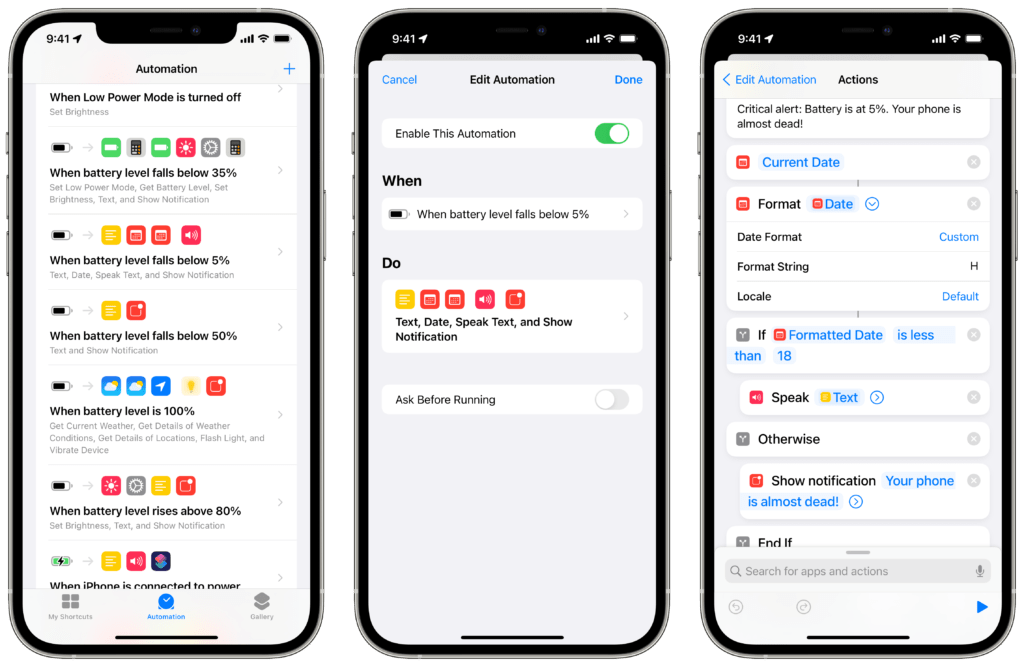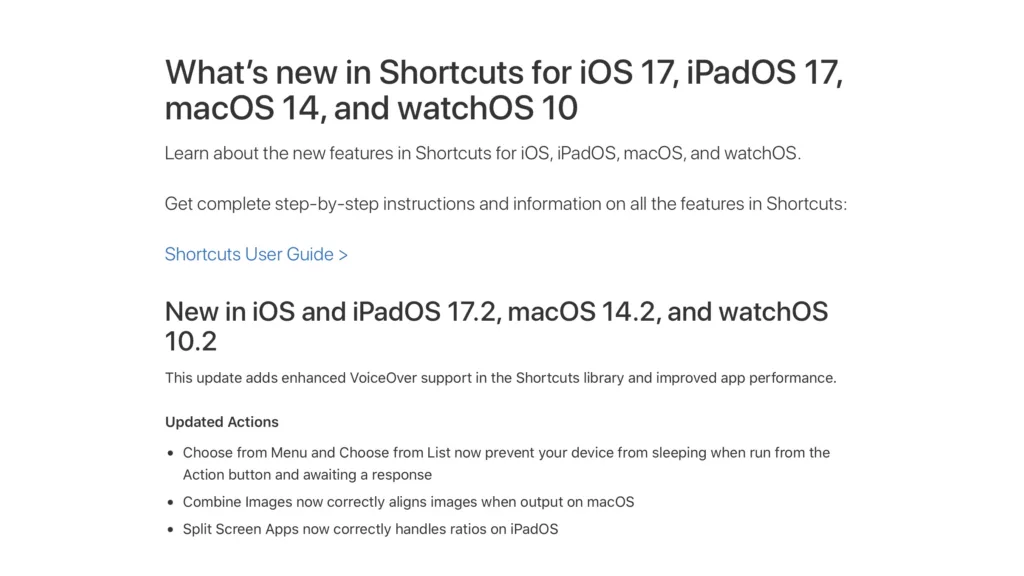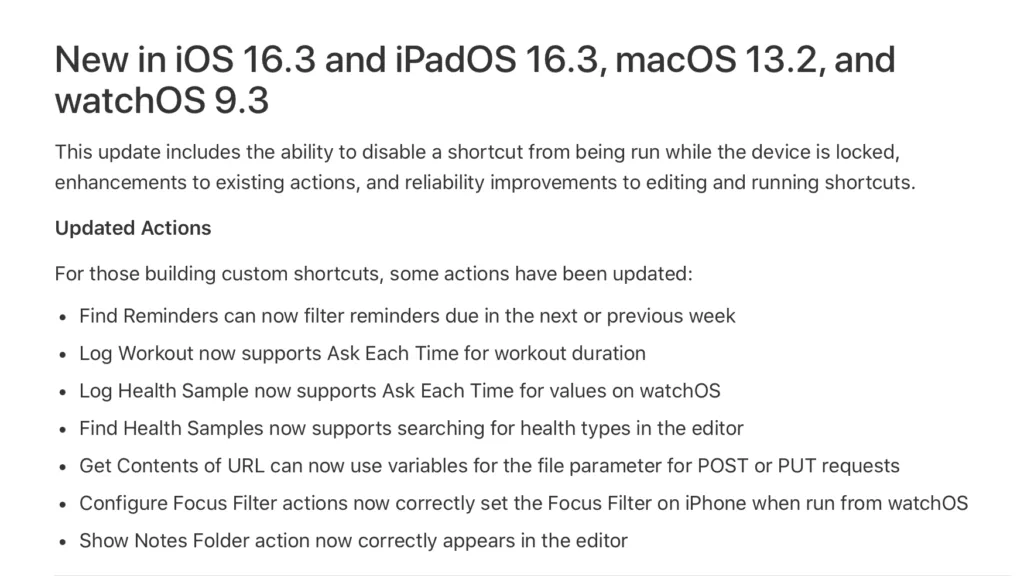Happy New Year!
I managed to hold off from working too much this last week and made sure to take more of the holiday off properly, which helped me get a little more perspective on last year and this upcoming one.
I hope you’re all giving any new endeavors the time they need to grow – I’m trying to take things slow and trust the process this year:
?♂️ ****N̶O̶**** SHORTCUTS FOR LIFE
Shortcuts is the perfect tool for New Year’s Resolutions, the theme system, or just general life improvements using technology like the Health app and Apple Watch – check out these collections from the Catalog:
- Health shortcuts
Working on health improvements this year? Check out the Health collection and find little ways to remove barriers for your daily tracking or small wins. - Workout shortcuts
Did you know that Shortcuts can start Apple Watch workouts? Check out my examples and set one up if you’re building up a new exercise routine. - Reading shortcuts
Putting my “Time to read” shortcut on the Home Screen has improved my reading habit already – try setting some up for your favorite apps to help you jump in more often.
? NEW YEAR, NEW ME
This week was nice for winding down, getting thoughts out, and catching up on my Read Later queue – here’s a few ways I used Shortcuts alongside all that:
- “Hey Siri, open my watchlist.”
Last Sunday, I sat down and made a big list of movies I want to watch inside Letterboxd – I actually made a series of workflows for it back before Shortcuts came out, so I’ve published the set in a new folder for the catalog. - “Hey Siri, let’s record.”
This week I tested the Ada Dictation app to help transcribe any thoughts so I can copy & paste them elsewhere – and yeah they totally got me to test it because they have Shortcuts support ? - “Hey Siri, move to Instapaper.”
I spent time this weekend moving away from Pocket and used this shortcut to make the process easier – I batched articles by tags, then organized them into folders inside Instpaper. I’m already finding it easier to find good pieces – Pocket buries everything behind too many taps!
? LINKS TO CHECK OUT
Last week we saw some great write-ups and walkthroughs of how people are using Shortcuts to improve their daily lives – check them out (and get to writing your own!):
- Breaking My Phone Addiction, One Sec at a Time
Matt Galligan has written about using the One Second app’s Shortcuts automations to tamp down on his Twitter habit and it got me to finally try it out this weekend. I’m appreciating it so far… we’ll see how it pans out. - Lifelogging: How (and Why) I Create a Quantified Self
Jackson Dame has published a detailed explanation of his life-logging system and goals – and it’s built using Shortcuts. Check out the full post and included videos to get a sense of what’s possible with a full setup like this. - What’s on my iPad 2021 (Part 1) – How to customize an iPad home screen
Fellow Apple creator Chris Lawley has put up a video explaining the first part of his iPad home screen built entirely around Shortcuts – check out the video and subscribe to his channel if you’re not already.
? CATALOG NEWS
Here’s what’s new for the Shortcuts Catalog to kick off the start of 2021:
- Access the Catalog quickly
To help with quickly returning to my Shortcuts Catalog, use this shortcut to open a popover browser window and browse the collection of shortcuts & actions (and close it without leaving an open tab) – works especially well from the Home Screen too. - Livestream archive
If members haven’t checked it out, I’ve included all the livestreams (public and unlisted) that I’ve done on YouTube on the members page. If any newsletter subscribers aren’t members, check this one out to see what the whole Catalog looks like with an active membership, for example. - Members-only channel in the Shortcuts User Group
I’ll be announcing the Slack community I’ve created around Shortcuts to the larger world soon, but I wanted to make sure I have a way to chat with members directly – I’ll be adding members this week, so make sure to join the community if you haven’t yet.
Best wishes to you all this year! Cheers ?