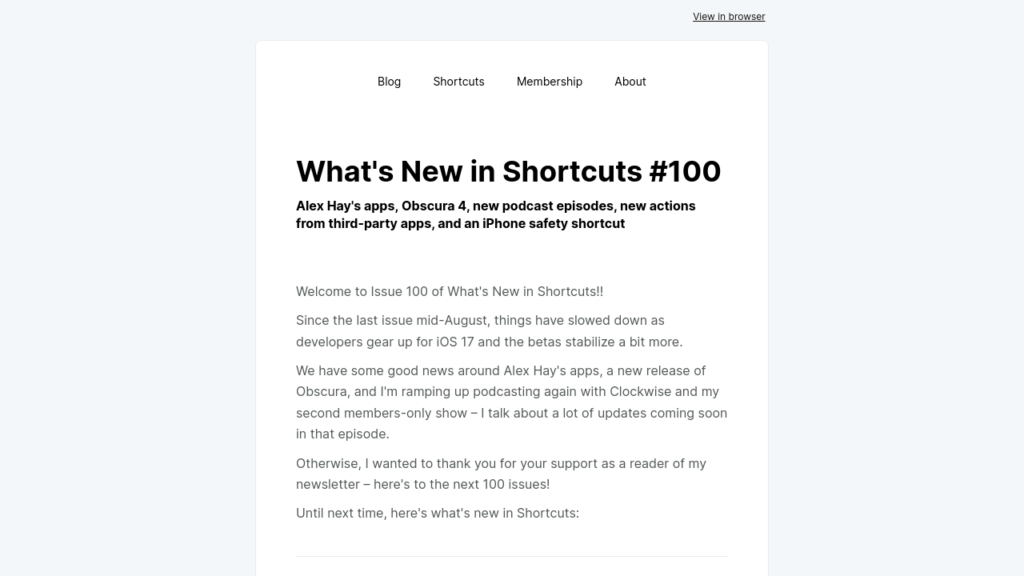Welcome to Issue 65 of “What’s New in Shortcuts” – this week is the last iteration of the current iOS and Mac beta cycles, meaning soon we’ll have new versions of Shortcuts with bug fixes out.
As I mentioned last week, Shortcuts seems to be mostly stable now and I’ve been able to rely on more shortcuts that were previously broken – things like Copy to Clipboard and Convert Time Zone are fixed.
I am unfortunately still having sync issues (my folders lost their sort order twice this week) intermittently, so I hope you all don’t run into that after the update.
Otherwise, this week we’ve got a lot of goodness to cover – I shared some soundscape and mind mapping shortcuts, we saw some new apps adding actions, Six Colors put out more podcast notes follow-up, and there a very, very cool spotlight from the App Store:
* * *
? New from the Catalog
This week, I put up two folders of shortcuts – one for Endel, the soundscape app I use during the workday, and one for MindNode, the mind-mapping app:
Endel is a great audio app that’s sort of hard to describe – it’s an algorithmically-generated sound machine/white noise tool that takes inputs like your Apple Watch heart rate, footsteps, and the time of day/weather to suggest different modes that might help you in the moment.
My personal favorite is their Circadian Rhythm chart, which looks at your wake-up time from Health and calculates the average rise/fall in energy levels that one experiences through the day – they show it right on their widget, and I’ll often feel a bit sluggish, notice that Endel says I’m in a natural dip, and take a few minutes to relax/recover instead of trying to plow through a hard problem.
Endel has a set of actions for each of their different modes, which I’ve taken and made into individual shortcuts that I can trigger with Siri whenever I notice a particular mood strike.
The Endel folder I’ve made available for free as part of the public catalog, so anyone subscribed to the app can quickly trigger all of the current modes available to listen to:
 Endel shortcuts – Matthew Cassinelli — www.matthewcassinelli.com
Endel shortcuts – Matthew Cassinelli — www.matthewcassinelli.com
Plus, I’ve also added this “Create soundscape” shortcut that I use in my media stack of small widgets on my Home Screen – this puts all the modes behind one menu to make it easy to pick & start up:
![]() Create soundscape – Matthew Cassinelli — www.matthewcassinelli.com
Create soundscape – Matthew Cassinelli — www.matthewcassinelli.com
Presents a menu of the various options in the soundscape app Endel, then activates the individual shortcut action for the chosen option.
MindNode, on the other hand, is the mind-mapping application that I’ll often be using while listening to Endel – it’s a way for me to outline my thoughts, then rearrange it into various groups to connect ideas & understand the problem better.
Plus, MindNode works on iPhone, iPad, Mac, and even Apple Watch, making it super handy for dumping information out of your brain and onto the page – I love this app and have been raving about it on Twitter:
Dang @mindnode is just so good.
I love quickly outlining a problem on my phone as I pace around, sitting back to organize it with my hands on my iPad, checking things on my watch as I go about my day, and seeing the whole picture when I get on my Mac – what an app ?
— Matthew Cassinelli (@mattcassinelli) January 21, 2022
I’ve had most of this set of MindNode shortcuts for a while, but the team recently made some changes that added better Export functionality and a few small tweaks, so I wanted to share the updates I made with members.
I keep the MindNode folder in the large Shortcuts widget on my iPad, making it super easy to access all the best parts of MindNode quickly:
- Open MindNode, Open MindNode for Mac, and Show my Shortcuts mind map for quick access
- Quick entry, Clipboard mind map, and Brainstorm for putting together new docs
- Add template to MindNode and Make mind map link for more advanced workflows
- Export mind map, Export my last doc, and Export as Reminders List for moving data out and into my other systems
Here’s the whole folder of shortcuts:
 Mind maps shortcuts – Matthew Cassinelli — www.matthewcassinelli.com
Mind maps shortcuts – Matthew Cassinelli — www.matthewcassinelli.com
I personally love and use the “Brainstorm” one the most because it’s deceptively simple – it’s very easy to remember with Siri, and it opens to the best way to capture and organize my thoughts quickly on my iPhone:
![]() Brainstorm – Matthew Cassinelli — www.matthewcassinelli.com
Brainstorm – Matthew Cassinelli — www.matthewcassinelli.com
Opens the Quick Entry feature in MindNode to a blank page, which lets me start building a nested outline that can be saved as a mind map.
I hope folks find Endel and MindNode as useful as I do – these are two apps I’ve truly been using for years & years now and would recommend to anyone to invest in for their own benefit.
? New apps with Shortcuts support
AirBuddy, the app for connecting your AirPods/Bluetooth headphones seamless on the Mac, has added Shortcuts actions for every connection option you might want – I like the ingenuity of the “check for firmware updates” option, for example:
Shortcuts integration! Use actions from AirBuddy in the Shortcuts app to connect and disconnect headsets, change settings, gather information about your devices, and even check if there are any firmware updates available for your AirPods. pic.twitter.com/cZEl60p6lU
— AirBuddy (@airbuddyapp) January 18, 2022
Rihab Mehboob shared about his new app Note Yourself that’s designed for saving notes to yourself in a message thread-like format – and in the replies mentioned it’s action for quickly capturing a new note:
My message-themed notes app is available on the App Store! ?
Save and view notes as if they were chat messages. ?
I’d love it if you could retweet this!https://t.co/ST3TvPGjAs pic.twitter.com/FGhC09DIni
— Rihab Mehboob (@elohohel) January 20, 2022
Siri Shortcuts support is now in my app, the shortcut opens a new note with the keyboard already in focus!
— Rihab Mehboob (@elohohel) January 22, 2022
Signals for HomeKit has also teased an upcoming addition to their HomeKit triggers – turning a device on/off can soon trigger your Mac shortcuts automatically:
Next update for Signals for HomeKit is almost ready. Soon, you’ll be able to trigger Signals and Shortcuts when any HomeKit device turns on or off – one of the more powerful automation triggers! What will you automate!? pic.twitter.com/ZhBMGdrhC0
— HomeMade Automation (@HomeMadeAuto) January 23, 2022
? Stories of the week
Jason Snell wrote a follow-up to his Podcast Notes automation, covering Dan’s subsequent piece as well as the various Twitter replies I mentioned in last week’s Shortcuts Spotlight – in this piece Jason covers the updates he’s made after getting a chance to use the shortcut while recording and the lessons he learned about the best method of entry too:
 More notes on Podcast Notes automation – Six Colors — sixcolors.com
More notes on Podcast Notes automation – Six Colors — sixcolors.com
And, continuing the train, Dan Moren _also _followed up again with how own update as well – Dan expanded it to work across multiple shows and explored the problems he encountered along the way
 More podcast workflow tweaks – Six Colors — sixcolors.com
More podcast workflow tweaks – Six Colors — sixcolors.com
PCMag covered the basics of getting started with Shortcuts this week, but even if you’re already experienced, it’s worth checking out the collection of shortcuts they curated from Reddit and ShortcutsGallery.com at the end:
 How to Automate Your Life With Apple’s Shortcuts App | PCMag — www.pcmag.com
How to Automate Your Life With Apple’s Shortcuts App | PCMag — www.pcmag.com
Apple’s Shortcuts app can quickly and easily run a host of tasks on your iPhone, iPad, Mac, or Apple Watch.
? Links from the community
I appreciate people who put the work things like this to make my life easier. Starting my Mazda with Siri Shortcuts https://t.co/Tx0xKwS1rb
— Logan (@logaccino) January 15, 2022
@Logaccino on Twitter shared this MyMazda relay API that he found on GitHub, which he’s apparently used with Shortcuts to tap into his car’s capabilities to turn on – if anyone out there has a Mazda and wants to start their car with Siri, maybe Logan can share his version:

Mazda Connected Service API wrapper based on pymazda and Flask. – GitHub – alanzchen/mymazda-relay: Mazda Connected Service API wrapper based on pymazda and Flask.
I saw this tweet from Paige Finn linking to a great YouTube video that walks you through the basics of using the Notion API – inserting new records into your Notion table is super handy with this:
my coach recommended i start keeping track of things i’m learning digitally. my homework was to create a simple way to capture & store things, so i whipped up an iOS shortcut to start clipping. the @NotionHQ API is such a game changer! https://t.co/6cLPQ4CdYL
— paige finn doherty ?? (@paigefinnn) January 17, 2022
I saw some tweets from iTech Everything that linked back to his Shortcuts Collection, which is a great set of 8 unique shortcuts he’s built to solve different needs – you may remember MacMoji for making Memoji sitting behind the new iMac designs, plus another clever one hides the notch on the new MacBook Pros:
 The iTech Everything Siri Shortcuts Collection — www.itecheverything.com
The iTech Everything Siri Shortcuts Collection — www.itecheverything.com
A collection of wonderful Siri Shortcuts made by me, that you can use to have fun, improve your workflow, or just, do stuff faster!
Shortcuts Spotlight
Ticci in the Mac App Store
This week, I wanted to use the Shortcuts Spotlight section to highlight an awesome win for Federico Viticci of MacStories, who was featured in an editorial story in the Mac App Store:
A while back, Apple asked me to share some thoughts about Shortcuts for Mac.
Today, you can find me on the front page of the Mac App Store, talking about 7 starter shortcuts I prepared for y’all.
I can’t believe this actually happened, but here we are: https://t.co/ACI7FALkJf pic.twitter.com/gdRsungrCK
— Federico Viticci (@viticci) January 20, 2022
Federico’s piece lays out 7 different starter shortcuts to help folks try out Shortcuts for Mac and get started in their journey:
 Federico Viticci’s 7 Starter Shortcuts : App Store Story — apps.apple.com
Federico Viticci’s 7 Starter Shortcuts : App Store Story — apps.apple.com
Learn about collection Federico Viticci’s 7 Starter Shortcuts featuring Craft – Docs and Notes Editor, Pixelmator Pro, Things 3, and many more on Mac App Store. Enjoy these apps on your iPhone, iPad, and Mac.
It’s incredibly cool to see Federico’s massive contributions to the Shortcuts community celebrated by Apple – in many ways his coverage of Workflow cemented the tool as the app of choice for power users and that likely added to Apple’s interest by acquisition.
I know that I owe my entire ability to create workflows/shortcuts from Federico’s work and I wouldn’t be writing this newsletter or running my membership without his years of hard work. Plus, if you’ve been reading this newsletter, Federico & John have been on a Shortcuts hot streak and this was the perfect time to bring more people to their work.
Cheers to Federico and the whole MacStories team – they have a big week coming up too, so I’ll be looking forward to (and covering) that for sure:
 Start The Year Off Right with Next Week’s 2022 MacStories Starter Pack Event – MacStories — www.macstories.net
Start The Year Off Right with Next Week’s 2022 MacStories Starter Pack Event – MacStories — www.macstories.net
Monday, we’re launching a brand new special event: The MacStories Starter Pack. The idea is simple. As our busy OS review season winds down, Federico and I dig into a wide range of experiments every year. We build shortcuts, try new apps, and look for new ways to get more out of the technology we
That’s all for this week! See you next Sunday.