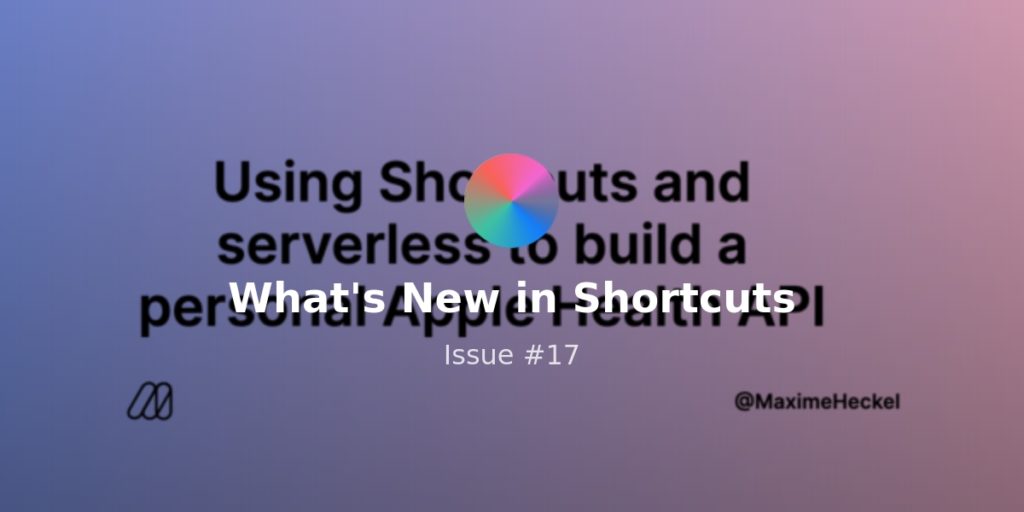I’ve finally done it! My whole Shortcuts library has been fully rebuilt according to my new system and I’m truly loving it – plus I figured out another level of what should go on my true Home Screens, so that’s been really exciting and already proving itself out in usefulness.
Thankfully David Sparks and Rosemary Orchard swooped in at just the right time and had me as a guest on the Automators podcast – look for the excellent conversation this Friday when the episode drops!
Until then, here’s two more of my new shortcuts and some great Shortcuts tips I found in the community – plus, look for the fully-updated Shortcuts Catalog coming very soon:
? NEW THIS WEEK
Controlling your smart speakers, managing your own Twitterverse, and chapters for my latest stream:
- **Change speaker**
This new shortcut freely available in the Catalog is my master controller for HomePod and my music/podcasts – this lets you control playback across your various devices, including AirPods, HomePods, Apple TV, and any Bluetooth speakers. Plus it includes a way to move “back” to the current device when you’re done – so handy to keep on my Home Screen. - **Twitterverse** ?
I explained this in detail in the upcoming Automators episode, but this shortcut lets me deep link into Twitter lists and search in various ways, share tweets without getting lost in the app, and does some fancy extraction of tweet links into a custom dictionary of data you can reuse or repurpose for doing more with Twitter URLs – get it on the membership page. - Archive of the members’ stream** **?
I also talked about some changes after this stream on Automators, but last Sunday I showed members my whole new Home Screen setup and system for building menu-based shortcuts – check out the replay on the Members page.
? LINKS SINCE LAST TIME
Changing inputs on HomeKit-capable TV sets, Shortcuts as part of a larger business automation, and a new beta app:
- **How to change inputs on a HomeKit TV**
Florian Taltavull shared a tweet explaining how to change inputs on a HomeKit TV using your voice – create a menu (or individual shortcuts) for each input, then trigger the shortcut with Siri. - **How Shortcuts aids Castro’s advertising business**
Jesse James Herlitz tweeted about how Castro’s advertising business is run via Zapier and he further explained how they use Shortcuts to check their calendar availability for an ad without having to sit down at a computer. - **HomeKit devices as true Shortcuts actions**
Pedro Jose Pereira Vieito has a TestFlight out for HomeBot for Shortcuts, which uses the automation engine from his Mac-based HomeControl app to expose HomeKit devices as individual actions in Shortcuts – sign up for his TestFlight.
Thanks for reading – hope you end off February well!