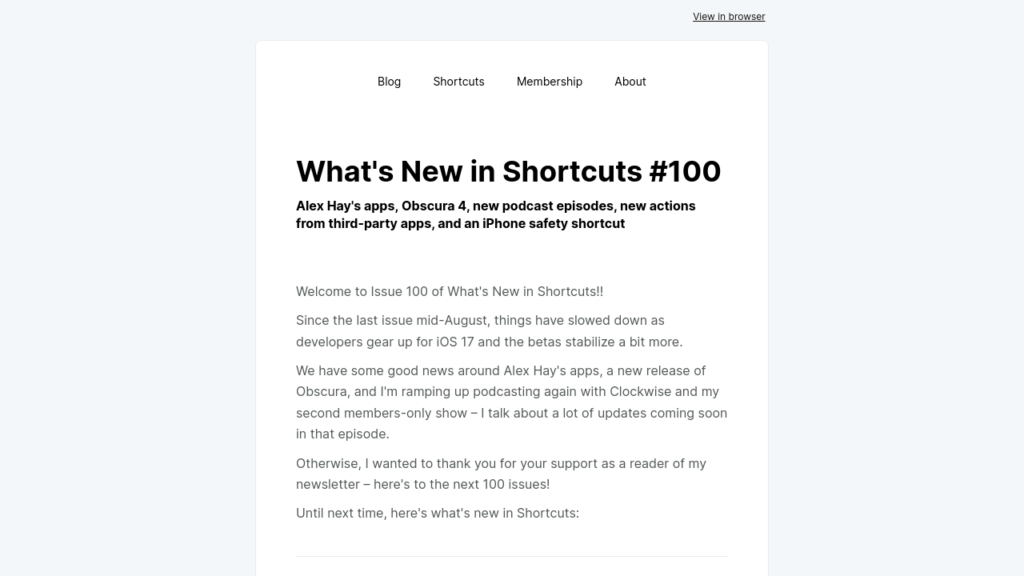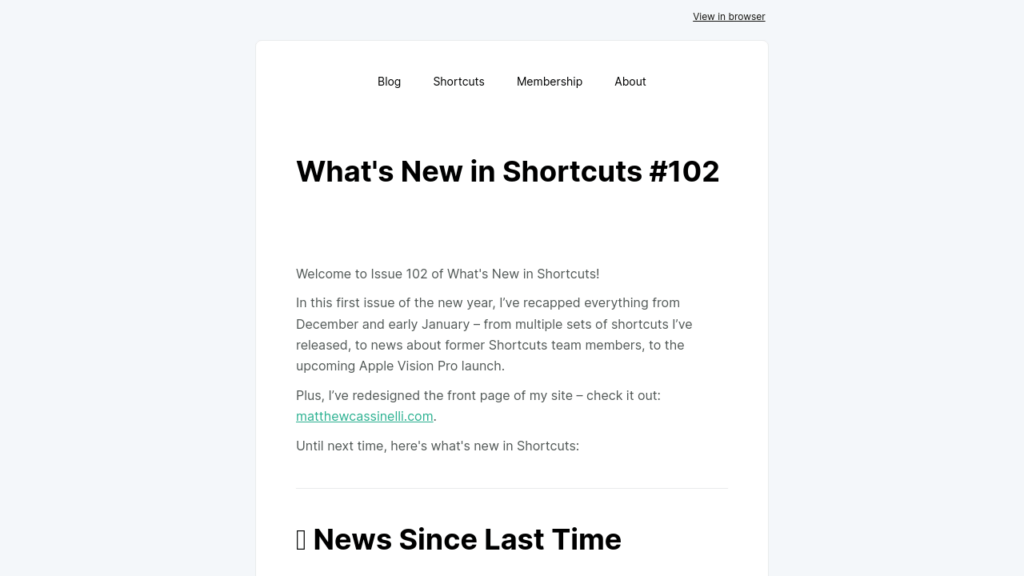Hey there,
There’s a good amount of Shortcuts news this week, but there’s no pressure to learn it all right away – take what you want now and save the rest for later.
I’m putting together a bit more of a guided path through Shortcuts for folks like you soon, so absorb what sticks now and I’ll reinforce it with some good lessons down the line:
? NEW THIS WEEK
One new stream, three podcast shortcuts, and a ton of new actions from Toolbox Pro:
- **Stream on APIs**
I was on a stream last Wednesday where I walked through the entirety of setting up an API request to Airtable using Shortcuts—there was a great moment when Aron “got it” and became really excited, which I absolutely loved—so make sure to check out the replay if you’re curious how you can tap into the deeper side of Shortcuts too. - **My podcast shortcuts**
In an attempt to communicate more of my shortcuts on the podcast I already host every week, I shared some of my new shortcuts techniques in the project portion of the latest Smart Tech Today – I talked with Mikah about the three new shortcuts I created around podcasts: Friend of the Podcast, Smart Tech Today, and This Week in Tech – check them out in the show notes of the episode before I share them on my site soon. - **Toolbox Pro extends Shortcuts further**
Toolbox Pro, the ultimate extension app for Shortcuts that provides hundreds of additional/missing actions, has updated this week with even more new or updated actions for things like: text recognition, face detection, photo filters, creating mattes/icons, filtering/rearranging lists, improved bookmarking for files/folders, formatting options (like pluralizing words), and using a color picker – download it for free and make sure to unlock all the actions for $5.99.
? COMING SOON
New actions in the iOS betas, plus a members-only stream:
- **Take Screenshot, Orientation Lock, and Set Data Mode appear in iOS betas**
New in iOS 14.5 beta 2, Federico Viticci has discovered three new actions: Take screenshot, Orientation Lock, and Set Voice & Data mode. These can be useful in a few ways – capturing the state of your device’s Home Screen or inside apps, allowing Automations to set Orientation Lock depending on which app you’re using, and toggling between networks based on conditions (such as only using 5G when you’re not near Wi-Fi). We should see these actions released publicly with iOS 14.5 sometime in March, or beta users can get them today. - **My new Home Screens**?
I tweeted last week that I was deleting 1,000 of my shortcuts… and now I’ve done just that. This took so much time that I still need a few days to write up what I learned in the process, but members can see my updated Home Screens now to get an idea of how much drastically easier it is to use everything. - **Sunday stream to show my new shortcuts process**?
Plus, to walk folks through all my new changes, I’m going to host a stream for members on Sunday, February 21 at 10 am PST – check the link now on the Extras page so you can get notified when the stream starts.
? LINKS SINCE LAST TIME
Home Automation learnings & how they can apply back to Shortcuts, camera automations for preferred apps, and my feedback to Apple requesting more capabilities:
- **Dan Moren revisits Home Automations | Six Colors**
Dan Moren has a good write-up on using the Set Volume option for HomePods in Home scenes alongside different stations. I also wanted to share my Automation idea for automatically setting the volume low late at night – but Dan’s article also reminded me that you can set the HomePod volume level using Control Home in your normal use of Shortcuts in addition to inside Automations. - **Using Personal Automations for your favorite camera apps**
Here’s a good Automation technique worth resurfacing that Jackson Dame’s brought back for people interested in the fledgling camera app/social network Dispo: you can set an App automation to open Dispo anytime the Camera gets opened (works well for any third-party camera app). - **HomePod & Apple TV are missing as Home automation triggers**
I submitted feedback to Apple regarding the absence of the Apple TV and HomePod as triggers in Home Automations – we should be able to create automations in response to things like “Music is playing” or “I turned on the TV” (we can already control them with actions in Shortcuts, but those devices can’t be triggers for Personal or Home Automations).
Thanks for reading – have a good rest of your week!