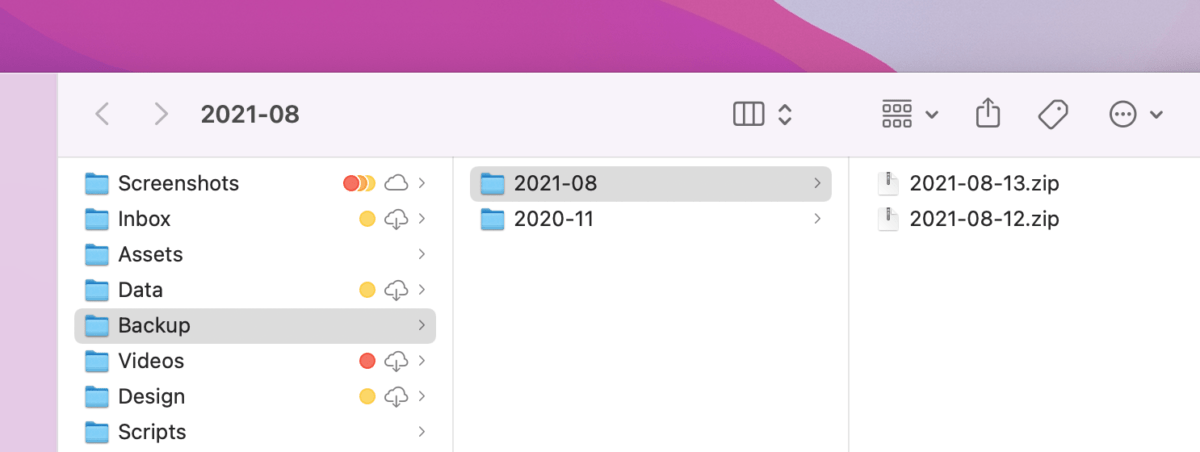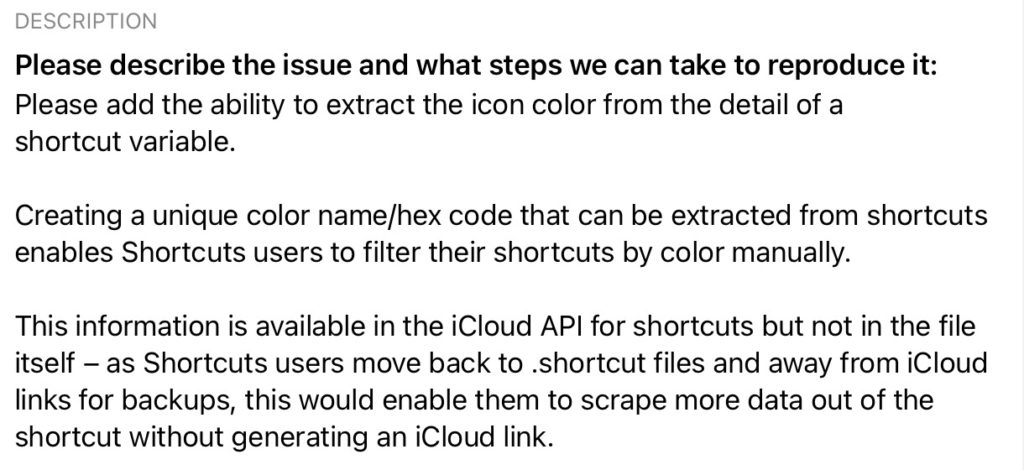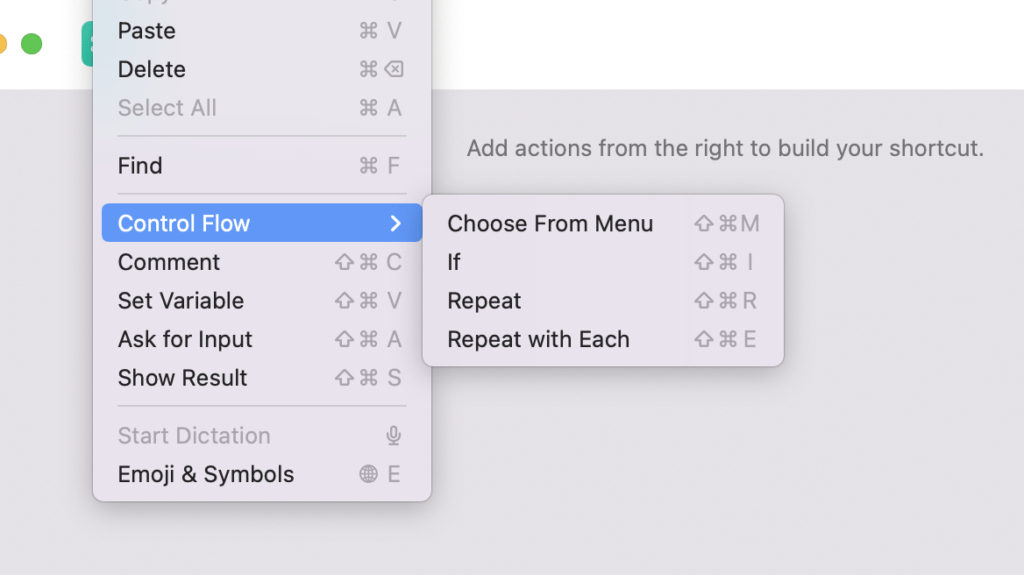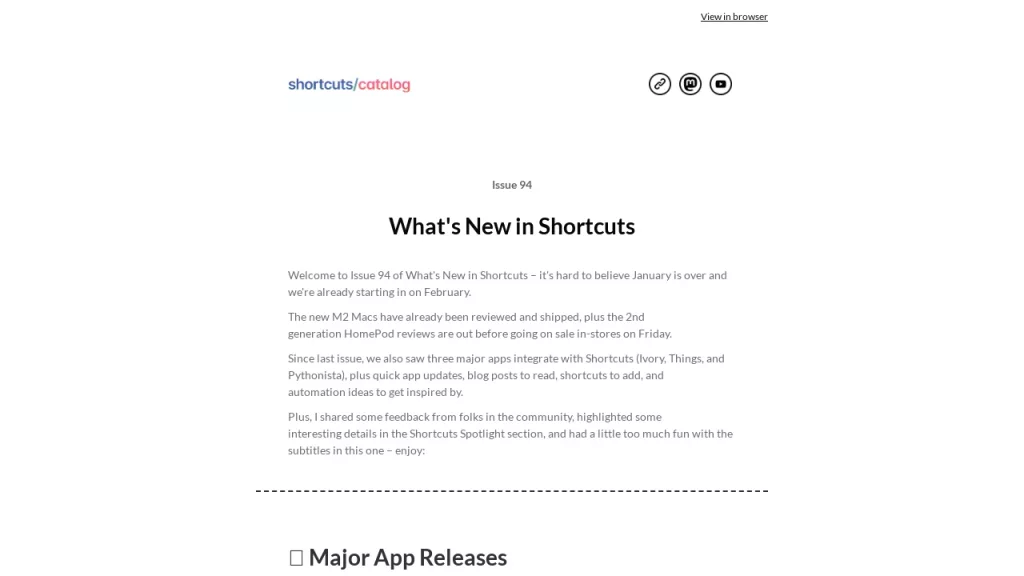Welcome to Issue 44 of “What’s New in Shortcuts” – I’ve returned after a week off and am back at it again!
This week we got a new beta, but it’s a bit rocky still – I’m seeing slowdowns, missing Apple Watch actions, and tweaks to permissions mean beta users have to reauthorize every step yet again.
But there’s still more to learn thanks to a handful of podcasts that’ve come out the last few weeks – and there’s some big changes to the Shortcuts Catalog I want to tease:
* * *
? Beta changes
In the iOS 15 betas, we’re not quite fully stable yet and there’s some changes to be aware of:
Greg Pierce, developer of Drafts, shared on Twitter that the new capability for app developer sot share actions across their Mac and iOS codebases is now functioning – this means apps like Things can now have one set of shortcuts for all three platforms, which I’m looking forward to testing:
Yea! Looks like Shortcuts work cross-platform between AppKit and iOS apps with different Bundle IDs now with beta 5 installed.
— Greg Pierce (@agiletortoise) August 11, 2021
One unfortunate detail this beta is that the Apple Watch actions are missing – tools like “Set Watch Face” are not present, which messes up my whole system of changing Apple Watch faces as I enter Focus modes.
I also had a set that changed along with my wallpapers throughout the day – I already noticed that it’s gone and my Apple Watch feels a good amount more boring now.
I really hope these come back and are just a bug, because losing this functionality would be a major bummer and the first major regression in Shortcuts:
Bummer, the Apple Watch actions for Shortcuts aren’t showing up in the current betas.
My system of Automations to change my watch face throughout the day doesn’t work anymore – hope this is temporary and not gone for good ? pic.twitter.com/BW2nygxpAx
— Matthew Cassinelli (@mattcassinelli) August 11, 2021
One change in the past few betas has been the evolution of permission dialogs – Apple’s been making it more clear exactly what you’re agreeing to allow by display the content inline in a preview window.
In this latest beta, they seem to have improved how they display by showing them in a nice grid view; last beta I was getting overlapping windows that broke out of the UI in weird ways.
Overall, this is a welcome change – people have greater clarity into what’s happening at every step when permissions need to be granted:
Is this level of detail in a Shortcuts privacy prompt new? @viticci pic.twitter.com/NJiLd9Y6ty
— Alan Miller (@rosewoodat5th) August 10, 2021
Federico Viticci also shared this tweet from a Shortcuts fan who noticed a new set of icons in the Shortcuts app – there’s a range of Animoji icons, plus new designs for items like coffee cups or face masks:
Lastly, the Shortcuts Editor still has problems with stability – I noticed that when simply scrolling through my list, the whole interface was stuttering.
Even though I am still loving the iOS 15 features outside of Shortcuts, if you’re planning on spending a lot of time using Shortcuts itself, I still recommend waiting to see how the next beta performs.
? Shortcuts Catalog update
I spent a good amount of time improving the Shortcuts Catalog this week in what I’m calling a beta release, giving the overall catalog it’s own page, plus dedicated pages for the Public shortcuts, Member Shortcuts, and Action Directory:
My Shortcuts Catalog page, found at matthewcassinelli.com/sirishortcuts, now acts as a true standalone catalog, providing top-level access to my public shortcuts, member shortcuts, and the Action Directory.
This is similar to how it functioned before, but allows me to add more curation on top, plus expand to more categories (coming in the very near future…):
 Shortcuts Catalog – Matthew Cassinelli — www.matthewcassinelli.com
Shortcuts Catalog – Matthew Cassinelli — www.matthewcassinelli.com
Hello and welcome to the **Shortcuts Catalog**! This is a public resource to help people get started with Siri Shortcuts and the Shortcuts app. It’s made up of three main sections: the Shortcuts Library, my Member Shortcuts, and the Action Directory.
The Shortcuts Library now has its own page, providing a paginated version of the public shortcuts at the top, plus a new space for the member views that slice and dice my same set of shortcuts in different ways based on the data in each shortcut.
All of that bonus data that I’ve been curating for each shortcut is also now publicly available on the standalone shortcut pages – the curated views are part of the membership program, however, and I’ll be adding a lot more data for members in the coming weeks.
Plus, I’m also re-uploading hundreds of individual shortcuts soon – there’s lots to come ahead of my relaunch:
![]() Shortcuts Library – Matthew Cassinelli — www.matthewcassinelli.com
Shortcuts Library – Matthew Cassinelli — www.matthewcassinelli.com
Check out my collection of publicly-available shortcuts – come back for the collection of the week, plus new shortcuts and posts covering how to use them.
The Action Directory also got its own standalone page, along with more information about each main action group.
The member views are also shown on the main directory page, and the custom metadata I’ve collected out of the Shortcuts app for every action is publicly available as well.
Coming this fall, I’ll be adding third-party actions for members as well, plus more individual write-ups on action groups:
![]() Action Directory – Matthew Cassinelli — www.matthewcassinelli.com
Action Directory – Matthew Cassinelli — www.matthewcassinelli.com
All the actions available in the Shortcuts app. Includes descriptions collected from each action, including, inputs, outputs, and comments on how they work.
? Membership tweaks
I’ve also fully revamped the membership perks throughout the website, giving the extra metadata and curated categories more visibility on the main catalog pages, plus optimizing the Extras page for to make everything easier to find:
My membership sign-up page has been streamlined from my original version – it should be clearer what you get as perks and why it’s worth signing up & staying a member for the long haul:
 Membership – Matthew Cassinelli — www.matthewcassinelli.com
Membership – Matthew Cassinelli — www.matthewcassinelli.com
Learn more about my membership program, where you can get extra shortcuts, access to my livestream archive, exclusive members-only notes, and support the work I put into my Shortcuts Catalog for just $5/month or $50/year.
I’ve also created a standalone page for all the member shortcuts, making sure members can find their bonus shortcuts and allowing anyone not sure yet to see the whole collection.
I’ll soon be reuploading individual shortcuts corresponding to every member shortcut as well – I’m moving away from the menu-based approach and turning each one back into a folder of standalone shortcuts you can trigger with Siri:
![]() Member Shortcuts – Matthew Cassinelli — www.matthewcassinelli.com
Member Shortcuts – Matthew Cassinelli — www.matthewcassinelli.com
All of my members-only shortcuts. Browse the collection, show more to see the shortcut details, and sign in to show the “Add to Siri” button.
The Member Extras page is also undergoing a redesign – I’m not quite finished with some old posts from the last year yet, but this page is now publicly viewable (the individual posts are locked) and will become a huge resource for members as I funnel all my upcoming work through here:
 Member Extras – Matthew Cassinelli — www.matthewcassinelli.com
Member Extras – Matthew Cassinelli — www.matthewcassinelli.com
Looking for the members-only content? This page contains all the member shortcuts, the livestream archive, members-only posts, and the exclusive notes I share for members about my setups.
?Links from the community
The Shortcuts community never stops sharing, and in the last few weeks we saw improvements to Craft’s actions, shortcuts ideas from AppleInsider, and thoughts on context switching using Shortcuts:
Craft has updated their Shortcuts action to account for their Daily Notes feature – here’s what they say in the post:
“Similar to the small Widget, we also updated our Shortcuts capabilities. From now on, you can use the ‘**Add to Craft Doc**’ Action to set up a **Shortcut accessing the daily note for Yesterday / Today / Tomorrow**. The app will automatically handle pointing to the correct daily note, so you don’t have to update your Shortcut daily.”

Stephen Robles has an article out on AppleInsider that walks you through a classic Shortcuts use case from the Workflow days – generating a WiFi access QR code:
 How to make a QR code on your iPhone to connect guests to your Wi-Fi | AppleInsider — appleinsider.com
How to make a QR code on your iPhone to connect guests to your Wi-Fi | AppleInsider — appleinsider.com
Rather than have a guest select your Wi-Fi network and then enter a fiddly password, just make them a QR code their iPhone can read. Here’s how to do it.
Ashe Dryden shared a succinct summary of a though that’s been bouncing around in my head lately – the value of Shortcuts for changing your environment to match your context.
The point about not exactly saving time is true too, but sometimes that’s not what matters – it’s the mental cost of context switching that’s lowered when you automate the change:
I do a lot with iOS Shortcuts + automations to ready my personal environment for work – not just my actual computer/phone, but also the lights, music, etc in the room I’m in. It doesn’t save a ton of time, but it makes it easy to switch to work mode at the push of a button. https://t.co/o6TyebYu5b
— [email protected] (@ashedryden) August 7, 2021
Shortcuts in podcast form
David Sparks hosted three podcasts about Shortcuts in the last two weeks across Automators with Rosemary Orchard and Mac Power Users with Stephen Hackett – make sure to listen to all three guests on these Relay FM podcasts:
Zachary Lineman was the guest on Automators just at the end of July and I found the interview super interesting – Zachary chats a lot in the Shortcuts User Group and it was cool to hear his thoughts outside of the Discord too:
 Automators #81: Shortcuts for Mac with Developer Zachary Lineman – Relay FM — www.relay.fm
Automators #81: Shortcuts for Mac with Developer Zachary Lineman – Relay FM — www.relay.fm
In this episode of Automators, Rosemary and David are joined by Zach, the creator of JellyCuts – a text IDE for Shortcuts.
Scripting extraordinaire Dr. Drang made an appearance on Mac Power Users to talk about his experience with the Mac – I’ve long read his website Lean Crew about everything from scripting to engineering and much more:
 Mac Power Users #599: A Man of the People, with Dr. Drang – Relay FM — www.relay.fm
Mac Power Users #599: A Man of the People, with Dr. Drang – Relay FM — www.relay.fm
Dr. Drang returns to the show to discuss his recent Mac renaissance, the way he manages notes and some of his favorite utilities.
I enjoyed hearing Jason Snell’s perspective on Shortcuts as it exists in the “User Automation” space, especially the distinction around creating for yourself versus designing automations to be shared with other people.
The episode also prompted me to go back and download all Jason’s shortcuts that he shared on Six Colors – and make sure to check out the Bad AppleScript series linked in the episode show notes:
 Automators #82: Bad AppleScript with Jason Snell – Relay FM — www.relay.fm
Automators #82: Bad AppleScript with Jason Snell – Relay FM — www.relay.fm
Jason Snell joins the Automators to talk about his automation journey, some useful automations, and the promise of Shortcuts for Mac.
? Shortcuts Spotlight
Backing up your Shortcuts in iOS 15
One of the changes coming for Shortcuts users in the iOS 15 release is the resurgence of sharing .shortcut files as a way to back up and share your shortcuts without using iCloud links:

That means that, while you can still share individual shortcuts online using iCloud, it’s no longer necessary to generate new links every time you want to back up a new copy of your shortcut – you can save the file instead, either overwriting the existing version somewhere or saving it in a new location:

Shortcuts users can accomplish this using Get My Shortcuts, then specify a folder, then use Save File to save it to a predetermined location.
In my new “Back up my shortcuts” shortcut, I chose to zip it up as an archive so I don’t see the files in Spotlight search, but can open the archive anytime I want to check for a copy:

Plus, since iOS 15 lets users access locations anywhere in Files, that means you can specify a location like My Documents and back up your shortcuts there.
At the beginning of my shortcut, I set it up to save mine in /Shortcuts/Backup/ with the Create Folder action. Plus, I used the Date Format actions to create a custom naming system that groups the backups in a folder by month and saves each new backup a single .zip file for each day:

Put all together and here’s the final result – a nice, automatic system of my shortcuts backups grouped by month/day:

Not only is this useful for backing up shortcuts, but the methodology of automatic folders using Date Format to nest them is super powerful – I’ll probably reuse this in the future for video backups.
Anyone can get the shortcut now on my website – but please note that it does require iOS 15 (enterprising non-beta users should be able to recreate it from the screenshots):
![]() Back up my shortcuts – Matthew Cassinelli — www.matthewcassinelli.com
Back up my shortcuts – Matthew Cassinelli — www.matthewcassinelli.com
Generates daily archives of your .shortcut files in a monthly backup folder.
That’s all for this week!
As I mentioned above, if you’re exploring the beta updates to my website and find anything odd (there’s some clear template issues for blog posts, for example), please reply below.
Plus, if you want to make suggestions on new things I could add, please let me know – let’s make this resource better for everyone!
 Shortcuts Catalog – Matthew Cassinelli — www.matthewcassinelli.com
Shortcuts Catalog – Matthew Cassinelli — www.matthewcassinelli.com
Hello and welcome to the Shortcuts Catalog! This is a public resource to help people get started with Siri Shortcuts and the Shortcuts app. It’s made up of three main sections: the Shortcuts Library, my Member Shortcuts, and the Action Directory.