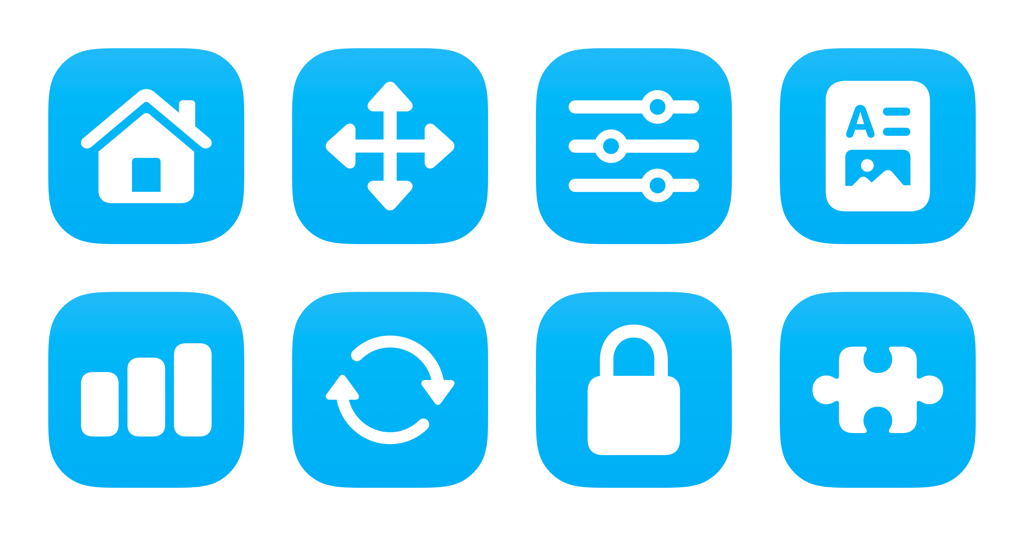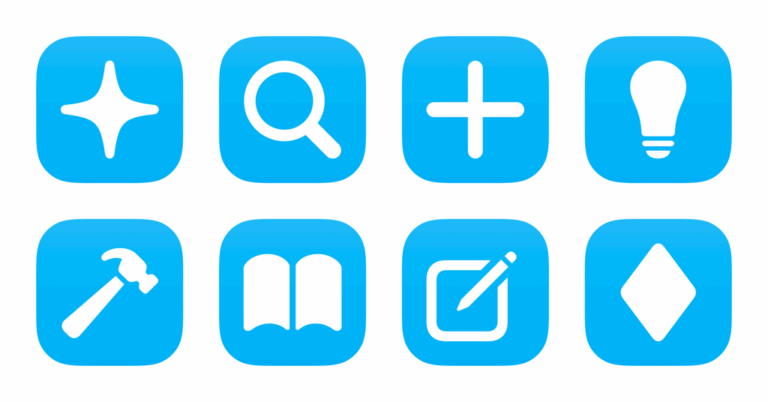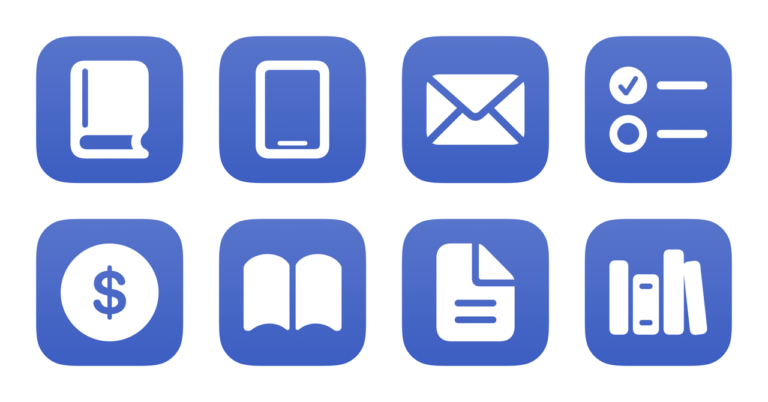I’ve just added a new folder to the Shortcuts Library — my set of WordPress shortcuts. Use these to log in to your dashboard, manage your pages, update plugins, and quickly access your homepage:
- Open my Homepage on WordPress: Opens the main URL for your WordPress site, showing your latest homepage contents.
- Log in to my dashboard on WordPress: Opens the URL for /wp-login for your WordPress site, then, on Mac, presses Command + to shift focus into the text area and then enters Full Screen.
- Open my dashboard on WordPress: Opens my website to the WordPress dashboard on the backend.
- Open my Pages on WordPress: Opens the “Pages” section of a WordPress site.
- Open my site overview on WordPress: Opens the Google Site Kit tab of a WordPress domain.
- Open plugins to update on WordPress: Opens the “Update” page for Plugins on a WordPress site.
- Open password reset on WordPress: Opens the Lost Password section in WordPress.
- Open my plugins on WordPress: Opens the main Plugin view for a WordPress domain.
- Edit post types on WordPress: Opens the Custom Post Types UI (CPTUI) interface to manage additional post types on your WordPress blog.
- Edit my custom fields on WordPress: Opens into Advanced Custom Fields groups on a WordPress domain.
- Customize my WordPress: Opens the section in Appearance > Customize where you can select Homepage Settings and change your default page.
Check out the folder of WordPress shortcuts on the Shortcuts Library.