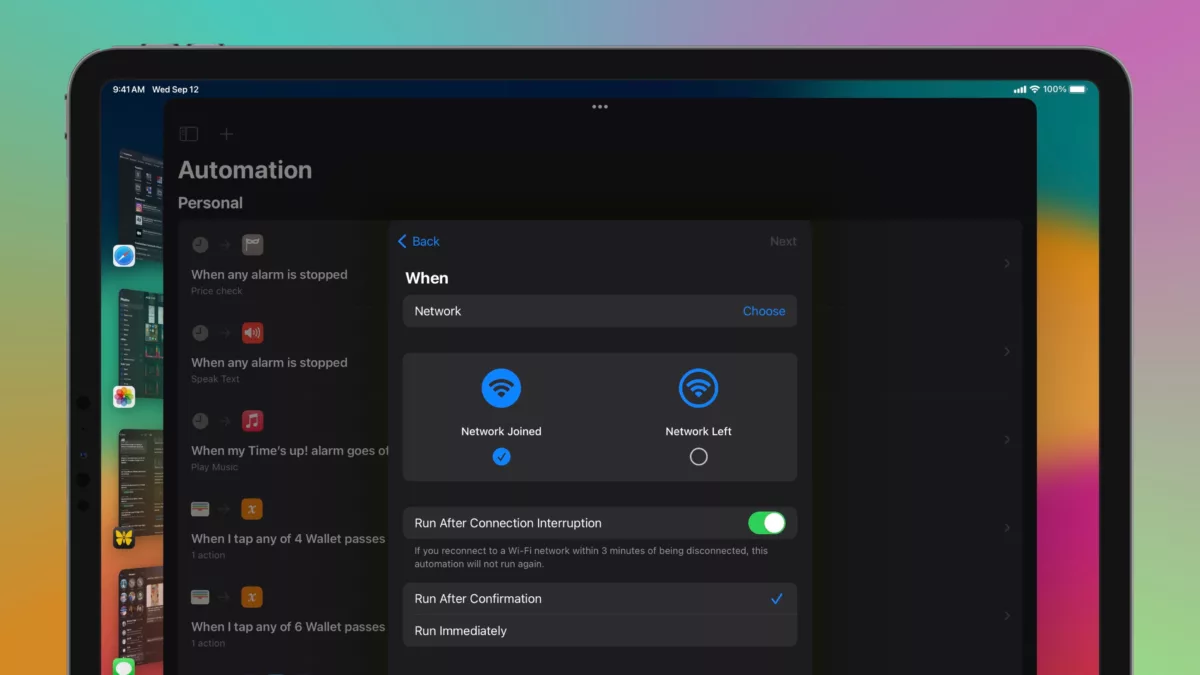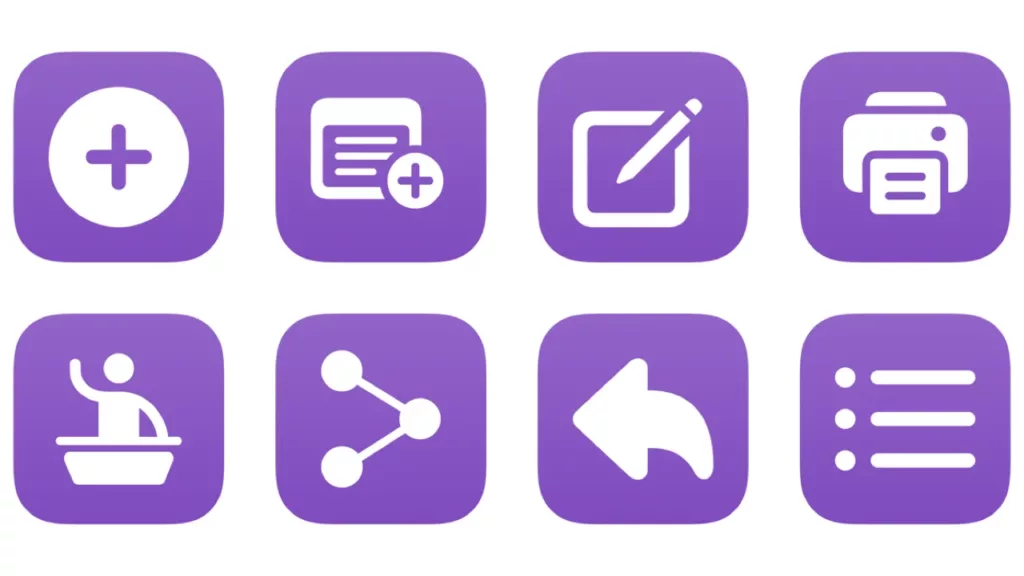In the betas for iOS and iPadOS 17, Apple has updated the Automations feature in Shortcuts so that triggers can “Run Immediately” rather than the default “Run After Confirmation.”
In effect, Automations are, well, actually automatic now, rather than triggers that require manual confirmation – here’s the breakdown:
Updated Automations
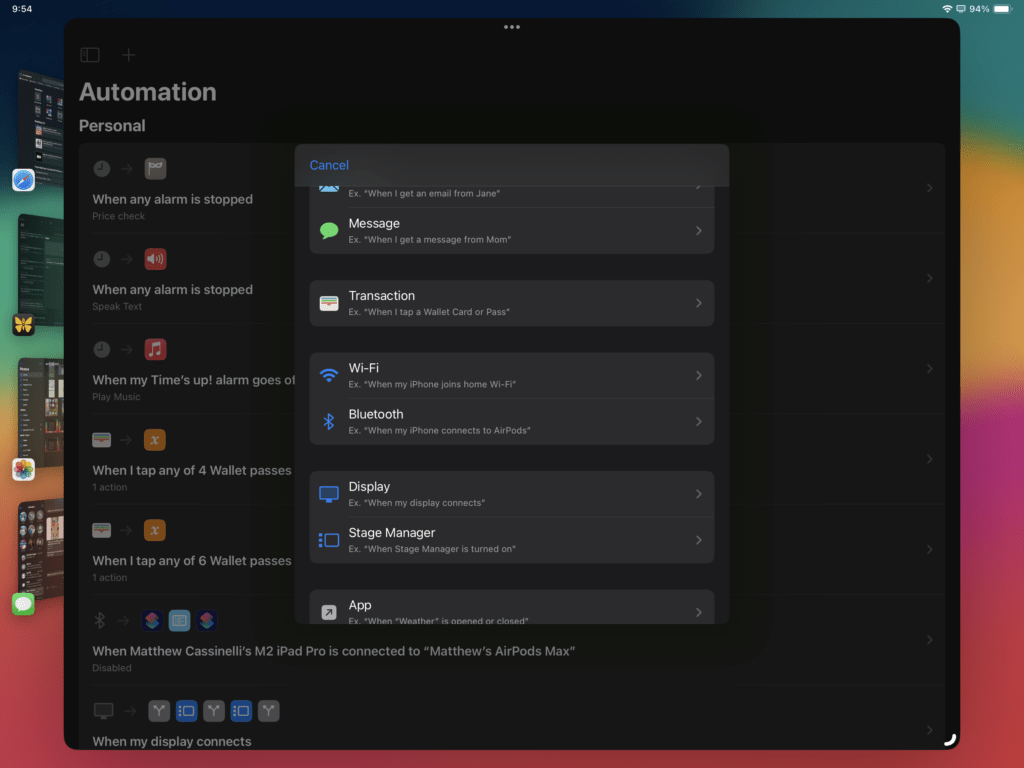
In Shortcuts, all Automation types—except Arrive, Leave, and Before I Commute in the current betas—now have a new “Run Immediately” option.
Update: As of iOS developer beta 5, Location automations also run immediately!
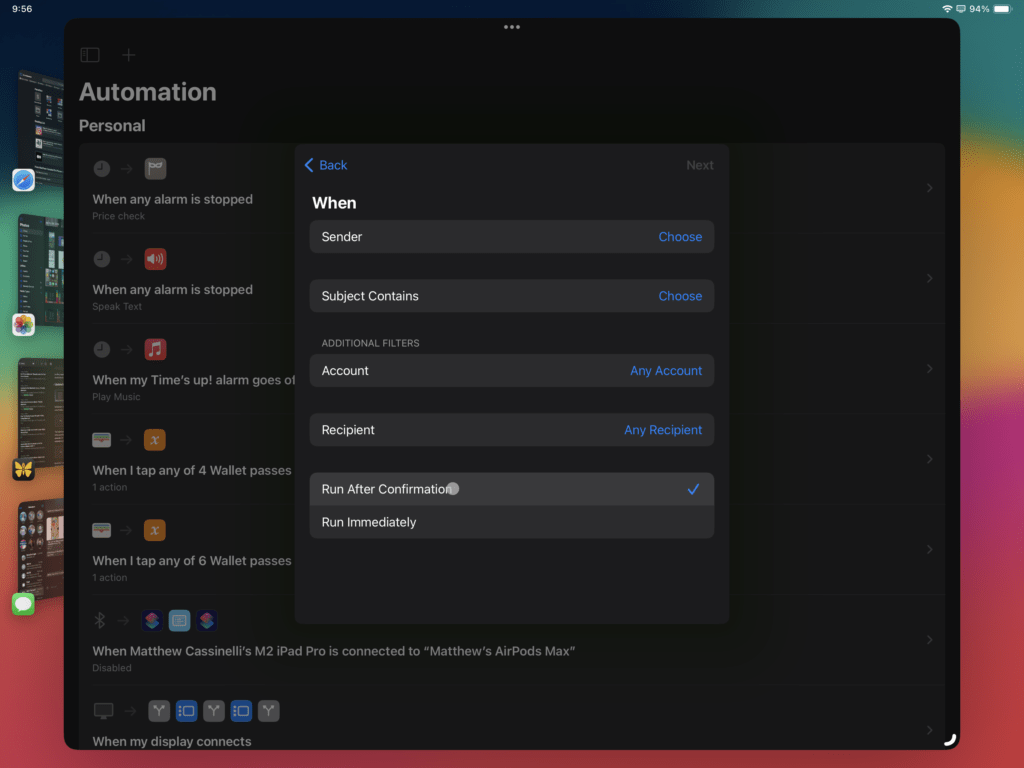
That means automations from Messages, Email, Wi-Fi, and Bluetooth now join the rest of the Automation triggers as true automations, alongside the new Transaction automation for Apple Wallet and the Display automation & Stage Manager automations on iPadOS.
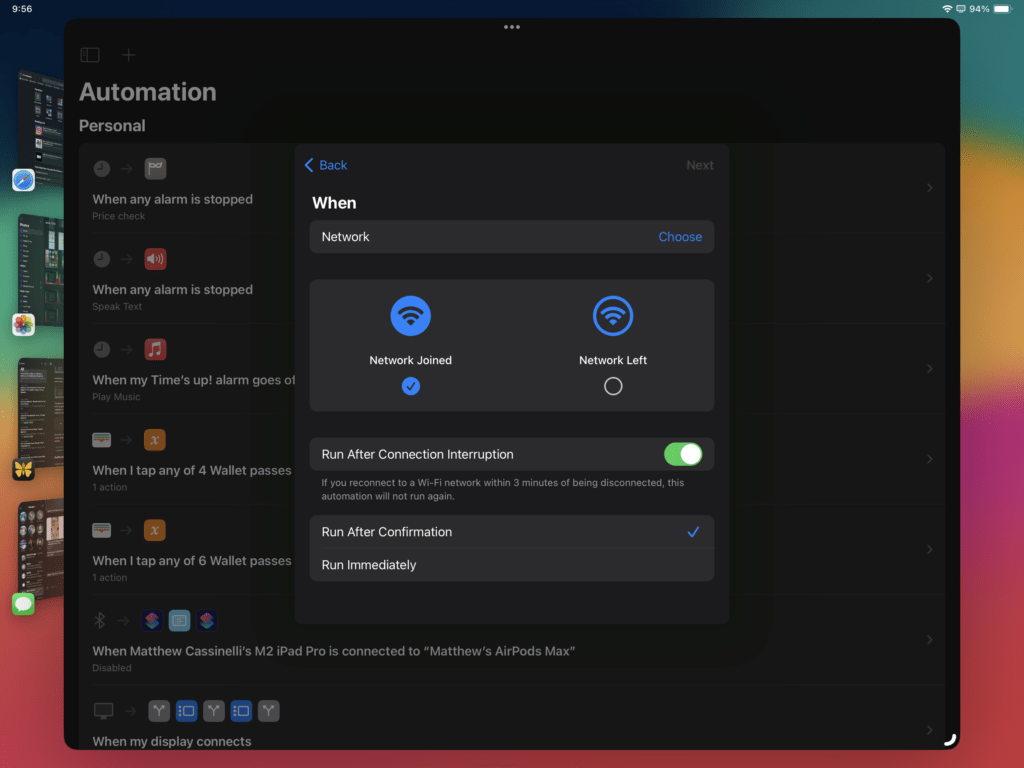
For the Wi-Fi automation trigger, there’s also an additional dialog that lets you toggle whether to Run After Connection Interruption, with the following explainer text beneath:
If you reconnect to a Wi-Fi network within 3 minutes of being disconnected, this automation will not run again.
Subtle changes to Automations
To ensure user safety, Apple also requires that these automation types always notify you—the “Notify When Run” toggle does not appear if you switch to “Run Immediately”—so that you know for sure when something has happened on your device. Personally, I think this is a worthy trade-off – otherwise, how would you ever know that the Automation triggered successfully?

Further, the confusingly-named “Don’t Ask Before Running?” prompt has been renamed across all Automations to “Run After Confirmation,” making it much clearer what’s actually happening with each option.
Finally, you might also notice that Apple removed a step when initially creating an automation. Previously, you’d always have to pick between Personal Automations and Home Automations.
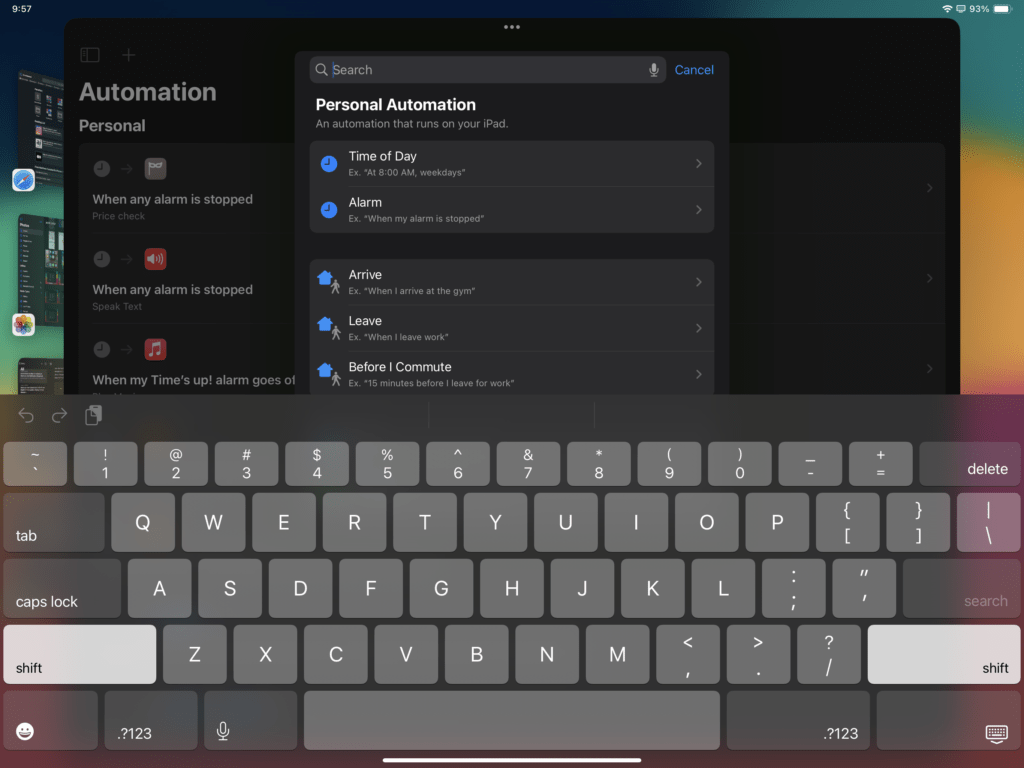
Now, the Add button starts you off in a Personal Automation by default—with a new Search field at the top as well.
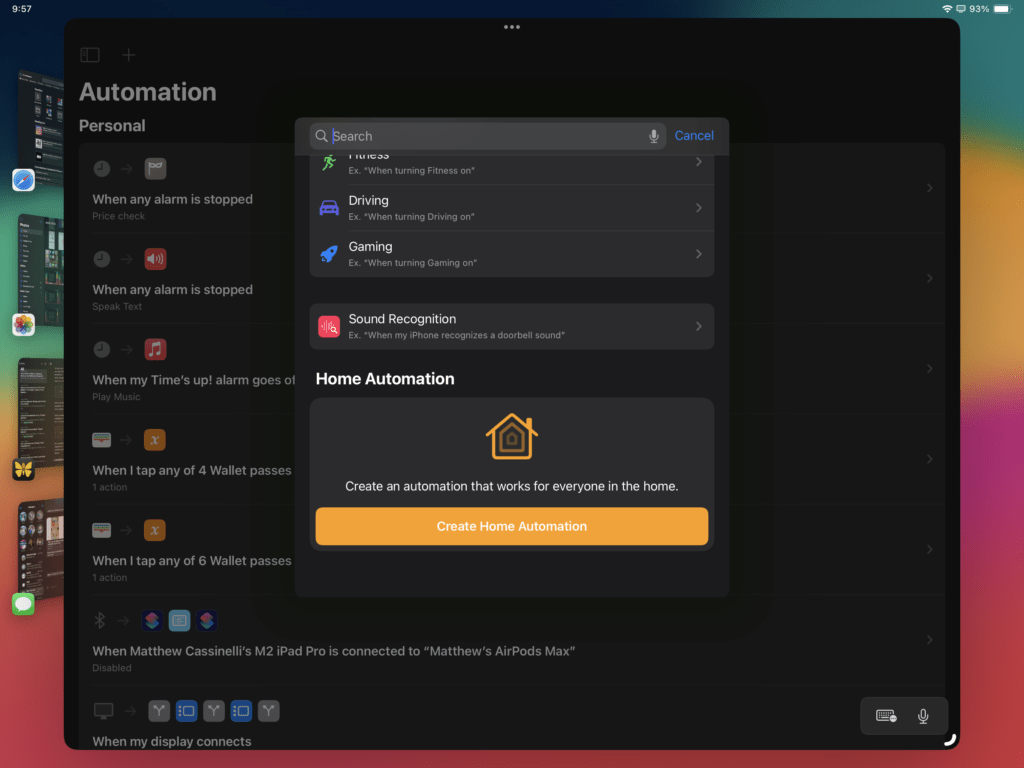
Home Automations are simply found at the bottom of the list as an alternate option (you can still create Automations in the Home app as always).
Location automations
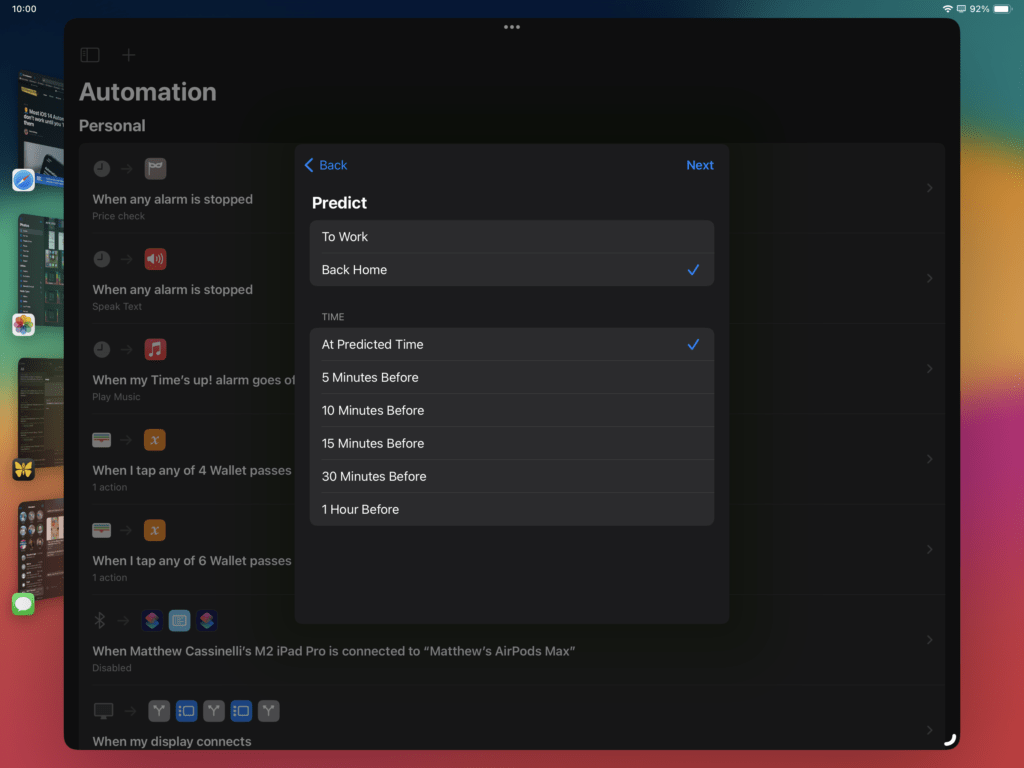
It’s not clear currently if the Location automations for Arrive, Leave, and Before I Commute will be exempt from true automation capabilities in the the final release of iOS and iPadOS 17.
That’s because, in the first developer beta, the Location automations were truly automatic – but, crucially, that option was removed and has not been available in any subsequent betas.
Hopefully we see the return of this capability in future betas, and Shortcuts can fully shed the misnomer status this feature has earned from being named “Automations” without having all of the triggers be truly automatic – otherwise, I’ll have to rename this piece.
True automation starts now
Automations actually being automatic will be a big deal for Shortcuts users in iOS 17 – in many ways, the feature has been hamstrung for its entire existence, because many users try it out, then get disappointed when it’s not truly automation.
Going forward, Automations will be a pillar for new users and pro users alike to get a lot of value from building in Shortcuts – all without even doing anything themselves, since everything happens automatically.
Next? We need Automations on Mac.