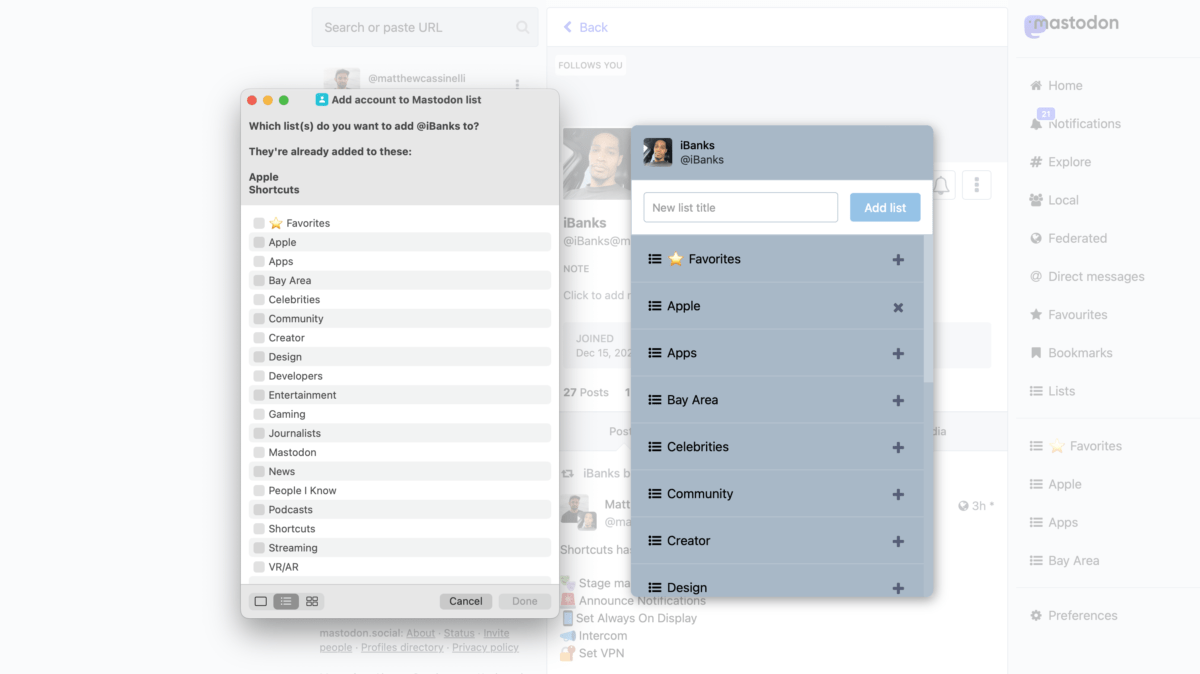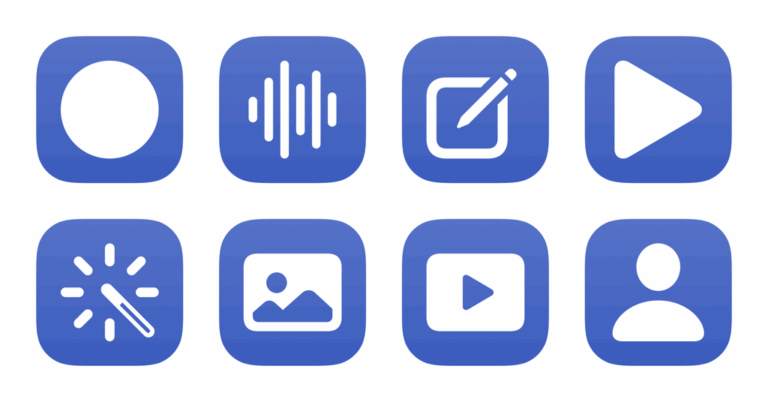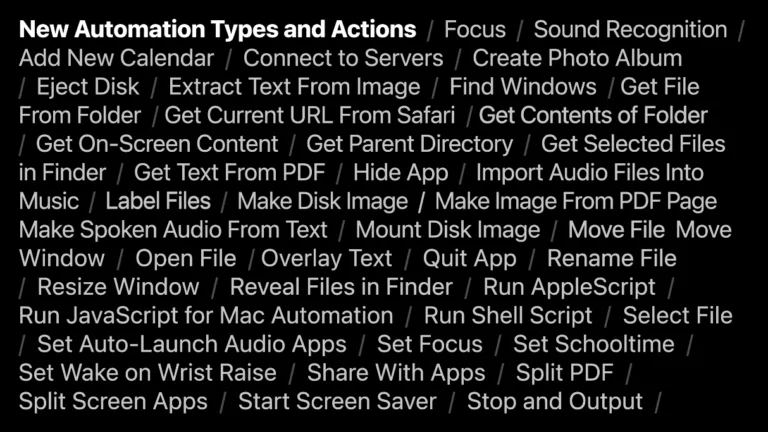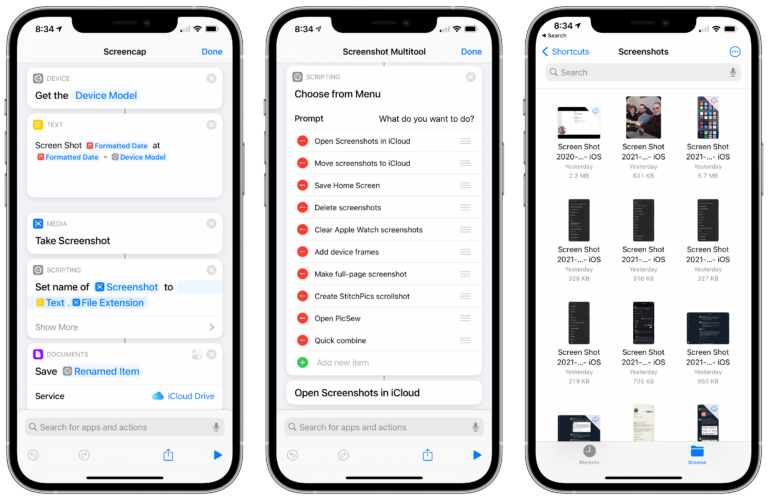The only downside is, when working with Mastodon posts and accounts across various interfaces on the web and in client apps, there is often an inconsistent experience in the ability to quickly add whoever you’re look at to a List.
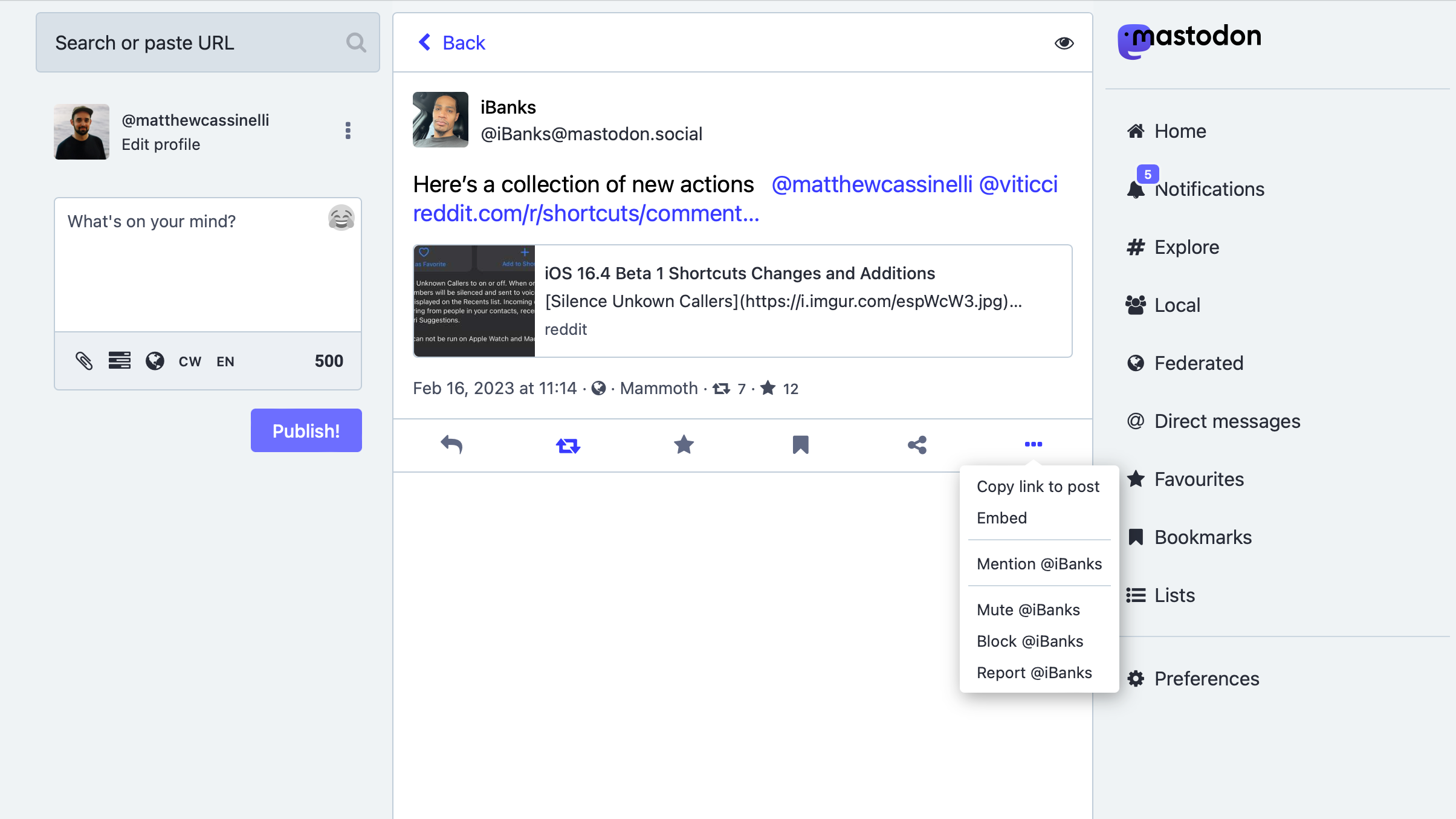
On the Mastodon web interface, for example, when looking at a your timeline or even a post, you can’t add the person to a List at all…
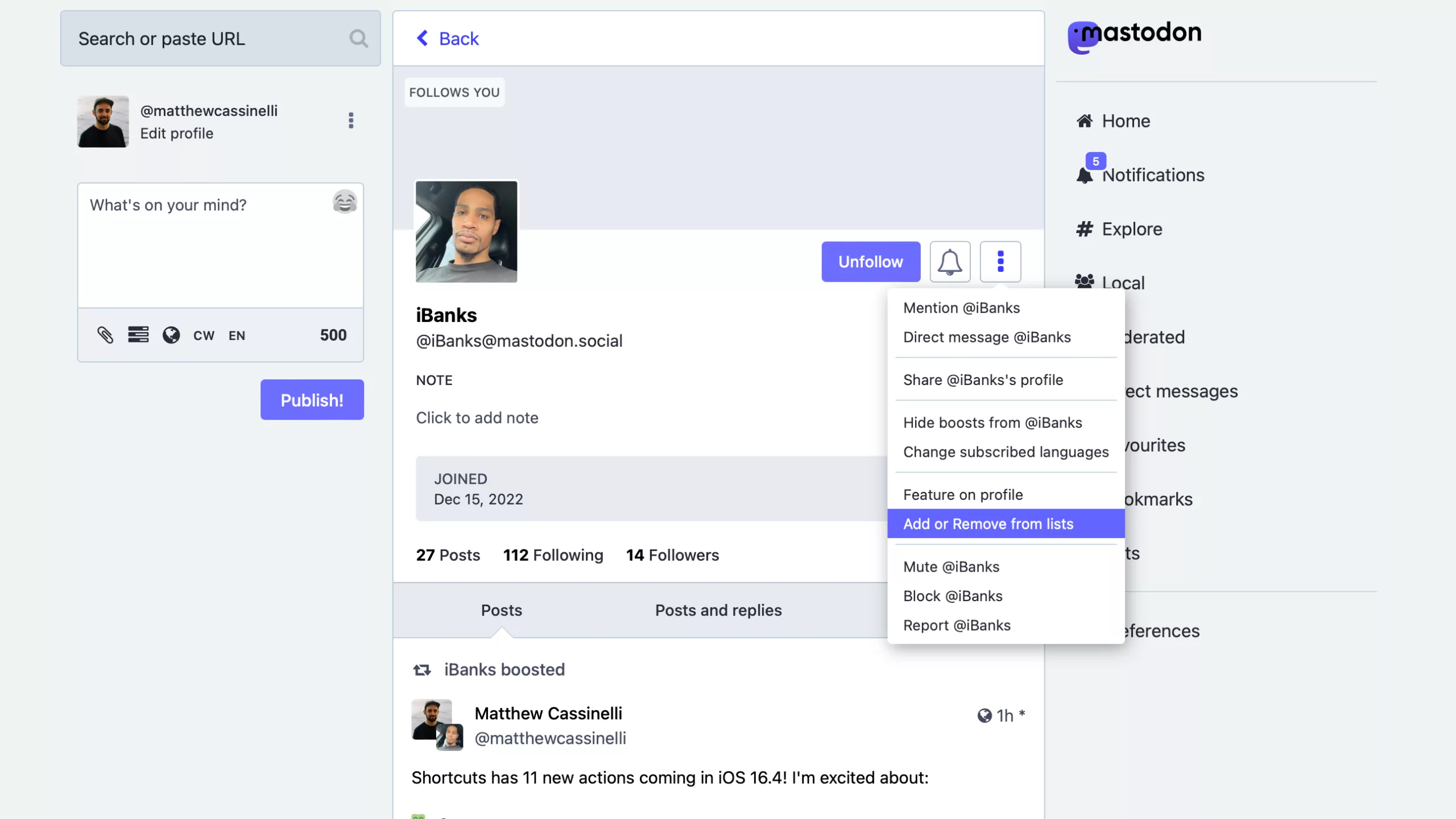
…when looking at their profile view, however, the option shows up – the only spot this option appears on Mastodon’s main web interface.
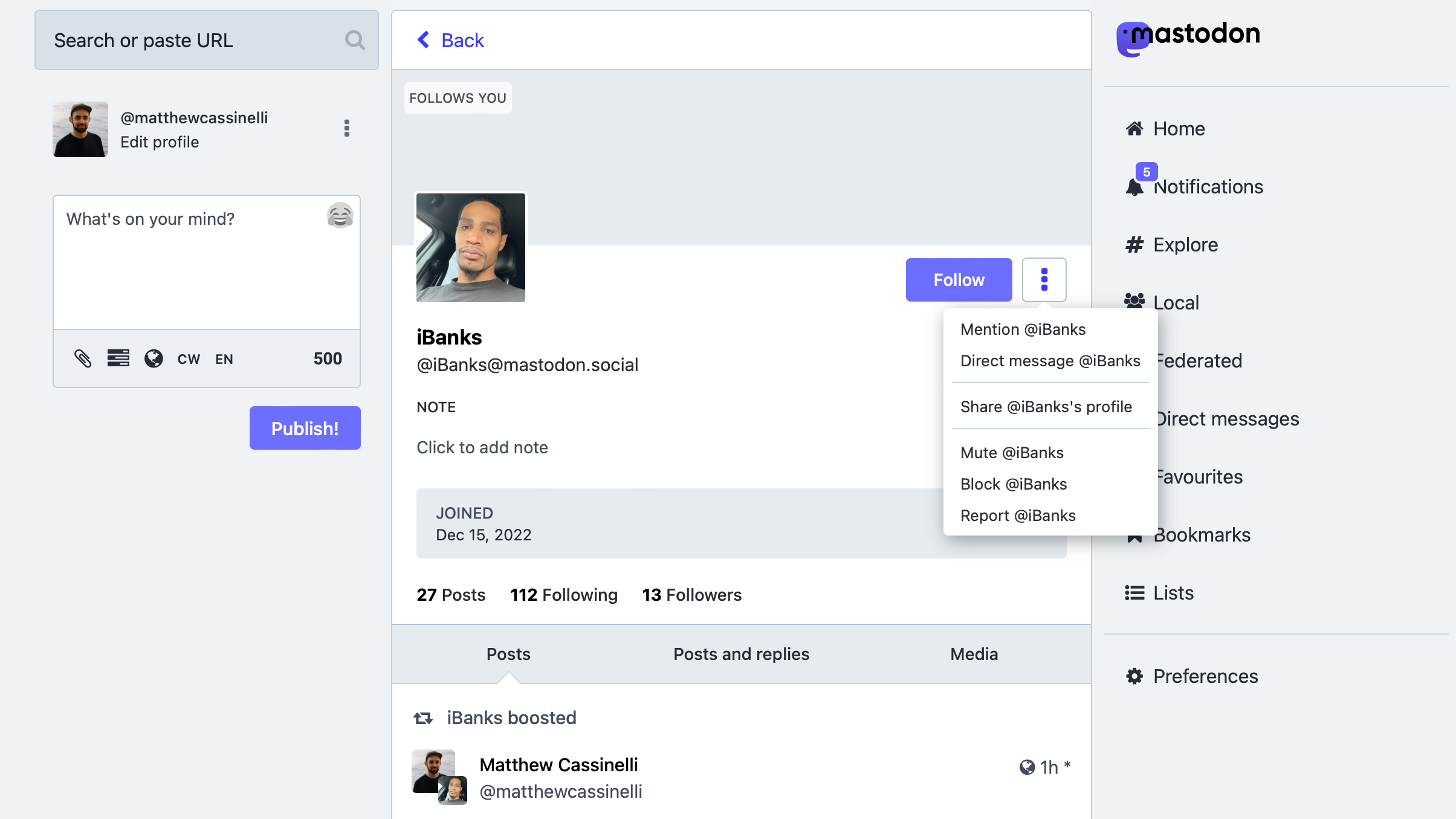
*Also of note: you must be following someone to add them to your list. So if you’re not seeing the menu option on a profile page, it’s likely because you’re not actually following the account yet.*
In order to make the process of adding someone to Lists easier from *any* fediverse link, I turned to Mastodon’s API and Shortcuts, of course – here’s what I built:
This post is marked as members-only. Become a member to access the full piece.