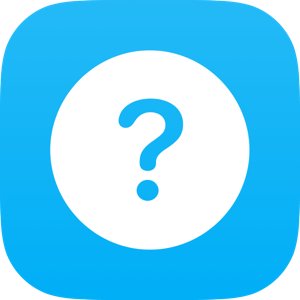When did I park my car?

The Shortcuts widget is the fastest way to run your shortcuts on iOS, allowing you to group them into folders and stacks of widgets on the iPhone and iPad home screens.
Tapping on a shortcut in the Shortcuts widget will run it right way, with any prompts or inputs being show in popover menus similar to the Siri experience on iPhone (on iPad, running a shortcut from Siri will show it and all the menus in the Siri popover instead).
By default, the Shortcuts widget shows you your 8 most recent shortcuts; changing the widget’s details, however, lets you set it to a Folder from inside the Shortcuts app and show a custom set of shortcuts.
Adding multiple instances of the Shortcuts widget to the Home Screen also lets you place different folders on different pages, plus you can stack multiple Shortcuts widgets together to bundle multiple folders’ functionality into one spot on your device.
Combined with the capability of Focus Modes in iOS 15 to show/hide Home Screens depending on your focus, the Shortcuts widget can be a methodology for showing all the right shortcuts at the right time depending on your context and hiding everything else when it’s not needed.