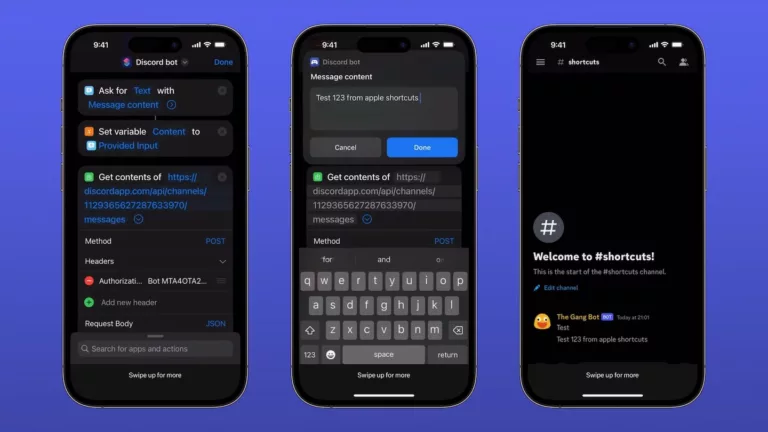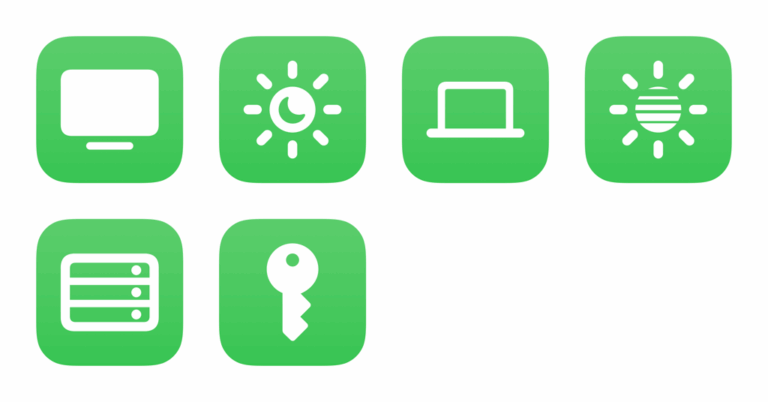I’ve just added a new folder to the Shortcuts Library — my set of Comixology shortcuts for reading comics using Comixology from Amazon and the Kindle website.
Use these to manage your library, find new comics to buy, and check out Comixology Unlimited:
- Show my Comics library: Opens the Kindle library on the web to the Comics tab where you can see your full list of comics available to read.
- Show my Comics notes and highlights: Opens the Amazon highlight notebook for all Kindle highlights, including from Comics.
- Search for Comics on Amazon: Asks you for a search query, then forms it for the Amazon search results URL with a filter for Comics applied.
- Open Comixology store: Opens the Amazon storefront for Comixology, their comics store and subscription service.
- Show my Comixology cart: Opens the main Comixology home page and shows the Basket so you can see the total items in your cart and check out.
- Show Best Sellers for you: Opens the “See More” link on your personalized Comixology storefront curating Best Sellers for you based on your collection.
- Show this week’s new releases: Opens the New Releases tab in the Comixology section of the Amazon website.
- Show New Release top sellers: Opens the “See More” link in the New Releases section of your Comixology home on the Amazon website where you can see comics curated for you that are top sellers.
- Discover a comic series: Opens the “See More” link from your curated Comixology homepage to the “Discover a new comic series” page on Amazon.
- Show comics inspired by browsing history: Opens to the curated page on the Comixology storefront where you can see recommendations based on pages you’ve visited on Amazon.
- Manage Comixology Unlimited collection: Opens your Amazon profile to the Digital Content management page for Comixology Unlimited where you can do things like delete comics or add them to collections.
- Show Comixology Unlimited preview: Opens the Amazon preview page for Comixology Unlimited so you can read about the experience, see what’s available in the collection, and manage your account.
- Sign up for Comixology Unlimited: Opens to the Subscribe page for Comixology Unlimited so you can start your free trial and agree to sign up after 30 days.
- Manage my Comixology account: Opens the Amazon website to the Comixology account management page, where find links to your library or the Kindle app and connect your Amazon/Comixology accounts as needed.
Check out the folder of Comixology from Amazon shortcuts on the Shortcuts Library.