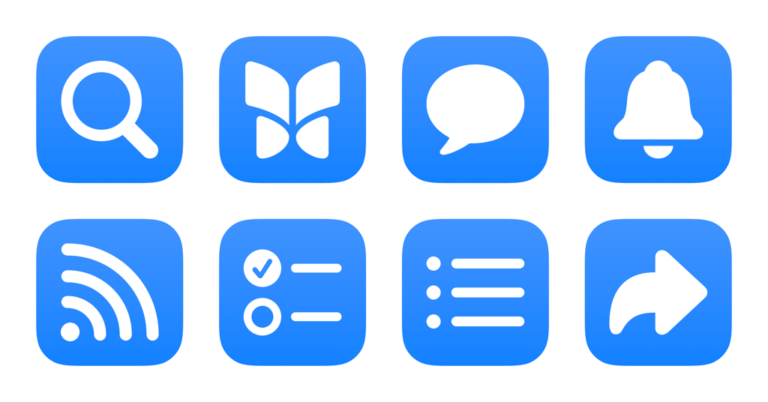Check out my updated folder in the Shortcuts Library — my set of Threads shortcuts.
I’ve updated my scraping tool, figured out how to make post embeds, and built out a set of shortcuts to send Threads to various apps based on feedback from the community:
- Scrape Threads post: Accepts a Thread link as input, extracts the username and excerpt, and formats it with multiple link types into a JSON dictionary shared as output.
- Quote Thread: Accepts a Thread link, scrapes the data, then formats it as a quote from the author and links back to the post/profile. Works well as a function for saving Thread posts quickly.
- OCR Thread: Accepts a Thread link, scrapes the data, then opens the link, waits for it to load, takes a screenshot, extracts text from the screenshot, then prompts you to delete the extra text before replacing the excerpt in the Thread JSON dictionary.
- Copy Threads post embed: Scrapes a Threads post, gets the embed code using the URL and username, and copies it to the clipboard.
- Capture Thread as link post: Accepts a Thread link, scrapes it, then OCRs the text, asks for a title, and created a linked post in Ulysses.
- Capture Thread to Reminders: Scrapes a Threads post, then formats the excerpt and links in the notes as well as the URL in a new reminder.
- Capture Thread to Things: Scrapes a Threads post, then adds it to Things with links in the notes and a “Research” tag.
- Capture Thread to Craft: Scrapes a Threads post and formats it for a Craft document, using the rich embed as the URL reference.
- Capture Thread to Bear: Scrapes a Threads post, formats the title, except, and link, and opens Bear to add it as a note.w
- Capture Thread as note: Accepts a Thread link, scrapes the data, and formats it quickly for Notes.
- Post Thread to Mastodon: Scrapes a Threads post, fulls out the excerpt and URL, asks you to add commentary, then posts it using the Mastodon app.
- Capture Thread as Markdown file: Asks you to OCR a post, add a title, forms the excerpt as a Markdown file, then asks you where to save it.
- Show Threads link: Opens a Threads URL in the app on iOS, on the web on Mac, and in a preview on iPad.
Check out the folder of Threads shortcuts on the Shortcuts Library.