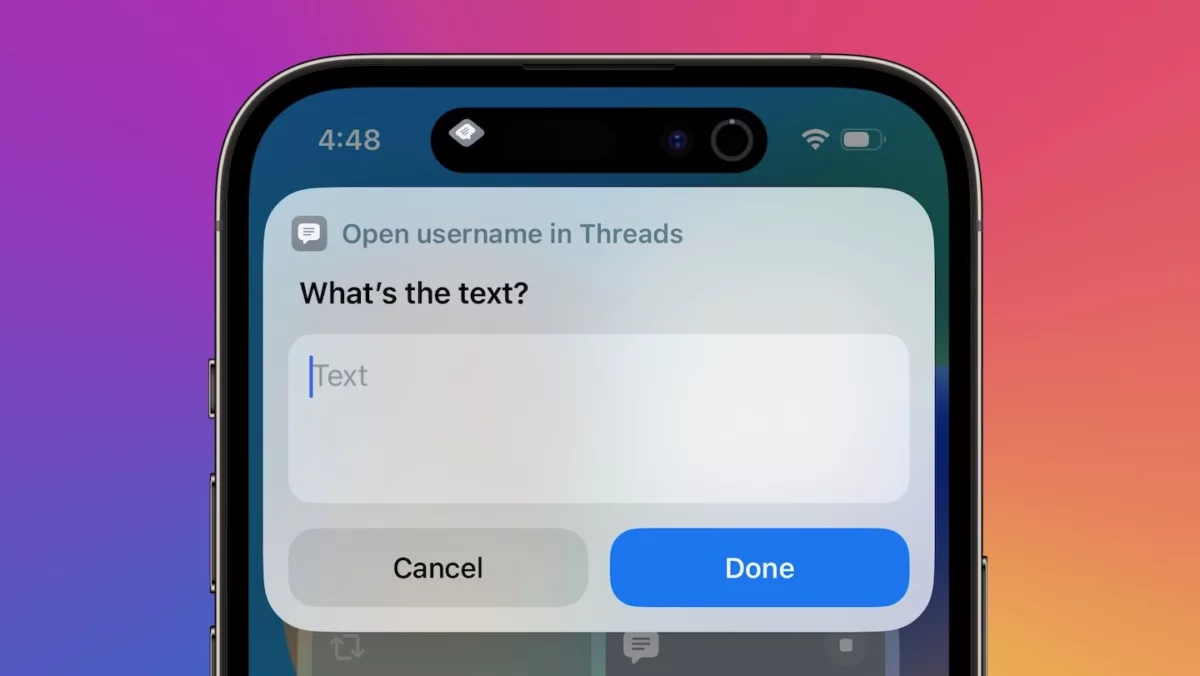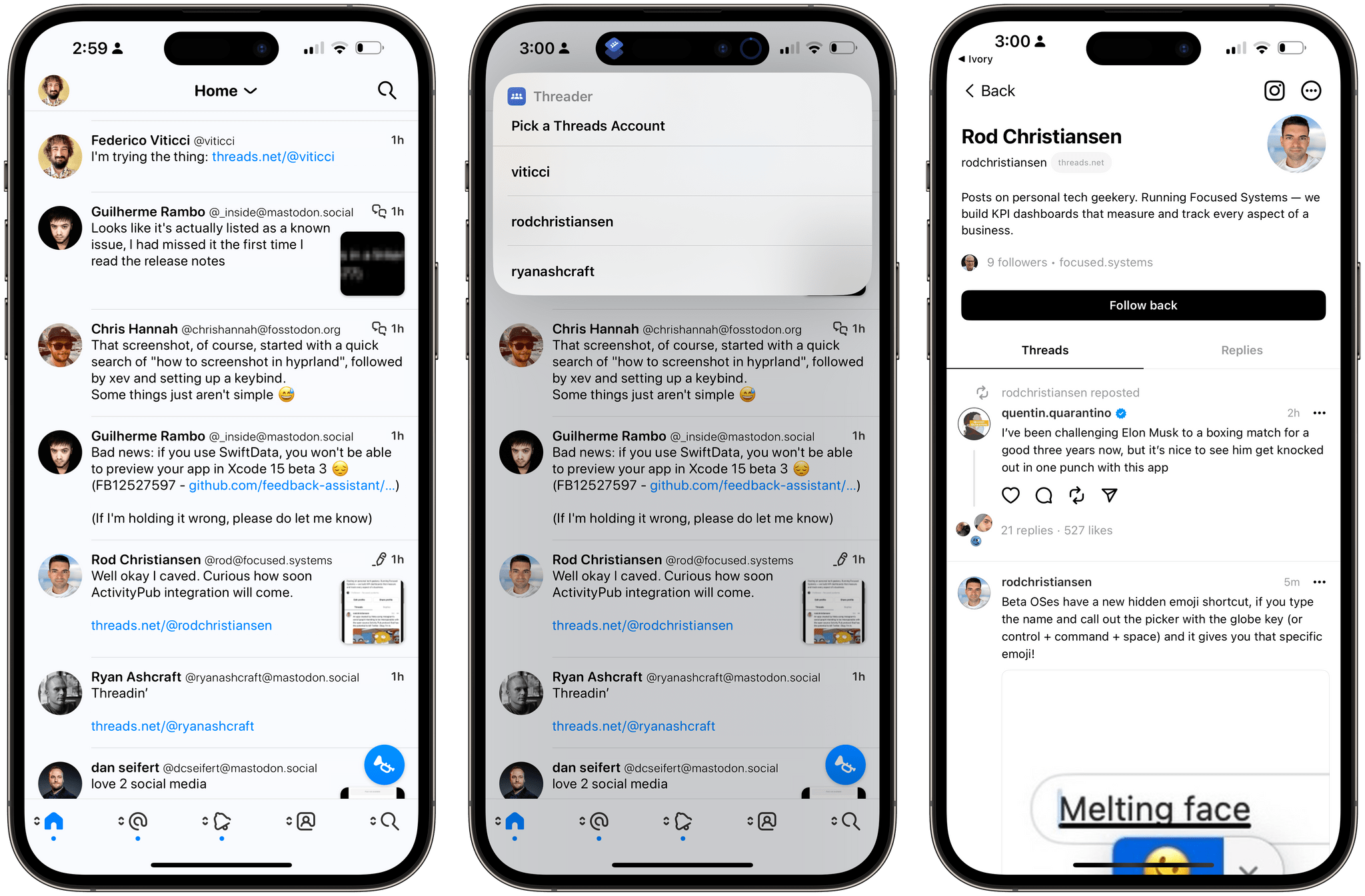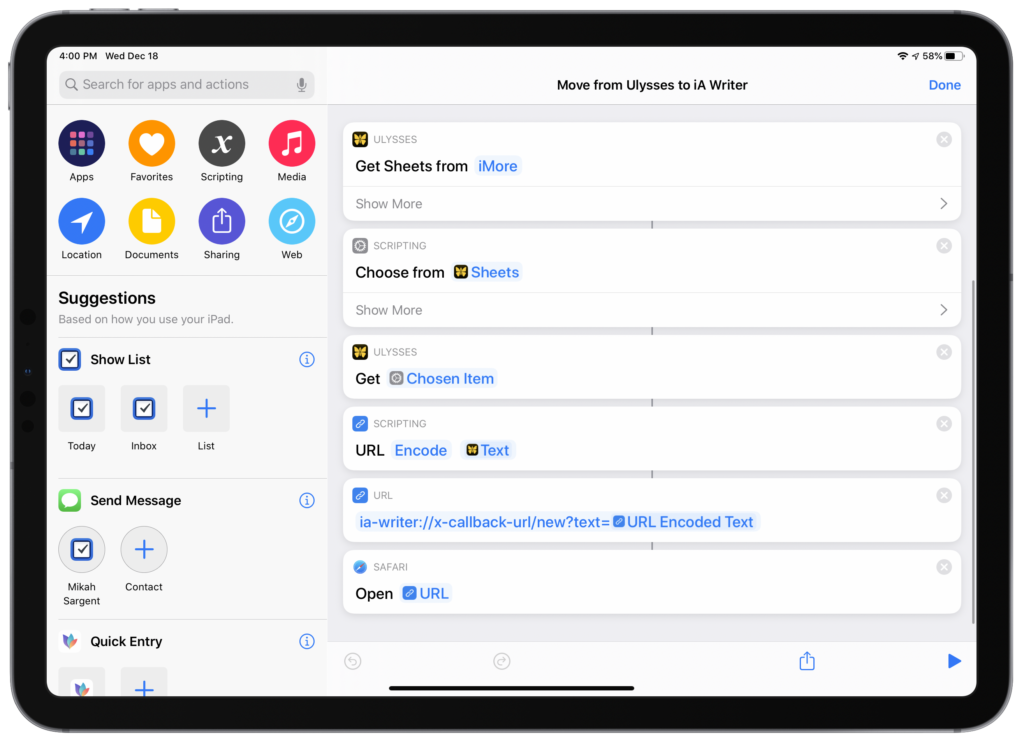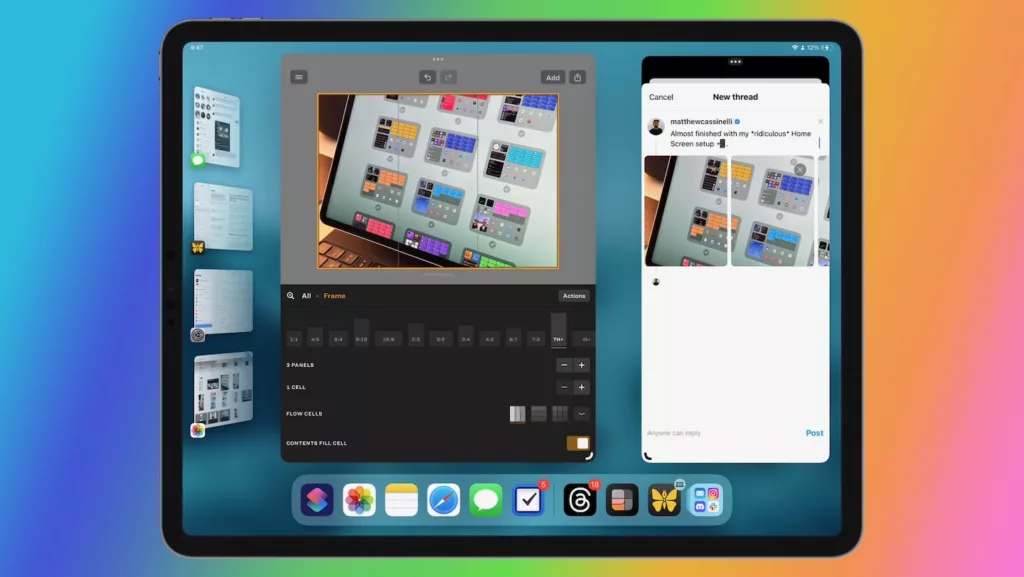In Federico Viticci’s post on Threader, a shortcut to open Threads profiles from Mastodon and Twitter directly in the Threads app, he mentioned in a footnote that Threads’ URL scheme uses the unique pattern barcelona:// – which immediately got my attention.
In the post, his excellent shortcut uses OCR to look at the device’s screen and extract the username, before passing that into barcelona://user?username={Username}.
In my attempts to recreate my Twitter follow graph on Threads, I used Viticci’s shortcut to capture as many links to Threads profiles that I come across – many, many people were posting theirs on launch day, so I ran his shortcut a lot initially.
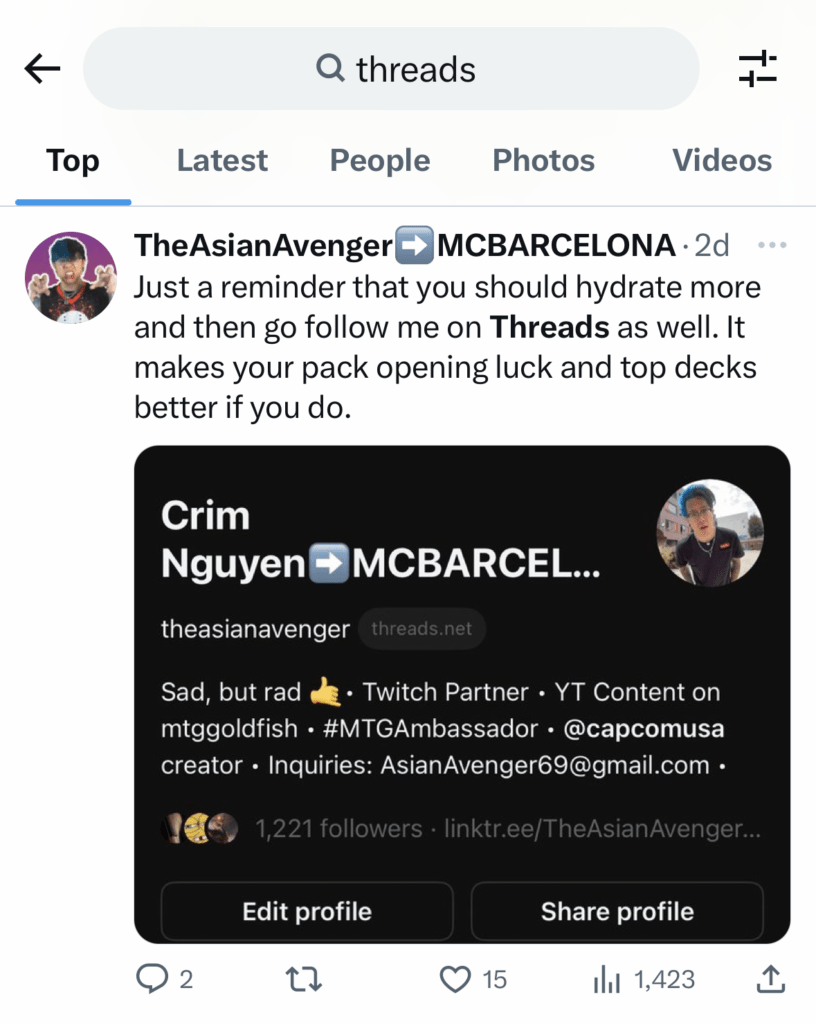
However, lots of people were (and still are) simply mentioning their profile or posting screenshots of the handle, like my friend Crim – so, I wanted to make another Shortcuts solution that let me type out any username and redirect into their profile.
My “Open username in Threads” shortcut will prompt you to enter in a username, then fills out a URL like barcelona://user?username=MatthewCassinelli – then, the Open URLs action activates the deep link and redirects you into the profile inside the Threads app, so you can follow the person.
Going further with the URL scheme, Viticci also followed up on Threads with yet another discovery – using barcelona://user redirects the app to account tab, making it easy to check your profile from Shortcuts – so I made that into a shortcut too.
Get these in my Threads folder of shortcuts – and make sure to check out my story on how to make Threads work well on iPad with Stage Manager.