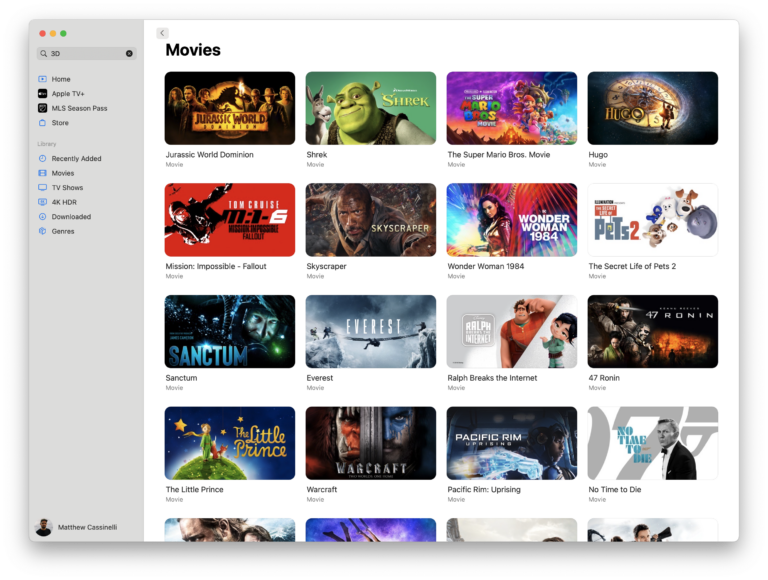Open Apple TV Search
Opens the Search page in the TV app, letting you quickly type out a query or pick from their curated categories.
Actions Used
Open URLs
Opens URLs passed into the action in Safari (or the corresponding app if it’s a deep link).
Extra Details
Run Shortcut deep link
shortcuts://run-shortcut?name=Open%20Apple%20TV%20Search
Open Shortcut deep link
shortcuts://open-shortcut?name=Open%20Apple%20TV%20Search
AppleScript code
tell application “Shortcuts Events”
run shortcut “Open Apple TV Search”
end tell
More From This Folder
Open Apple TV Store
Opens the Srore tab of the TV app to show the top TV shows and Movies that are on sale.
Open my Library
Opens the TV app to your library view of Recent Purchases of movies and tv shows.
Open Apple TV home
Opens the main Home tab of the TV app where you can view and add content to your Up Next queue.
Open Trailers
Opens to the Movies and TV Trailers section of the TV app (which replaced the dedicated Trailers app).
Watch Lord of the Rings
Presents a menu of the six Lord of the Rings movies, with corresponding deep links into the TV app for each.
More From The Library
Play my Replay 2023
Plays the preselected Replay 2023 playlist on Shuffle. This year, my top tracks are full of electronic and Fred Again – plus, Mall Rat from The Sims (which I listening to on repeat jokingly and then not jokingly while doing chores).
Set stand reminders
Creates reminders every hour at 50 minutes in to remind you to stand, repeating throughout the day until 10 pm.
Save my Home Screen
Returns to the Home Screen, then waits just under 1 or 2 second to take a screenshot (so it shows the dots for widgets), then saves it to a pre-created Home Screen album in Photos.
Show movie news
Opens the “Movie News” section of Fandango to show reporting on upcoming films.
Open Amazon wish lists
Opens your Amazon wish list page where you can curate items you want, and share your lists with others.
Toggle Control Center
Activates or deactivates Control Center (depending on its current status) – works best with Siri.
Get way deeper into Shortcuts – become a member.