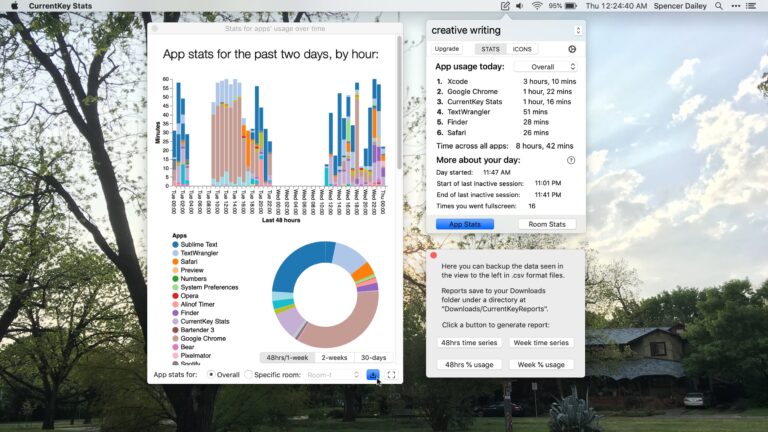
Customize Your Mac Workspace With CurrentKey’s Menu Bar Script Images
When in your custom workspace created with CurrentKey, the Menu Bar icon provides context – now you can use Script Images to create more signals (and show them using Shortcuts).
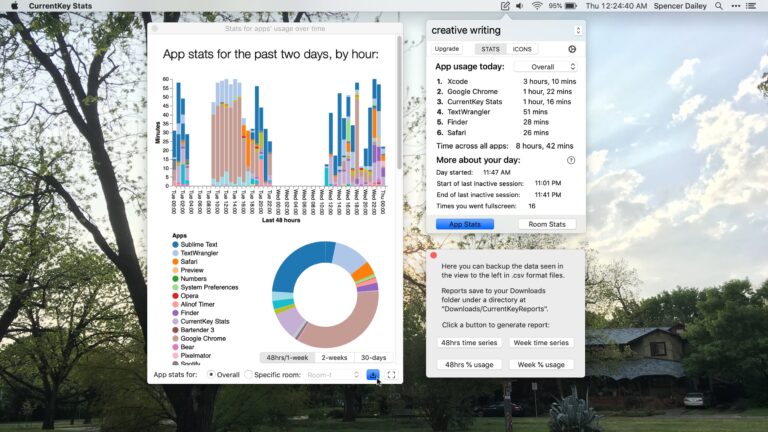
When in your custom workspace created with CurrentKey, the Menu Bar icon provides context – now you can use Script Images to create more signals (and show them using Shortcuts).
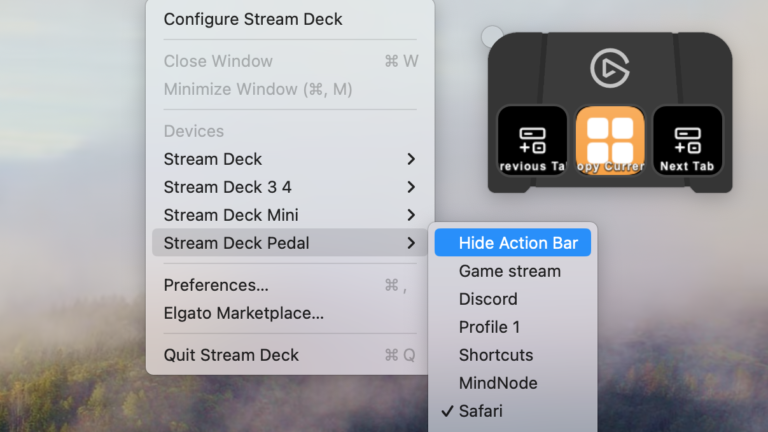
Since I always forget how to turn on the Action Bar for my Stream Deck Pedal, I wrote a how-to for myself. Hint: it’s in the Menu Bar!
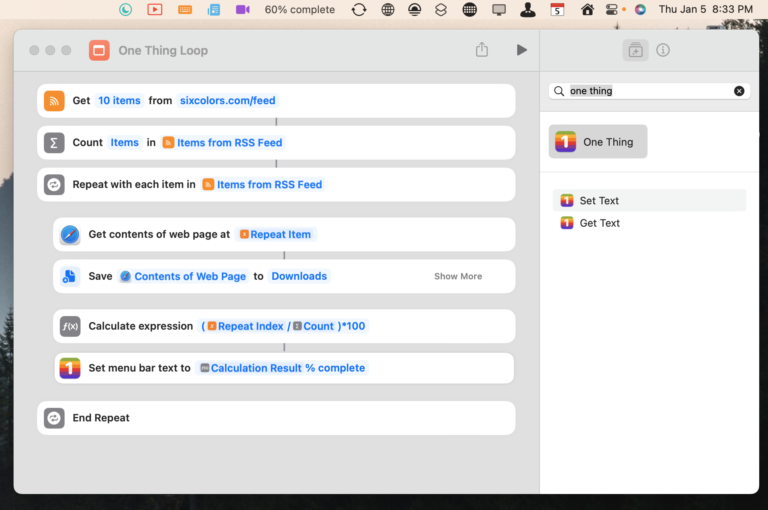
After making a set of shortcuts for One Thing for Mac, I built a simple progression meter for the Menu Bar using Shortcuts.
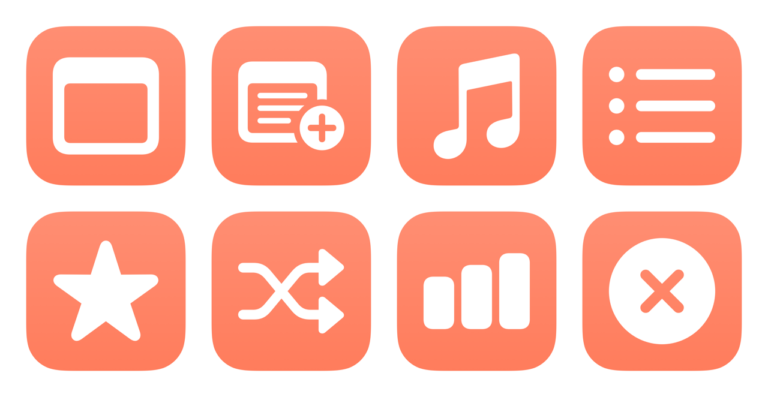
My collection of shortcuts for One Thing for Mac, a Menu Bar applet that lets you display any text — automate your music, tasks, and current status.
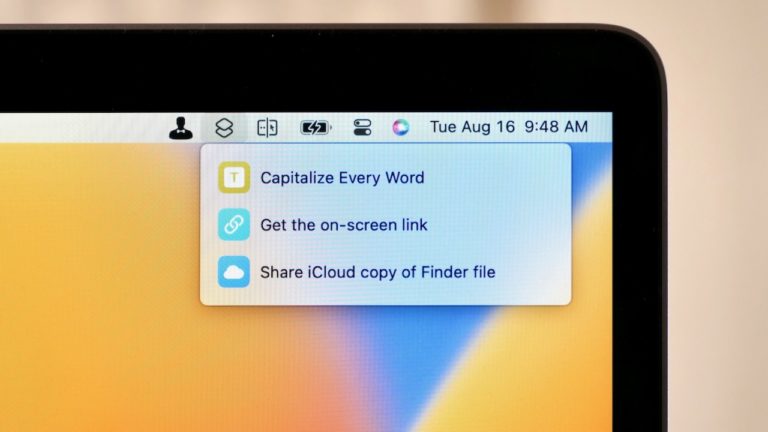
Shortcuts for Mac lets you run shortcuts from the Menu Bar. Here’s how to set it up, optimize your shortcuts, and add advanced interactivity for your macOS experience.
If you’re like me and have long relied on the Bartender app for macOS to clean up your Menu Bar, plus you tend to live