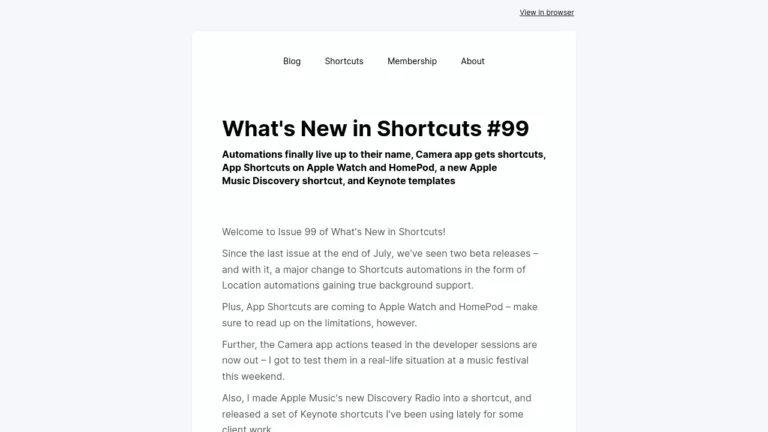Welcome to Issue 49 of “What’s New in Shortcuts” – it’s almost time for iOS 15!
I’ll be busy all weekend preparing for the next launch of my Shortcuts Catalog, prepping my YouTube video covering everything new, and getting excited about the iPhone and iPad Mini preorders I’ve placed.
Beyond that, it’s been an interesting week in Shortcuts land – the final Release Candidate of iOS 15 leaves us with a fairly buggy Shortcuts app, we learned exactly who deleted all the iCloud links for your shortcuts last spring, and there’s still a steady stream of great ideas from the community.
Plus, I shared a handful of shortcuts ahead of my big release – enjoy:
* * *
? The upcoming (rocky) iOS 15 launch
While I’m super excited for iOS 15 to launch, I feel a responsibility to the Shortcuts community to warn them that, unfortunately, Shortcuts is still going to be buggy at launch:
Shortcuts on iOS 15 RC seems to be pretty much the same as the last version – the Swift UI bug for selecting text fields/rearranging actions is still present.
It might be slightly more stable, but people are most likely going to run into these bugs in the public release.
— Matthew Cassinelli (@mattcassinelli) September 14, 2021
I’m not alone in these problems, with Federico continuing to raise the alarm that things are not okay:
Shortcuts for iOS/iPadOS 15 is shipping with all the bugs I covered recently:
– iPad app becomes unresponsive (SwiftUI)
– Editor crashes
– Share sheet without input sometimes
– Output of Menu blocks is emptyApple is aware of these, but still. Not a good look for the app ?
— Federico Viticci (@viticci) September 15, 2021
This is the most egregious example and is what will prevent most people from really being able to take advantage of Shortcuts when iOS 15 launches – many fields are quite difficult to tap into and folks will likely give up after running into this a few times:
How bad is the SwiftUI bug in Shortcuts, you might wonder?
Here’s me, trying to click a button 5 times until it finally works. ? pic.twitter.com/GUrXcsbcaQ
— Federico Viticci (@viticci) September 16, 2021
Stu Maschwitz puts it best, because he’s the perfect example of someone who tries to build very advanced shortcuts, but just doesn’t have the time to slog through fixing them – like I’ve done, because in many ways I don’t have any choice:
Shortcuts is now too important to ship with these kinds of showstopper bugs. When my Shortcuts are broken (and many of them are in iOS/iPadOS 15 RC), my whole Apple experience is broken. Apple, please make Shortcuts stability a priority. #AppleEvent https://t.co/qR9yYyQy7D
— Stu Maschwitz (@5tu) September 16, 2021
I’m still committed to helping folks get the most out of Shortcuts, even in the face of bugs, so I do encourage people who do update soon that they can still use their shortcuts – building new ones just takes more patience:
The good news is that this mostly won’t affect your ability to *use* your shortcuts, it’s mostly for anyone creating new shortcuts.
If only someone out there was soon releasing lots of shortcuts that you could just get & utilize instead of building your own… ?
— Matthew Cassinelli (@mattcassinelli) September 14, 2021
I’ve tried to make the most out of all the iOS 15 actions and features for you in my own shortcuts in the Shortcuts Library and for my members, so look for my updated collection next week!
And in many ways, this is part of my whole thesis of my Shortcuts Catalog – I do this all so you don’t have to.
But I still want to see Apple do better. If Shortcuts is going to release in a buggy state, they need to let folks know – they also need to fix it and put out an update as soon as possible.
And Apple must get this all together before Shortcuts for Mac launches – I fear they’ll undercut all their hard work in bringing it to a new platform if it just doesn’t work when it’s released.
Time will tell, and we will just have to see – at this point they’ve not proven themselves in the past, so it’s all a bit of a guess from here…
Until all that happens—and iOS 15 drops next week, here’s what’s new this last week of iOS 14:
? Story of the week
I found some permission issues when hacking Apple CloudKit. I wrote about three of them @detectify labs, one where I accidentally deleted all shared Apple Shortcuts.https://t.co/bwNOLJIeIo pic.twitter.com/0YnX7T8KrW
— Frans Rosén (@fransrosen) September 13, 2021
 Hacking CloudKit – How I accidentally deleted your Apple Shortcuts – Detectify Labs — labs.detectify.com
Hacking CloudKit – How I accidentally deleted your Apple Shortcuts – Detectify Labs — labs.detectify.com
Frans Rosen, Co-founder and Detectify Crowdsource hacker, details how he discovered 3 critical security bugs while hacking Apple Cloudkit.
? New shortcuts this week
This week, I have one fun shortcut, and ahead of my larger iOS 15 launch, I wanted to share two shortcuts using the new actions, plus I’ve put together a shortcut using Discord’s URL scheme for members:
This first one both makes me smile and demonstrates how you can use the Seek action to find specific moments in songs & play them right away:
![]() Top O’ The Morning – Matthew Cassinelli — www.matthewcassinelli.com
Top O’ The Morning – Matthew Cassinelli — www.matthewcassinelli.com
Plays the funny Kendrick Lamar verse where he repeats this phrase over and over.
The action “Make Spoken Audio” is a little weird to wrap your head around at first, but it’s just using specific language to clarify that you’re generating an audio file of a voice speaking – it’s like Speak Text, but recorded. To me, the most logical connection is a podcast, hence this:
![]() Make a Siri podcast – Matthew Cassinelli — www.matthewcassinelli.com
Make a Siri podcast – Matthew Cassinelli — www.matthewcassinelli.com
Generates an audio file using Siri’s voice from the text passed as input.
Shortcuts also supports Live Text in iOS 15 – this shortcut uses Extract Text from Image and surrounds it with what is, to me, the most logical way to use this action; choosing from the outputted list and copying just the elements you want to the clipboard:
![]() Extract text from photo – Matthew Cassinelli — www.matthewcassinelli.com
Extract text from photo – Matthew Cassinelli — www.matthewcassinelli.com
Uses Live Text to scrape out lines from a photo, then asks you to choose which ones you want and copies them.
For members, I also wanted to tease an upcoming piece on how I’m using the Discord URL scheme across iOS and Mac – this shortcut opens right into the #general channel of the Shortcuts User Group:
![]() Open Discord Channel ? – Matthew Cassinelli — www.matthewcassinelli.com
Open Discord Channel ? – Matthew Cassinelli — www.matthewcassinelli.com
Opens a deep link into a specific channel of a Discord server.
Once iOS 15 drops, I’ll be rereleasing my whole Shortcuts Catalog – look for hundreds of new shortcuts next week!
? New apps with Shortcuts support
Here’s another dosage of apps that’re publicly sharing their upcoming Shortcuts support – and I’ve got a special roundup of more coming next week!
The folks who make Sorted for iOS have teased their Shortcuts support and their actions are chock full of parameters, while I love to see them – they just need to work on charging their phone more often ?:
3- Siri Shortcuts are on their way! ?
These will open the door to incredible automations across all platforms.
The future of productivity apps is connected, and we’re excited to build this together ?
(Let us know what shortcut action you’d like to see next!) pic.twitter.com/RxPpdXBSGH
— Sorted (@SortedHQ) September 12, 2021
I came across this quick reply from Steven Collier about Microsoft Teams’ actions for Shortcuts – I don’t use the service, so I didn’t know they had them, but these could be useful for video calls:
You need to say exactly the words that Teams has configured for Siri Shortcuts, so “Join my meeting” unless you’ve changed it. pic.twitter.com/umii8VkRyk
— Steven Collier (@StevenC365) September 13, 2021
The developers of Diagrams for Mac have teased their upcoming Shortcuts support – I used this earlier this summer to map out some of my more-complex workflows and I found it super handy, so they’ve captured my interest for sure:
The release of macOS Monterey is just around the corner, and one of its biggest additions is the Shortcuts app. We’re working on an initial set of actions to help you integrate Diagrams into your automated workflows. Can’t wait to share more with the next update very soon! ? pic.twitter.com/ZSUzVkcBYs
— Diagrams for Mac (@diagramsapp) September 13, 2021
The folks at Outread also already have their Shortcuts support in their latest public release, along with this nice-looking set of widgets – I’ll have to try them out:
Outread 1.10 is out now: Widgets, Siri Shortcuts and improved exercises. https://t.co/V8refvsyVT pic.twitter.com/Ohv4bCgM8T
— Outread (@OutreadApp) September 13, 2021
Finally, the wonderful Joe Hribar has started adding Reports into Timery, letting people who track their time via Toggl get visualizations of how much time they’re spending – and they’re all integrated into the actions when run from Siri too:
Shortcuts actions that report time tracked are also getting an update to include graphs as well as additional time period, filter, and grouping options. In their default configurations, they’ll use the reports API that can handle larger amounts of data and won’t time out. pic.twitter.com/aBE7NjQyrZ
— Joe Hribar (@joehribar) September 13, 2021
Another time-tracking app called Orbit is getting Shortcuts support too – I love seeing a variety of developers approach a similar task in different ways:
I’m very happy to be done adding Shortcuts support to Orbit, both for macOS and iOS ?
I gotta say, I personally found them to be really neat ? Can’t wait to update my main Mac to Monterey so that I can use them more frequently! pic.twitter.com/oXVa8bLJxr
— Malin Sundberg (@malinsundberg) September 14, 2021
If you happen to be a developer who’s working on great new app updates, let me know at the email below:
Plus, if anyone out there spots great new apps launching next week, send them my way on Twitter too – I’ll be doing my annual retweets of new app launches!
Developers – are you working on an iOS, iPadOS, or macOS app for this next release w/ Shortcuts support, updated widgets, or new features?
Email me the info at [email protected] – I’ll feature them on YouTube and in a special update to my Shortcuts Catalog soon…
— Matthew Cassinelli (@mattcassinelli) September 14, 2021
? Inspiration from the community
This week I found a handful of good ideas that I wanted to share for everyone to browse through – there’s a good thread, a video, and an API to check out later:
@ervinTE has put together a nice thread about how he’s approach “timeblocking” on the calendar using Shortcuts – methinks someone like David Sparks (who talks about timeblocking all the time) would love this:
I scoff at the futility of task management apps, and the notion that “timeblocking” my calendar with everyday odds & ends is a better alternative. I think I’ve found a guiltless, middle-road solution that works for me. #SiriShortcuts
— Timothy Deadward (@ervinTE) September 10, 2021
Mike Burke has put together a handy YouTube video on how to use Drafts and Shortcuts to prepare for meetings – these kind of template systems are wonderful and save you from the most tedious kinds of word you do every week/day:
u/maxman571 on Reddit also shared a cool shortcut I’ll be digging into in the future – this taps into the Xbox Live API and sends a message:
 When I play GTA Online on my Xbox and I’m close to Bad Sport, I’m like: — reddit.com
When I play GTA Online on my Xbox and I’m close to Bad Sport, I’m like: — reddit.com
? More coming soon…
That’s all for this week!
Starting next week, I’ll begin a new series of Shortcuts Spotlights covering various features released in iOS 15, plus I’ll be adding in new sections for upcoming additions I’m making to the Shortcuts Catalog!
I can’t wait to show everyone what’s new – I’m excited for this season of Apple updates ?
Have a good weekend ✌️