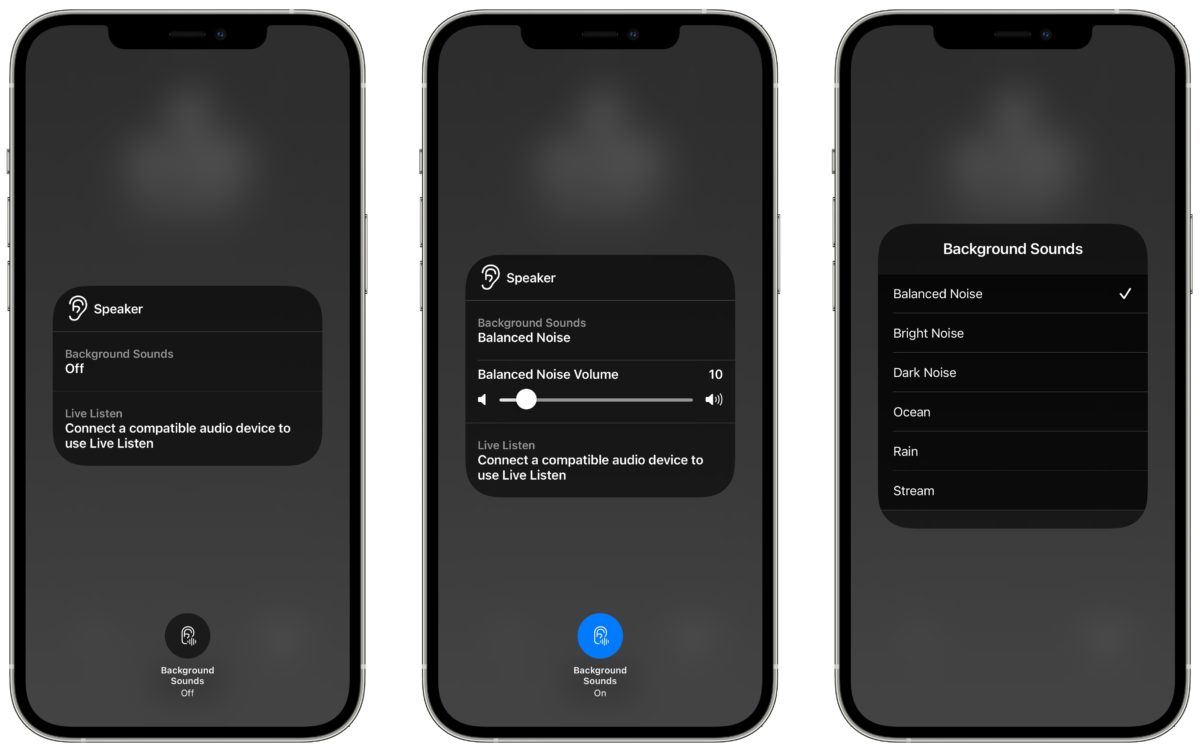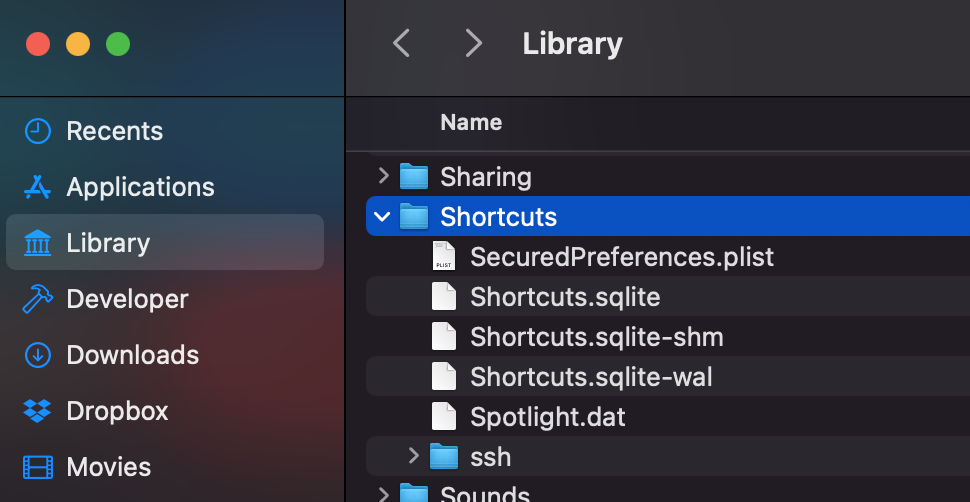Hello and welcome to Issue 51 of “What’s New in Shortcuts”!
This week I’ve got a ton to cover – we’ve got: an update on my Catalog, coverage of the public’s reaction to Shortcuts bugs, two new actions, new iOS 15 shortcuts, Automators’ new episode, a great YouTube video, Shortcuts for Mac teasers, some good shortcuts ideas, and a spotlight on Background Sounds.
Let’s dig in:
* * *
? Shuffling my Catalog release
I wanted to use this space to let folks know that I’m officially delaying the release of my Shortcuts Catalog v3 until macOS Monterey releases and, hopefully, iOS 15.1 fixes all of the current bugs in Shortcuts for iOS and iPadOS.
My biggest concern is driving lots of people towards the Shortcuts app when it simply doesn’t work well right now – in this issue I cover a lot of backlash to the buggy state of Shortcuts in iOS 15.0, and it’d be a damn shame to send people to a bad experience and turn them off from Shortcuts forever.
In addition, Shortcuts for Mac will introduce a new paradigm for Shortcuts as a whole and, since a variety of things led me to miss the iOS 15 release date, I want to put all my wood behind one arrow and start fresh with the new shift towards a cross-platform experience.
However, I want to keep things fresh for folks in my membership, so I’ll be releasing all the member shortcuts in batches over the coming weeks.
Plus I’m beginning a series of working livestreams for the whole month of October that’ll become a key part of the members-only stream archive.
In the meantime, I’ll still continue releasing new shortcuts on my regular schedule and start up YouTube videos again as well, as I don’t want to wait for my Catalog to keep teaching people what’s new.
Thanks again for your understanding and I’m looking forward to getting it in your hands when the time is right!
Until then, here’s what else we have for the week – there’s a lot here:
? Bugs
Since the release of iOS 15, I’ve definitely seen an uptick in the volume of complaints about Shortcuts – it’s a shame to see so many people having negative experiences instead of enjoying the launch:
iOS 15 ruined the shortcuts app.
— Raymahl (@raymahl) September 27, 2021
If you use the shortcuts app, do not upgrade to #iOS15. Don’t be a sucker like me. Wait for the update. I was such a fool.
— Frank?F (@Lightrider) September 25, 2021
Damn. I shouldn’t have upgraded my iPad to iOS 15. When my iPhone gets here later today and I transfer everything over, neither of my primary devices will be able to run two of my most important shortcuts. :\
— Mike Rockwell (@mdrockwell) September 24, 2021
Michael Tsai summarized some of the public response to the issues online as it related it to SwiftUI as well:
![]() Michael Tsai – Blog – iOS 15 Shortcuts and SwiftUI — mjtsai.com
Michael Tsai – Blog – iOS 15 Shortcuts and SwiftUI — mjtsai.com
Quotes from Federico Viticci, Nick Hear, Steve Troughton-Smith, and Thomas Clement.
In the above piece, Michael links to Nick Heer, whose piece summarizes some of the other issues present in Siri proper in addition to the problems with Shortcuts – the quote below doesn’t hold back:
Siri Regressions and Bugs in iOS 15 — Pixel Envy
I hope there is a day when stability and quality will be incentivized to the same degree as new features, but I cannot see that happening
At the very least, however, apps should not ship in a broken state, and deprecations should be clearly communicated to users as well as developers.
Am I asking too much for companies to stand behind the products they ship?
? Specific feedback from the community
I also saw some specific feedback for Apple from a few people on Twitter:
Yes, iOS/iPadOS 15.1 fix some of the *worst* Shortcuts bugs. Good first step!
But many others remain, unfortunately.
Introducing: the Shortcuts dance ? pic.twitter.com/iKxmATuWZf
— Federico Viticci (@viticci) September 23, 2021
Go home Shortcuts, you’re drunk. pic.twitter.com/MdDqxowgCN
— Matt Walker (@retroOtoko) September 22, 2021
This last one ?, while I hope it gets fixed, was actually great to see, because somehow I did not know that Shortcuts has a Convert Time Zone action – I’ve added it to the Shortcuts Catalog (link below)
Also, the bug reminds me of this XKCD comic that I learned to appreciate after trying to do some manual time zone conversions in Shortcuts – godspeed to the Shortcuts engineers working on this one:
 1883: Supervillain Plan – explain xkcd — www.explainxkcd.com
1883: Supervillain Plan – explain xkcd — www.explainxkcd.com
Explain xkcd is a wiki dedicated to explaining the webcomic xkcd. Go figure.
? New actions for the Directory
With the discovery of Convert Time Zone and the addition of Overlay Text in iOS 15.1 beta 2, I uploaded both to the Action Directory:
Convert Time Zone lets you input a specified date and pick between two different cities, associating the first city with the date and outputting the converted date for the second city’s timezone.
This works well with Ask For Input set to receive a Date/Time input, plus actions like Date, Adjust Date, and Get Dates From Input – I’ll share example shortcuts once the action is fully functional:
 Convert Time Zone – Action Directory — www.matthewcassinelli.com
Convert Time Zone – Action Directory — www.matthewcassinelli.com
Converts the specified date and time from one time zone to another.
Federico spotted the new Overlay Text action that was included in Apple’s developer presentation on Shortcuts but didn’t make it into the betas or the public release:
In better Shortcuts news, iOS 15.1 beta 2 has added a brand new Overlay Text action that lets you put text on top of images.
This is highly configurable and I’m very happy it’s finally here. I created a “meme maker” shortcut in 2 minutes and it’s super fun. pic.twitter.com/IFG2n5EZYV
— Federico Viticci (@viticci) September 30, 2021
Overlay Text gives you a variety of options for where to place your text on a specified image, plus you change details like offset, font, outlines, and stroke.
 Overlay Text – Action Directory — www.matthewcassinelli.com
Overlay Text – Action Directory — www.matthewcassinelli.com
Overlays text onto the image passed as input.
I put together a quick Watermark shortcut that puts my copyright in the bottom right of an image in white with a black outline – members can get it here and I’ll add it to the public catalog when iOS 15.1 comes out:
![]() Watermark photo – Matthew Cassinelli — www.matthewcassinelli.com
Watermark photo – Matthew Cassinelli — www.matthewcassinelli.com
Takes a photo input and overlays “© YOUR NAME HERE” in the bottom right corner.
? New iOS 15 shortcuts
While the bulk of my iOS 15 update is still on the way, I’ve been continuing to add on to my collection using the new actions and I wanted to share those so folks digging into the new operating system can take advantage of it all:
I put together a simple Focus Mode folder with a set of shortcuts that build off the different parameters of Set Focus, which allow for Focus modes to expire after certain times, calendar events, and when you leave, plus takes advantage of Ask Each Time so you can choose the mode when running:
![]() Focus parameters Archives – Matthew Cassinelli — www.matthewcassinelli.com
Focus parameters Archives – Matthew Cassinelli — www.matthewcassinelli.com
My collection shortcuts built on the parameters of the Set Focus action.
I also discovered a new technique for opening files and folders in the Files app and put together a collection for members to check out below.
There was an Open Location action for Files itself in earlier betas that’s no longer present, and Files does donate actions for specific folders you’ve visited.
But, in lieu of a more direct method, I experimented with the new File and Folder actions themselves and came up with this way of accessing them directly:
![]() Folders Archives ? – Matthew Cassinelli — www.matthewcassinelli.com
Folders Archives ? – Matthew Cassinelli — www.matthewcassinelli.com
My collection of shortcuts for opening into Folders in the Files app.
Plus, I went another level deeper with Get Contents of Folder and came up with some pretty interesting results – I made shortcuts to open files inside apps that don’t even support Shortcuts.
Members can check out the new shortcuts to see what I ended up with, and I’ll be sharing a writeup next Wednesday to explain how to set it up:
![]() Open Files Archives ? – Matthew Cassinelli — www.matthewcassinelli.com
Open Files Archives ? – Matthew Cassinelli — www.matthewcassinelli.com
My collection of shortcuts for opening files directly in apps.
? Media to check out
While non-beta folks are waiting for bug fixes, there’s still plenty to learn about Shortcuts from iOS 15 that you can implement later – Automators covered the release, MacStories has over 230 shortcuts, and a new YouTuber Ev Chapman has a video on taking podcast notes:
David Sparks and Rosemary Orchard put out their annual episode covering the Shortcuts release – it was great to hear their thoughts about all things good and bad about the update:
 Automators #85: iOS 15 Update & Shortcuts on macOS – Relay FM — www.relay.fm
Automators #85: iOS 15 Update & Shortcuts on macOS – Relay FM — www.relay.fm
In this episode, David and Rosemary cover the automation changes with iOS 15, and look at Shortcuts on the Mac. There
Federico Viticci of MacStories announced that the teams’ Shortcuts Archive has over 230 shortcuts to help people get started – make sure to check the whole set out as I use many of Federico’s in my own library:
Looking to get started with Shortcuts in iOS 15, iPadOS 15, or the upcoming macOS Monterey?
The @macstoriesnet Shortcuts Archive has now passed 230+ shortcuts, all free to download and use. Even more coming soon!https://t.co/MGwB1c8Szb
— Federico Viticci (@viticci) September 27, 2021
Ev Chapman has a good tutorial on using Castro’s actions to capture notes into Drafts while listening to podcasts, plus compile them after – this is an awesome technique (and Overcast users could definitely build their own version), so give the video and her channel some love:
? Shortcuts for Mac teasers
With macOS Monterey as the next big release from Apple on the horizon, I’m getting more and more excited about Shortcuts for Mac every day – these two teasers from the community are continuing to fuel my excitement:
iTechEverything has shared a teaser for his shortcut that uploads files to various platforms like Google Meet – check out the whole thread to get a sneak peek:
Trying out a new shortcut! Upload files instantly to share on various platforms (without compression)
Made this so that I can share images in Google Meet…
(Works on iOS and macOS)
What do you think? Find this useful? ? pic.twitter.com/fX40Mq79XK
— iTech Everything | Om (@TheOriginaliTE) September 26, 2021
This second one is wild – Matt Corey, developer of Signals for HomeKit, shared a teaser of the upcoming capability for the Mac version of his app: triggering shortcuts based off HomeKit events.
I’m incredibly interested in the potential for this and am testing out the beta now:
Did you know Shortcuts is coming to the Mac? Fun Fact — when Signals for HomeKit arrives on the Mac, you’ll be able to trigger your Shortcuts when your HomeKit sensors detect events! pic.twitter.com/uktmByopoK
— HomeMade Automation (@HomeMadeAuto) September 27, 2021
? Good shortcuts ideas
While there are bugs, it’s still feasible to set up simpler shortcuts—and running them shouldn’t be a problem either—so these Automation tips in particular should help you still take advantage of Shortcuts:
Ben McCarthy, developer of the pro camera app Obscura, shared their shortcut that’s used in various Focus mode automations to trigger a specific watch face as well as set the wallpaper:
Setting up Shortcuts to change my watch face and phone’s wallpaper when a Focus Mode is set ? pic.twitter.com/vi7gN3uGXv
— Ben McCarthy (@BenRiceM) September 25, 2021
Dave Hemprich-Bennett has a simple Toggle action in automations for turning his Work focus on/off, activating and deactivating time tracking accordingly – I set this up myself for all my Focus modes using Timery’s similar action set:
Steven Beuhler shared this tip on Instagram for using the NFC tag in the MagicBand as an automation trigger to open the Disney app – this is a great way to give dual purpose to NFC chips in other devices:
 Steven Beuhler • Instagram — www.instagram.com
Steven Beuhler • Instagram — www.instagram.com
A little trick using Shortcuts on iOS to open the @waltdisneyworld app when you tap your iPhone to your MagicBand.
I also saw this great Gaming focus shortcut from another Twitter user who made a menu of the various games they want to play, along with prompts to start screen recording before they start:
Just whipped up a quick shortcut. #EasyPeazy #Shortcuts #iOS pic.twitter.com/3Rg7cqfJsK
— tHEcYNIXeXPERIENCE (@cYNIXeXPERIENCE) September 28, 2021
Last but not least, I saw Jordan Merrick’s girlfriend wonderfully promote his latest blog (as he’s not on Twitter) about shortcuts for Tesla owners. While I wish it was relevant to me, alas it is not; however, Jordan has a long history of sharing great shortcuts, so folks should subscribe to the RSS feed for his blog:
 Shortcuts for Tesla working again (but here’s what you should use instead) – Jordan Merrick — jordanmerrick.com
Shortcuts for Tesla working again (but here’s what you should use instead) – Jordan Merrick — jordanmerrick.com
Thanks to Kim Hansen and their Auth app for Tesla iOS app, I’ve been able to update all my Tesla shortcuts and make them operational again. This free app handles Tesla’s latest authentication flow to generate the access token required for API usage. Back in January 2021, Tesla changed how authentication with their API works.…
Plus, Jordan has a collection of shortcuts published on his website – check out the list and get them here:
 Shortcuts – Jordan Merrick — jordanmerrick.com
Shortcuts – Jordan Merrick — jordanmerrick.com
A growing collection of shortcuts (née workflows) I’ve created for the Shortcuts iOS app. You can also browse my blog posts about shortcuts to learn more about how some of these were created.
? Feature Requests
Separate from the bugs, sometimes a good Twitter complaint is worth filing as actual feedback to Apple – so I’ve done that for these two ideas below:
I hadn’t thought of this idea that Jon Maddox suggested – giving Shortcuts users access to detect which MagSage accessory is detected. I’m curious if this is relevant to how the Clear Case doesn’t work with the new Wallet with Find My that marks its last location when disconnected from MagSafe – it implies the iPhone doesn’t know what MagSafe device is connected unless its told, so maybe more of that needs to be in place before we can get it in Shortcuts:
Why in the world did Apple add NFC to the MagSafe stack if a year and OS update later, you still can’t do anything with it.
At the least there should be Shortcut support for attaching/detaching an accessory or querying if something is currently attached.
What’s the point?
— Jon Maddox / @[email protected] (@maddox) September 27, 2021
Daniel Eden has a good request that I run into a lot – there’s no actual way to list your playlists in Shortcuts, so you can’t automate choosing from multiple and retrieving all the songs in Get Playlist:
Whoever works at Apple on Music and/or Shortcuts please, for the love of god, give us a Shortcut action that just lists playlists so that I can play a random playlist without building a whole app to do so
— [email protected] (@_dte) September 27, 2021
? Shortcuts Spotlight
Actions for Background Sounds
One of the new features released with iOS 15 is the ability to play Background Sounds directly from the system, either standalone or while media is playing. This Accessibility feature is found in Settings, as well as Control Center if you enable it.
Back in Issue 5 in mid-July, I shared one shortcut that contained all the functions of the new Background Sounds – here’s that shortcut:
![]() Set background sounds – Matthew Cassinelli — www.matthewcassinelli.com
Set background sounds – Matthew Cassinelli — www.matthewcassinelli.com
Presents a menu of the six options for Background Sounds available in Accessibility—balanced noise, bright noise, dark noise, ocean, rain, and stream sounds—then activates the choice, turns on the sounds, sets the volume to 20%, and also allows sounds during background media at 10%.
This week, I also broke that shortcut down into a set of single shortcuts, letting folks who just want one or two of the sounds grab them as individual shortcuts instead:
![]() Balanced Noise – Matthew Cassinelli — www.matthewcassinelli.com
Balanced Noise – Matthew Cassinelli — www.matthewcassinelli.com
Toggles background sounds and sets it to Balanced Noise.
I really like the Rainy Day effect – there’s actually bird sounds that start playing through the rain eventually:
![]() Rainy Day – Matthew Cassinelli — www.matthewcassinelli.com
Rainy Day – Matthew Cassinelli — www.matthewcassinelli.com
Toggles background sounds and sets the noise to Rain.
Check out the whole collection in the Background Sounds folder:
 Background Sounds Archives – Matthew Cassinelli — www.matthewcassinelli.com
Background Sounds Archives – Matthew Cassinelli — www.matthewcassinelli.com
That’s all for this week! I’ll catch you in the next issue… have a good week!