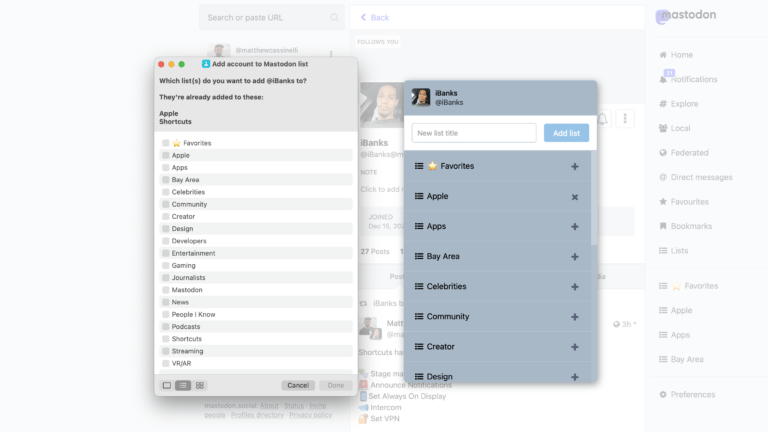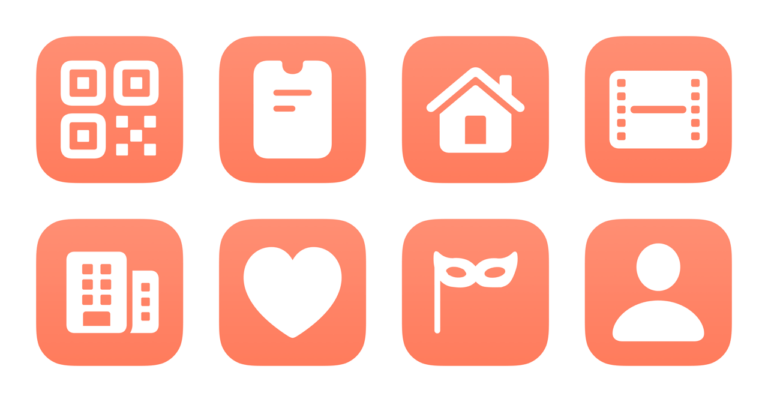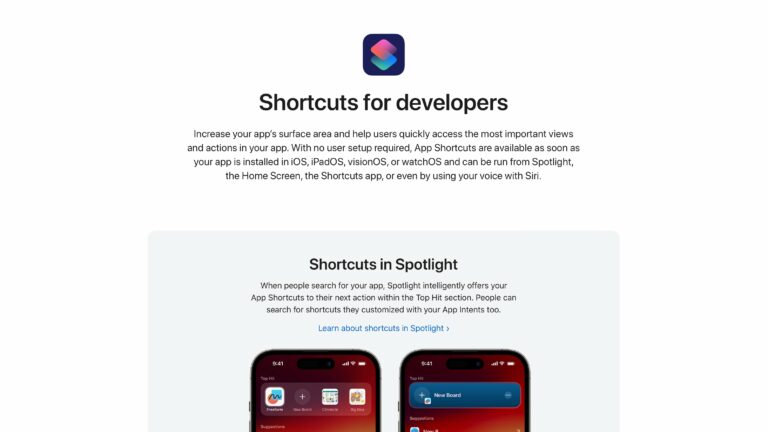Today’s new shortcut is How far did I walk today? is designed for CES attendees but is also good for anyone really:
Looks at the Health app for total steps and distance for today, then formats the information to display in an alert or be spoken back from Siri.
Uses only the Apple Watch as the main source of data so no information is duplicated from the phone.
Built after day 1 of my first CES when I took 26,264 steps for a total of 13.2 miles, almost entirely in/around the convention center areas.
This is also a good demo of how Siri Shortcuts can be very useful just with the Health app – there’s tons of health “samples” to dig through and examine different types to work with.