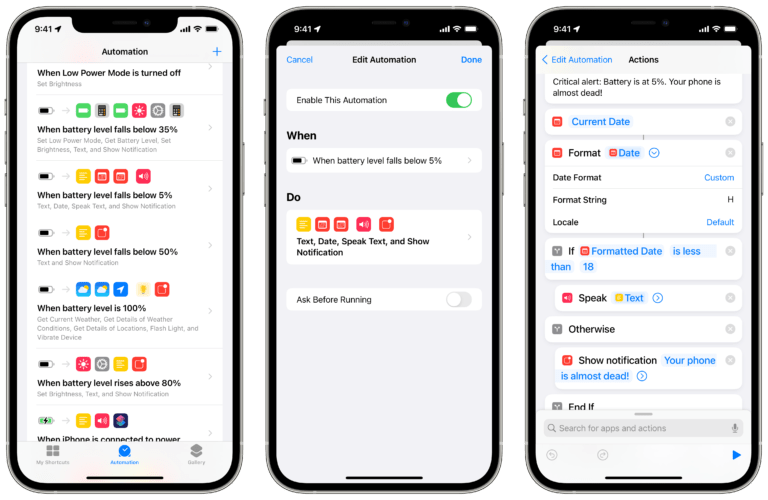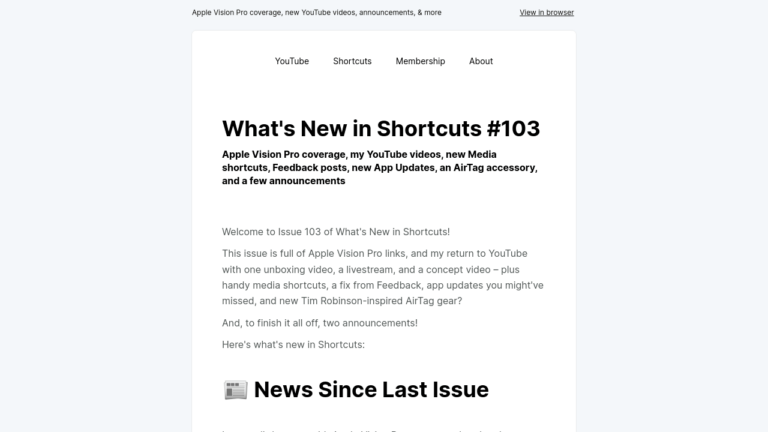Welcome to Issue 88 of “What’s New in Shortcuts” — this is a special double issue after I took a short break the week of Thanksgiving in the U.S!
This Black Friday and Cyber Monday were full of discounts as usual, and I did the typical scoff at all the things I surely didn’t need… before promptly spending a bunch of money. I upgraded my WiFi setup for better stability while streaming, got a second 4K monitor, and managed to talk myself into buying an entire second camera setup — I’m excited to put this all to good use.
Since the break, I’ve been hard at work on my livestream process, building out the next release of the Shortcuts Library, and put time into the behind-the-scenes setup work that’s necessary to make my upcoming YouTube videos.
I’ve also built out hundreds of new shortcuts for the Mac, livestreaming, Apple TV, recipes, meal planning, groceries, online shopping, deliveries, and affiliate linking — those are all still in-progress, so stay tuned there.
On the stream coming soon, I’ve got plans for working on Things, Pixelmator, and StreamDeck — plus anything else that might come up.
Until then, this issue is full of goodies — there’s nine new Shortcuts stories, a slew of ChatGPT automations, great ideas and shortcuts to download, plus app updates you don’t want to miss:
? New on the Catalog
Over on YouTube, I streamed for 6 hours on Monday continuing my work on the Shortcuts Library logging process and sharing the shortcuts I’d built on-stream a few weeks prior. I did some experiments on the stream too, including watching Chris Lawley’s videos (who appeared in the chat), testing music, and taking longer breaks.
Once I was done, I did a lot more Library work off-stream to further improve this process, plus just work on the high-complexity workflow without a live audience.
I still have more work to do on that front, but I uploaded those initial shortcuts directly while on-stream, which members can get now — be warned that these are works-in-progress and are missing details as of today.
Overall my goal is to get new shortcuts into members’ hands as quickly as possible so that my upload process isn’t the bottleneck — I made about 250 more shortcuts last week after this stream, so there’s a huge volume waiting to come down the pipeline.
Until then, check out the Letterboxd Post and YouTube RSS feed shortcuts here:
 Member Shortcuts – Matthew Cassinelli — matthewcassinelli.com
Member Shortcuts – Matthew Cassinelli — matthewcassinelli.com
Below is the full list of members-only shortcuts. If you’re a member, sign in here to access the shortcuts – or check out the extras page for the other perks. If you’re not a member, join here.
? Stories of the Week
This is a great tip from the folks at Lifehacker — if you can’t find your Safari downloads on iPhone, you can make a shortcut to the folder in iCloud Drive and stick it on your Home Screen for quick access:
 Make This Shortcut for Your iPhone Safari Downloads — lifehacker.com
Make This Shortcut for Your iPhone Safari Downloads — lifehacker.com
Stop googling “where is the downloads folder on my iPhone.” Add it to your home screen.
A handy tool for parents, this shortcut can take an Apple Music playlist and search for clean versions of each track, then add it to a new playlist — it’s not going to be perfect though, so make sure to check it if any are missing:
 This Shortcut Makes a Kid-Friendly Version of Your Explicit Apple Music Playlists — lifehacker.com
This Shortcut Makes a Kid-Friendly Version of Your Explicit Apple Music Playlists — lifehacker.com
Remove the swears from every song so anyone can listen in.
MacRumors shared this Personal Automation that I actually use every day — my phone turns on Low Power Mode when I get to 35% instead of 20% since I’m such a heavy user and I’d otherwise run out sooner than I’d like.
I also have an automation that yells out “Critical alert!” when I’m down to 5% using a robot voice — I love it so much:
![]() How to Automate Low Power Mode When Your iPhone Battery is Depleted – MacRumors — www.macrumors.com
How to Automate Low Power Mode When Your iPhone Battery is Depleted – MacRumors — www.macrumors.com
If you find your iPhone regularly running out of battery later in the day, Low Power Mode is a handy option to have available. This article shows how…
Over on Popular Science, Justin Pot put together a list of five handy shortcuts like focusing by quitting all other apps, grabbing items from RSS feeds, and overlaying text on any image:
 5 tasks you can easily automate using MacOS’ Shortcuts app | Popular Science — www.popsci.com
5 tasks you can easily automate using MacOS’ Shortcuts app | Popular Science — www.popsci.com
Apple’s Shortcut app can streamline a lot of processes for you, but you’ll likely never opened it. Here are 5 shortcuts to get started.
Over on Six Colors, Dan Moren and Jason Snell wrote two back-to-back articles building off each other’s shortcuts for archiving podcast files — a good combination of native Shortcuts actions plus Command Line tools:
 Automate This: Archive a bunch of sub-folders – Six Colors — sixcolors.com
Automate This: Archive a bunch of sub-folders – Six Colors — sixcolors.com
 Automate This: Audio archiving via Shortcuts – Six Colors — sixcolors.com
Automate This: Audio archiving via Shortcuts – Six Colors — sixcolors.com
This blog looks super interesting for Pi-Hole users who want to perform ad-blocking at the network level — it lets you temporarily disable everything in case you’re running into issues:
 Disable/enable Pi-hole using Apple Shortcuts | pawelgrzybek.com — pawelgrzybek.com
Disable/enable Pi-hole using Apple Shortcuts | pawelgrzybek.com — pawelgrzybek.com
Pi-hole is my favourite ad-blocking solution. In most cases, it works like a charm, but from time to time, you just want to disable it temporarily.
On MacStories, Federico Viticci made an excellent shortcut for redirecting Mastodon profiles you come across so you can subscribe to them properly:
 Masto-Redirect, a Mastodon Shortcut to Redirect Profiles and Posts to Your Own Instance — www.macstories.net
Masto-Redirect, a Mastodon Shortcut to Redirect Profiles and Posts to Your Own Instance — www.macstories.net
Like many others over the past month, I’ve been thinking deeply about my experience with Twitter and whether I want to align my social media usage with the kind of platform Twitter is rapidly becoming.
On The Verge, the team covered the basic options that users can use with the Action button on the Apple Watch. They do mention Shortcuts too, but it is honestly a bit simple saying a 5-minute timer was too hard to set up — I replied to their tweet and the author mentioned potentially covering Shortcuts more which is promising:
 The Apple Watch Ultra’s Action Button teases smartwatch automation – The Verge — www.theverge.com
The Apple Watch Ultra’s Action Button teases smartwatch automation – The Verge — www.theverge.com
With the Apple Watch Ultra, Apple introduced a third physical button to its rugged smartwatch that can be used as a hotkey for certain actions. While it’s intended to cater to athletes wearing gloves, it can also be used to trigger custom automations via Apple’s Shortcuts.
? Topic of the Week: GPT-3
The major trend going around Twitter circles this last week in particular was testing the latest version of Open AI’s ChatGPT, a chatbot version of the GPT-3 machine learning language model that lets you give text prompts and return generated answers.
I’m probably underselling it, but the web is full of people asking this program questions and getting automated artificial intelligence-like responses.
Open AI also an an API, which means users can tap into these requests using Shortcuts’ Get Contents of URL action — I’ve seen 10 good examples of shortcuts built by Twitter folks, which you can check out below.
Plus, check out the 11th example where someone tells ChatGPT to give them instructions on how to build a shortcut! ?
I’m definitely saving these ideas for an upcoming stream…
Introducing SiriGPT
A GPT voice assistant built entirely with Shortcuts
Tap in for setup https://t.co/orh6Wj1XMd pic.twitter.com/hlkwKoAOmq
— Joe Kennedy (@joekndy) December 3, 2022
Not the same but similar: a friend of mine made an iOS shortcut that analyses ingredients https://t.co/VxlLhKsKXm pic.twitter.com/yDiUgzTMQ7
— Ben Blaine (@BenjiBlaine) November 24, 2022
Quick implementation with OpenAi’s GPT-3 and Apple’s Shortcuts App. It also uses Notes App to keep track of the conversation and save it. #openai #shortcuts ?Turn on the sound to hear GPT-3’s output ? pic.twitter.com/Pj3IT3YDEb
— Michael Mason (@FoundMason) December 1, 2022
Updated version of my GPT3 powered iOS shortcut. Now you can also follow up questions. Cc @bentossell https://t.co/rz3yJDWhrc pic.twitter.com/N25YN7N66A
— hugoalves.gpt3 (@Ugo_alves) December 2, 2022
I’m never going back to google when I want a direct answer.
Built a desktop shortcut for searching with GPT3 that you can access anywhere you are!
Works via Siri too ? – link to copy it is in the comments! pic.twitter.com/sMrnDw9LSM
— tubadsouza (@TubaDsouza) December 4, 2022
Given all the buzz about ChatGPT being better than Siri, I created a simple Siri Shortcut that adds ChatGPT results to every response. pic.twitter.com/FI9Y2uQBnx
— Oguzhan Cakmak (OMÇ) (@omc345) December 4, 2022
If you want to use the shortcut yourself, here you go:https://t.co/xQ472dSje8
Make sure to hit “Options” and change to “PDF” before you run the shortcut on Safari.
— enzo (@enzocog) December 4, 2022
I just made a shortcut to use GPT-3 as Siri on your IPhone. Just set your API KEY. (Free on openAI website).https://t.co/zWv4llmycv
— Love Light (@kentinousss6) December 5, 2022
Also, tap this shortcut (and add your own API key, ask if you need help) and you’ll get a GPT-3 prompt inside Siri. https://t.co/ty0N4Q545w
It’s AMAZING. I can ask it obscure technical questions and it goes out on the internet and finds the info for me. No more “web results”
— Bussie Smolette (@gotpurpledrank) December 5, 2022
Talk to and invoke ChatGPT with Siri – thanks to Shortcutshttps://t.co/IRwE9nAtsS#chatgpt #sirishortcuts pic.twitter.com/sakAll1faX
— josh (@joshhighet) December 5, 2022
ChatGPT teaches user how to make their desired siri shortcut. pic.twitter.com/tRqwdmiiaU
— Best of ChatGPT (@ChatGptGoCrazy) December 4, 2022
? Ideas of the Week
Mike Grace shared this shortcut for locking down your device data at a moment’s notice — it takes nice advantage of the URL scheme for Settings:
One of my favorite and most used privacy and security focused iOS shortcuts turns off Bluetooth, WiFi, and then opens the GPS settings page. Makes it super easy to keep it all turned off when it’s not needed. I added it to my Home Screen for ease of use and as a reminder. pic.twitter.com/nQyswaP7pn
— Mike Grace (@MikeGrace) November 25, 2022
Ome Romano shared his shortcut for measuring distance and travel time home, then navigating back using Waze — smart:
One of my earliest Siri Shortcuts. Still one of my favorites. Opens up Waze after and navigates back home. pic.twitter.com/mzo6A8AXsl
— Ome Romano (@omeromano) November 24, 2022
I saw this interesting tweet from Twitter user David who was sharing a screenshot of shortcuts for his WiFi controlled irrigation computer.
I also like his point that Shortcuts is perhaps the most universal smart home triggering platform (since so many devices skip HomeKit but offer Shortcuts support):
I use shortcuts to control them, since Siri easily can control them via voice commands. All my smart devices come from different brands so using shortcuts is the best solution for me. Currently I run these smart devices: pic.twitter.com/g9LMzEdx7r
— D4VID ☘️ (unverìfied) (@D4VIDTS) November 25, 2022
I saw this tip from Sam Erde for finding peace and quiet during the holidays — using Backgrounds Sounds built into iOS. Plus, you can trigger it using Shortcuts:
If need a little peace and quiet today, here’s a neat trick you can use on #iPhone: you have built-in white noise/nature sounds for focus & relaxing! ?
Check Settings > Accessibility > Audio/Visual > Background Sounds
Use the Shortcuts app to put an icon on your home screen. pic.twitter.com/wv773LmI4A
— Sam (@SamErde) November 25, 2022
? Shortcuts of the Week
This tip from Taylor Swift fan Kelsey recommends setting your favorite albums as a shortcut — I have a widget of my top albums that I rotate around to have quick access to my favorites:
IPHONE USERS
You can set shortcuts for Taylor’s albums so you don’t have to go looking for them in Apple Music ☺️ pic.twitter.com/PWuF9uLFNC
— Kelsey✨(Taylor’s Version) PITT N1 & N2 (@Kelsey1854) November 26, 2022
Twitter user Blaine uses this traffic camera URL to grab a screenshot of the latest traffic patterns and show himself — seems like a great idea that anyone could replicate using their local government’s similar services:
Set up some iOS Automations to display @AlgoTraffic cams when reaching certain points of my daily commutes. This will help determine which route to take next in heavy traffic areas. Big fan of shortcuts on Mac OS and iOS ? #ALTraffic pic.twitter.com/ae9htchUlN
— Blaine (@ANormalFlame) November 22, 2022
@Sandlex shared this great idea for logging a daily journal into the Notes app — some of this could also be solved using a Text action and creating the note with that rather than appending, but this way works too:
Created my first Apple Shortcut for journaling: it prompts to enter a text, creates a new note in “journal” folder, sets note title as “yyyy-MM-dd hh:mm”, adds the text you entered and a footer with the location address. Link https://t.co/vcwTSwa4WI pic.twitter.com/SMowq0XaOe
— sandlex (@sandlex) November 22, 2022
If you’re looking for holiday gifts and want to check if a deal is actually a good deal or not, this shortcut passes Amazon links to CamelCamelCamel and shows you the price history:
Many Amazon deals really aren’t. Avoid impulse purchases using this iOS Shortcut to quickly check price history on CamelCamelCamel.
Ex: this Dewalt drill/driver kit is often available at the Cyber Monday price.
Just tap share and tap cmlcmlcml. https://t.co/ydRSYigbq8 pic.twitter.com/hTvjMNtgfp
— 1 (@jetsetter) November 27, 2022
Jared DiPane shared his Action button shortcut that he’s set with Choose From Menu to open into various Apple Watch apps he uses regularly — good use of that little orange button:
Here’s one https://t.co/pm0OFczMBN
And I use another one for smart home commands and have it as a widget on my Home Screen
— Jared DiPane (@jareddipane) November 30, 2022
Sherif on Twitter shared this shortcut for copying-and-pasting GPS coordinates from Google Maps and passing them to Uber to request a ride:
I created this @Uber Shortcut in iOS to order a ride to any coordinates from Google’s Maps ??
Add it here:https://t.co/of9rEGctgL pic.twitter.com/wTHt4pueg9
— Sherif (@SherifAbdlNaby) November 28, 2022
?️ Videos of the Week
This week, I came across this great stream from Carrie on Accessibility demonstrating Shortcuts using VoiceOver — it’s always super interesting to see the experience of the app and how it’s still, well, accessible even if you aren’t able to see the screen:
Day 7 – Siri Shortcuts and Accessibility https://t.co/rj5fDp5YAy
— Carrie on Accessibility (@carrieona11y) November 22, 2022
Shane Whatley post this great video on the Aqara cube, an awesome and super unique product that can let you run Mac shortcuts just by rotating the device and setting it down in a specific way — very cool:
? Apps of the Week
The Mac launcher app RayCast has updated their support for Shortcuts to include the icons and folders of your shortcuts, plus design them to accept input from the Raycast menu itself — neat:
Shortcuts ? Raycast
macOS Shortcuts are now more deeply integrated. Their custom icons as well as their folder will be shown in root search – and if a shortcut accepts an argument, you will be able to input it right there.
Read full changelog ? https://t.co/SKq0ctN1IO pic.twitter.com/rvMeo5cmME
— Raycast (@raycastapp) November 23, 2022
Almost as if the Signals for HomeKit developer’s ears were burning after Shane’s video, the app is also now on sale for Black Friday/Cyber Monday — check it out and automate your HomeKit setup in super unique ways:
Did you know that Signals for HomeKit on the Mac can automate your Shortcuts in response to HomeKit events? What advanced automations can you come up with?
Signals Automate package is on sale now through Monday!https://t.co/tXjNuFmRbq
— HomeMade Automation (@HomeMadeAuto) November 26, 2022
Last week this new Movie Tracker app launched, and within the week already added great updates in response to customer feedback — including Shortcuts support. Check it out and support this new release:
The first update has been released and it has been added the possibility to mark movies and tv shows as watched, hide watched items, new shortcuts to manage watch status and some fixes and general improvements. pic.twitter.com/1P4UKka7Ch
— Movie Tracker (@MovieTrackApp) November 24, 2022
I also saw this series of apps recommended by “Sailor Mikey,” including the interesting CopyEm app that has Shortcuts support — for all your clipboard management needs:
I nominate…..
? calendar — tied between @Cron and @clickup
✅ tasks — @clickup
⚡️ sub apps — @postflowapp (inside ClickUp), @CopyEmApp (thanks to Siri Shortcuts integration)
? notes — @simplenoteapp
? email — @SparkMailApp (recent v3 release)
? team projects — @clickup— ?Sailor Mikey? (@Sailor_Mikey) November 24, 2022
I saw this handy app SuperWidget launch and make it possible to add Shortcuts-powered widgets to your devices:
It’s finally here ?
Today I’m presenting myself to the world ?️
I’m a little app that will help you create iOS widgets, using data coming from the Shortcuts app and even Custom APIs ?
Get it here!?https://t.co/tyVCEgHD20
— SuperWidget – Shortcuts & APIs (@superwidgetapp) November 29, 2022
Cori, an app for helping diabetics track glucose levels, just added Shortcuts support as well, making it easy to insert your data right away:
?? Shortcuts are here!
? Now, thanks to shortcuts and Siri, you will be able to add your #glucose more quickly.
? You won’t even have to open the app.
?? Try them out and let us know how it goes! pic.twitter.com/YipK8ytyEg
— Cori – Better diabetes (@Cori_app) December 1, 2022
Noam Efergan shared his progress on his Baby Wize app as he adds Shortcuts support as well — this type of app is indeed perfect for use with Siri:
Finally cracked it !
Officially adding Siri support, both shortcuts and phrases to Baby Wize !
This is a massive step for me as I know that care takers had a are usually not free, this will allow them to do everything the app provides without ever touching the phone ! pic.twitter.com/75vZDqmMYq— Noam Efergan (@No_Wham) December 3, 2022
That’s all for this issue!
I’ll see you on the stream this week (which you can always jump into directly using youtube.com/matthewcassinelli/live).