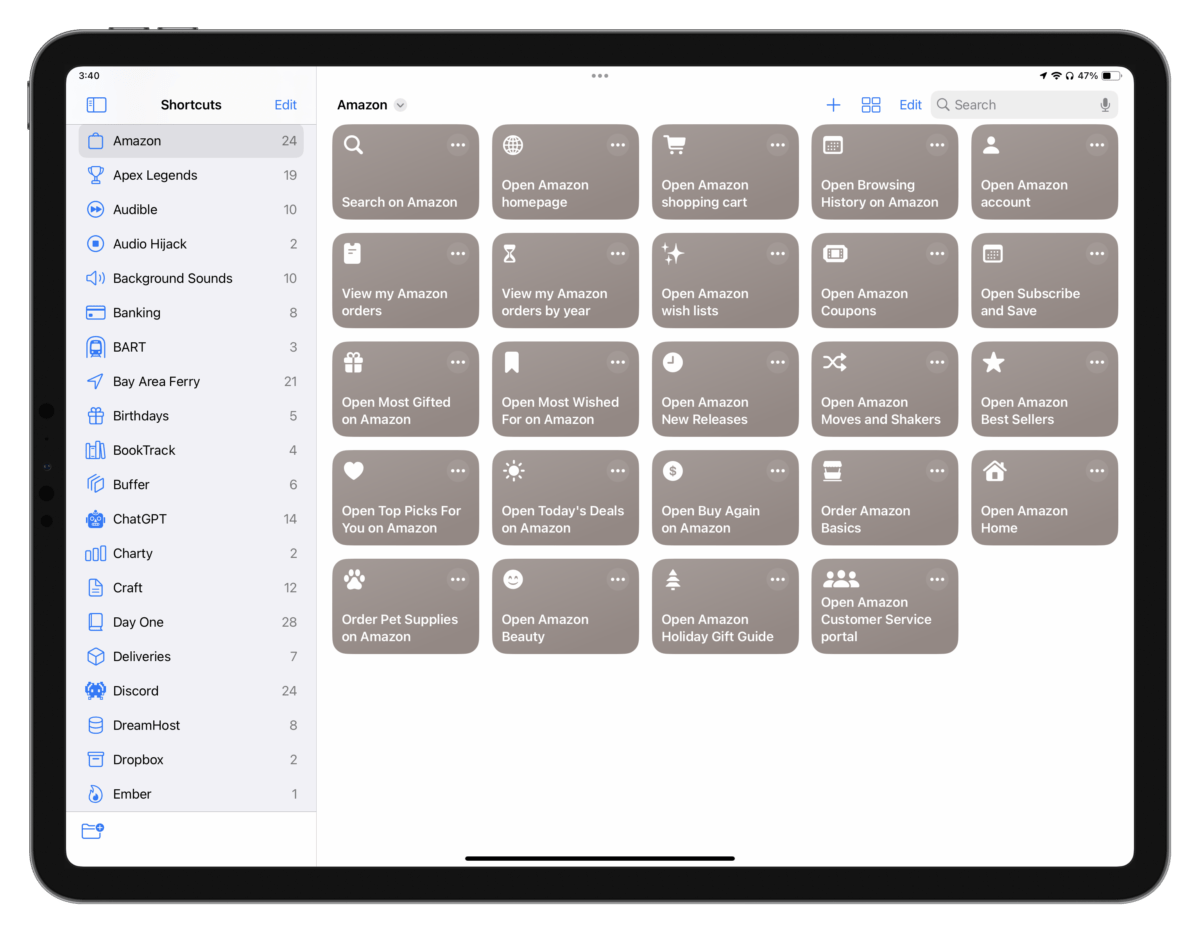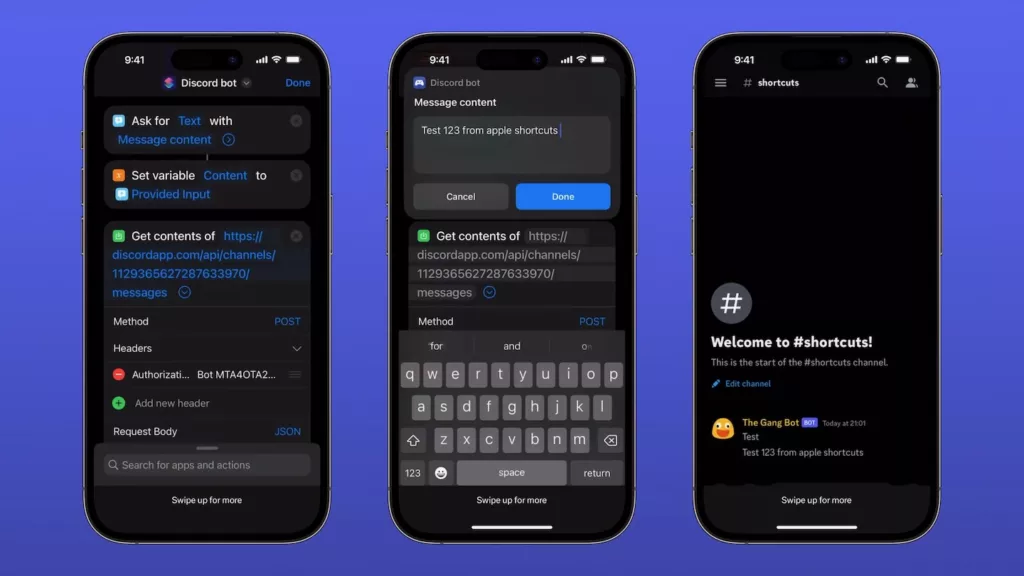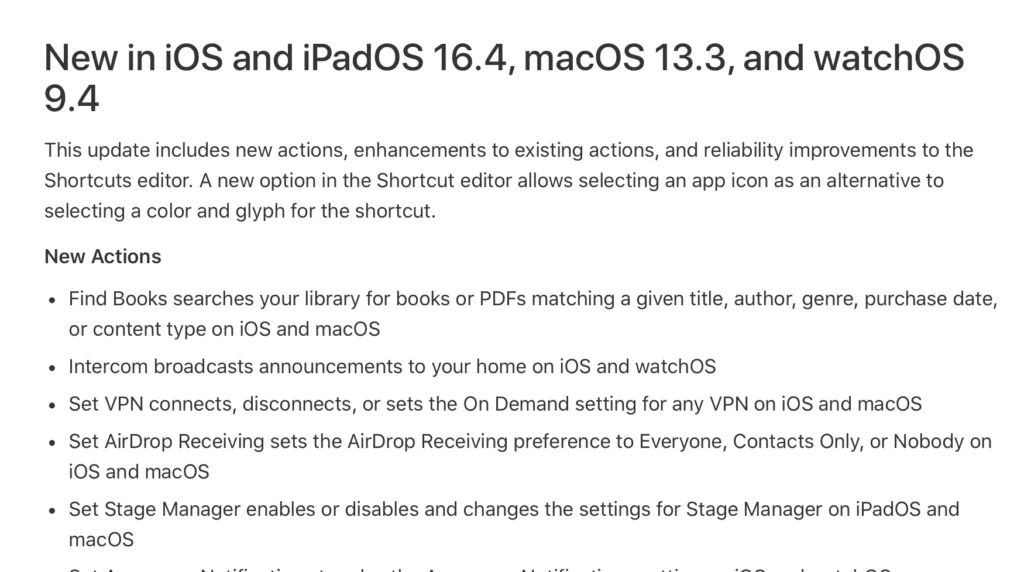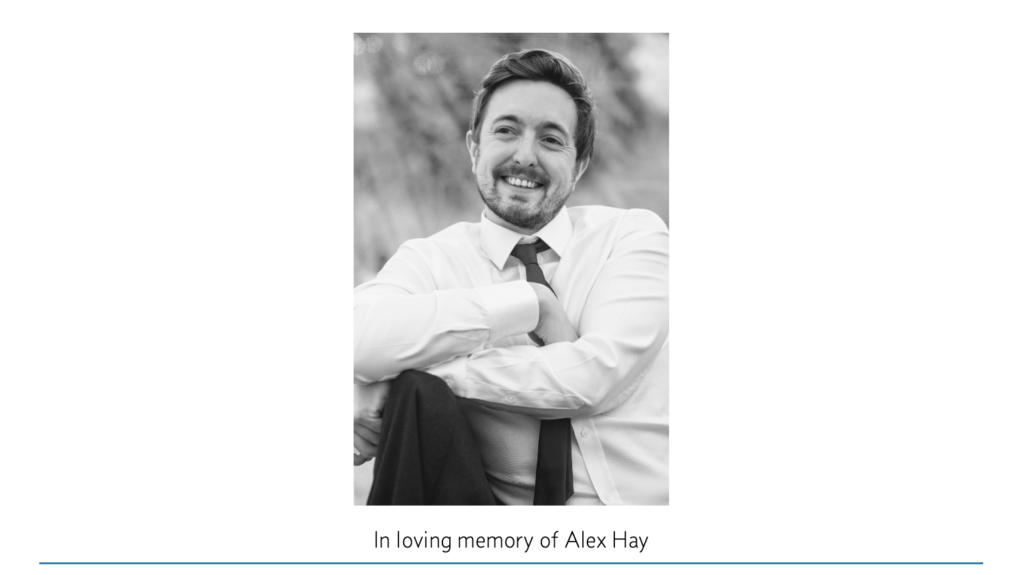A few months ago, I did my usual thing of making a full set of shortcuts to completely “automate” access to a website of choice – this time, with Amazon.com.
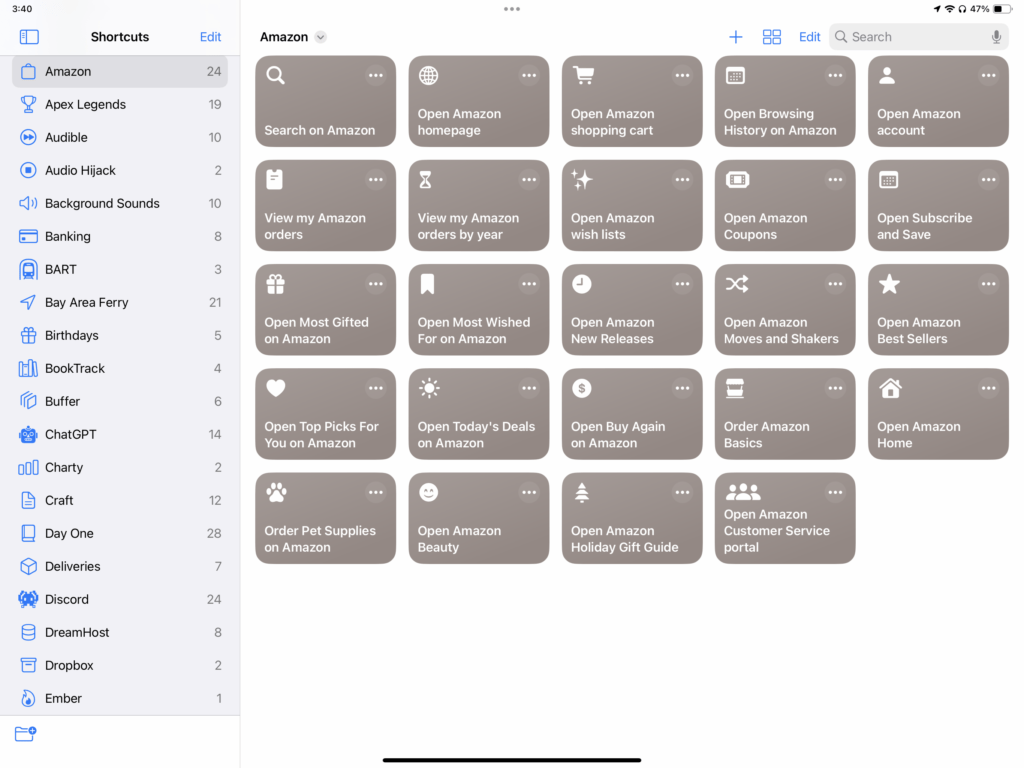
Available now in my Shortcuts Library, my folder of Amazon shortcuts contains deep links to all the sections of Amazon’s website that I felt were useful enough as shortcuts – 24 distinct pages found within their navigation menu.1
Whether you want to open your account pages like the shopping cart, browsing history, orders by year, or wishlists, or categories like pet supplies, beauty, or Amazon Basics, or curated areas like Best Sellers, Top Picks for You, or “Mover & Shakers,” well – I’ve got a shortcut for that.2

Side note: this group of shortcuts in particular works great in the Extra Large widget coming to iPadOS 17, which holds up to sixteen shortcuts at once ?.