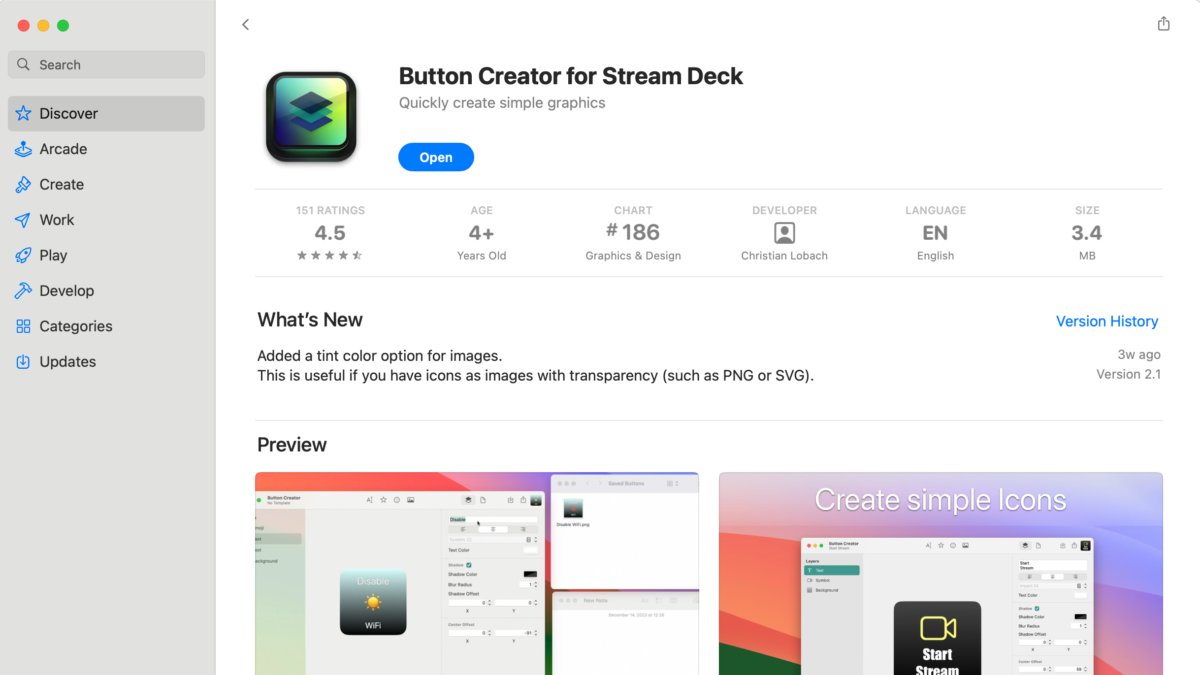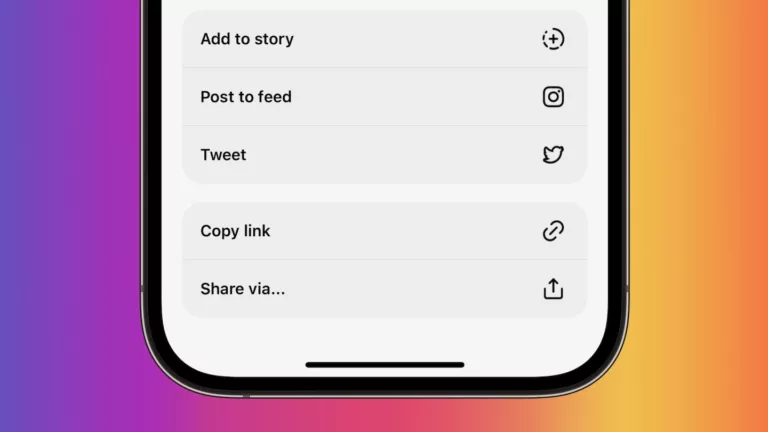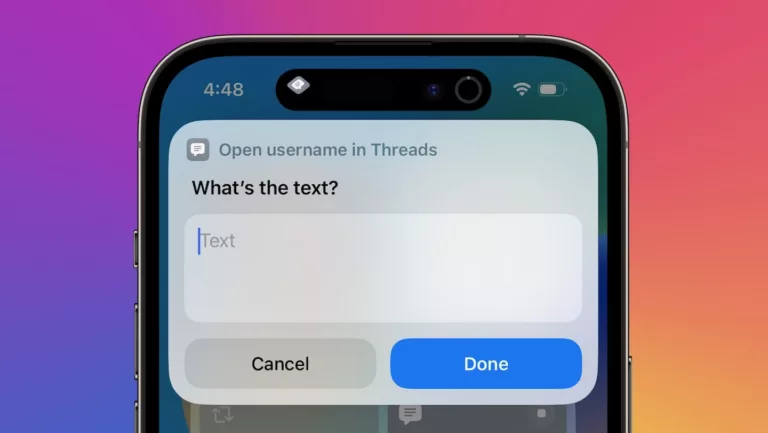If you find yourself creating custom buttons on the Stream Deck from Elgato, you will likely run into an issue – how do I create icons that fit my style?
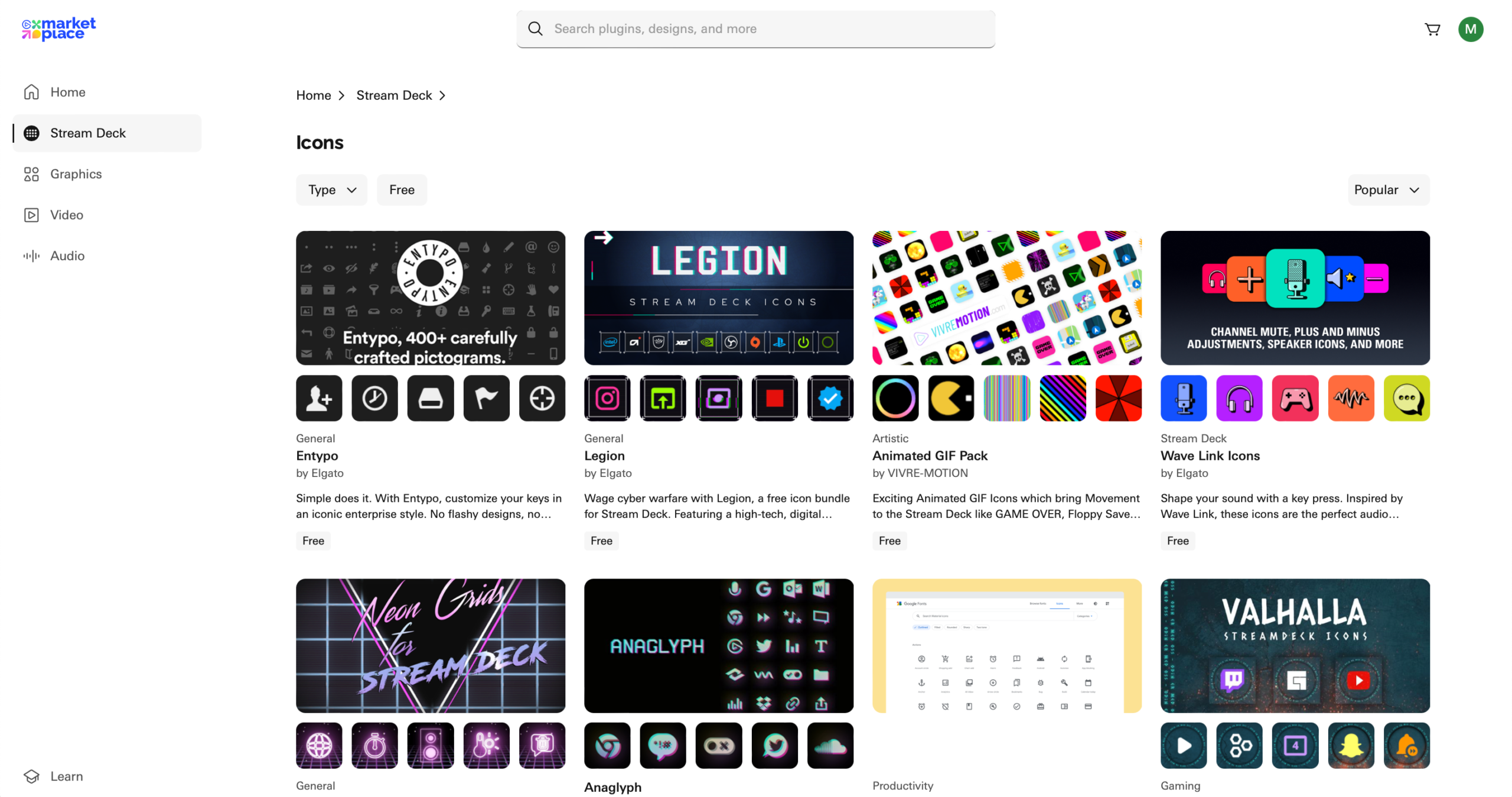
Elgato helpfully provides a dedicated section for Stream Deck icons in their Marketplace, where you can install icon packs from a variety of creators across various categories – this is a great one-and-done solution to get icons at-scale.
If you’re looking for further customization, however, you might end up in that awkward gap between trying to design your own in tools like Canva or Figma, or feeling like you’d need to request an entire custom set from someone with more creative skills than yourself (this is about me).
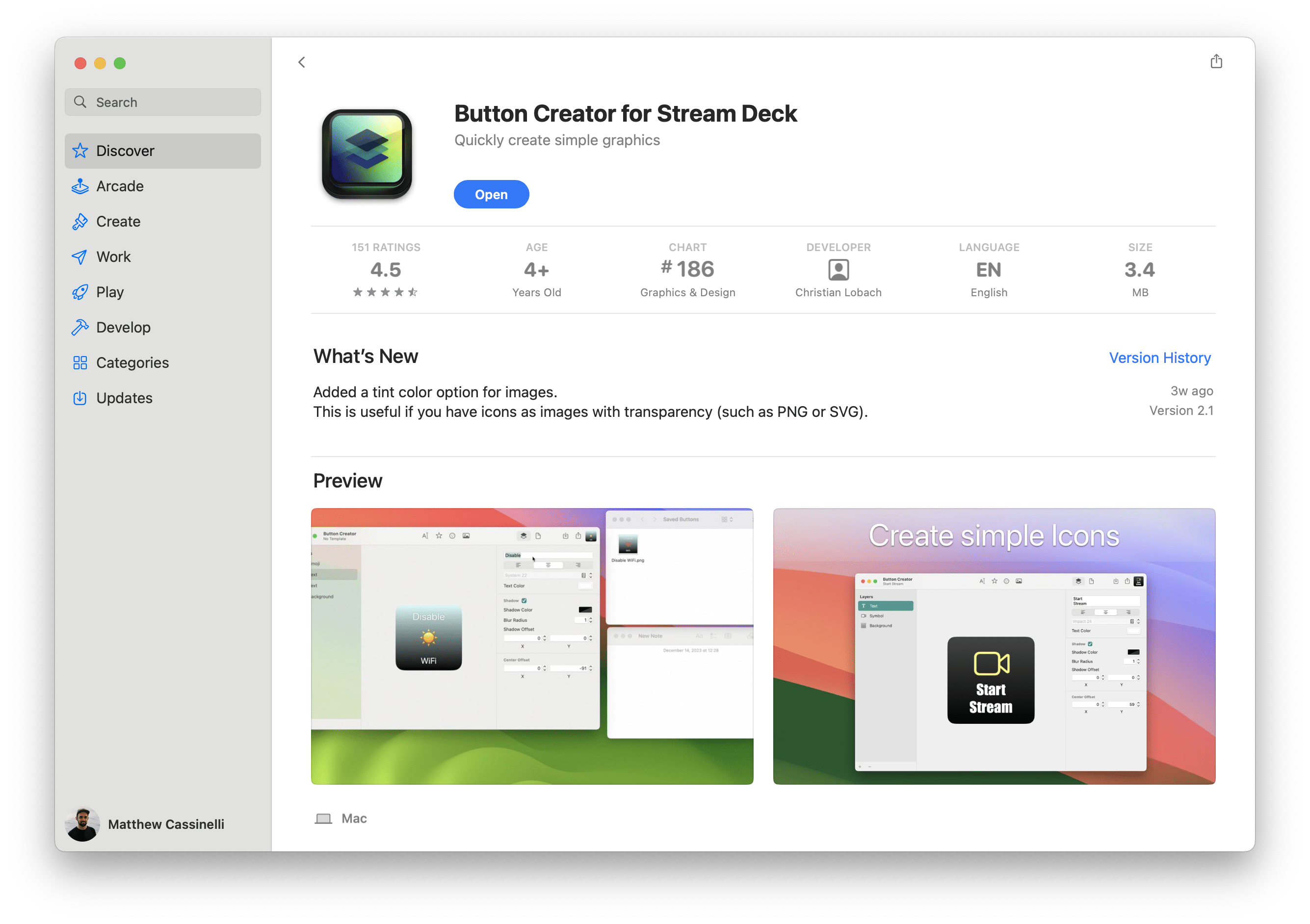
Instead, developer Christian Lobach has a solution for Mac users – the Button Creator for Stream Deck app, which lets you use a simple interface to create your own icons.
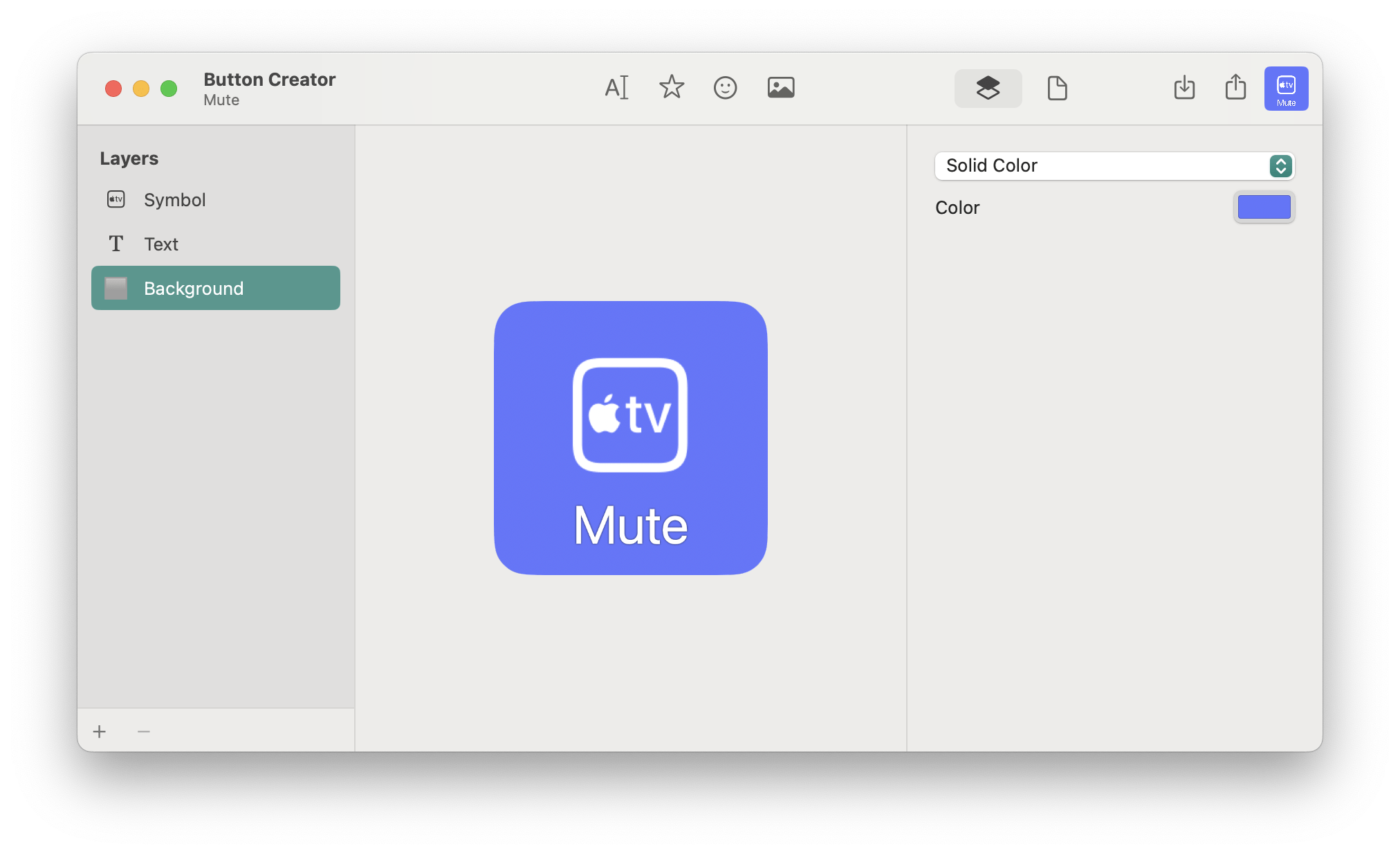
With Button Creator, you can customize the foreground or background colors, pick a glyph using the SF Symbols library, emoji, or your own images, and even customize a text label so you don’t have to duplicate the title in the Stream Deck app.
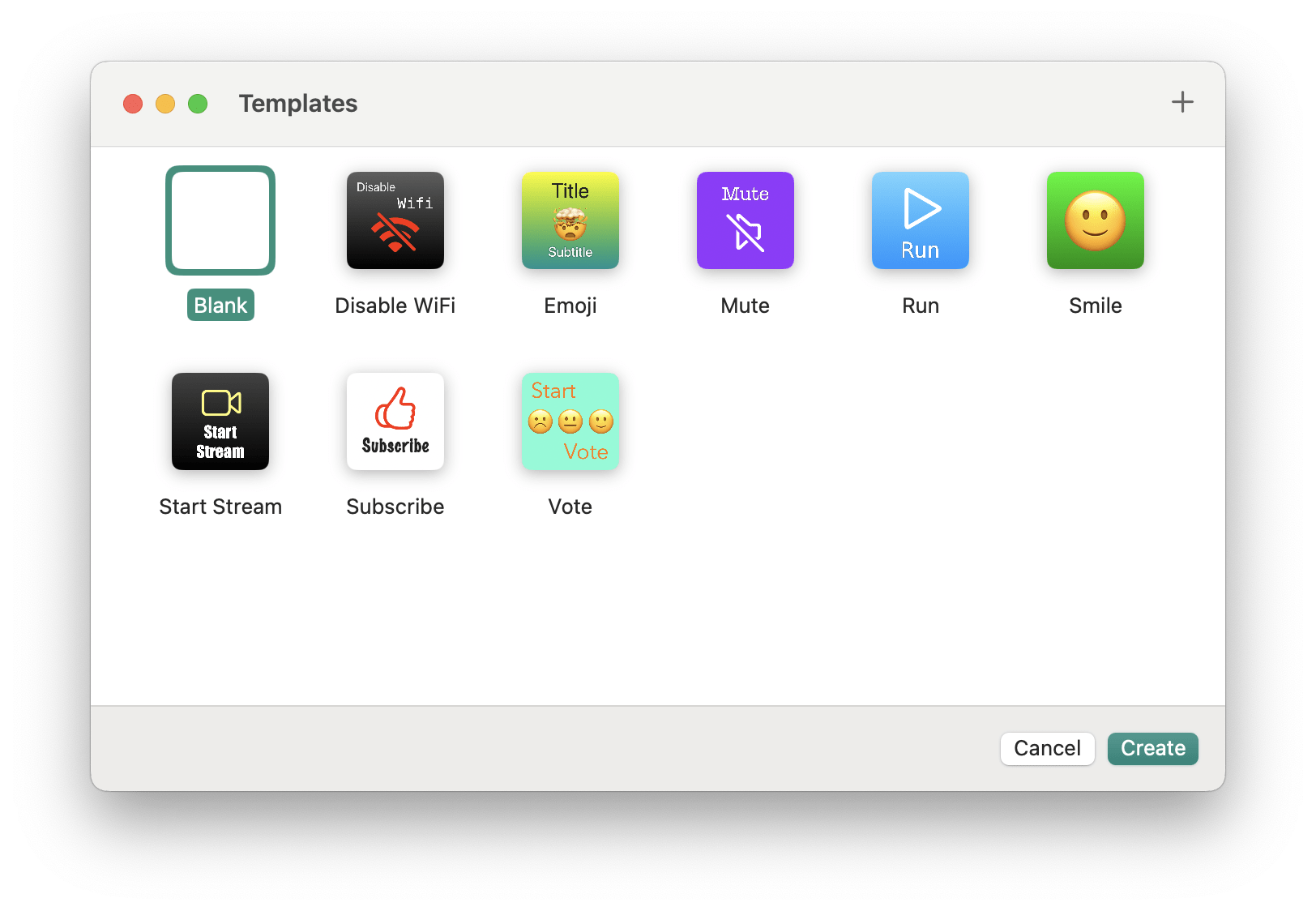
Plus, you can save your creations as templates, making it easy to start again with the same style and have a consistent look across your icons.
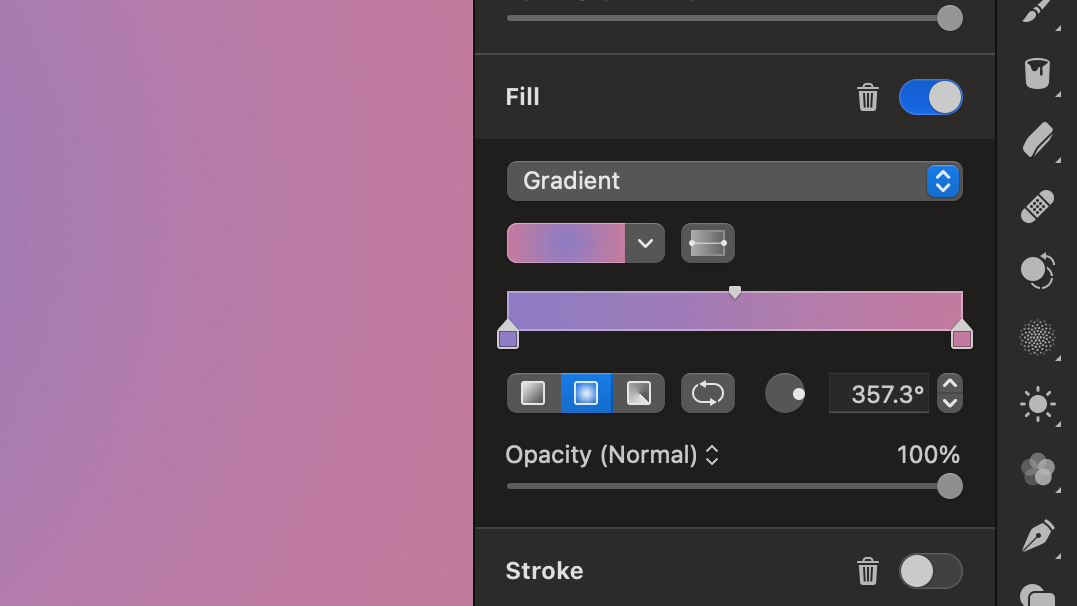
So far, I’m quite happy with the customization features of Button Creator – there’s lots of control and, in most places, more than enough for what I need. I’d like to see more text styling controls, and I’d potentially also like more Gradient controls, including the option to change the rotation by a specific degree, change from linear to radial or angular, and handles to control the placement. Admittedly, that might be a lot for what’s otherwise a simple app, but it’d add a cool layer of customization – I’ve been trying to make better gradient maps in Pixelmator Pro and want to get really nice-looking icons over time.
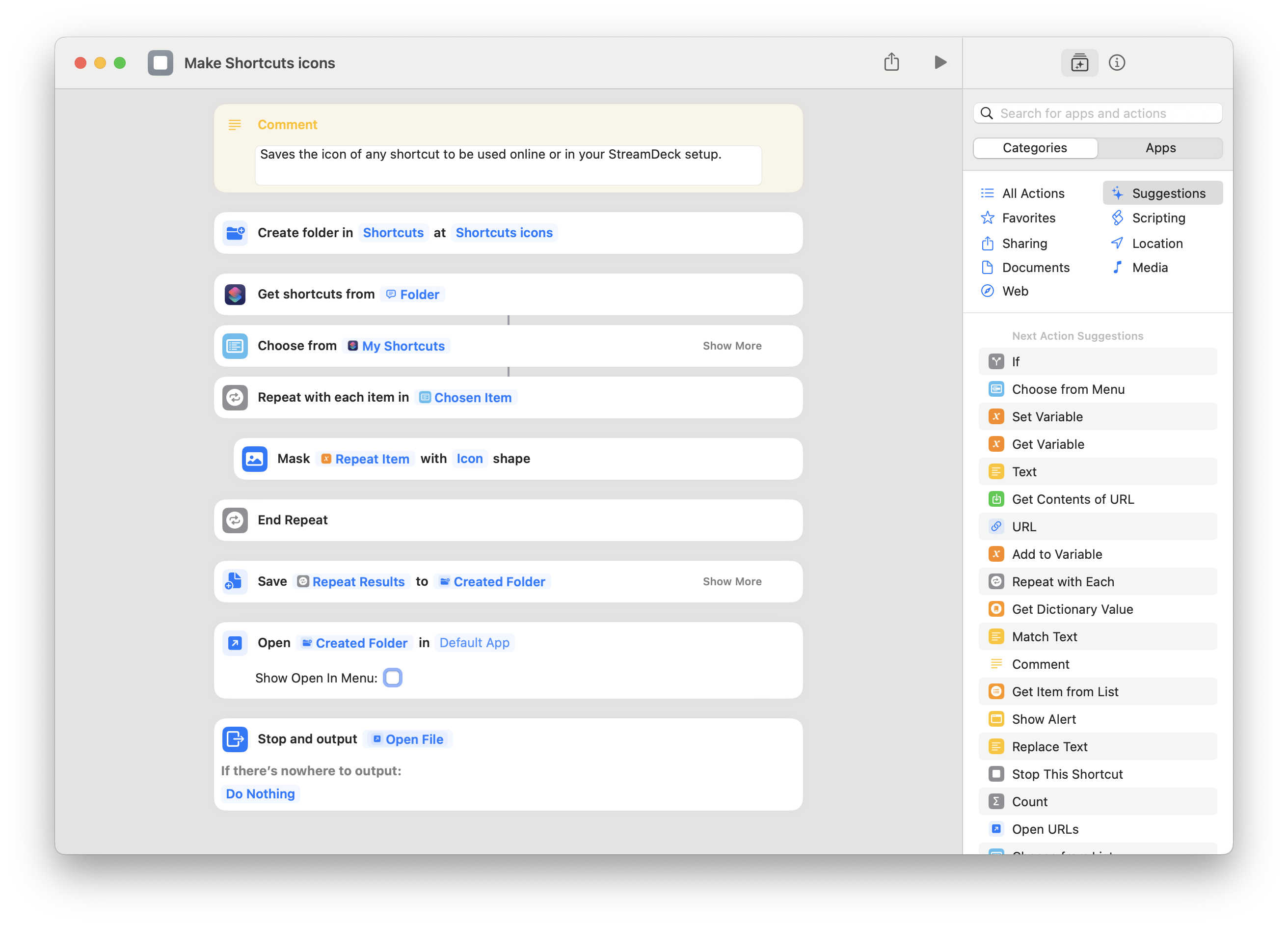
Otherwise, Shortcuts support could take this app very far – letting me pass in parameters and output icons would be incredibly powerful, and I could programmatically create icons for my entire library in seconds. Right now I’m able to use Get My Shortcuts to export exact icons, but without any customization – combining that with Button Creator actions could let me automatically apply short titles and avoid manually adding them in the Stream Deck app, for example.
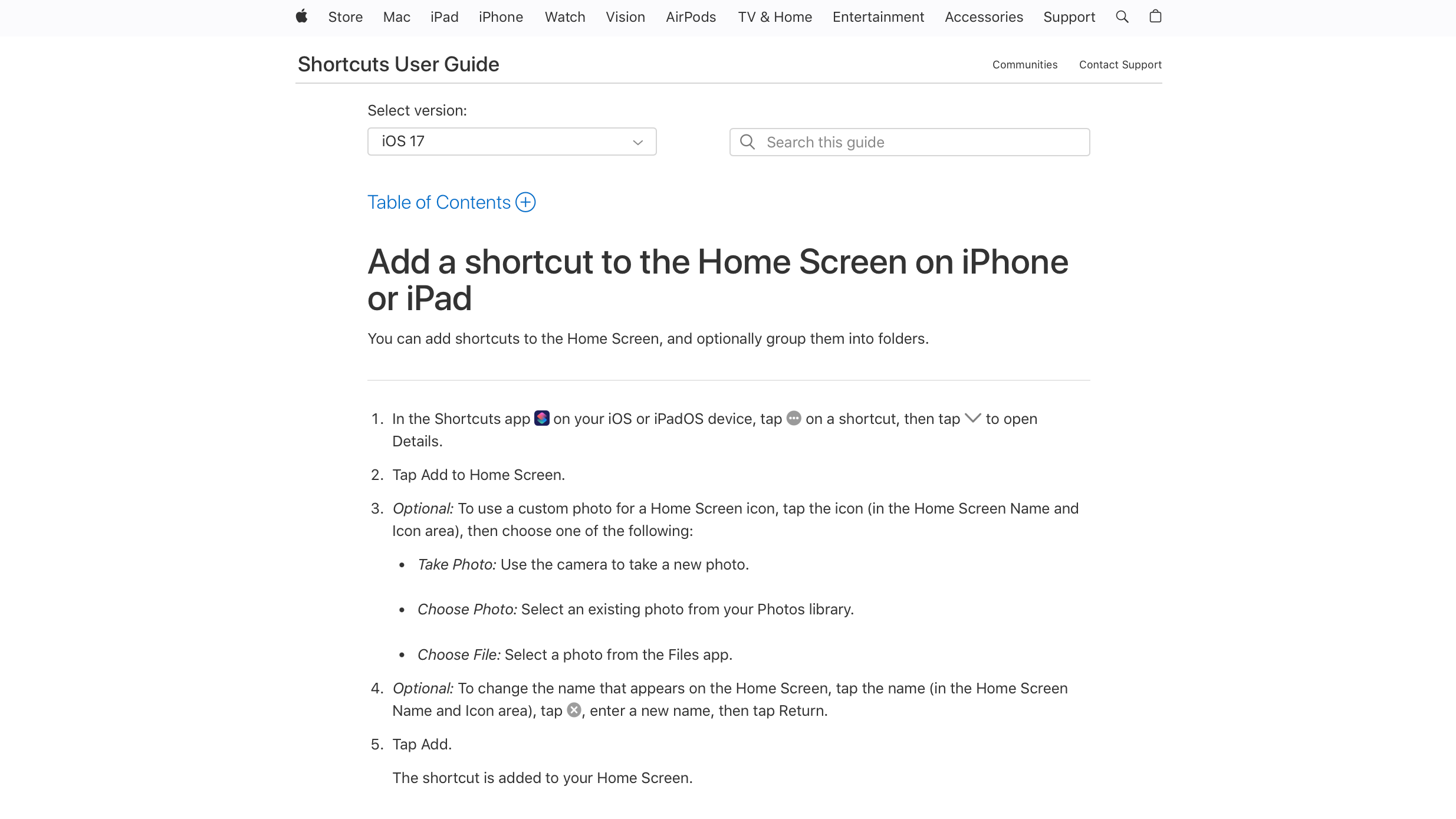
As you can guess from the name, Button Creator for Stream Deck is, well, designed pretty specifically for Stream Deck users – however, these icons can also be repurposed as Home Screen icons using the “Add to Home Screen“feature in Shortcuts on iPhone and iPad – or for any other purpose, for that matter.
Get Button Creator for $4.99 on the Mac App Store and check out the Stream Deck from Elgato.
Note: I am an Elgato Partner – this post uses my partner URLs for Elgato links.