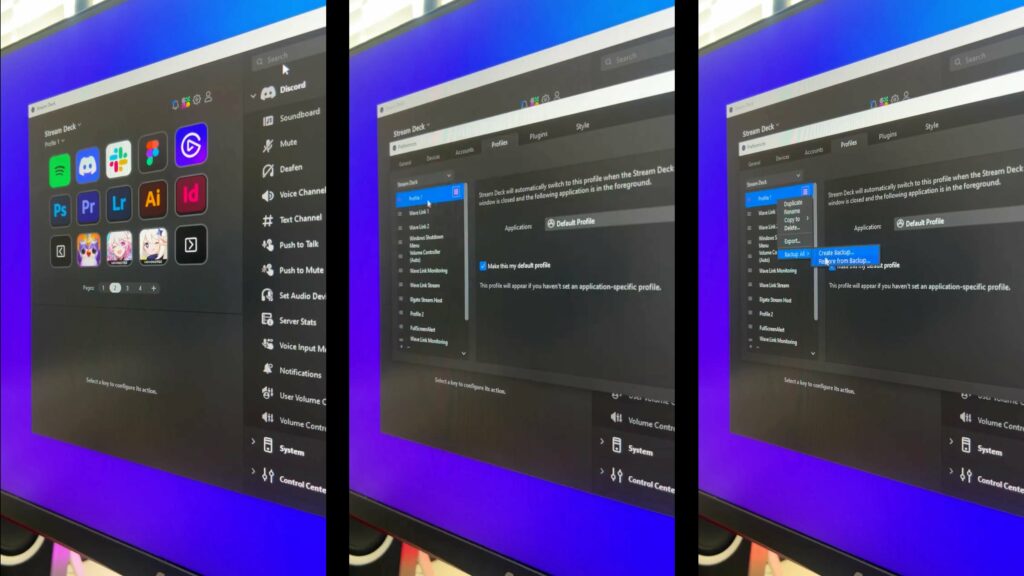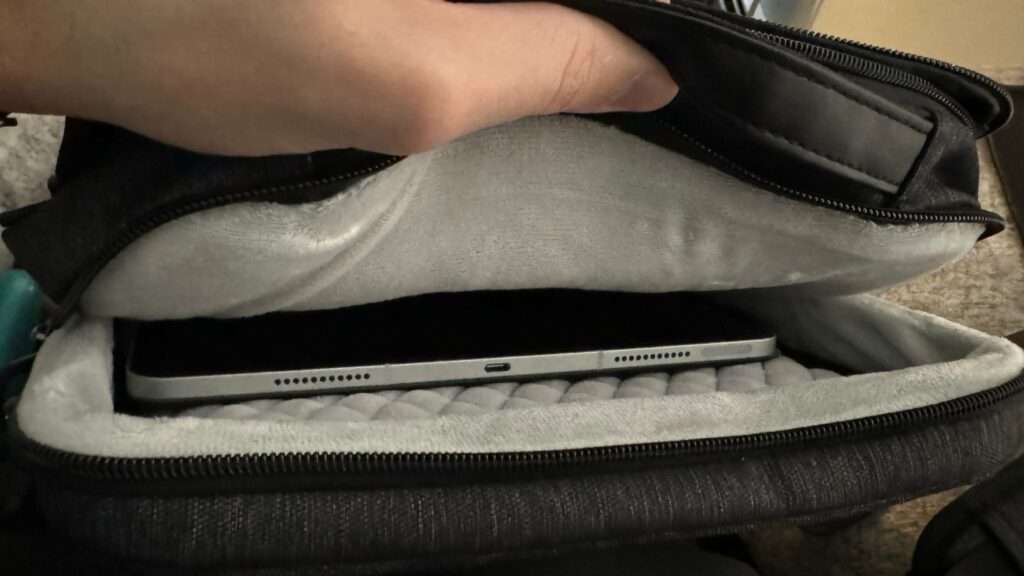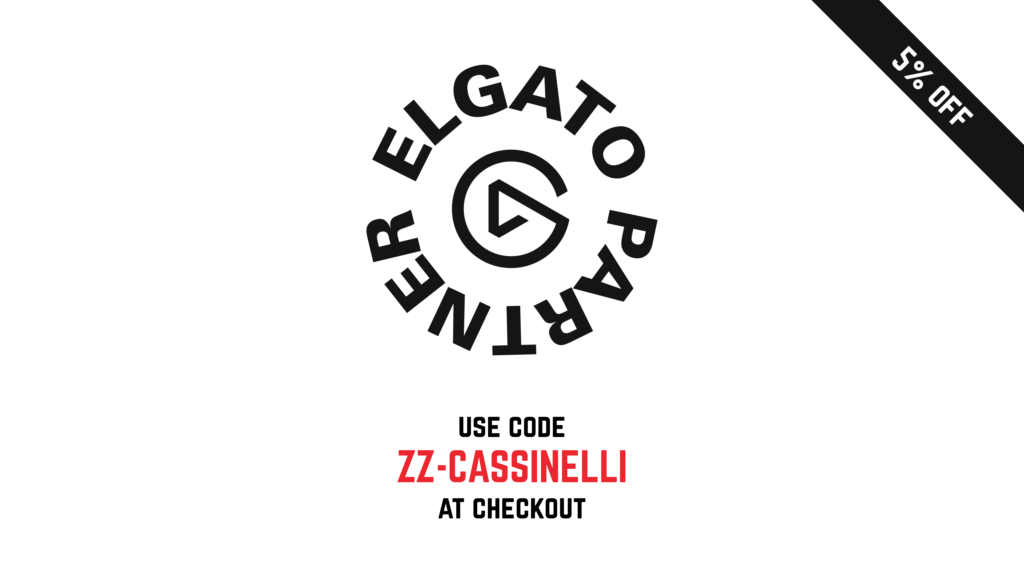Now that I’m wading into video a bit more, I quickly realized that I’d need more storage and a better way to transfer files.
Importing videos from my camera via USB-C is really nice – I just unplugged my MacBook Pro charger from the wall and directly into my camera – but it means my camera has to be plugged in and using battery. Last week while making a test travel vlog, I was right in the middle of trying to import a day’s worth of 4K files when I wanted to shoot something again, but I was stuck. To top it off, my new batteries hadn’t arrived before the trip and my camera’s solo battery slowly died as it was busy importing for a whole 45 minutes.
Once I had all my videos safely on my MacBook Pro (and my battery on its charger), I proceeded to import them into Final Cut Pro. Here’s where I made the mistake of checking Optimize Media for all of them, which both duplicated the files and “optimized” them to be about 4x larger than normal.
The ballooning file sizes filled up my computer in a snap, but once I deleted them all I got about 500 GB back instantly. [footnote]I’m currently using Copy To Library to keep my files in Final Cut Pro without having to worry about them, then backing them all up to my external drive too . However, I’ve heard different opinions on this – let me know if you have one![/footnote]
So, that sent me on a trip to the Apple Store tonight.

I picked up the SanDisk USB-C SD card reader[footnote]This is only sold in Apple Stores, if you didn’t know[/footnote] and a LaCie 2 TB external hard drive, so that from now on I can grab the video files without occupying my camera and have a place to keep them safe.
Time to get back to work.
SaveSave