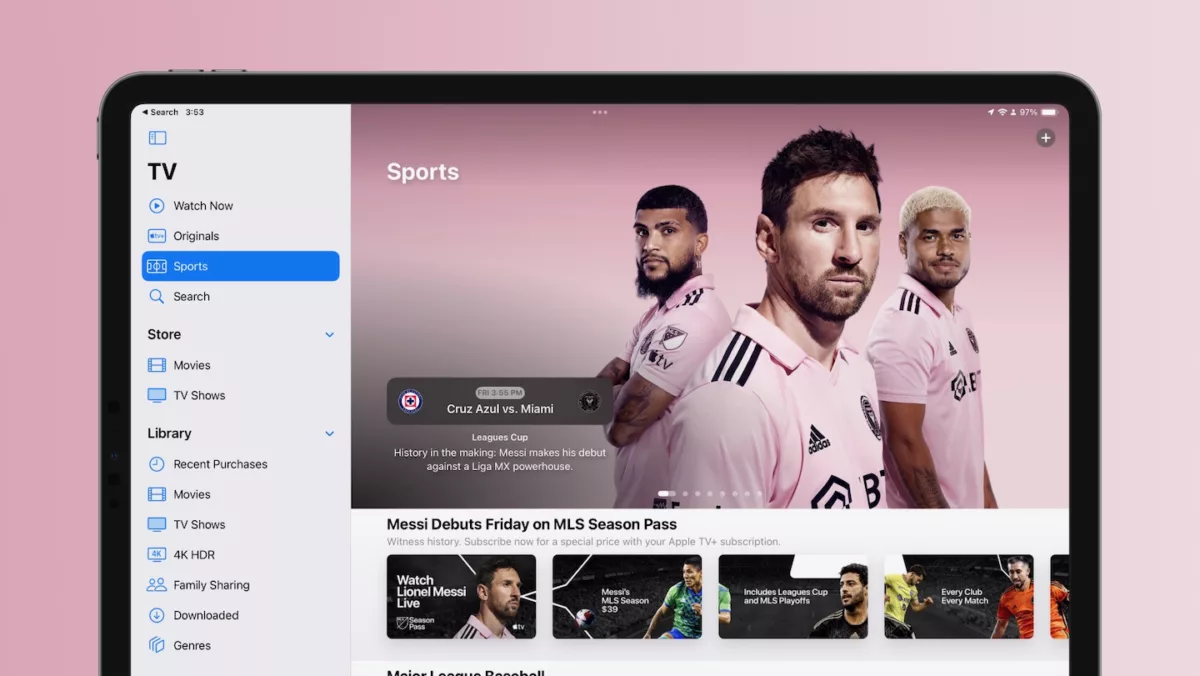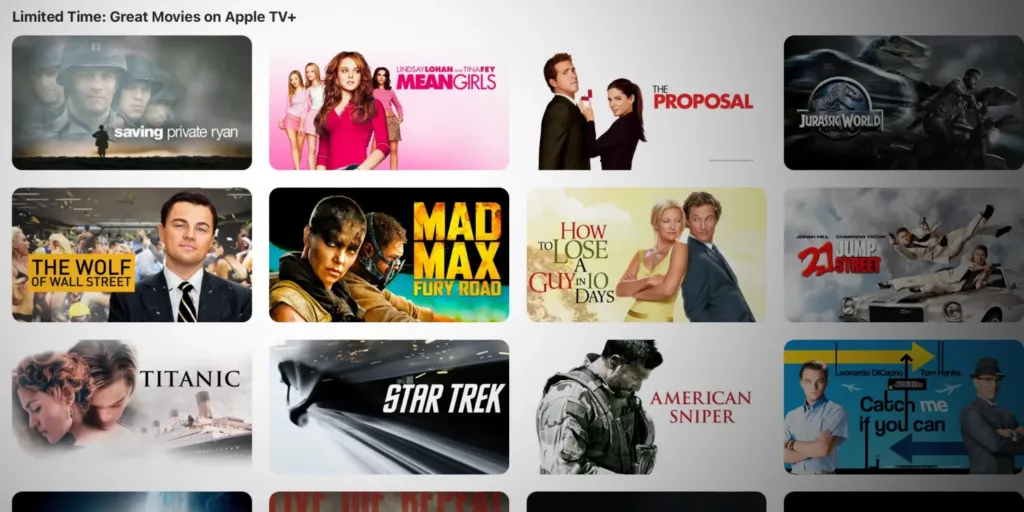All-time superstar footballer Lionel Messi is making his debut for Inter Miami as part of Major League Soccer tonight, marking a historic moment for the sport in America and for fans worldwide — plus, it’s a big deal for Apple, having bought streaming rights for the next 10 years.
For anyone who wants to watch the game, Apple has a dedicated page for the match – which you’ll need a subscription to MLS Season Pass to watch.
In the future, for matches where you won’t always have a dedicated URL ready, you can tune into MLS Season Pass using my shortcut that deep links to the in-app page. Or, for all the other leagues, you can use my Open Apple TV Sports shortcut – both of these work great on iPad in particular.
Plus, if you’re into Sports News, I’ve got a shortcut for that as well.
While I’m a Timbers fan myself having grown up in Portland, Oregon (🙂), it’s undoubtedly exciting to see such talent come to the United States – it’ll be huge for the sport after years of slow-but-steady growth here at home.
Watch the game on Apple TV and check out my folder of TV app shortcuts.