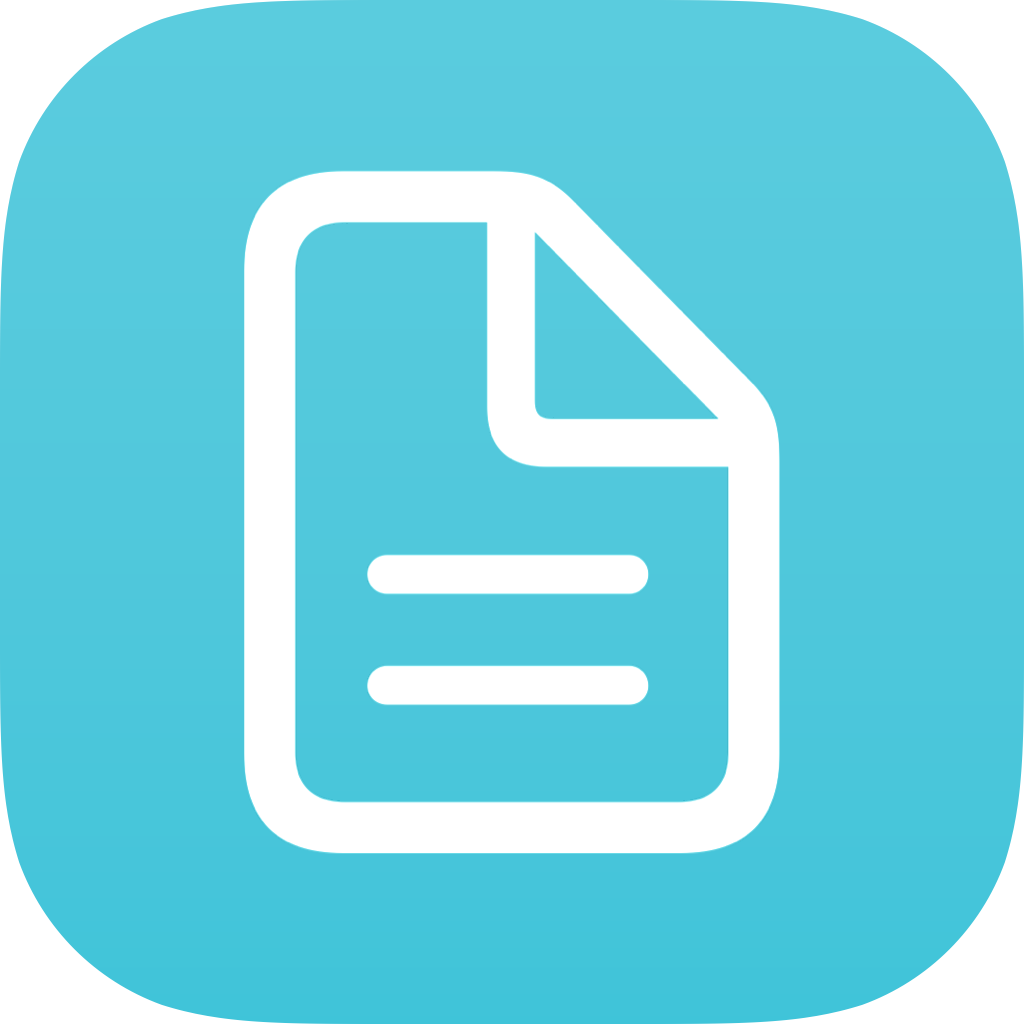Categories
Outfit of the Day

Shortcuts added to the Share Sheet will show up in other apps when tapping the share icon – they are available in the list of actions underneath the main app actions, and will take input from the current app and pass it as the Shortcut Input inside your flow.
Shortcuts in the Share Sheet (and other ways of running that take Shortcut Input) can be customized to only accept certain Input Types – if you don’t want it to show in Photos, deselect the Photos type; the same for App Store Apps and other content types in the menu.
Shortcuts in the Share Sheet are organized into their own automatic group – you can reorder the way they appear in the Share Sheet by changing their order in the Shortcuts app.