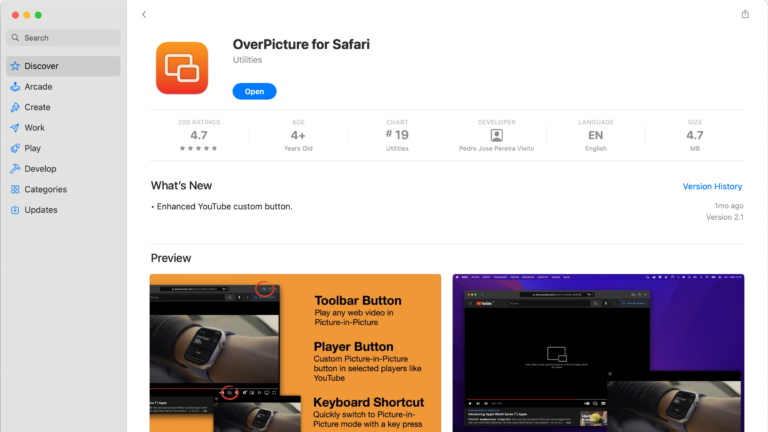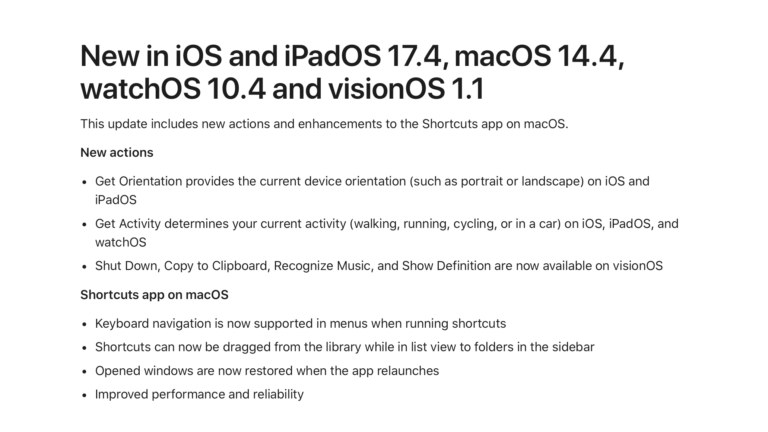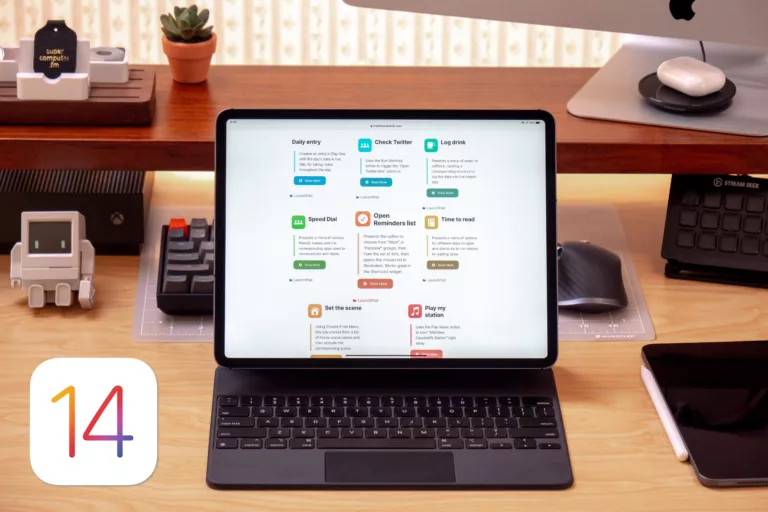On Tuesday, February 27th, I went live with Rafael Conde discussing how to use multiple desktops and the Spaces feature of macOS to create custom arrangements for your workspaces.
Rafael works at Sketch, a Mac design tool, and develops his own apps as well (check out his site at Rafa.design).
On Mastodon, I saw Rafa post: “We’re sharing how we use the Desktop and how we size/position windows on our Macs on our work Slack and it’s absolute madness.”
I replied “This is extremely my shit. I always want to automate this on Mac but I’ve worked alone for so long I have no idea how people arrange their digital workspaces” and then invited him on the show.
Throughout the 2-hour stream, we discussed being a Mac person, window management, using Spaces like an iPad Home Screen, and how the Shortcuts actions for this all should come to Apple Vision Pro.
We had a great conversation overall, and by the end got into some really interesting tangents that brought the whole discussion into new territory. I’m adding chapter markers, plus plans to clip sections and cover it in future blog posts.
Watch the stream replay on YouTube – if you leave comments in the replay chat, I can answer them at any time!