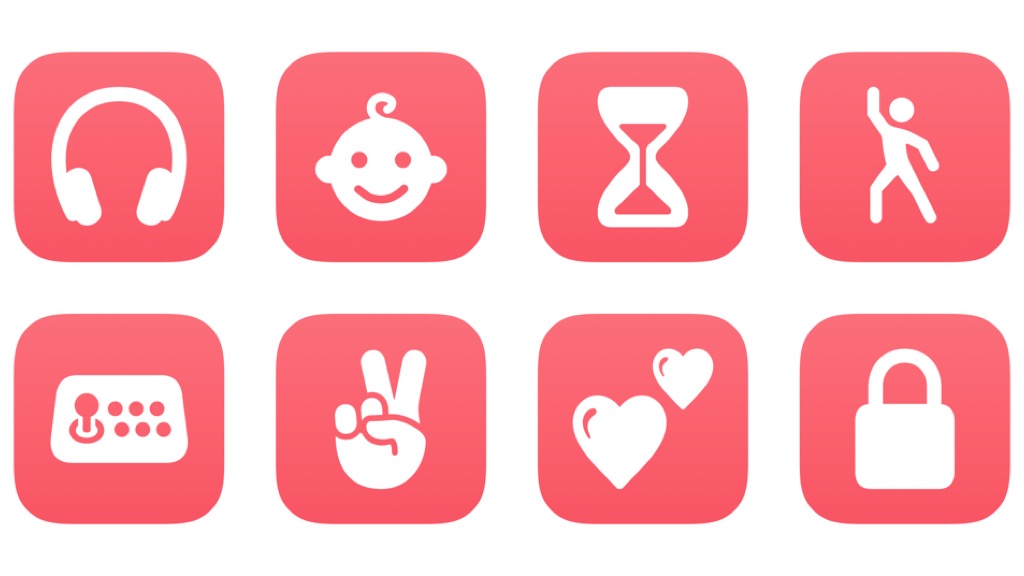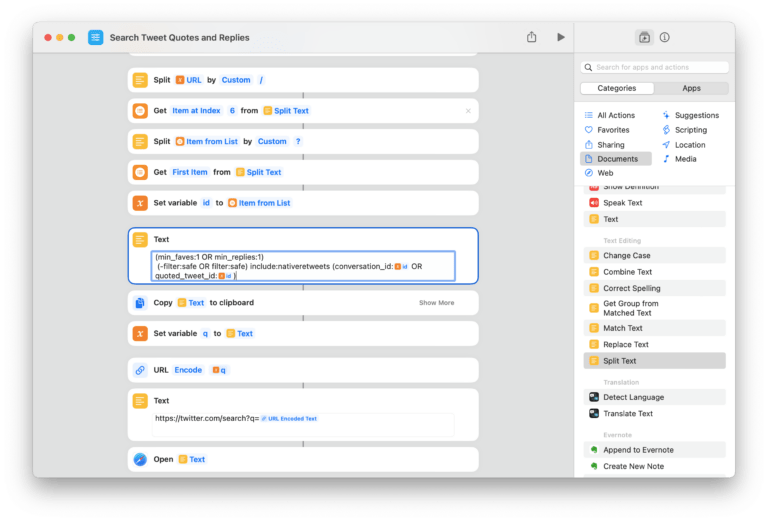I’ve just added a new folder to the Shortcuts Library — my set of Apple Music Replay shortcuts for the Apple Music Replay experience, from accessing playlists to manage your listening history.
Use these shortcuts to add Music Focus Filters to control whether to Use Listening History, jump into the Replay experience on the web, or play from your past Apple Music Replay playlists:
- Enable listening history: Asks you to pick a focus mode, then sets the Music Focus Filter for “Use Listening History”” to ON so anything you listen to will be tracked and added to Apple Music Replay.
- Disable listening history: Asks you to pick a focus mode, then sets the Music Focus Filter for “Use Listening History”” to off so you can listen to anything without it being added to your Apple Music Replay.
- Show Apple Music Replay: Opens the website for Apple Music Replay where you can visualize your past year of music listening habits.
- Play my Replay 2024: Plays the preselected Replay 2024 playlist on Shuffle. The biggest change for me in 2024? My top 5 songs are Dance tracks.
- Play my Replay 2023: Plays the preselected Replay 2023 playlist on Shuffle. This year, my top tracks are full of electronic and Fred Again – plus, Mall Rat from The Sims (which I listening to on repeat jokingly and then not jokingly while doing chores).
- Play my Replay 2022: Plays the preselected Replay 2022 playlist on Shuffle. My top tracks of the year were full of Kraughnbin and Foals.
- Play my Replay 2021: Plays the preselected Replay 2021 playlist on Shuffle. My top track of the year was “Treat People With Kindness” from Harry Styles, something I needed to remember after 2020 and the start of 2021.
- Play my Replay 2020: Plays the preselected Replay 2020 playlist on Shuffle. Apparently during lockdown, I listened to Lockdown and Make It Better by Anderson .Paak a lot – for some reason.
- Play my Replay 2019: Plays the preselected Replay 2019 playlist on Shuffle. My top artists included Vulfpeck, Big Wild, and Tycho.
- Play my Replay 2018: Plays the preselect Replay 2018 playlist on Shuffle. Top tracks include ‘Til Its Over by Anderson .Paak, which reminded me this was the year I first got a HomePod.
- Play my Replay 2017: Plays the preselected Replay 2017 playlists on Shuffle. Top tracks include Cash Machine, which I found infinitely funny/enjoyable during the same year when the company I worked at got sold to Apple.
- Play my Replay 2016: Plays the preselected Replay 2016 playlist on Shuffle. My top tracks of the year—not even joking—were Burn The Witch, Can’t Keep Checking My Phone, Daydreaming, Better Strange, and Bored to Death. Uncanny.
- Play my Replay 2015: Plays the preselect Replay 2015 playlist on Shuffle. Top tracks include Dreams, Let It Happen, and Eventually…
- Toggle listening history: Asks you to pick a focus mode, then toggles the current Music Focus Filter setting for “Use Listening History” so you can switch whether or not to Use Listening History for a chosen focus with an existing filter. Works well as a Control in Control Center.
- Clear listening history filter: Asks you to pick a focus mode, then clears the Music Focus Filter and removes all settings for “Use Listening History” for that Focus.
Check out the folder of Apple Music Replay shortcuts on the Shortcuts Library.