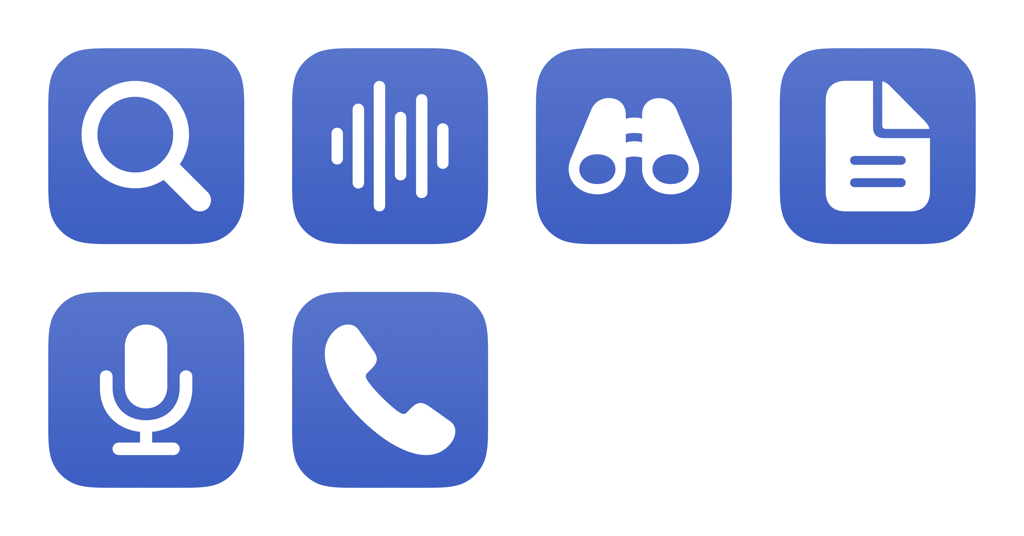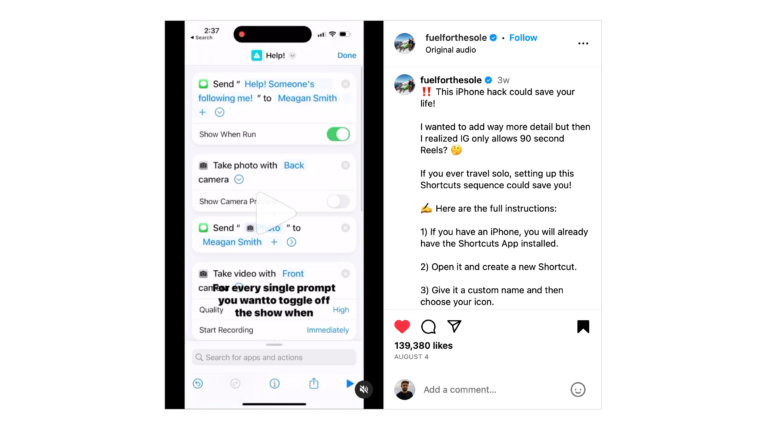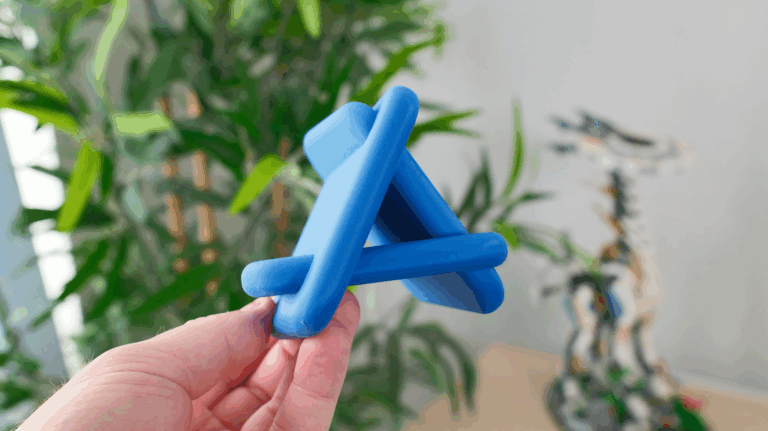I’ve just added a new folder to the Shortcuts Library — my set of Arc Search shortcuts for making quick use of the iPhone app.
Activate regular or voice search, pass in your query with the keyboard or dictation, ask Arc to browse for you, or call in to get help:
- Activate Arc Search: Opens Arc Search with the keyboard active.
- Activate Voice Search: Opens Arc Search and activates the voice search mode (available by long-pressing on the + button in the app).
- Search the web with Arc: Asks you to enter a query, then passes it to Arc Search and opens the results.
- Browse for me: Asks you to enter a query, then passes it to Arc Search with “Browse for me” enabled to collect links and summarize results automatically.
- Dictate to Arc: Starts dictation, then stops after you pause and passes your dictation to Arc Search as a query.
- Call Arc: Opens Arc Search and activates the “Call” feature that lets you talk to Arc like it’s a virtual directory assistance helper.
Check out the folder of Arc Search shortcuts on the Shortcuts Library.