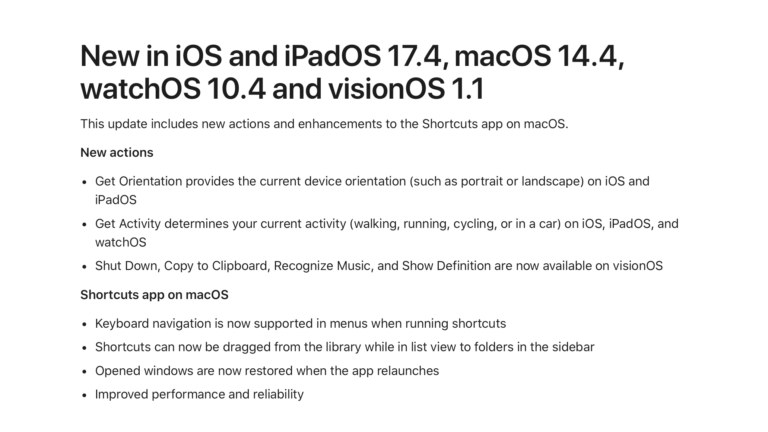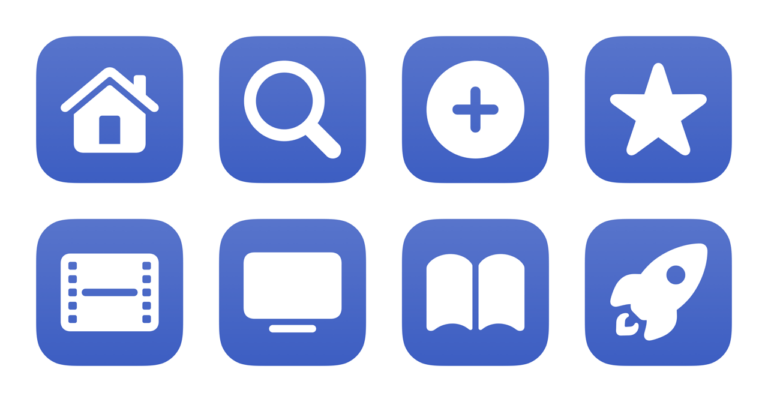I’ve just added a set of new folders to the Shortcuts Library, all for Notion — a set for the main Notion app, menus of special Pages, and then Notion Mail & Notion Calendar:
Notion
My main set of Notion shortcuts are designed for the main app experiences – New Page would be great for the Action button:
- Open my Notion home page: Opens the URL to the Home page in your Notion workspace, which shows recently visited pages, upcoming events, database views, and featured templates.
- Create new page in Notion: Opens the URL to a blank new page in Notion.
- Open Meetings in Notion: Opens the URL to the top-level Meetings page in Notion where you can see upcoming meetings, start transcribing, and browse past AI meeting notes.
- Open Notion AI: Opens the URL for Notion AI so you can “Ask, search, or make anything…” – plus add context from with a Page from Notion. You can also attach files, choose a model, use Research mode, or start a Web search – as well as get started with a few shortcuts.
- Open Notion Mail: Opens Notion Mail by checking if the app is present; if not, opens the URL.
- Open Notion Calendar: Opens Notion Calendar by checking if the app is present; if not, opens the URL.
- Open the Marketplace in Notion: Opens the URL for the template Marketplace, where you can find and purchase predesigned setups for Notion.
- Get Help with Notion: Opens the URL to the Help and Documentation resources from Notion where you can search for anything and learn from Notion Academy.
Check out the folder of Notion shortcuts.
Notion Pages
For my set of Notion Pages shortcuts, you can copy different IDs and Views from various pages, then use the others to open into those pages – whether within one team, a whole teamspace, or your entire workspace:
- Open page in Side Peek: Proof of concept of the URL pattern in Notion for taking a Page URL and opening it in Side Peek as a
Subpageof a particular View. - Copy View from Notion link: Gets a URL from input, matches the URL structure for a page ID and the associated View ID, and copies the View identifier to the clipboard. Can also be set to extract both IDs in an array.
- Copy ID from Notion link: Gets a URL from input, matches a 32-character string from the text (and gets the first item in case there’s also a View ID), and copies that identifier to the clipboard.
- Open a single page in Notion: Opens a preset Page from Notion, using the corresponding ID to open the URL.
- Open from a team Pages in Notion: Presents a preset list of Pages from particular workspace, then takes the corresponding ID and opens the URL in Notion.
- Open a Teamspace in Notion: Use my shortcut “Copy ID from Notion link” to easily extract the ID for any Teamspace add it to the Text action below.
- Open from my Teamspaces in Notion: Presents a menu of your Teamspaces to choose from, then takes the corresponding ID and opens the URL in Notion.
- Open from my Workspace pages in Notion: Presents a menu of Teamspace titles to choose from, then a preset list of Pages from that workspace, then takes the corresponding ID and opens the URL in Notion.
Check out the folder of Notion Pages shortcuts.
Notion Mail
If you’re a Notion Mail user, you can use my set of Notion Mail shortcuts to open into the various pages on the Mac – I’m still trying to figure out the iOS URL scheme and unfortunately it’s not available on iPad:
- Open Settings in Notion Mail: Opens the URL to the default Settings page for Notion Mail, which shows Inbox settings. Other options include Notion AI, Gmail filters, Snippets, Signature, and Account, plus links to Members and Plans for the Workspace.
- Open Snippets in Notion Mail: Opens the URL to the Snippets section of Settings in Notion Mail where you can create new snippets, and edit existing snippets, plus change their icon or shortcut.
- Open the Trash in Notion Mail: Opens the Trash can in Notion Mail where you can see recently-deleted emails and recover any before they expire.
- Open Spam in Notion Mail: Opens the URL to the Spam section of Notion Mail so you can see if anything important slipped through and delete the rest.
- Open Drafts in Notion Mail: Opens the URL to your unsent Drafts in Notion Mail where you can continue where you left off.
- Open Sent in Notion Mail: Opens the URL to your Sent messages in Notion Mail, where you can see past emails of yours grouped by date.
- Open All Mail in Notion Mail: Opens the link to the All Mail section of Notion Mail which shows unread, read, and archived emails.
- Open Search in Notion Mail: Opens the link to the Search field in Notion Mail so you can start typing your query in the search box.
- Search for emails in Notion Mail: Asks you to search for emails, then opens the URL into Notion Mail with your query.
- Open the Inbox in Notion Mail: Opens the URL into the Inbox page of Notion mail to show your recent emails.
Check out the folder of Notion Mail shortcuts.
Notion Calendar
If you’re a fan of Notion calendar, you can use my set of Notion Calendar shortcuts to quickly jump into various sections of the website:
- Open to a Month in Notion: Asks you to pick a date, then extracts just the year and month values, then opens the URL in the Month view in Notion Calendar. Defaults to next month.
- Open to a Week in Notion: Asks you to pick a date, then gets the start of the week and opens the URL to the Week view in Notion Calendar. Defaults to the start of next week.
- Open to a Day in Notion: Asks you to pick a date, then extracts the month, year, & day values, then opens the URL to the Day view in Notion Calendar. Defaults to tomorrow.
- Open to any Date in Notion: Asks you to pick a date, then a view mode, then opens the URL for that view. For Week view, shows from the start of the week.
- Open the Month view in Notion: Opens the URL to the Month view in Notion for the current month.
- Open the Week view in Notion: Opens the URL to the Week view in Notion for the current week.
- Open the Day view in Notion: Opens the URL to the Day view in Notion so you can see just today’s events.
- Change the view in Notion: Presents a menu of the different view modes—Month, Week, and Day—and opens the corresponding URL into Notion Calendar.
- Open Search in Notion Calendar: Opens the URL to the Search field of Notion Calendar so you can start typing your query.
- Search events in Notion Calendar: Asks you to search for events, then opens the URL into Notion Calendar for your query.
- Create an event in Notion Calendar: Opens the URL to the Create page for Notion Calendar so you can enter in your new event’s details.
- Go Home in Notion Calendar: Opens the URL to the main view of Notion Calendar, which is whatever view you were using last.
Check out the folder of Notion Calendar shortcuts.
—
Check out the all the new folders in the Shortcuts Library: