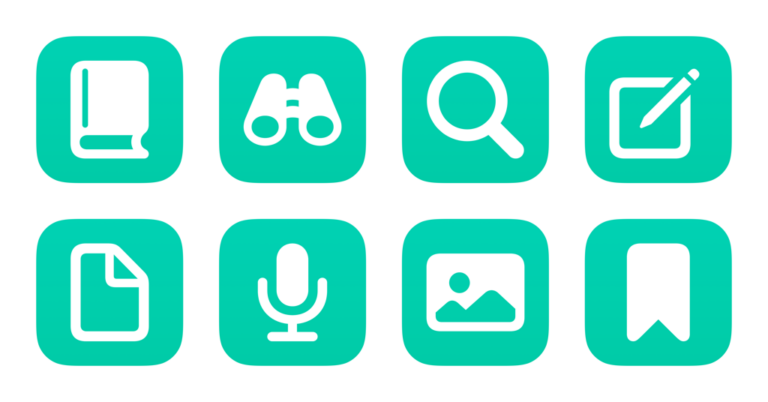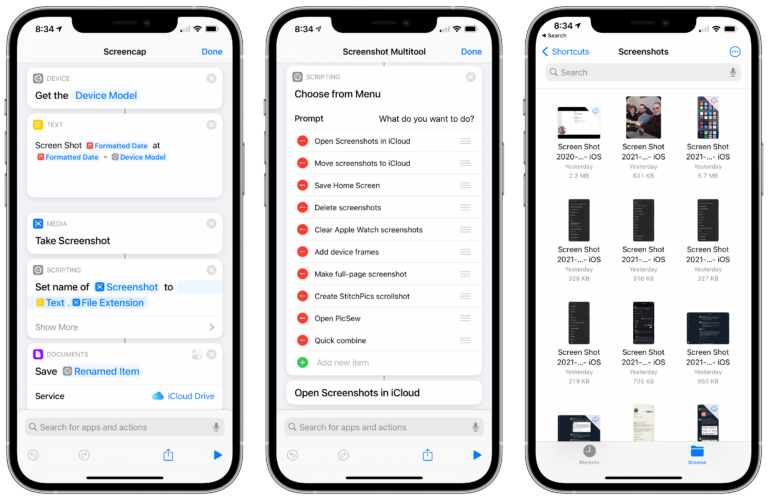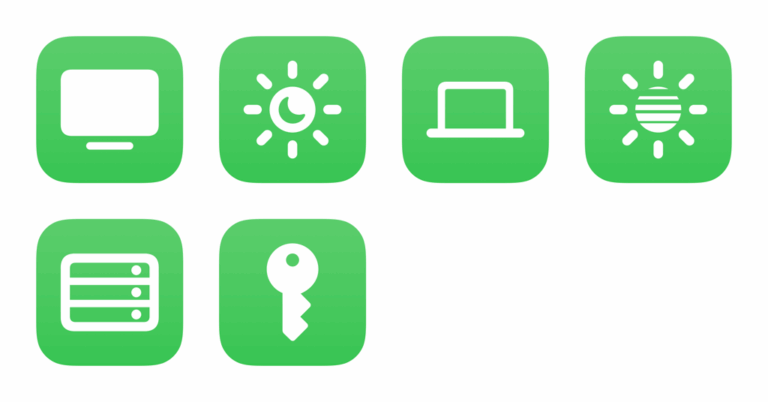I’ve just added a new folder to the Shortcuts Library — my set of ChatGPT shortcuts that take advantage of ChatGPT’s native actions for Shortcuts.
You can use these to start voice conversations, have back-and-forth chats with any model, create custom GPTs, or save your prompts and responses elsewhere:
- Start voice chat: Opens ChatGPT and activates the voice conversation feature, letting you talk hands-free with ChatGPT and have it respond with voice.
- SiriGPT: Talk to ChatGPT using the OpenAI API.
- Start conversation with ChatGPT-4o: Starts a new continuous chat with ChatGPT-4o, where it will prompt you to start a conversation and replies until you stop responding.
- Ask ChatGPT-4: Prompts you to enter a query, then asks ChatGPT your given message using GPT-4, the shows you the response after copying it to your clipboard for pasting elsewhere.
- Chat with GPT-4: Starts a new continuous conversation with ChatGPT-4, starting with a prompt of your own.
- Spell check with ChatGPT: Accepts text from the shortcut input and asks the default ChatGPT-3.5 model to spell check the text, returning only the corrected text.
- Summarize with ChatGPT: Accepts text from the shortcut input and asks the more-advanced ChatGPT-4 model to summarize the text, returning only the summary.
- Rewrite with ChatGPT: Accepts text from the shortcut input, asks you to type out your preferred style, then asks ChatGPT-4 to update your text, returning only the summary.
- Capture ChatGPT response: Asks you to enter a prompt for ChatGPT-4, then saves the prompt, response, and date into a new note in Bear.
- Start new convo with ChatGPT: Starts a new continuous conversation with ChatGPT, asking you to pick which model before starting the chat.
Check out the folder of ChatGPT shortcuts on the Shortcuts Library. Plus, check out my shortcuts for ChatGPT for Mac.