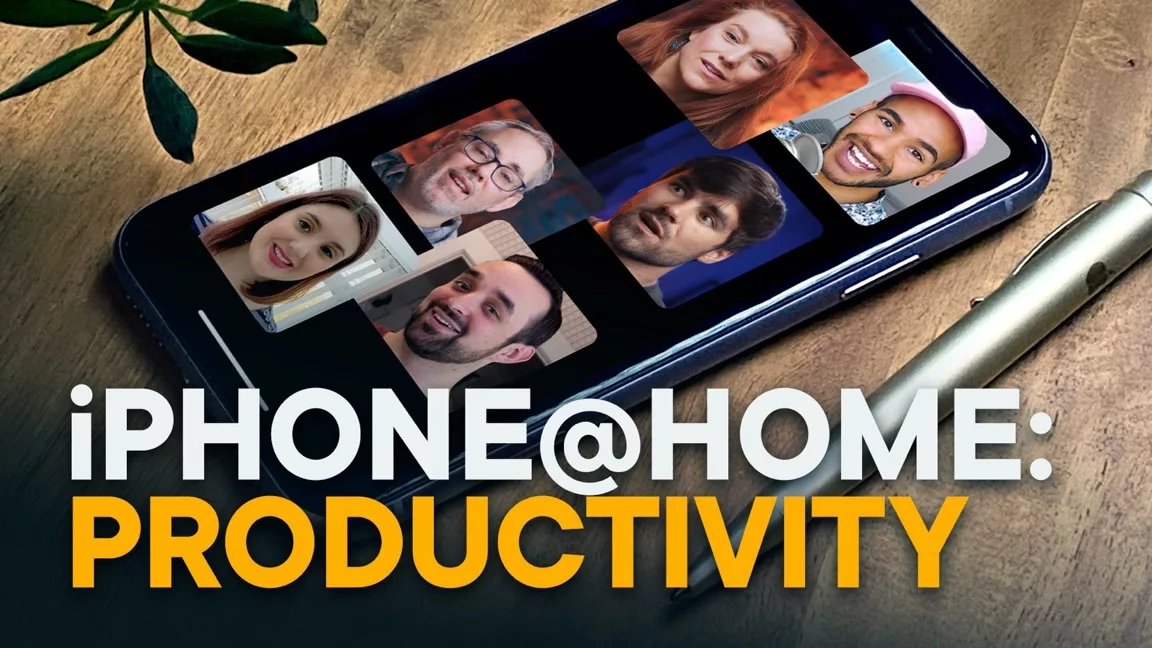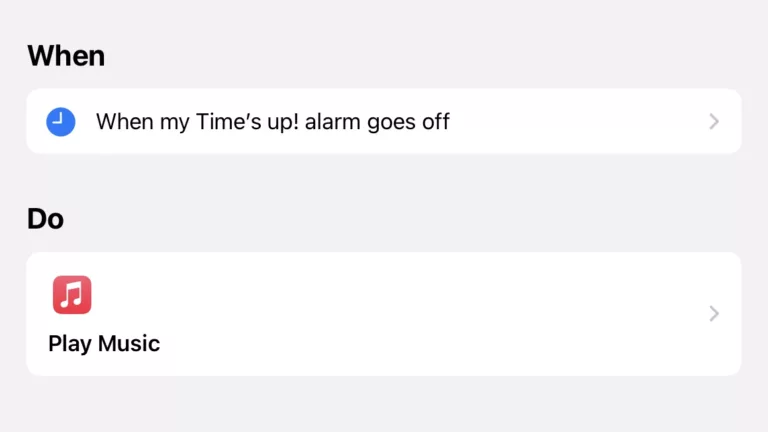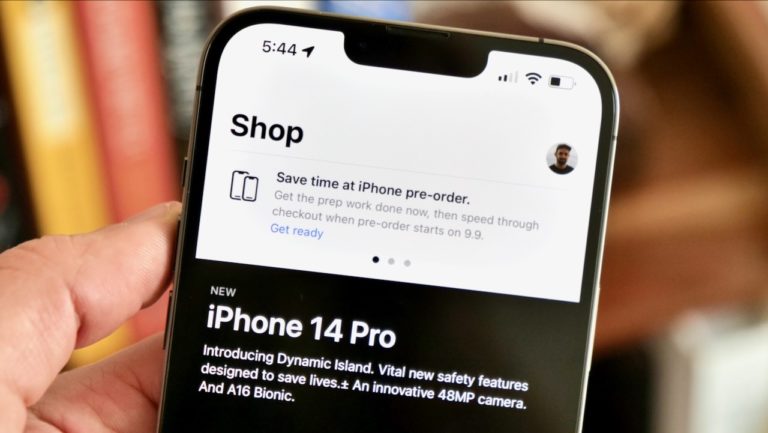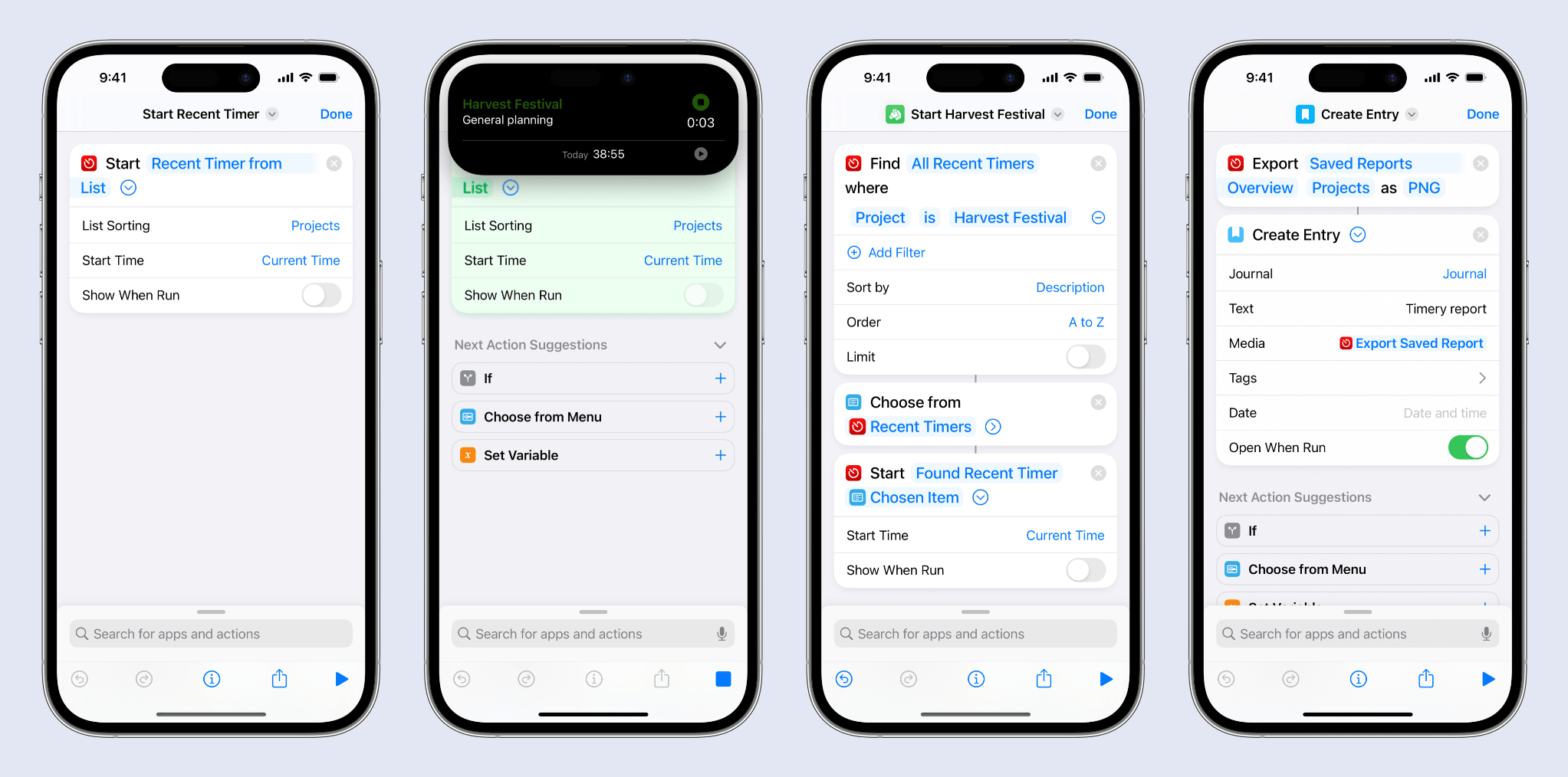Rene Ritchie was kind enough to invite me onto his new channel along with some internet friends to talk about ways to stay productive with iPhone while stuck at home – here’s the video:
I talked about my Routine checklist shortcut, which I’m using to pull from a series of checklists I just moved into a new app Data Jar.
Each gets added to Things as a single item with checklist attached, so I can keep up with my routine and mark things off as needed.
Here’s a shortcut with a blank checklist for you to fill out the data yourself, and get the main Routine checklist shortcut to use those lists regularly.
Make sure to watch the whole video for additional tips from my Smart Tech Today cohost Mikah Sargent, my automation pal Rosemary Orchard, Georgia Dow (senior editor for iMore) and Thomas Frank (creator/founder of Nebula)!
Plus, stay tuned to my RSS feeds for a detailed look at my routine checklists (and more on Data Jar too). ☺️