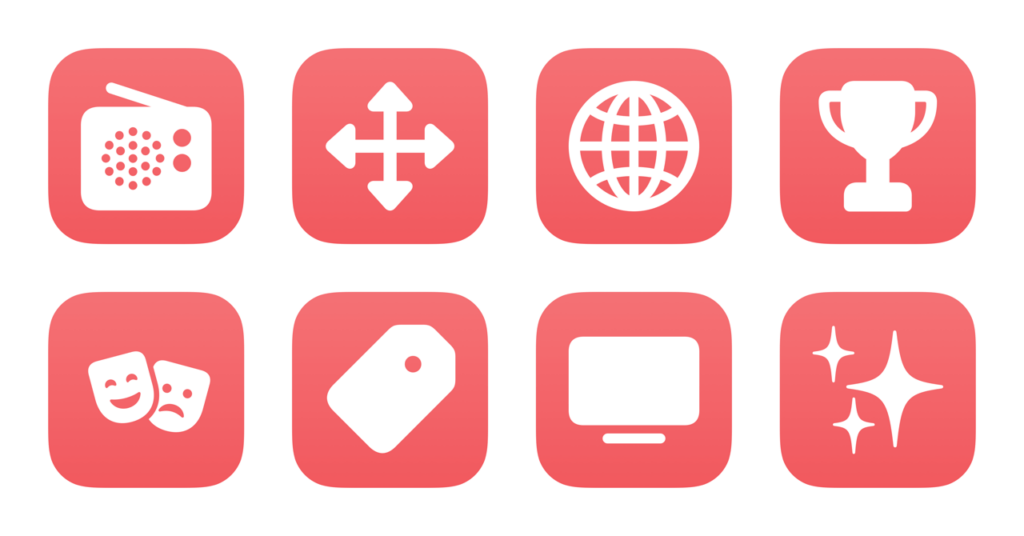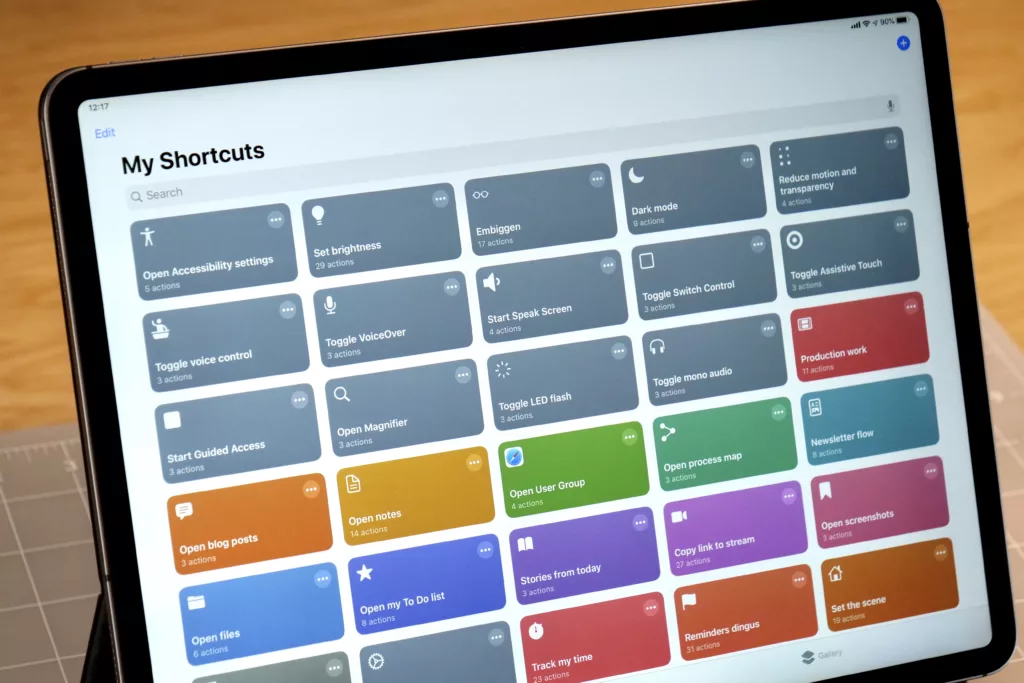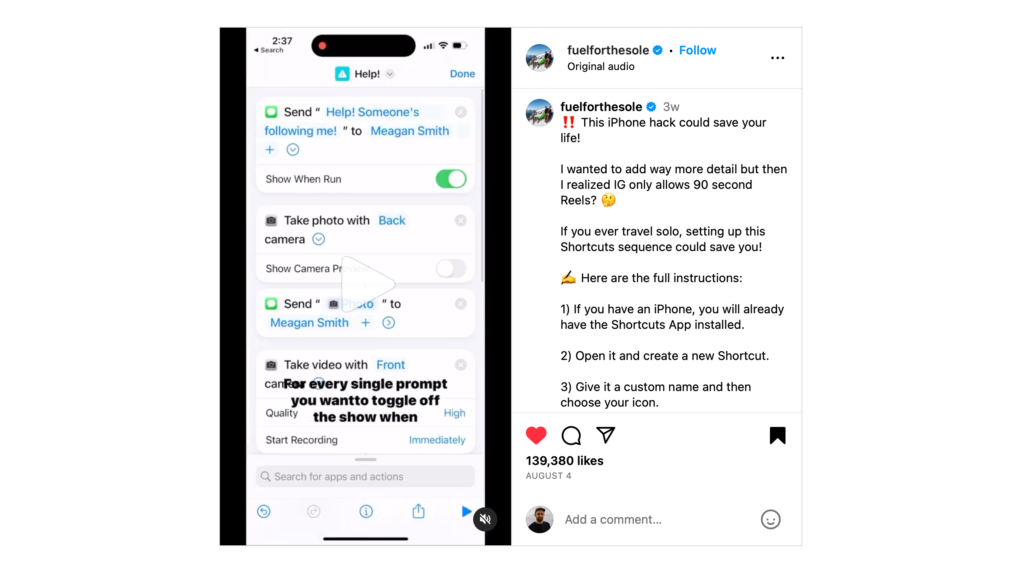Jump straight to the Catalog or sign up for a membership.
It’s finally here!
Apple has released iOS 14, iPadOS 14, and watchOS 7 to users around the world – and that means everyone who updates will have the newest version of Siri Shortcuts installed.
Alongside today’s updates, I’m releasing the following:
- the official iOS 14 version of my Shortcuts Catalog,
- a new “What’s New in Shortcuts” newsletter, and
- my membership program
Let me explain it a bit before you dive into everything.
Why learn about Siri Shortcuts now?
Thanks to everything new in version 4 of the Shortcuts app, everyone can expect another leap in the automation potential of their Apple products:
- the Siri capabilities let the power of Shortcuts extend across devices,
- new features like folders and widgets allow you to hone in on specific use cases and surface them when needed,
- advances in Personal Automations let you turn your device into a true computing platform, and
- the Apple Watch app extends the entire experience right into your wrist.
My goal as an independent creator has always been to share all the knowledge I’ve learned about Shortcuts and make it free.
That’s because the Shortcuts app is free on Apple’s devices – I’ve always wanted to make sure anyone who doesn’t yet understand it could go online and learn more right away.
That desire is what got me to start my own YouTube channel, plus release my own Shortcuts Library and Action Directory on my website last fall.
But, as I got deeper into iOS 13, I realized I was sharing tons of ideas in my database, but didn’t make them very accessible on the web.
To help people to truly integrate Siri Shortcuts into their lives, I needed something more…
What’s in the Shortcuts Catalog?
Enter my new Shortcuts Catalog, a one-stop-shop for all my shortcuts and all the actions in the Shortcuts.
And, in the future, there will be even more modules in the Catalog – think apps and automations related to Siri Shortcuts.
The combined Shortcuts Library and Action Directory
This new Shortcuts Catalog combines my Shortcuts Library and Action Directory under one name, putting together my largest resource of Siri Shortcuts material yet.
Plus, the entire collection is fully updated for iOS 14, including 20 actions new to iOS 14 and a set of 50 shortcuts I’ve created putting those actions to good use.
Plus, those new shortcuts are available in addition to the shortcuts and actions already posted to the Catalog, bringing the total to over 300 shortcuts and 300 actions – 333 shortcuts and 307 actions, to be exact.
If you’ve just updated to iOS 14, make sure to check out the Shortcuts Catalog and browse my ideas for possible ways to use Siri Shortcuts in your life.
Inside, you can check out my Shortcuts folders, explore the Action groups & subgroups, and get a sense of ** what’s possible in iOS 14** from the new sections and information.
My new membership program
In addition to the free version of the Catalog, there is a membership available for anyone who wants to get even more from Siri Shortcuts – you can sign up for a membership and get the following extras:
- early access to all the new shortcuts and actions coming in my next update of the Shortcuts Catalog—well before it’s all released to the public—with new shortcuts every week.
- bonus information curated by yours truly for every shortcut and every action in the Catalog, and
- powerful browsing tools—with custom categories like functionality, features, devices—for all the shortcuts and actions.
If you’re interested in deeply integrating Apple’s newest automation capabilities into your life and maximizing the potential of your technology, then join now for a $5/month or $50/year membership and we can grow your knowledge together.
Get the free “What’s New in Shortcuts” newsletter
Otherwise, the best way to stay up-to-date with all things new Siri Shortcuts is the new newsletter I’ve launched alongside the Shortcuts Catalog, called What’s New in Shortcuts.
This simple newsletter will go out at the end of each week, linking to various pages in my Catalog or offsite—mimicking the What’s New in Alexa emails—so you can quickly catch up and explore anything that catches your eye.
Check out the first issue and sign up now to get the next newsletter in your inbox before your first full week with iOS 14.
Plus, members are automatically subscribed – and everyone will see a few links to members-only content at the bottom of each email, in case anyone wants to sign up and get those extra shortcuts too.
This is only the start
I’ll also be covering much more about each part of iOS 14 Shortcuts updates soon, but you can hear from my past coverage now over on Rene Ritchie’s YouTube channel, the iPad Pros podcast, and the Apple TV podcast Magic Rays of Light.
I also want to emphasize just how much I’ll be putting into my membership and sharing throughout the iOS 14 release…
This is my equivalent to the Shortcuts Gallery that I helped put together while working at Workflow – you should sign up now if you want to be completely in-the-know about Siri Shortcuts.
Thank you for checking out my Shortcuts Catalog, subscribing to the newsletter, and signing up for a membership – I’m thrilled to have this out there and ready for everyone to dig in!
Make sure to let me know on Twitter what you think and hit me with any questions about iOS 14 – it’s time to get building more shortcuts!
Links: