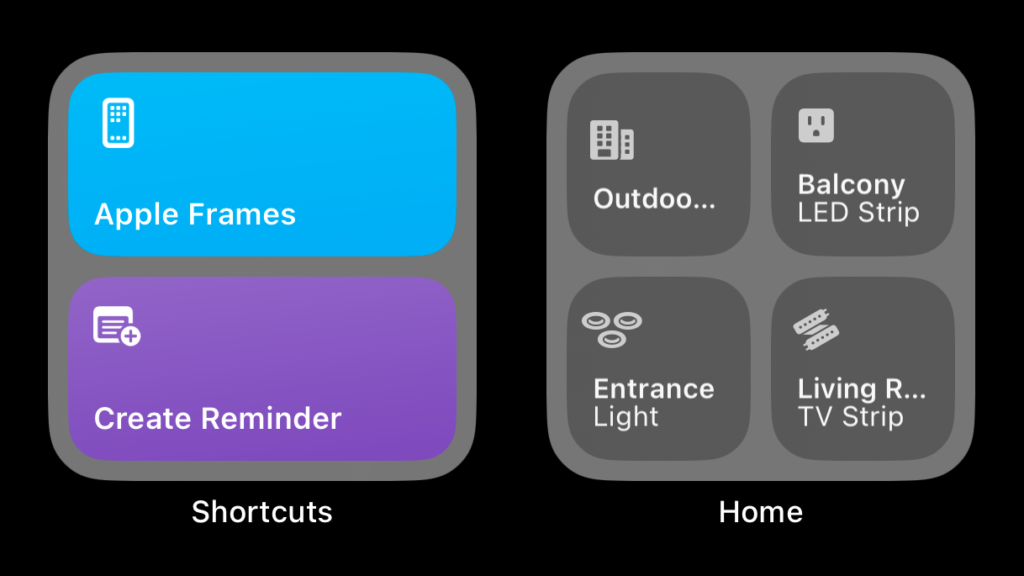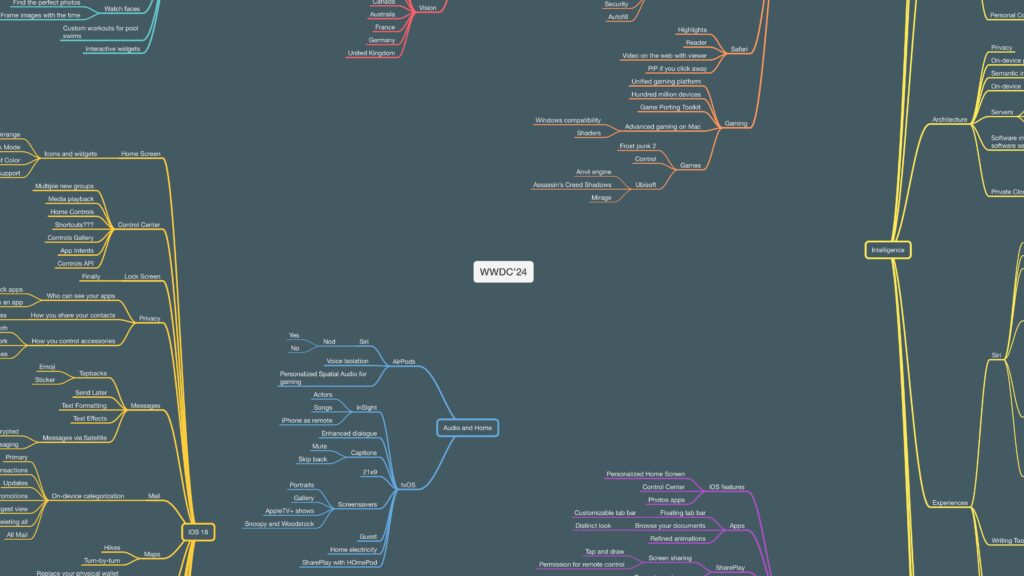I’ve just started a new folder in the Shortcuts Library — the first of my set of Apple Podcasts for Creators shortcuts:
- Crop podcast artwork with Pixelmator:
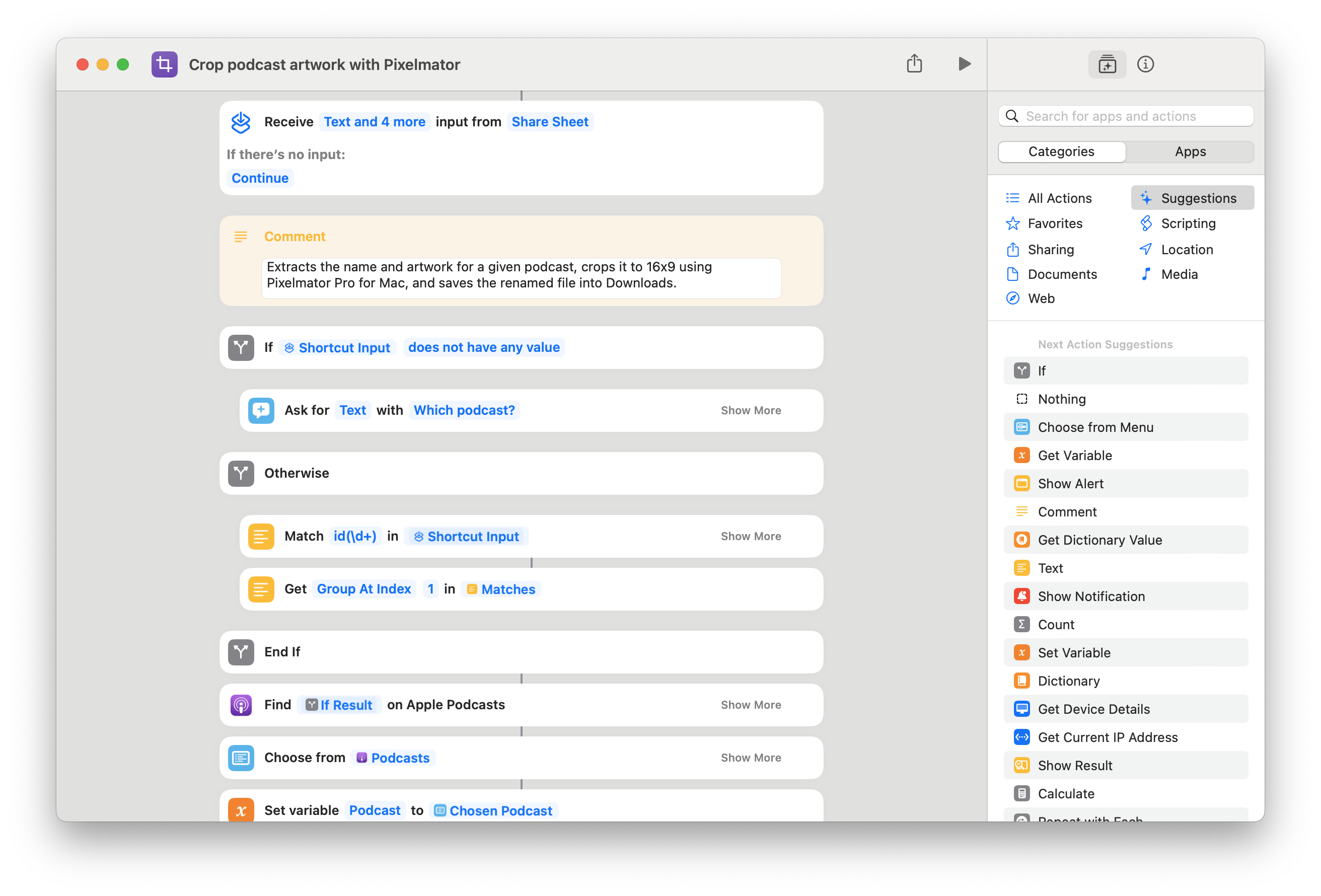 Extracts the name and artwork for a given podcast, crops it to 16×9 using Pixelmator Pro for Mac, and saves the renamed file into Downloads.
Extracts the name and artwork for a given podcast, crops it to 16×9 using Pixelmator Pro for Mac, and saves the renamed file into Downloads.
I built this to help with any future “podcast mentions” on my site, like today’s from the show Magic Rays of Light – all my blog posts require a 16×9 image, so this shortcut scrapes the Artwork from Apple Podcasts and uses Pixelmator’s Machine Learning crop to find the best position.
Check out the folder of Apple Podcasts for Creators shortcuts on the Shortcuts Library.