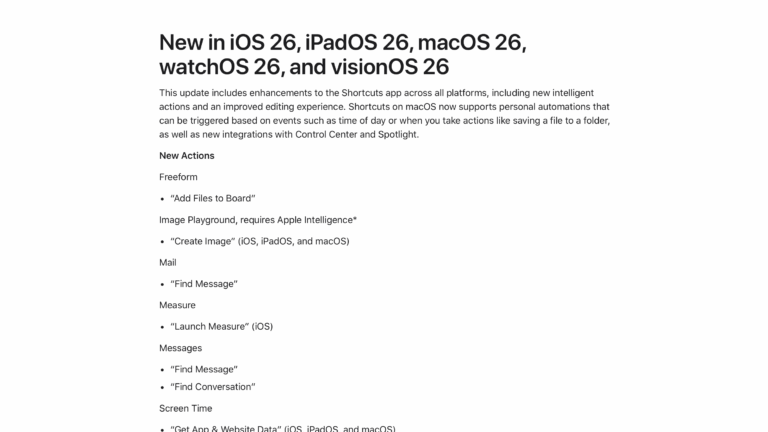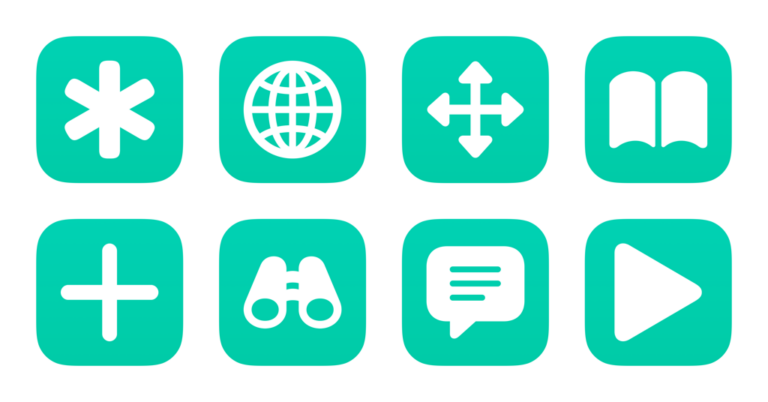In macOS Monterey, Apple has added 5 sets of actions to the Shortcuts app that are Mac-only – these aren’t available for iPad or iPhone users as they require specific features/apps.
Mac users can now easily automate their window management, interact with Finder, make disk images, perform actions taken from Automator, and take advantage of deeper Mac automation – plus there’s two actions not yet found in the betas.
In this 4,800-word piece (about 20 minutes average reading time), I’ll explain each of them in detail, plus give you my initial thoughts on what bringing this functionality to macOS means for the transition to Shortcuts as Apple’s main automation platform.
Become a member to get access to the post, plus:
- New shortcuts on an ongoing basis
- Extra ways to browse the catalog when you’re signed in
- Prerelease notes & workflows I’m putting together
- Exclusive livestreams teaching you more about Shortcuts